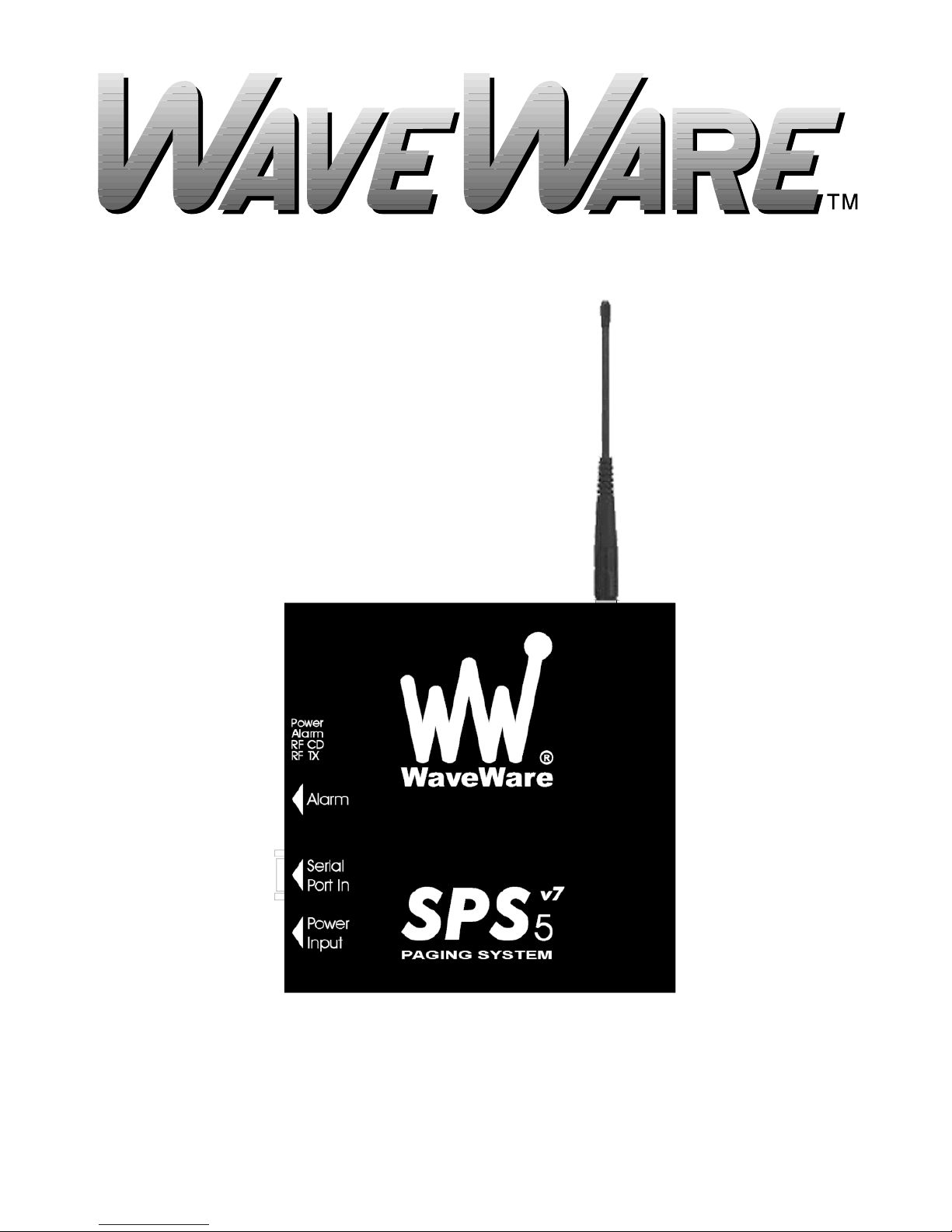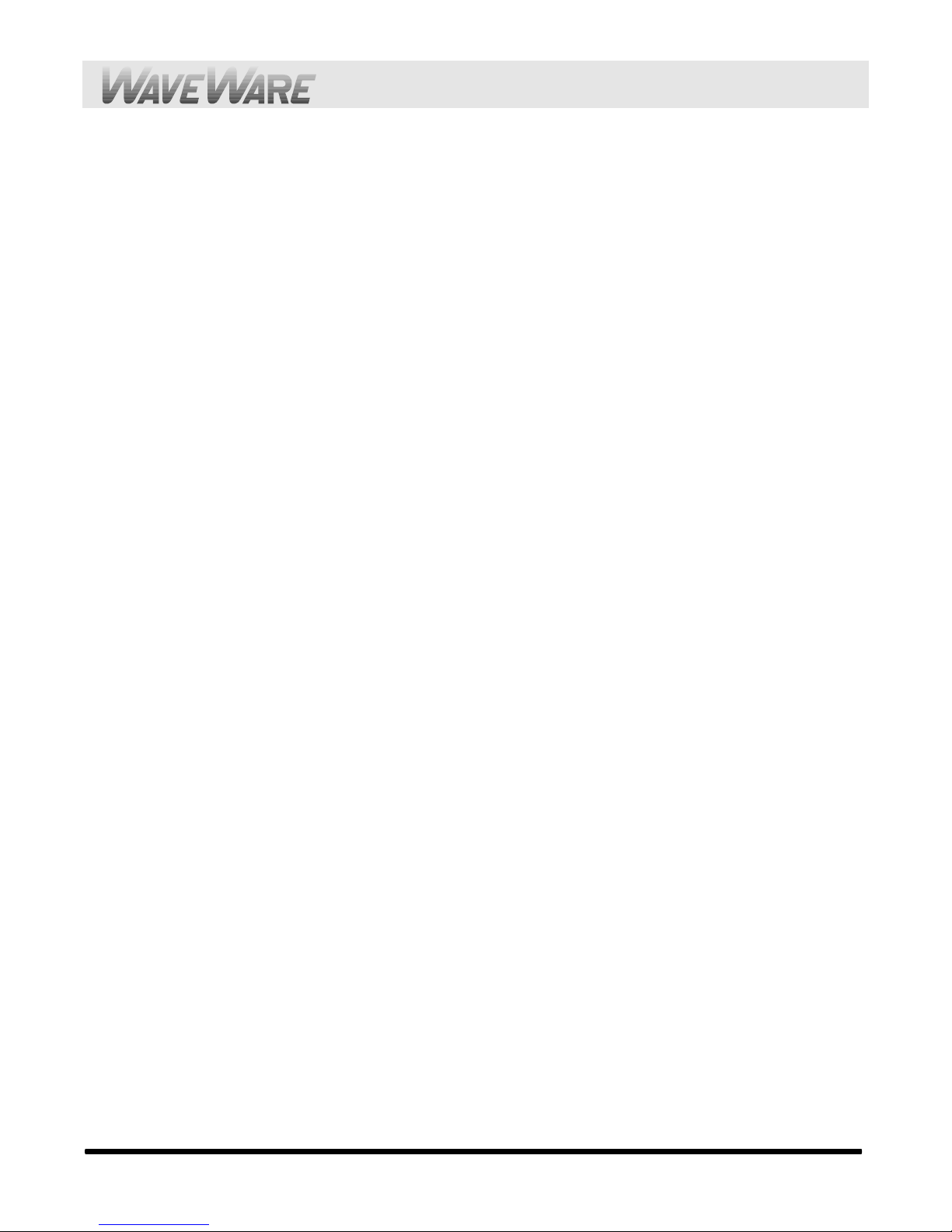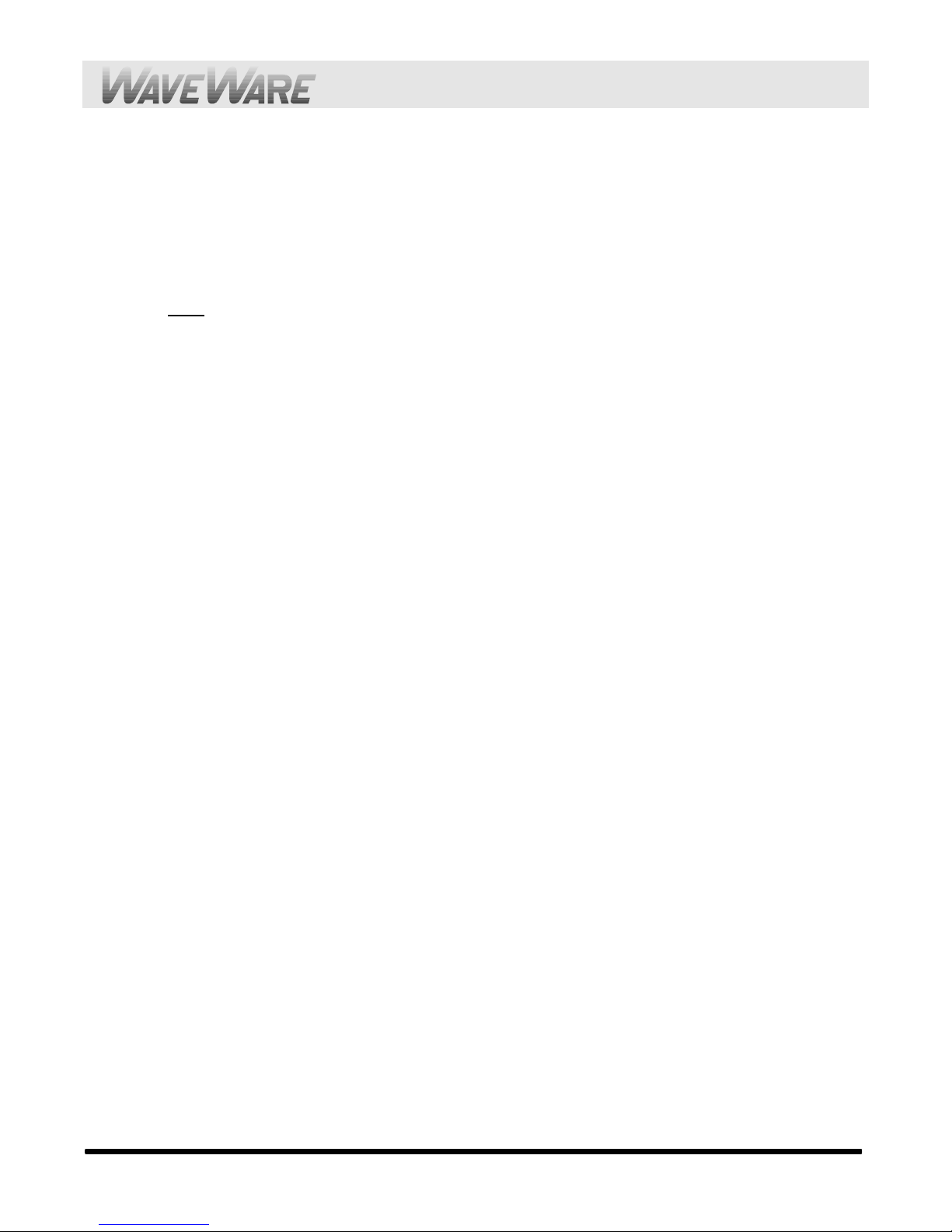3
Introduction
Your WaveWaretm Paging System allows you to send paging messages to one or more persons via pagers, and
devices that incorporate POCSAG paging data receivers. You can setup automatic transmission of messages or you
can compose messages on the fly and transmit them immediately. The WaveWare Paging Encoder can be provided
in either standalone form or bundled with a radio transceiver to become a paging system.
When you attach your paging system to a PC or other Host Device, plug in the provided power adapter, and install
and activate your paging software, you will be ready to make full use of the paging system. The WaveWare
Paging System can have a pager database programmed using the WaveWare Paging Encoder Setup Software, or
you can immediately use the WaveWare Paging System without programming.
Your WaveWare Paging System, using V7.XX firmware, has the following capabilities:
!Serial port controlled operation via RS-232 serial port, with DIP switch configurable communication
parameters. Baud rates of 300, 1200, 2400, and 9600, with None, Even, and Odd parities. Default setting
is 9600 N81, unless specified differently by customer requirements.
!2 Watts effective radiated power with approximately 1 mile range, depending upon terrain and
obstructions. 5 Watt model also available.
!UHF band (450-470 MHz) synthesized frequency transceiver. See the label on the back of the paging
system to identify the operating frequency of the paging system. Default is 467.800 MHz.
!Industry standard POCSAG paging protocol covering the full range of paging functions, including:
Φ512, 1200 and 2400 bps RF data rates, auto-switching
Φtone/vibe only, numeric and alphanumeric paging message formats
Φmultiple tone/vibration patterns
Φbatch message delivery, with up to 240 characters per message (500 characters in WaveWare mode)
!Support for multiple paging control protocols, including:
ΦTAP v1.8 (variations also known as IXO and PET)
ΦExtended TAP (TAP compatible extended interface supporting embedded control characters and
paging message encoding parameters appended to the pager ID)
ΦSimplex TAP, a single serial command string composed of a standard TAP message block. NOTE:
Simplex TAP is the recommended interface protocol for system developers.
ΦCOMP1, delivery of <CR> or <CR><LF> delimited data to one or more pagers
ΦCOMP2, a command string composed of PagerID<CR>Message<CR>
ΦWaveWare, a proprietary single serial command string that includes capcode, function code, RF data
rate, and message values. WaveWare protocol can be used as either simplex or duplex operation.
!Programmable Carrier Detect mode, which allows the automatic delay of transmission while a nearby
transmitter of the same frequency is operating. Default is Carrier Detect On.
!Programmable on-board pager database, supporting approximately 50,000 pagers, and up to 10 groups of
20 pager IDs each, stored in non-volatile EEPROM memory. The pager database is not required for
WaveWare protocol, Extended TAP protocol, or Pager ID as Capcode mode. Windows 32 bit software,
called WaveWare Paging Encoder Setup is provided for pager database programming, range testing, and
general messaging.
!Onboard watchdog timer to keep the paging system on-line at all times
!Hardware or Software Flow Control, DIP switch selectable. Default is Hardware Flow Control.
!Verbose or Non-Verbose Modes, DIP switch selectable. Default is Verbose TAP. Verbose output means
the paging system responses include more information than non-verbose responses.
!Programmable transmitter duty cycle management, in percentage, from 0 to 100. Default is 50% Duty
Cycle. A 0 value also means 100%.