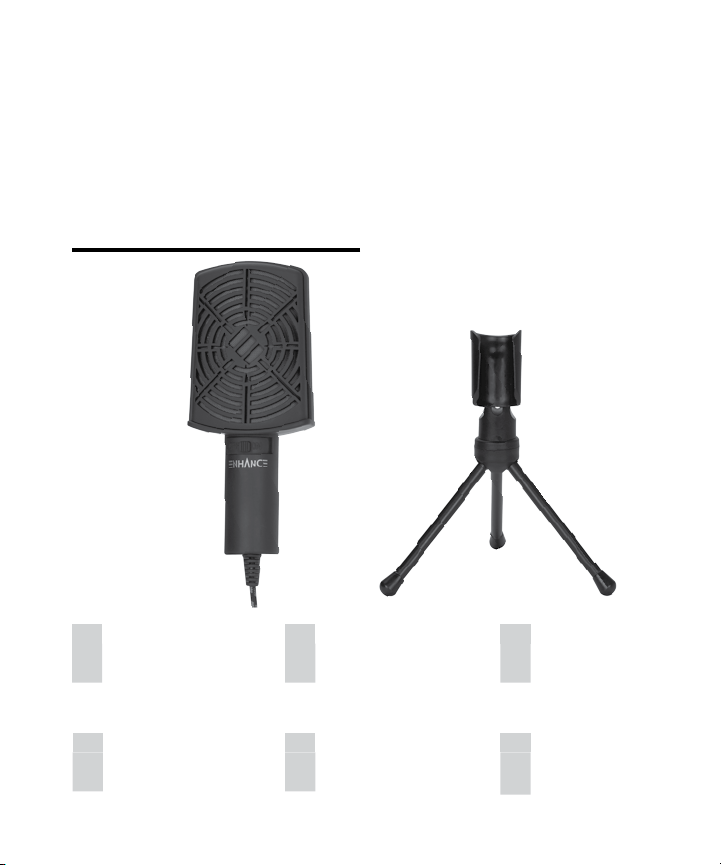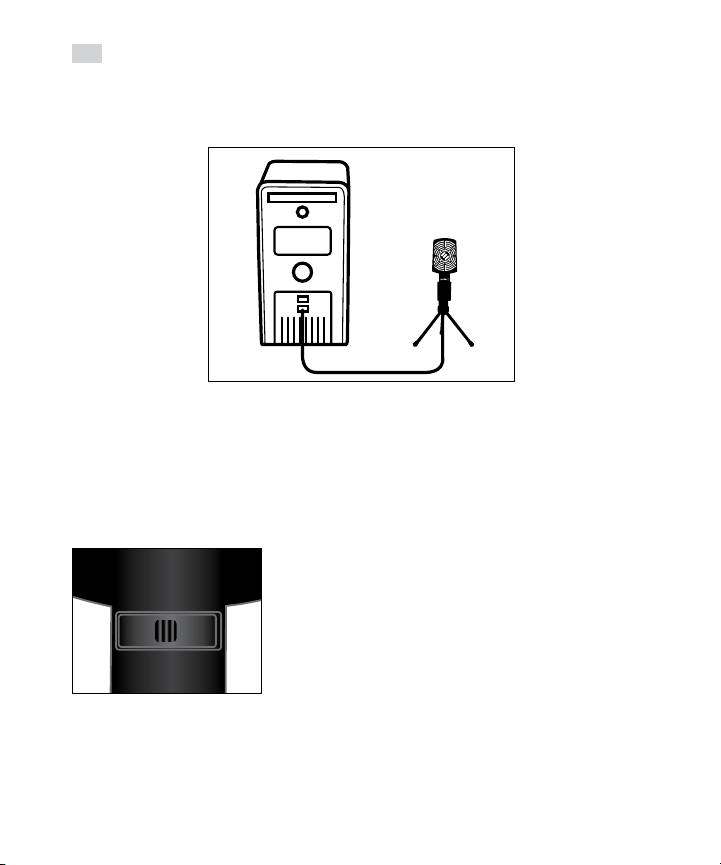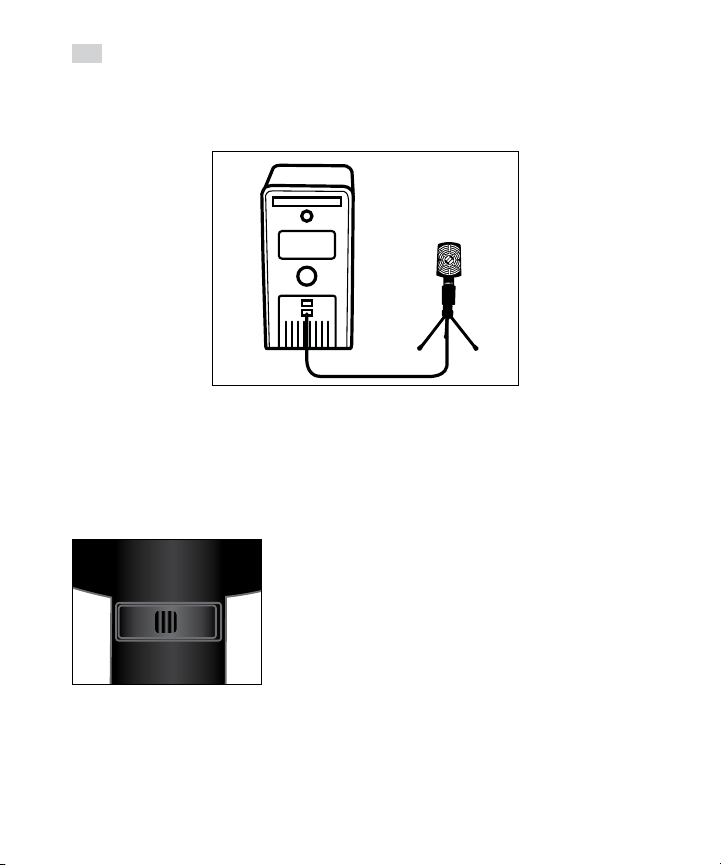9
ONOFF
Installation USB
Commutateur OFF/ON Meilleures pratiques d’utilisation
Pour enregistrer, faites glisser le
commutateur sur la position ON. Pour
désactiver le microphone, faites glisser le
commutateur sur la position OFF.
Positionnez le microphone loin de tout mur pour réduire la
réexion sonore.
Pour éviter les bruits parasites, ne placez pas le microphone à
proximité d’une source de courant électrique.
Positionnez votre microphone près de votre source audio.
Gardez au moins 15 centimètres de distance pour plus de clarté.
Utilisez les paramètres de niveau du microphone sur votre
ordinateur an d’ajuster la distance.
Insérez le connecteur USB dans un port USB.Votre ordinateur détecte automatiquement le nouveau
matériel et commence l’installation du pilote. Après que l’installation du pilote est terminée, le
microphone est prêt à l’emploi. Assurez-vous que le microphone est bien sélectionné dans les paramètres
d’enregistrement de votre ordinateur.
Mode d’emploi
FR