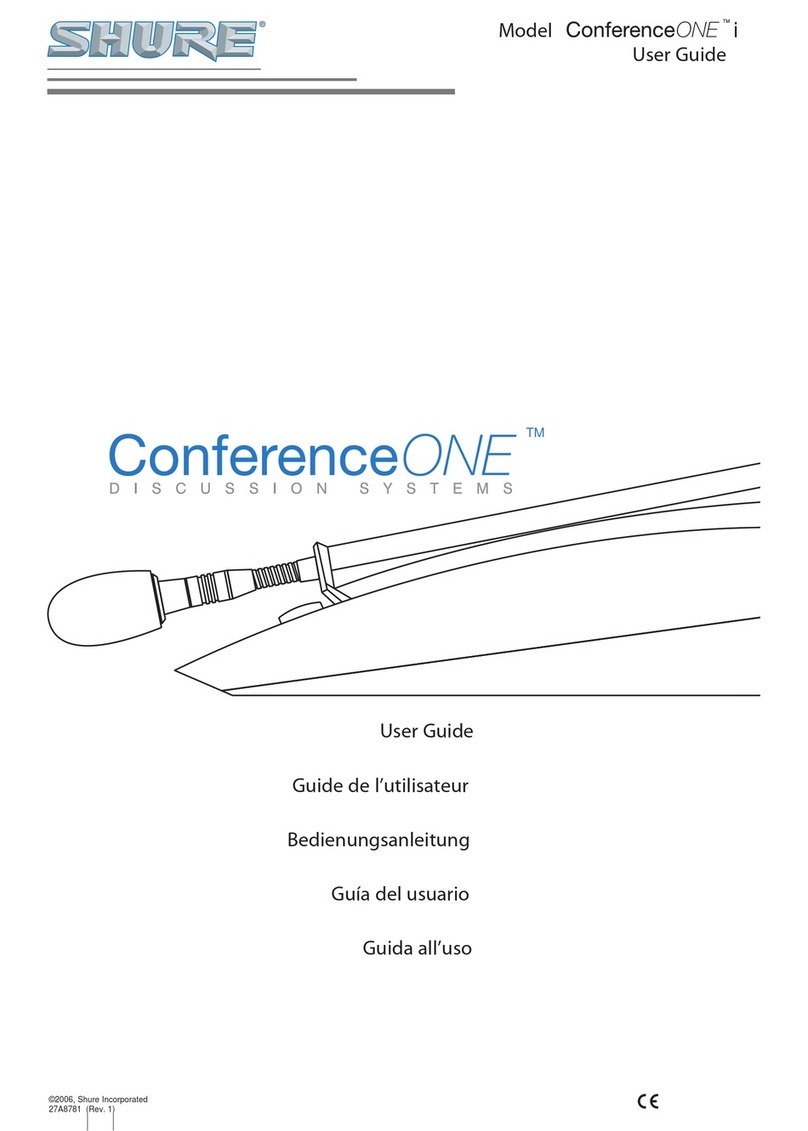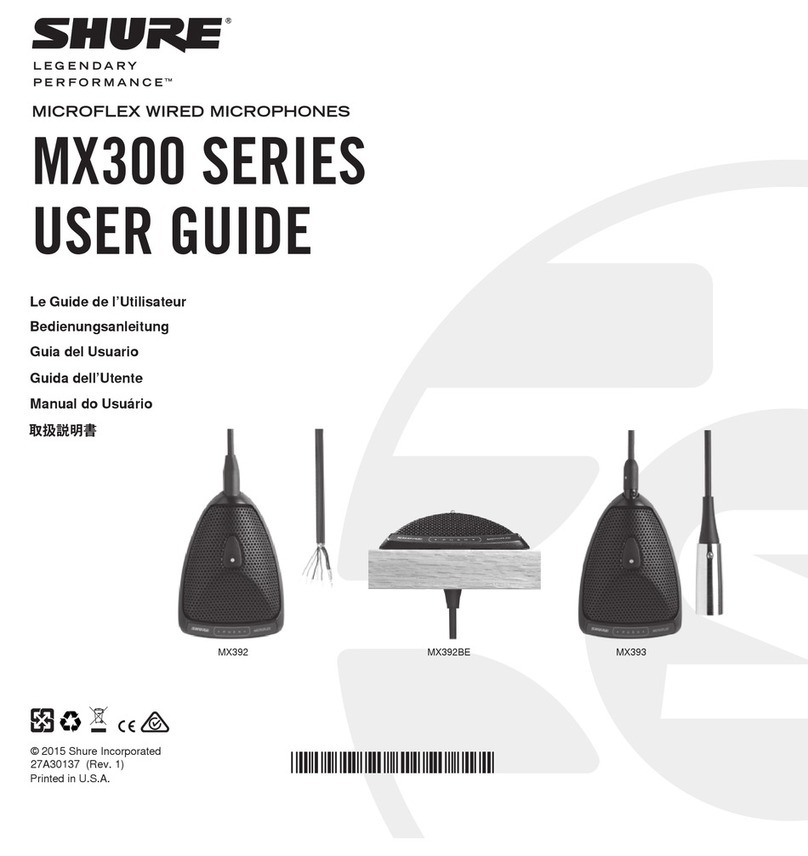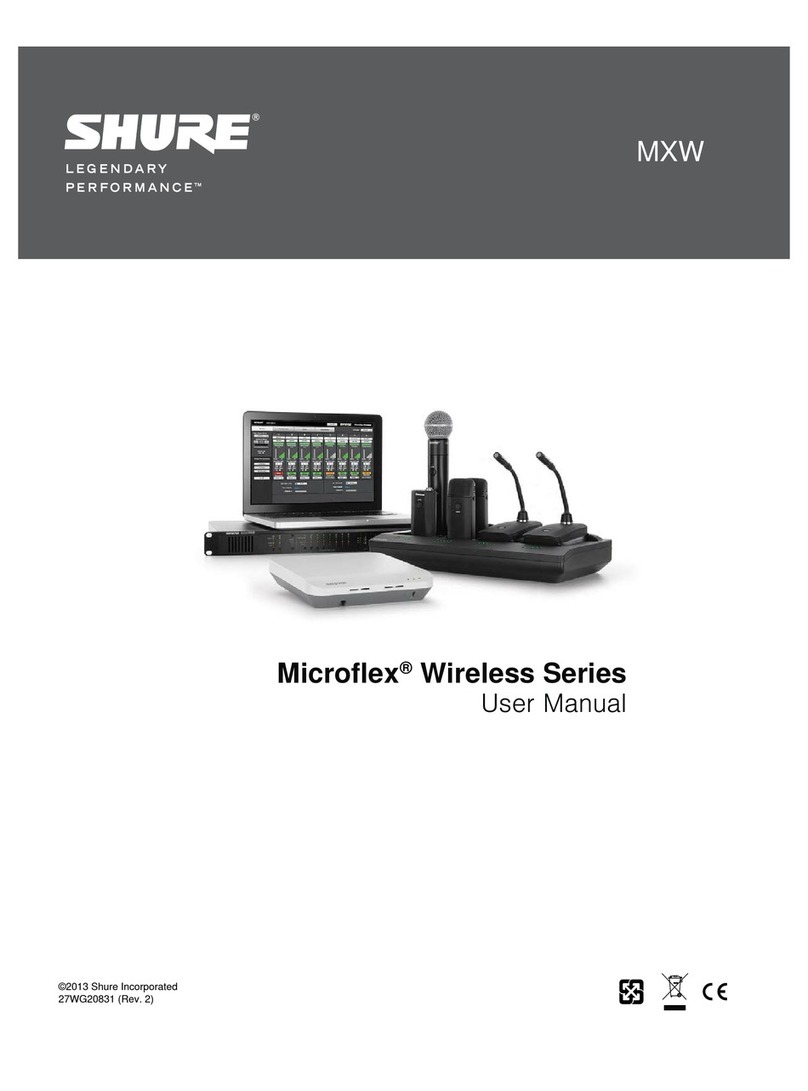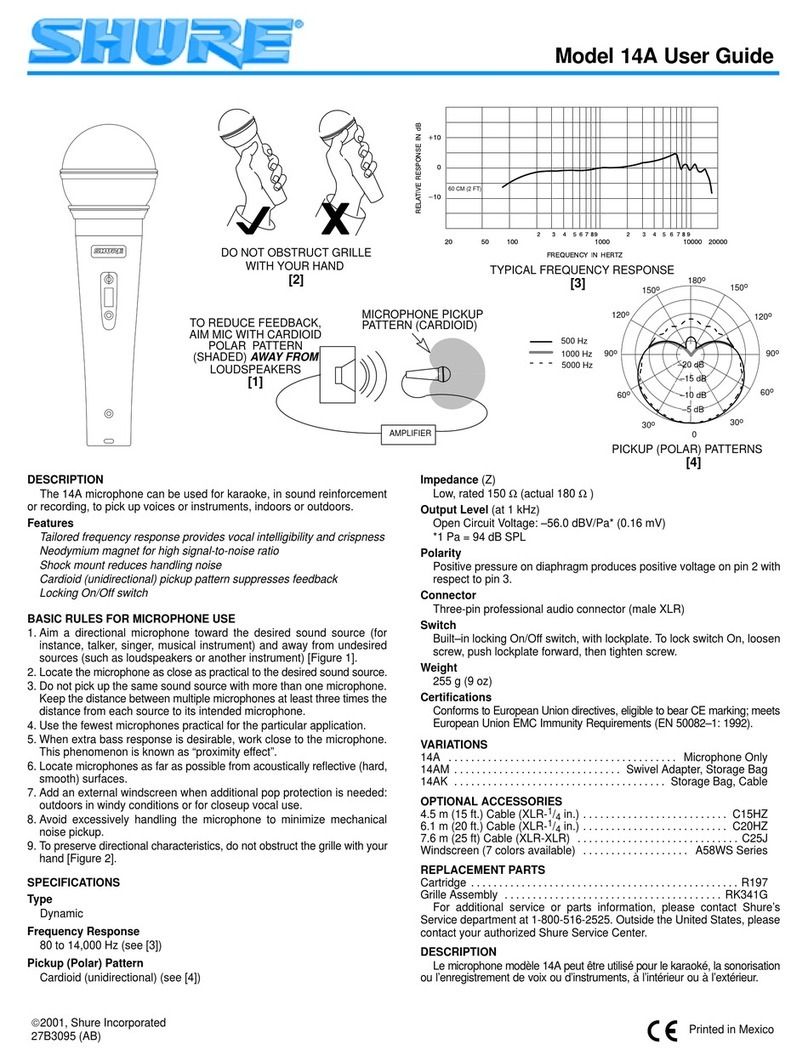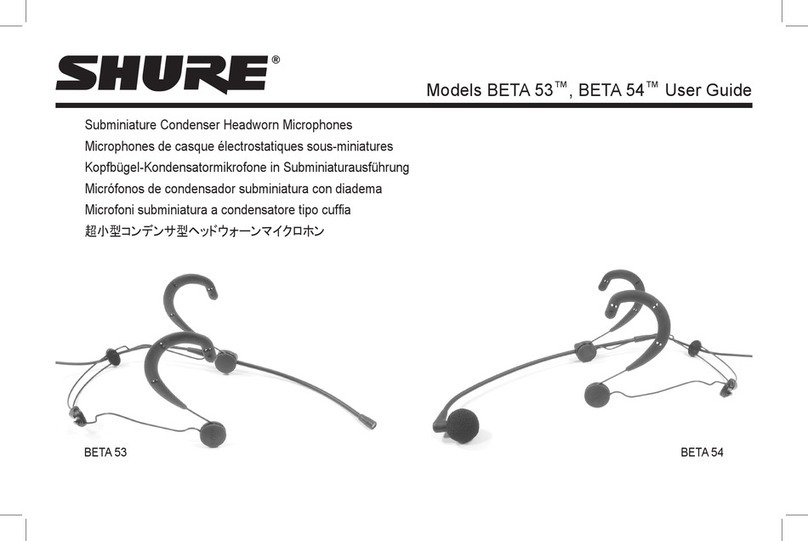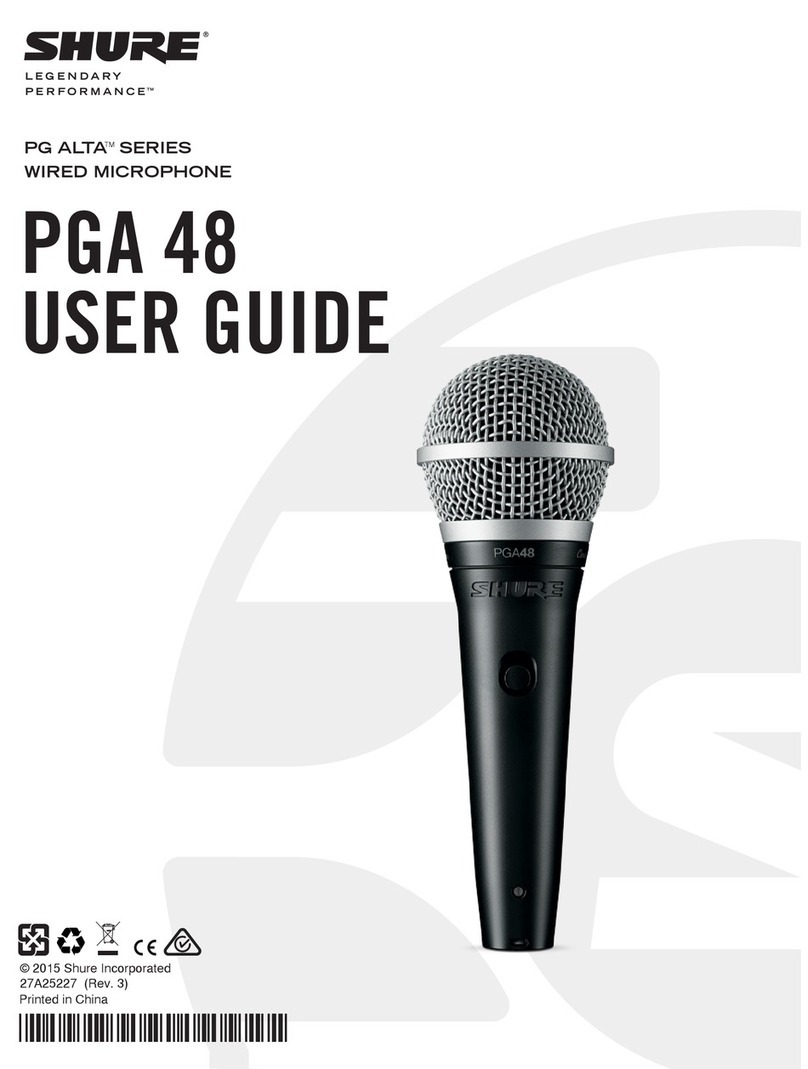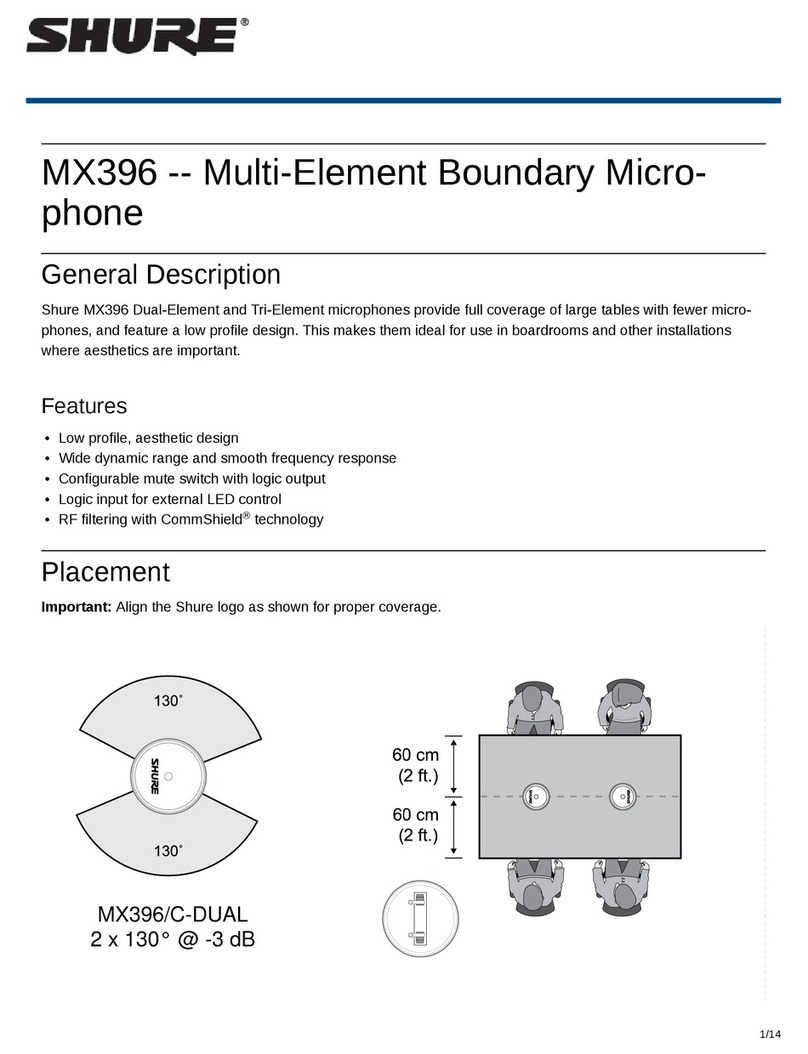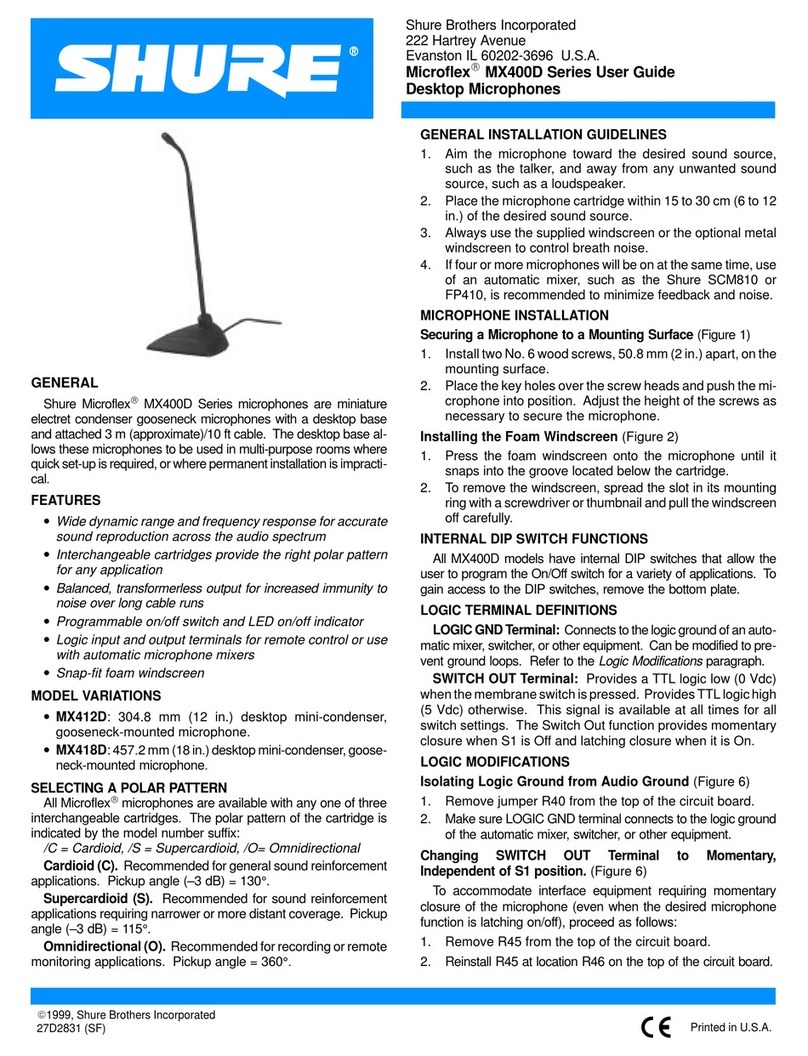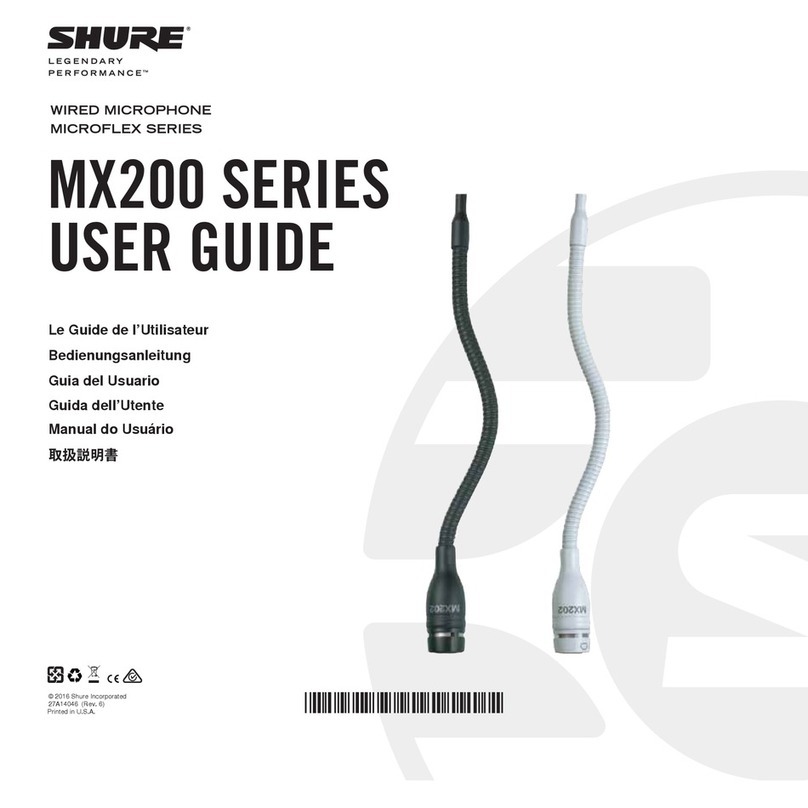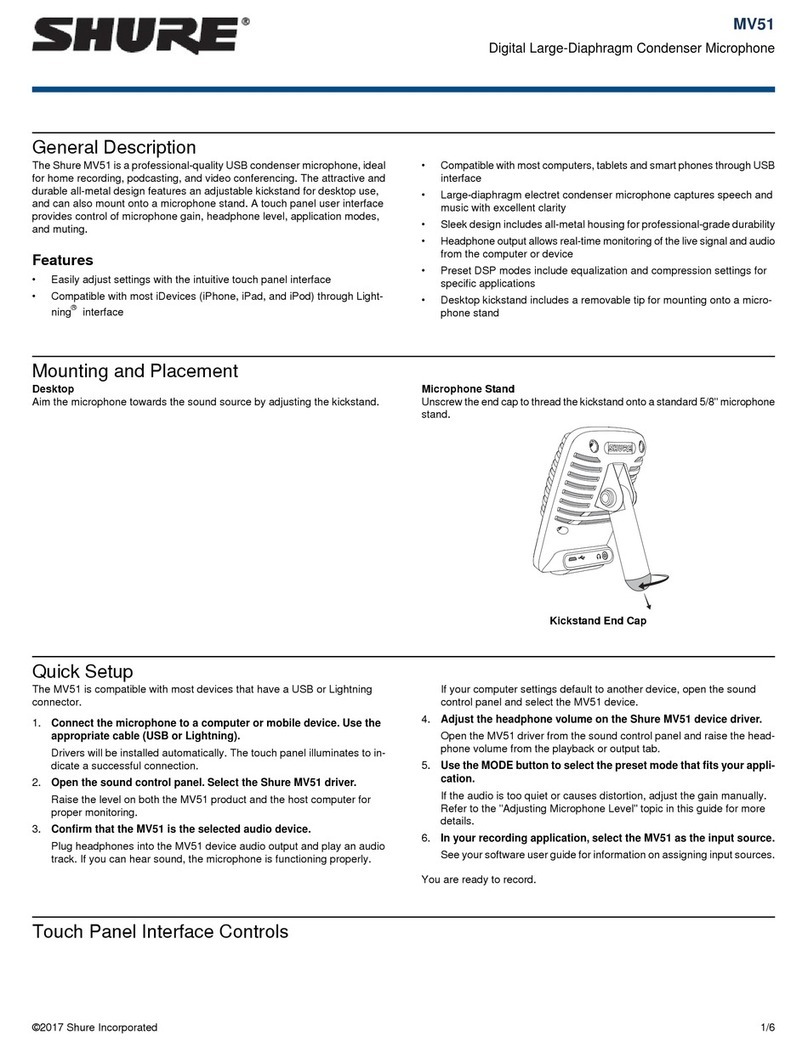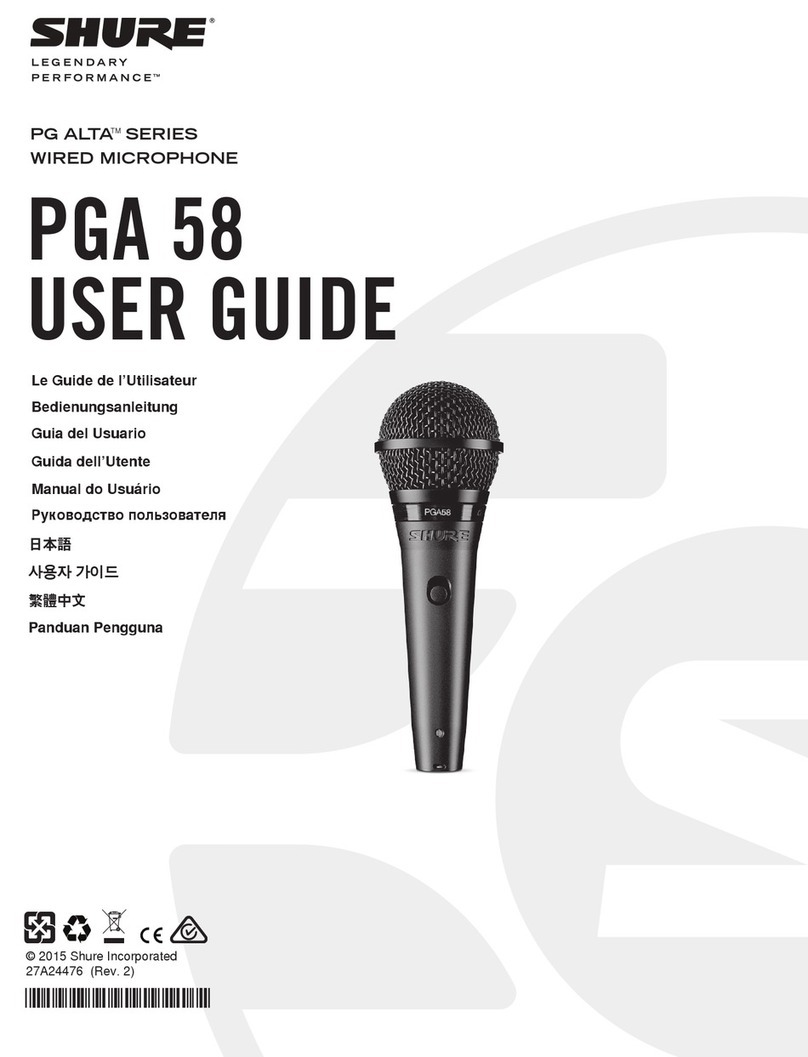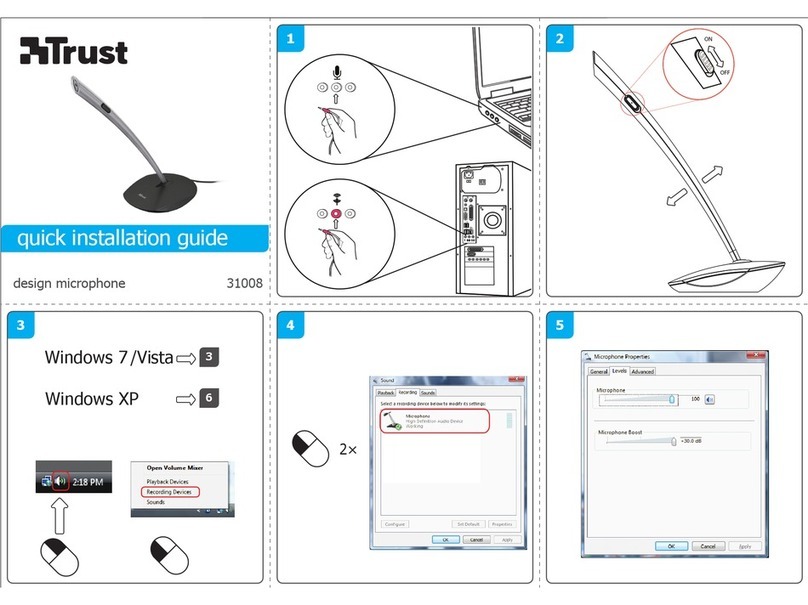2
T
ABLE OF CONTENTS
GENERAL DESCRIPTION AND FEATURES 1.
. . . . . . . . . . . . . . . . . . . . . . . . . . . . . . . . . . . . .
OPERATING PRINCIPLES 2.
. . . . . . . . . . . . . . . . . . . . . . . . . . . . . . . . . . . . . . . . . . . . . . . . . . . .
FRONT-PANEL CONTROLS, CONNECTORS, INDICATORS 3.
. . . . . . . . . . . . . . . . . . . . . .
REAR-PANEL CONTROLS, CONNECTORS, INDICATORS 4.
. . . . . . . . . . . . . . . . . . . . . . . .
DIP SWITCHES 5.
. . . . . . . . . . . . . . . . . . . . . . . . . . . . . . . . . . . . . . . . . . . . . . . . . . . . . . . . . . . . . .
SETUP 6
. . . . . . . . . . . . . . . . . . . . . . . . . . . . . . . . . . . . . . . . . . . . . . . . . . . . . . . . . . . . . . . . . . . . . .
MOUNTING 6
. . . . . . . . . . . . . . . . . . . . . . . . . . . . . . . . . . . . . . . . . . . . . . . . . . . . . . . . . . . . . .
CONNECTIONS 6
. . . . . . . . . . . . . . . . . . . . . . . . . . . . . . . . . . . . . . . . . . . . . . . . . . . . . . . . . .
CONTROL SETTINGS 6.
. . . . . . . . . . . . . . . . . . . . . . . . . . . . . . . . . . . . . . . . . . . . . . . . . . . .
LIMITER 6
. . . . . . . . . . . . . . . . . . . . . . . . . . . . . . . . . . . . . . . . . . . . . . . . . . . . . . . . . . . . . . . . .
EQUALIZER 7
. . . . . . . . . . . . . . . . . . . . . . . . . . . . . . . . . . . . . . . . . . . . . . . . . . . . . . . . . . . . . .
MIXER LINKING 8.
. . . . . . . . . . . . . . . . . . . . . . . . . . . . . . . . . . . . . . . . . . . . . . . . . . . . . . . . . . . . .
SPECIFICATIONS 9
. . . . . . . . . . . . . . . . . . . . . . . . . . . . . . . . . . . . . . . . . . . . . . . . . . . . . . . . . . . . .
ADVANCED FUNCTIONS 10.
. . . . . . . . . . . . . . . . . . . . . . . . . . . . . . . . . . . . . . . . . . . . . . . . . . . .
LOGIC CONNECTION SPECIFICATIONS 10.
. . . . . . . . . . . . . . . . . . . . . . . . . . . . . . . . . .
SUGGESTED LOGIC APPLICATIONS 11.
. . . . . . . . . . . . . . . . . . . . . . . . . . . . . . . . . . . . .
VOLTAGE SELECTION 13.
. . . . . . . . . . . . . . . . . . . . . . . . . . . . . . . . . . . . . . . . . . . . . . . . . .
INTERNAL MODIFICATIONS 14.
. . . . . . . . . . . . . . . . . . . . . . . . . . . . . . . . . . . . . . . . . . . . .
OPERATING
PRINCIPLES
The
SCM810 is designed for use in a wide variety of multiple
microphone
speech applications. It is an audio processor that
only activates microphones or input channels that are being
addressed. The operational concept behind the SCM810 is
called
Shure IntelliMix
. It delivers seamless automatic mix-
ing by combining three unique functions:
Noise-Adaptive
Threshold, MaxBus
, and
Last Mic Lock-On
.
Noise-Adaptive Threshold
distinguishes between
constant
background noise (such as air conditioning) and rapidly
changing
sound (such as speech) for each input channel.
This
function continuously adjusts the activation threshold so that
only
speech levels louder than the background sound will acti
-
vate
an SCM810 channel.
MaxBus
eliminates
the poor audio quality that results when
a
talker is picked up by more than one microphone. It does
this
by
controlling the number of microphones that may activate for
a single sound source. With MaxBus, one talker will activate
only one SCM810 channel, even if multiple microphones are
“hearing”
that talker
.
Last
Mic Lock-On
maintains a seamless audio mix by keep
-
ing
the most recently activated microphone open until a newly
activated
microphone takes its place. Without Last Mic Lock-
On,
a long pause in conversation may allow all microphones to
turn
of
f, and it may sound as if the audio signal has been lost.
Last Mic
Lock-On ensures that background ambience will al
-
ways be present.
Multiple miking situations -– with several talkers
participat
-
ing -– have always presented problems for the audio techni-
cian.
If
too few mics are used, the coverage of each talker may
vary,
with one talker (nearest the mic) being louder and clearer
than the next. Talkers
farthest
from the mics will sound
“echoey” and reverberant, as very little of their direct sound
reaches
the microphones. If too many mics are used, there’
s
more background noise and reverberation pickup, as well as
less gain before feedback with a sound reinforcement (PA)
system.
It’s
similar to
having multiple video cameras all focused on
the same subject. If these camera signals
are combined, the
result
is a
blurred image. When multiple microphones are open
for
a
single talker
, the result is a blurred audio signal. It’
s often
not
practical for someone to turn mics on when they are need
-
ed
and of
f when they are not. The SCM810 automatic micro
-
phone
mixer solves these problems.
The
SCM810 automatically attenuates (turns down) any mi
-
crophone not being used, greatly reducing the excess rever-
beration and feedback problems associated with the use of
conventional multiple microphone and mixer techniques.
When
a new talker starts to speak,
the SCM810 immediately
selects and silently activates the most appropriate micro-
phone.
Shure IntelliMix
signal processing enables the
SCM810
to provide clear
,
natural voice pickup. The SCM810
significantly reduces the problems of “hollow” or “muddy”
sound,
and insuf
ficient gain before feedback.
NOTE
The extreme sensitivity of the
Intellimix
circuitry may allow some channel gating due to static discharge or abnormal electri
-
cal disturbance to the power or signal lines. The unit will not be damaged: normal operation will resume after the disturbance
ceases.