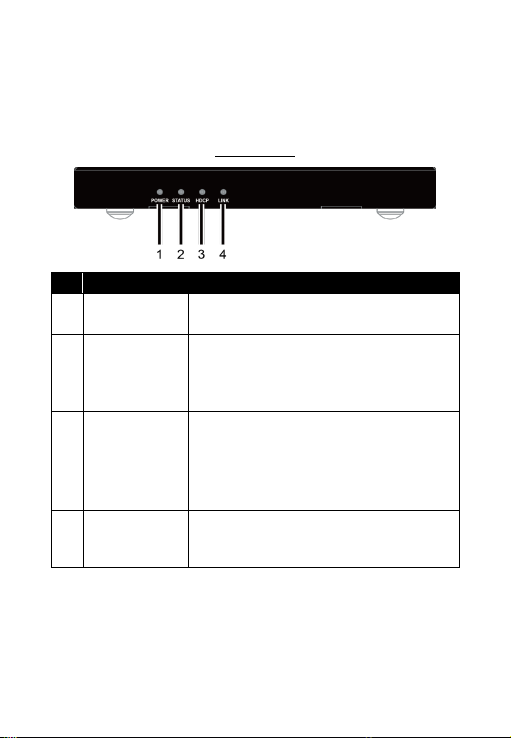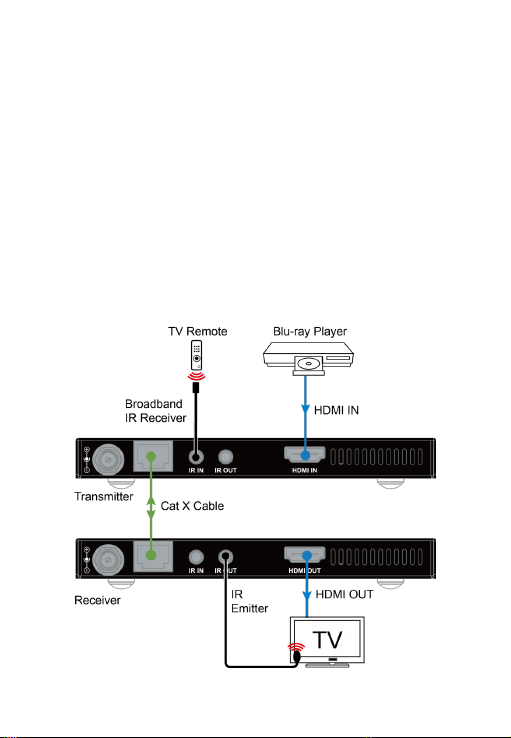1
Content
Introduction..........................................................................................................2
Features................................................................................................................3
Package Contents................................................................................................3
Panel......................................................................................................................4
Transmitter.......................................................................................................4
Receiver ..........................................................................................................5
Installation Instructions ......................................................................................7
IR Operation .........................................................................................................9
Troubleshooting.................................................................................................11
Specification.......................................................................................................12
Limited Warranty................................................................................................15
Introduction........................................................................................................21
Caractéristiques.................................................................................................22
Contenu...............................................................................................................22
Panneau..............................................................................................................24
Émetteur........................................................................................................24
Récepteur......................................................................................................26
Procédure d’installation ....................................................................................28
Fonctions IR .......................................................................................................30
Dépannage..........................................................................................................32
Spécifications.....................................................................................................33
Garantie limitée..................................................................................................36