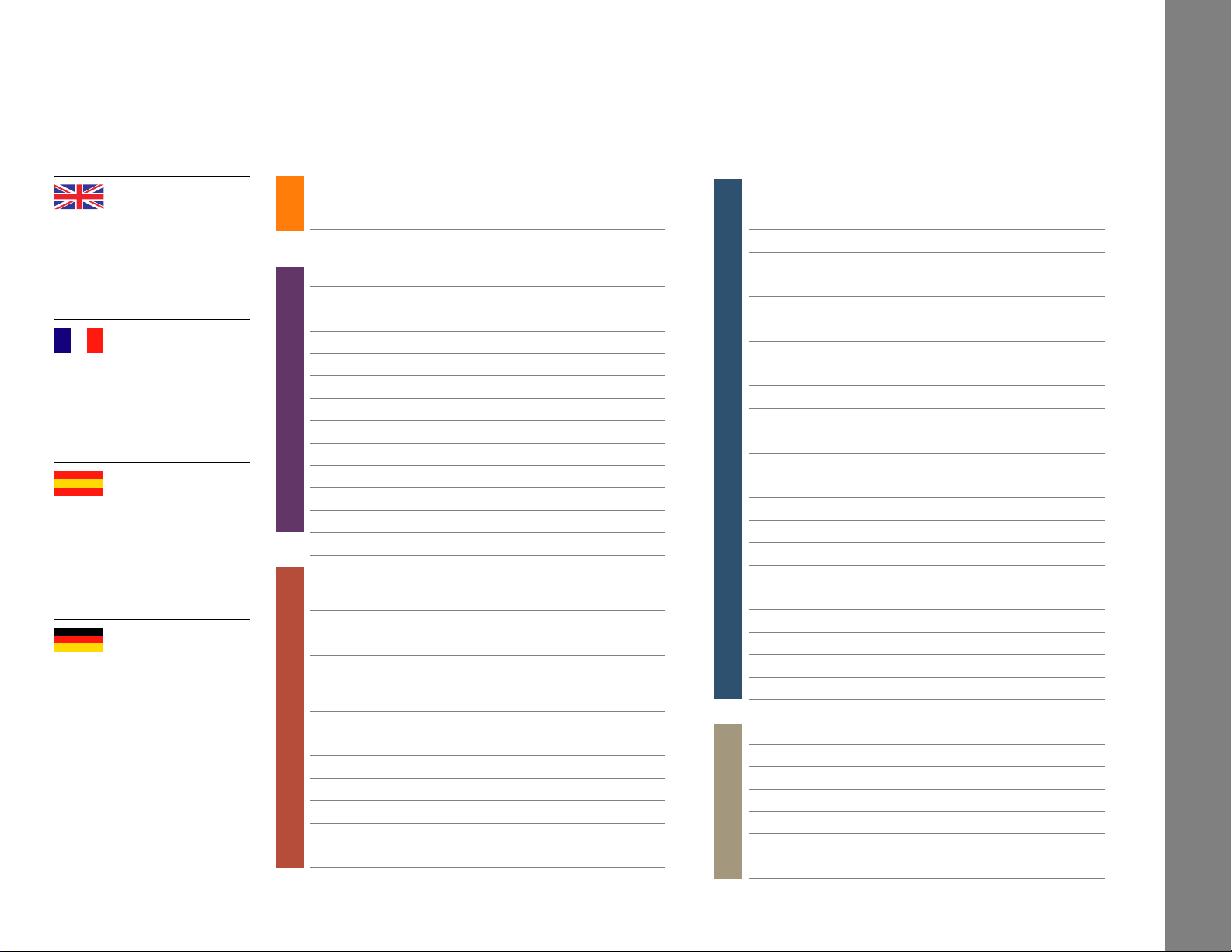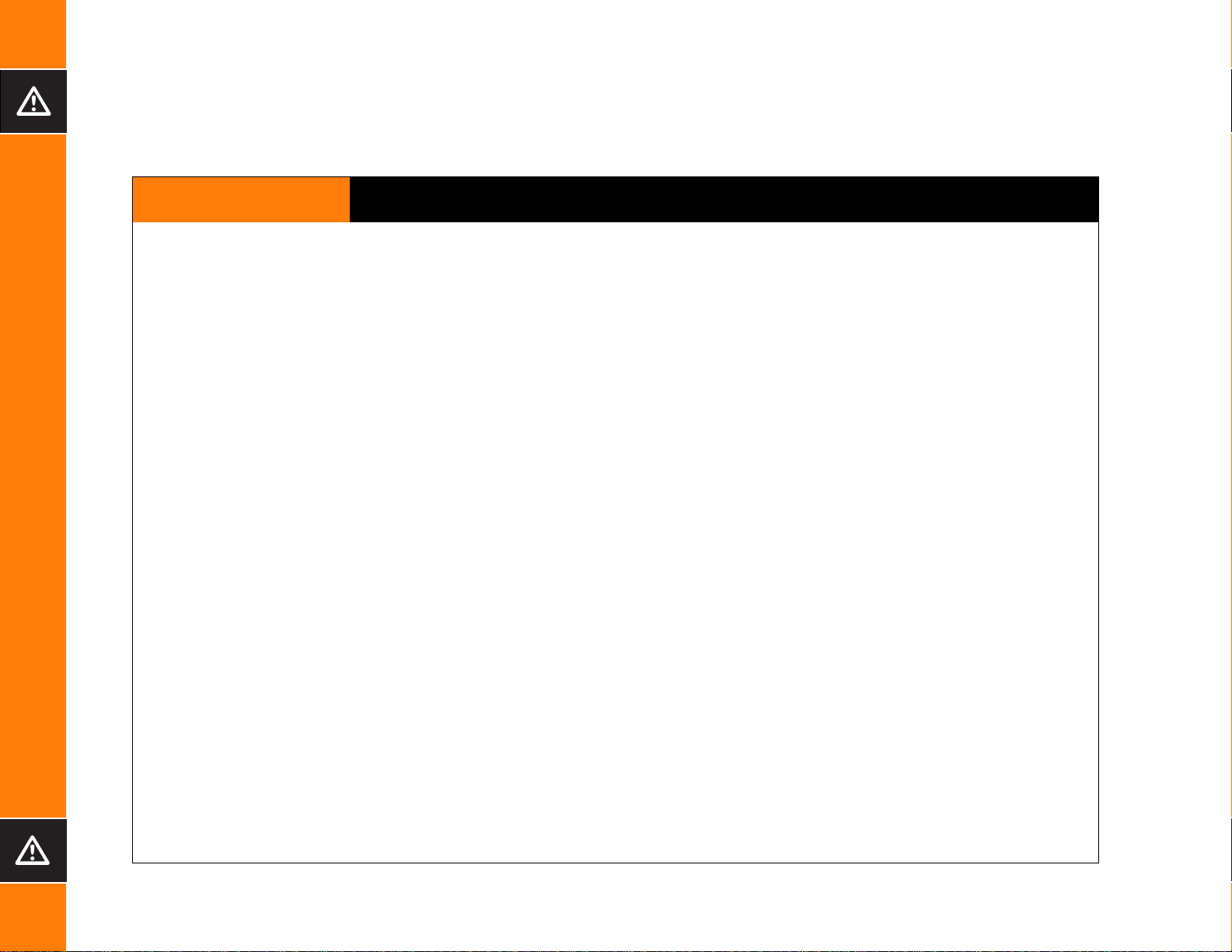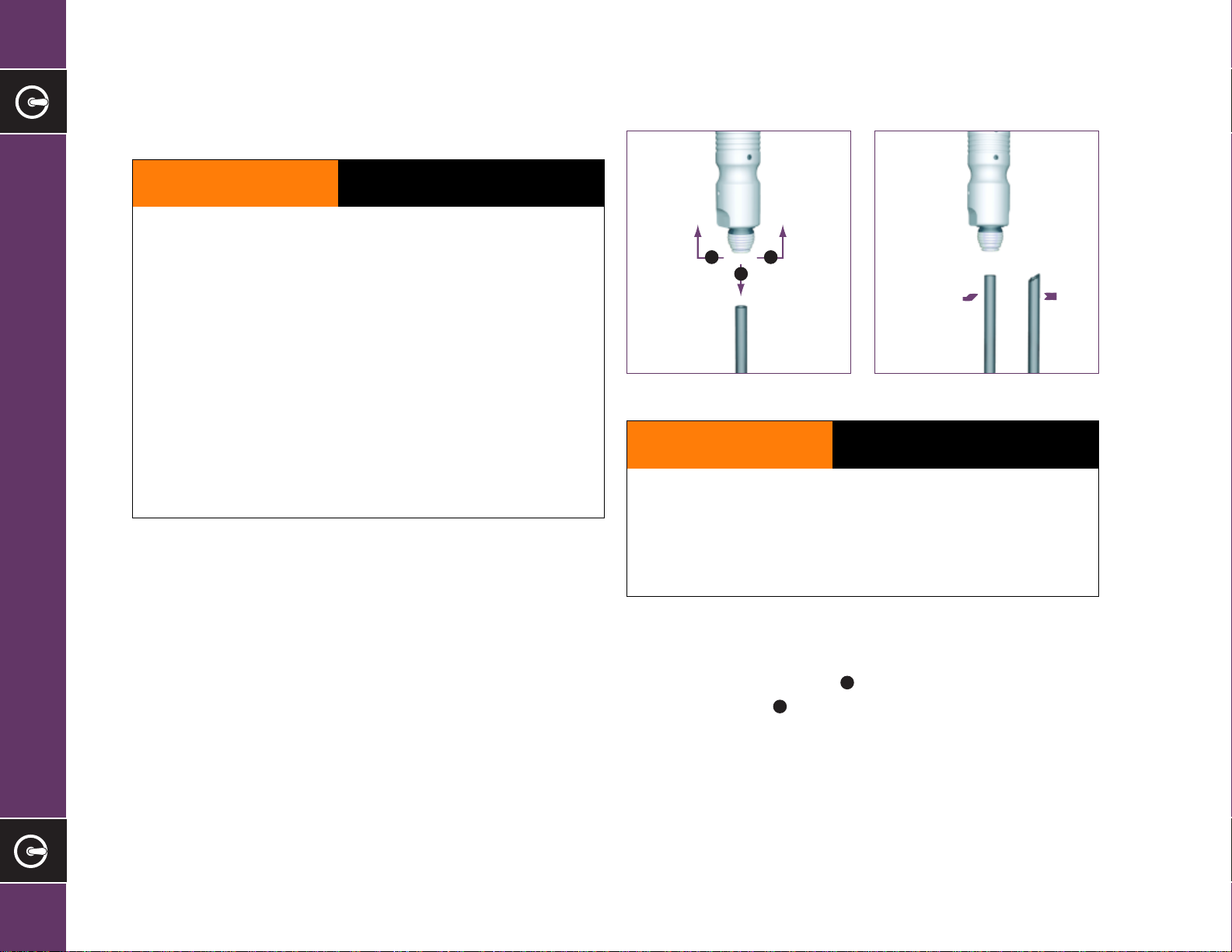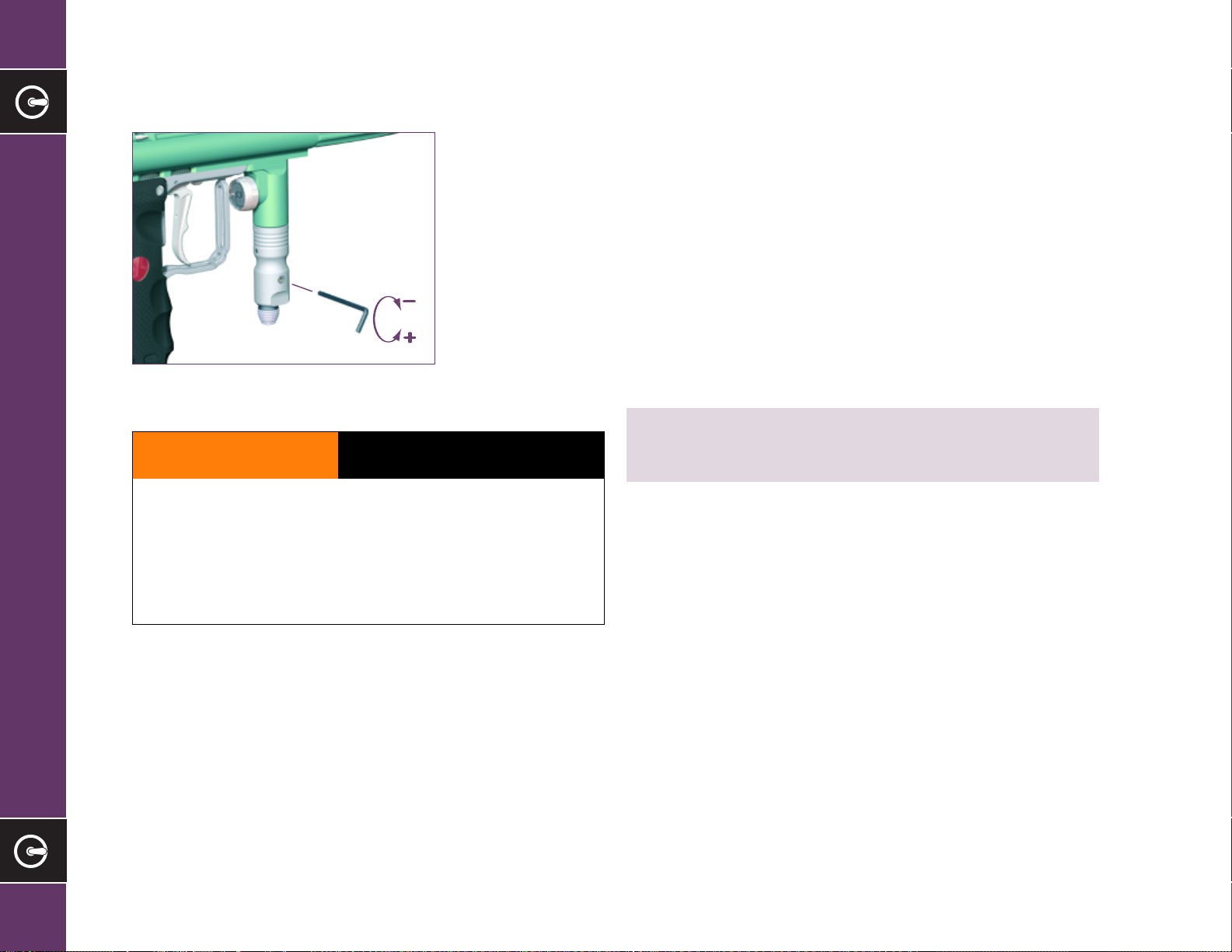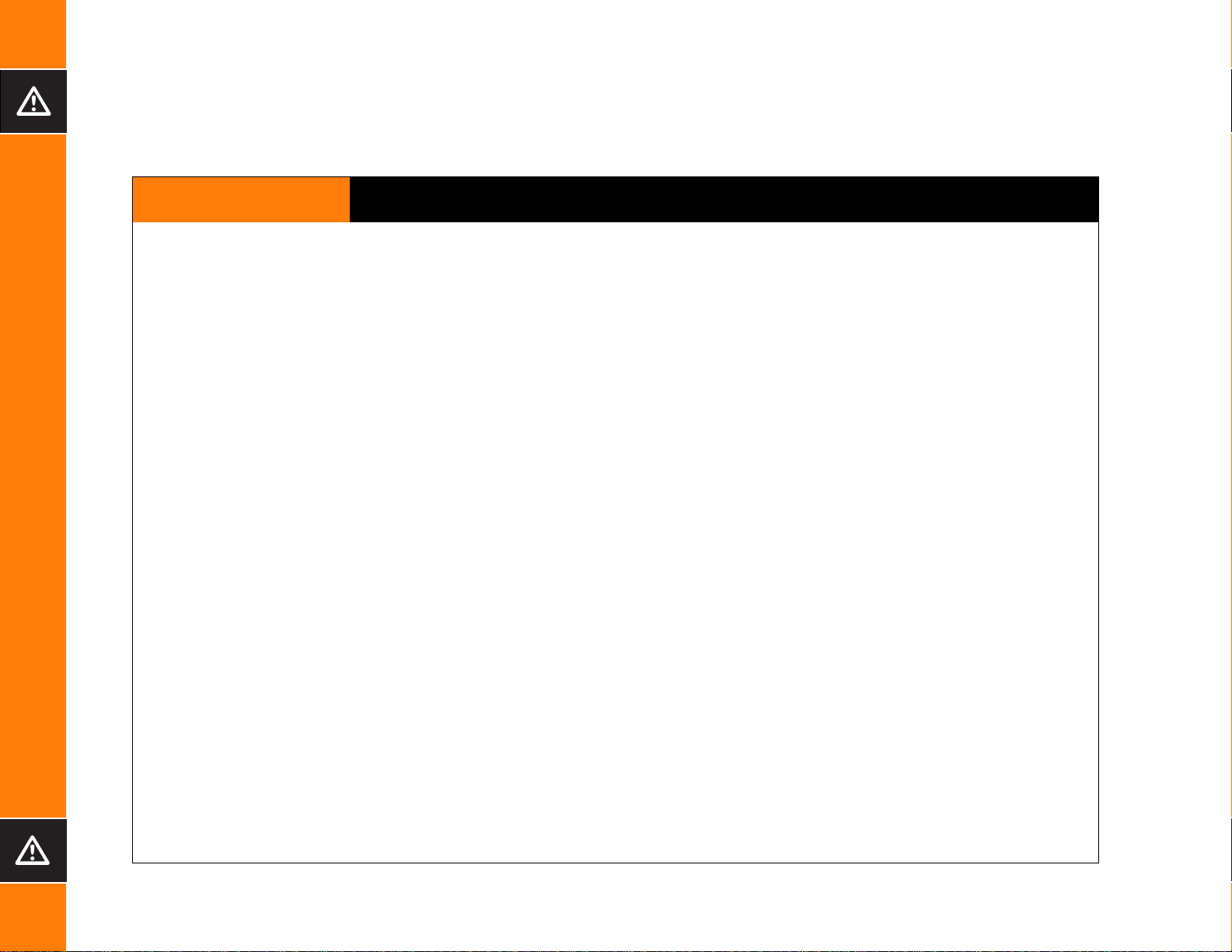
2
2
WARNINGS
ANGEL™ 4
IMPORTANT SAFETY INSTRUCTIONS & GUIDELINES
WARNINGS FOR SAFE ANGEL™HANDLING
· TheANGEL™ is not a toy.
· Careless or improper use, including failure to follow instructions and
warnings within this Operator Manual and attached to theANGEL™, could
cause death or serious injury.
· Do not remove or deface any warnings attached to theANGEL™.
· Paintball industry standard eye/face/ear and head protection designed
specifically to stop paintballs and meetingASTM standard F1776 (USA) or
CE standard (Europe) must be worn by user and any person within range.
· Must be at least 18 years of age to purchase theANGEL™.
· Persons under 18 years of age must have adult supervision when using or
handling theANGEL™.
· Observe all local and national laws, regulations and guidelines.
· Use only on professional paintball fields where codes of safety are strictly
enforced.
· Use compressed air/nitrogen gas only. Do not use CO2.
· Do not exceed 850 psi (58 bar) input pressure.
·Always follow instructions, warnings and guidelines given with any first stage
regulator you use with theANGEL™.
· Use 0.68 calibre paintballs only.
· Keep theANGEL™ switched off until ready to shoot.
· Treat every marker as if it is loaded.
· Never point theANGEL™ at anything you do not intend to shoot.
· Do not shoot at persons at close range.
· Do not shoot at fragile objects such as windows.
·Always measure your markers velocity before playing paintball, using a
suitable chronograph.
· Never shoot at velocities in excess of 300 feet (91.44 meters) per second, or
at velocities greater than local or national laws allow.
· Do not fire theANGEL™ with the breech open or without the bolt in the
breech, as high pressure gas will be emitted.
· Do not fire theANGEL™ with the pull knob in the unlocked position.
· Never look into the barrel or breech area of theANGEL™ whilst the marker
is switched on and able to fire.
· Never put your finger or any foreign objects into the paintball feed tube of the
ANGEL™
· Never allow pressurised gas to come into contact with any part of your body.
·Always switch off theANGEL™ when not in use.
·Always fit a barrel blocking device to your ANGEL™ when not in use on the
field of play.
·Always remove all paintballs from the ANGEL™ when not in use on the field
of play.
·The Twisted Lock Gated Feed™ is designed to retain a number of paintballs in the
feed tube and breech area of theANGEL™Always ensure that these paintballs
are removed from theANGEL™ when it is not in use on the field of play.
·Always remove the first stage regulator and relieve all residual gas pressure
from theANGEL™ before disassembly.
· TheANGEL™ can hold a small residual charge of gas, typically 2 shots, with
the first stage regulator removed.Always discharge the marker in a safe
direction to relieve this residual gas pressure.
·Always remove first stage regulator and all residual gas pressure from the
ANGEL™ for transport and storage.
·Always follow warnings and guidelines given with your first stage regulator
for safe transport and storage.
· Only charge theANGEL™ using the charger supplied.
· Only use 12 Volt negative earth vehicles as a power supply for the charger.
· Do not leave theANGEL™ unattended whilst charging.
·Always store the ANGEL™ in a secure place.
· THIS OPERATOR MANUAL MUSTALWAYS ACCOMPANYTHE PRODUCT
IN THE EVENT OF RESALE OR NEW OWNERSHIP.
· SHOULD YOU BE UNSUREATANY STAGE YOU MUST SEEK EXPERT
ADVICE.
WARNINGS – IMPORTANT SAFETY INSTRUCTIONS & GUIDELINES
mWARNING ADHERE STRICTLY TO THESE AND ALL OTHER SAFETY INSTRUCTIONS AND GUIDELINES