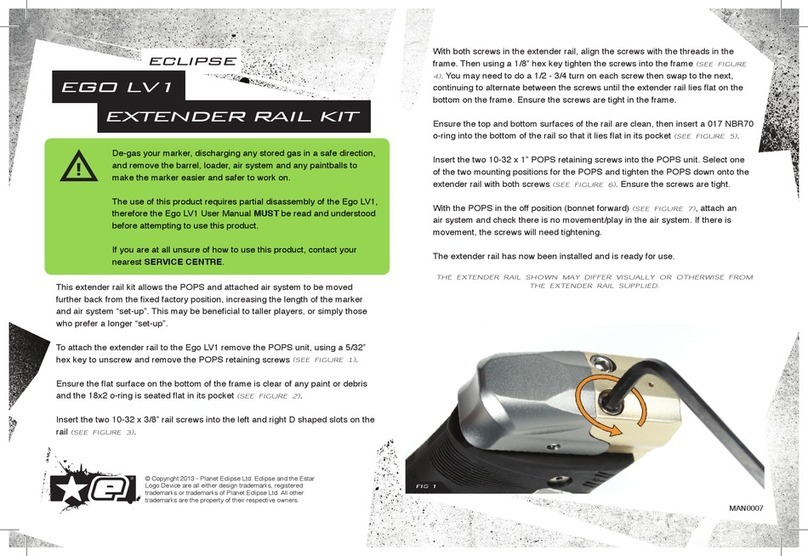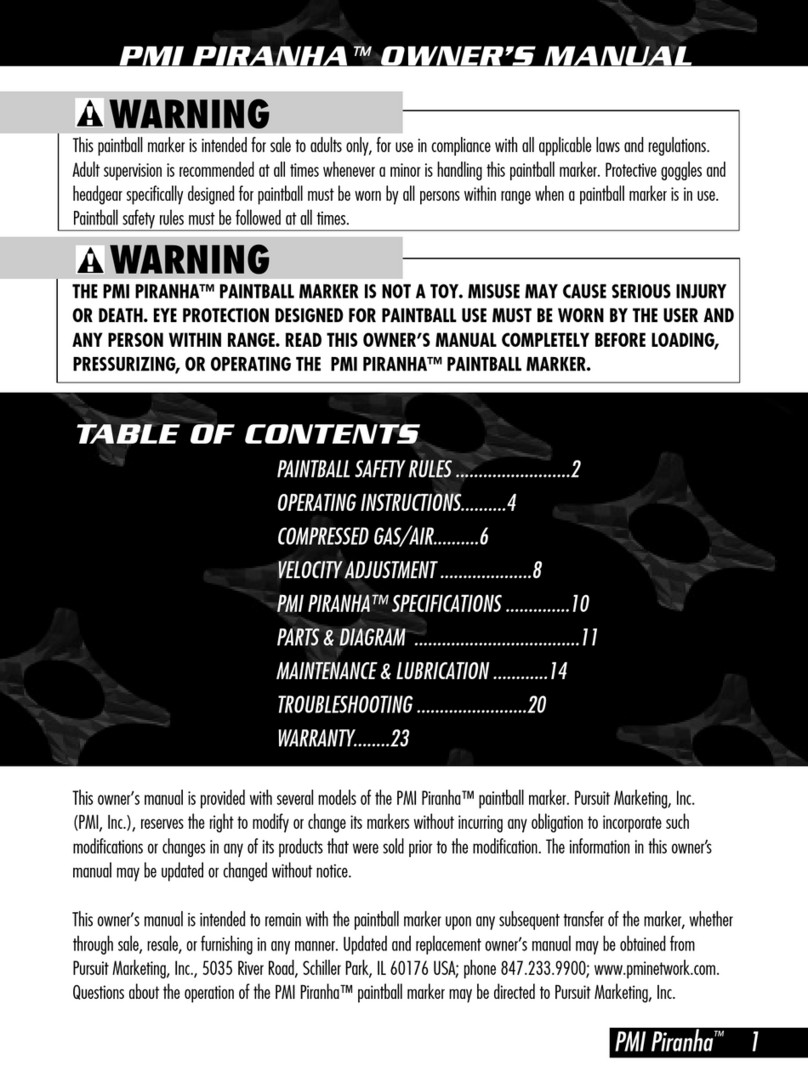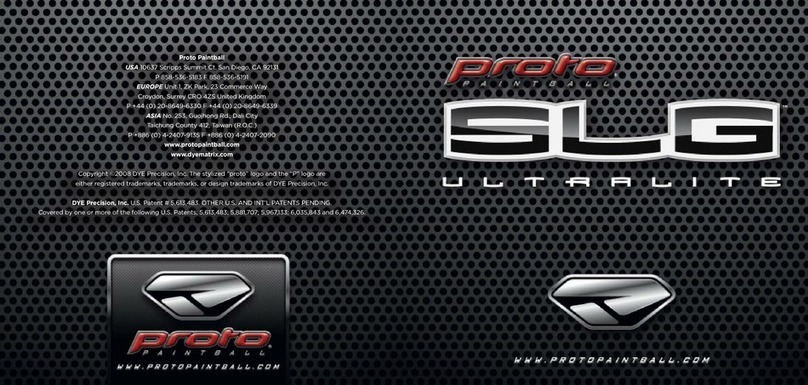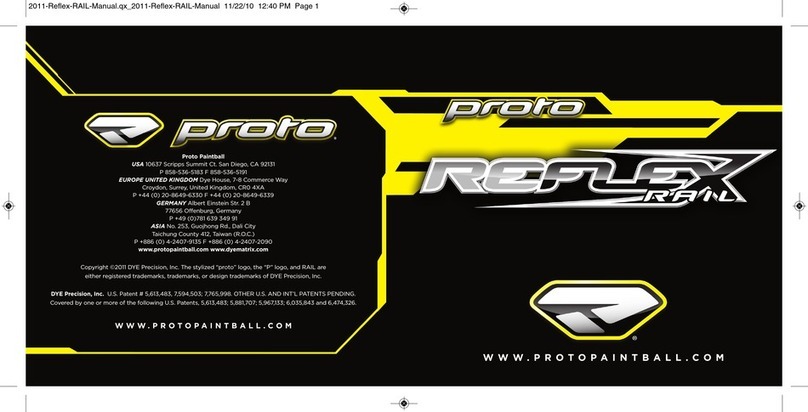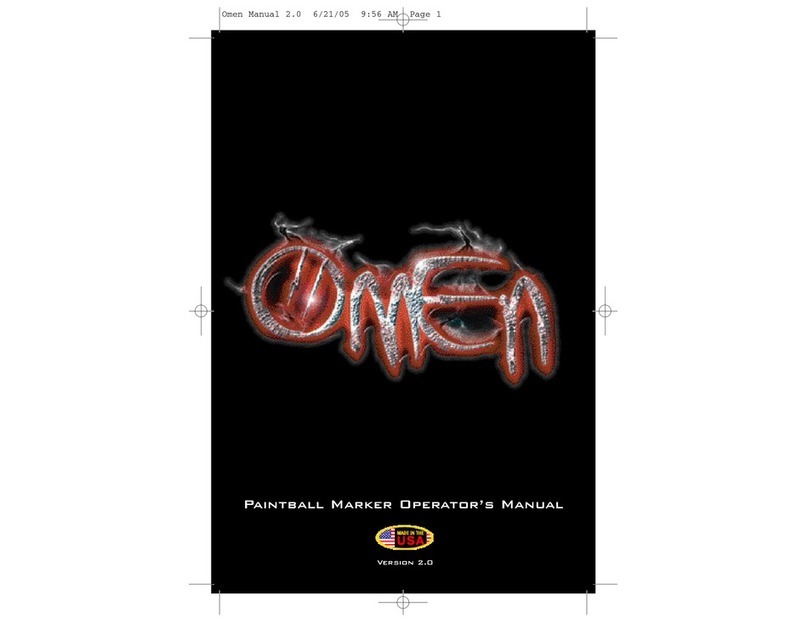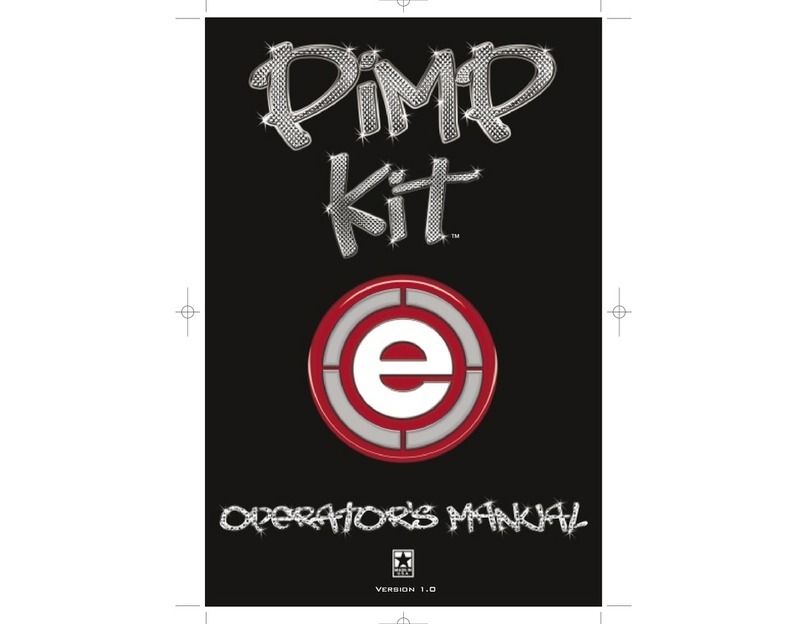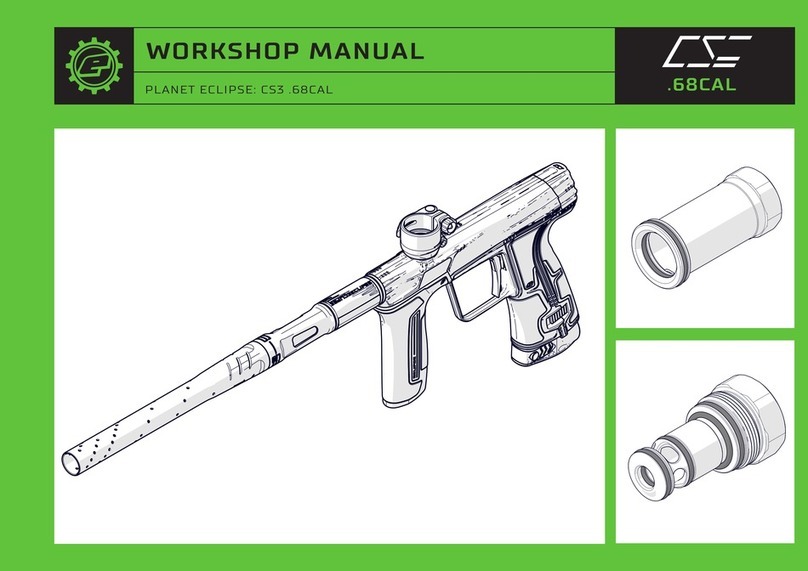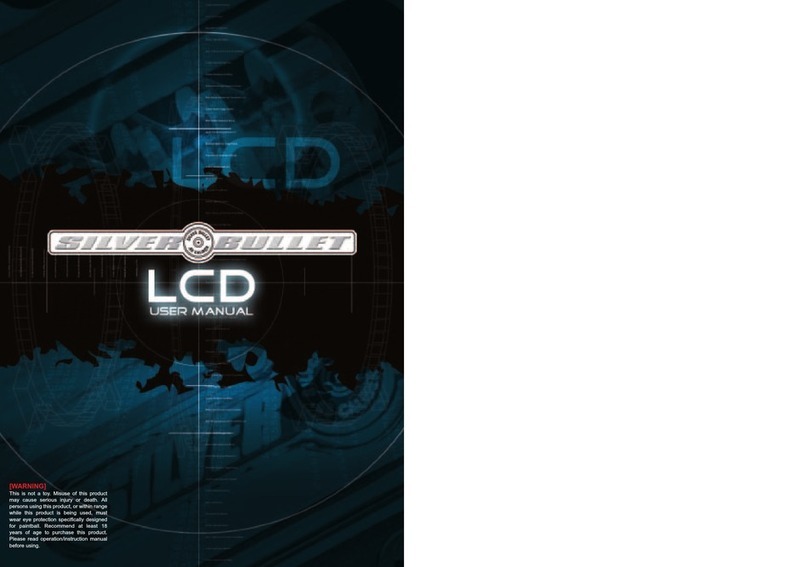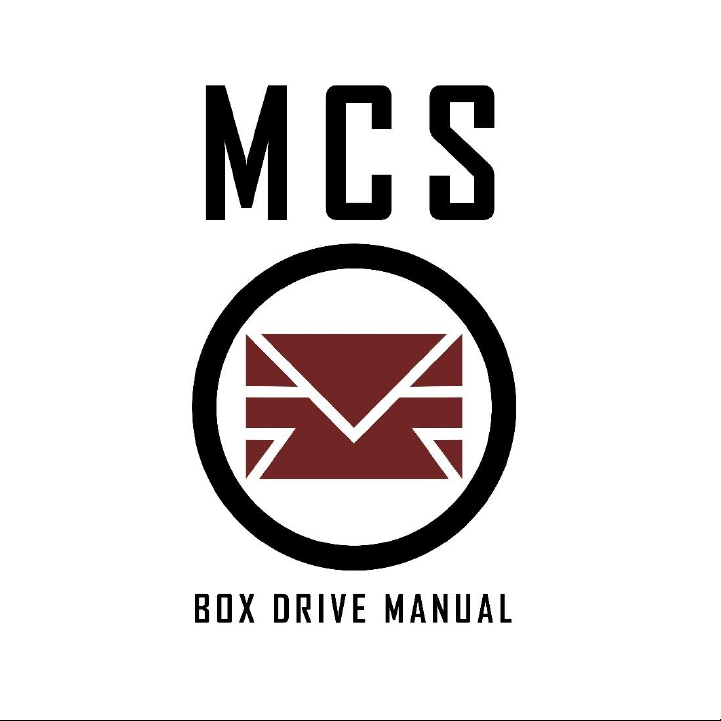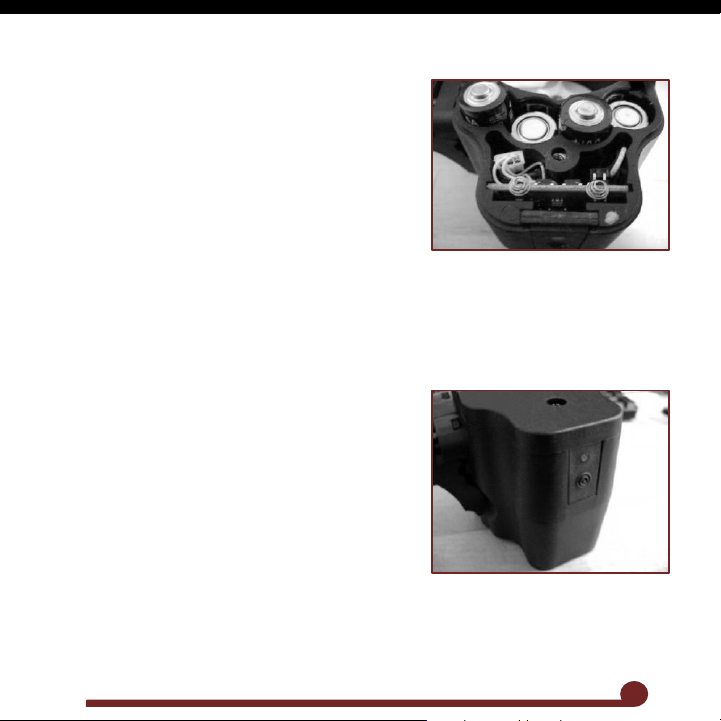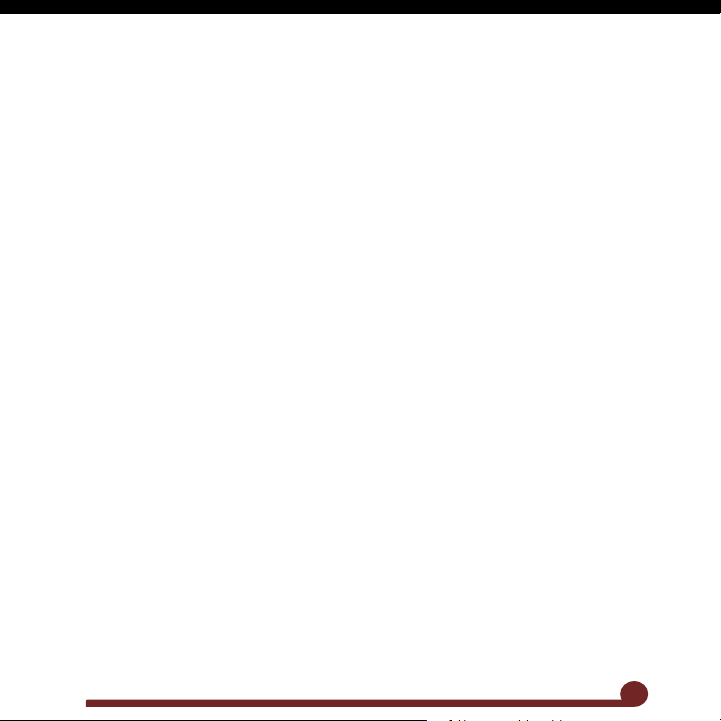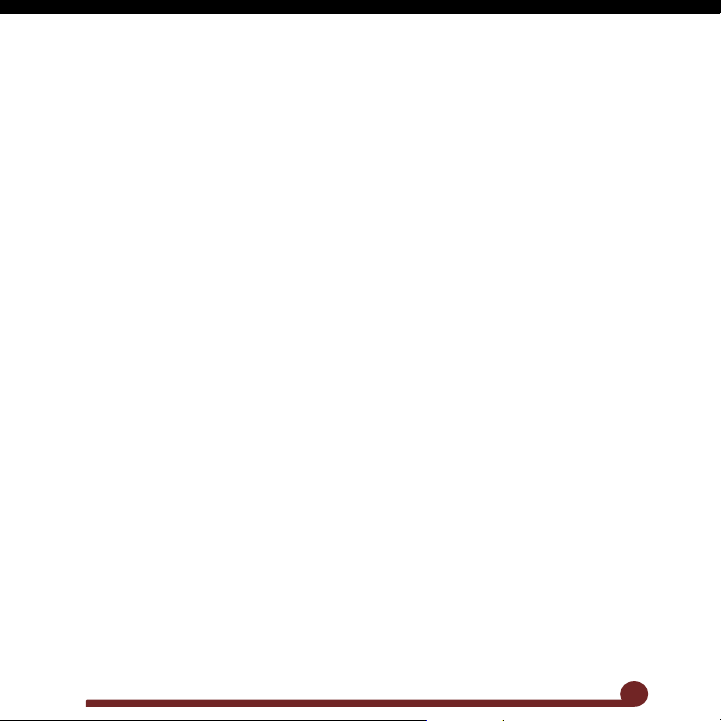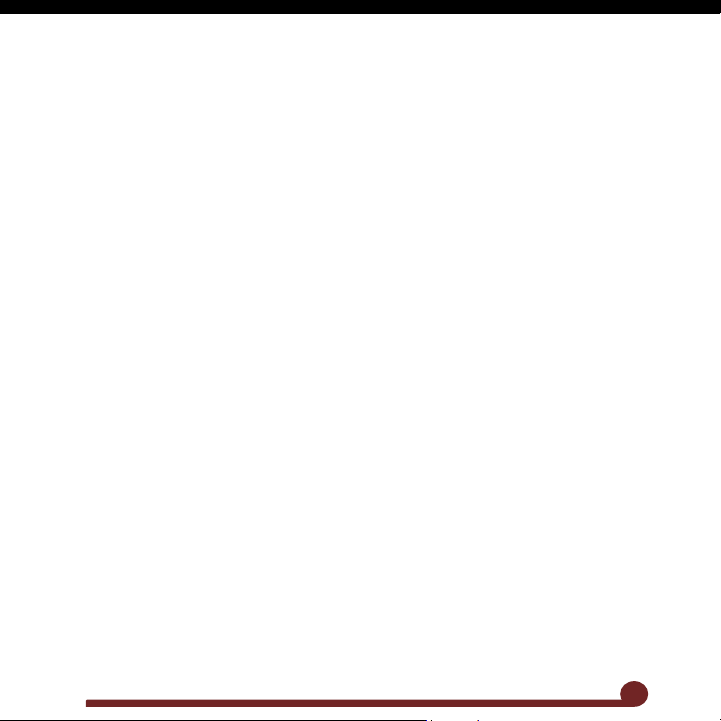9. Box Drive 1 Year Warranty
1 Year WARRANTY INFORMATION
(ORIGINAL PURCHASE RECEIPT REQUIRED)
MCS warrants that this product is free from defects in materials and workmanship for as long as it
is owned by the original purchaser, subject to the terms and conditions set forth below. MCS will
repair or replace with the same or equivalent model, without charge, any of its products that have
failed in normal use because of a defect in material or workmanship.
MCS is dedicated to providing you with products of the highest quality and the industry’s best
product support available for satisfactory play.
Purchaser should register product to activate warranty. Register your product by:
Completing the product registration card (if applicable) and mail along with a copy of your
receipt to MCS, 2345 La Mirada Dr. Vista, CA 92081
WHAT THIS WARRANTY DOES NOT COVER
This warranty does not cover problems resulting from abuse, the unauthorized modification or
alteration of our product, problems resulting from the addition of aftermarket products and
scratches or minor superficial imperfections. Due to the nature of paintball products it is important
that the product be maintained by the user as indicated in the product manual to remain in good
operating condition. Your Limited 1 Year Warranty will be void if you fail to maintain the product
as recommended in the product instruction manual. In addition, certain parts of a product may be
subject to wear through regular usage. Replacement and repair of such parts is the responsibility of
the user throughout the life of the product. These parts are not covered under the Warranty.
Examples of this type of part include (but are not limited to) O-ring seals, springs, batteries, drive
belts, gears and any part of a product subject to continuous impact from Paintballs.
7