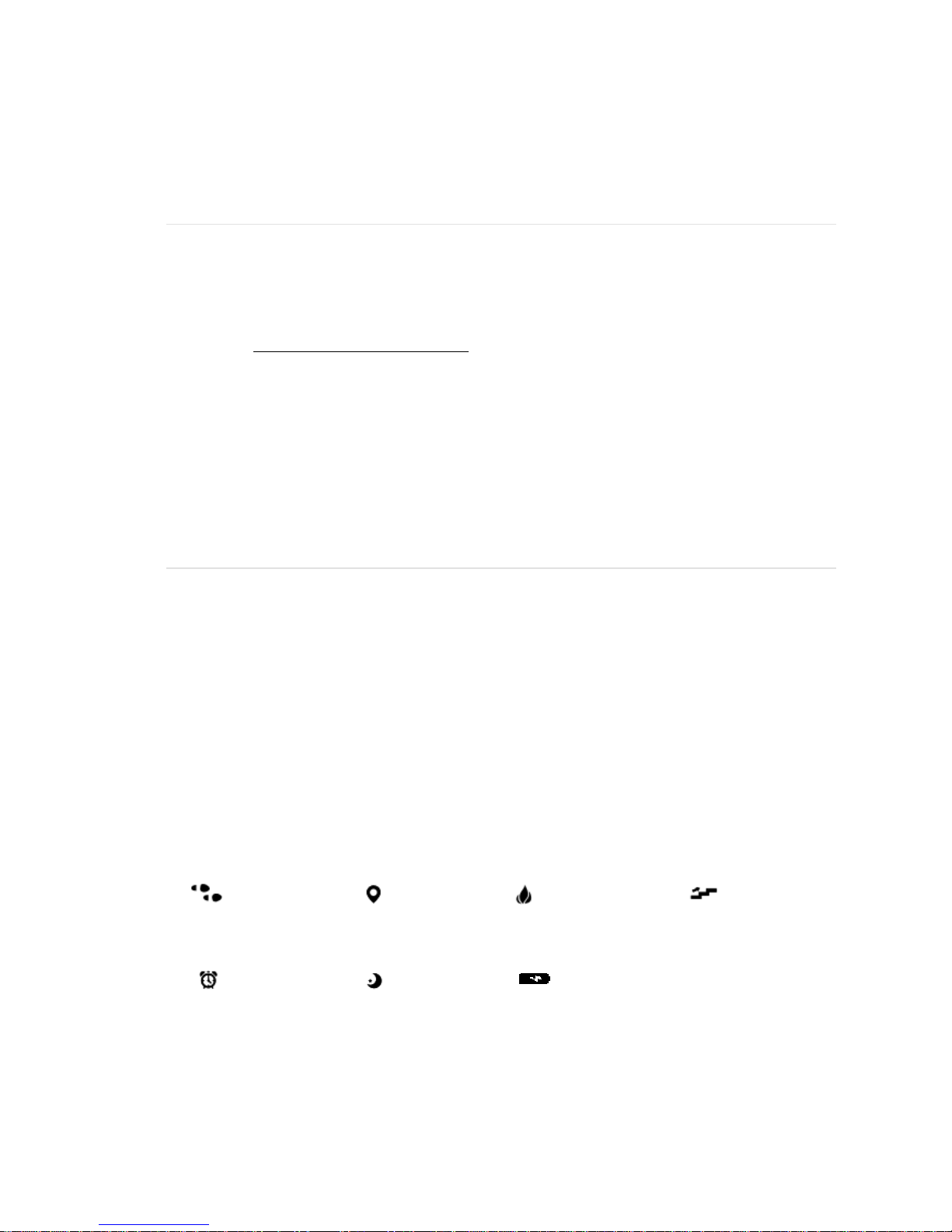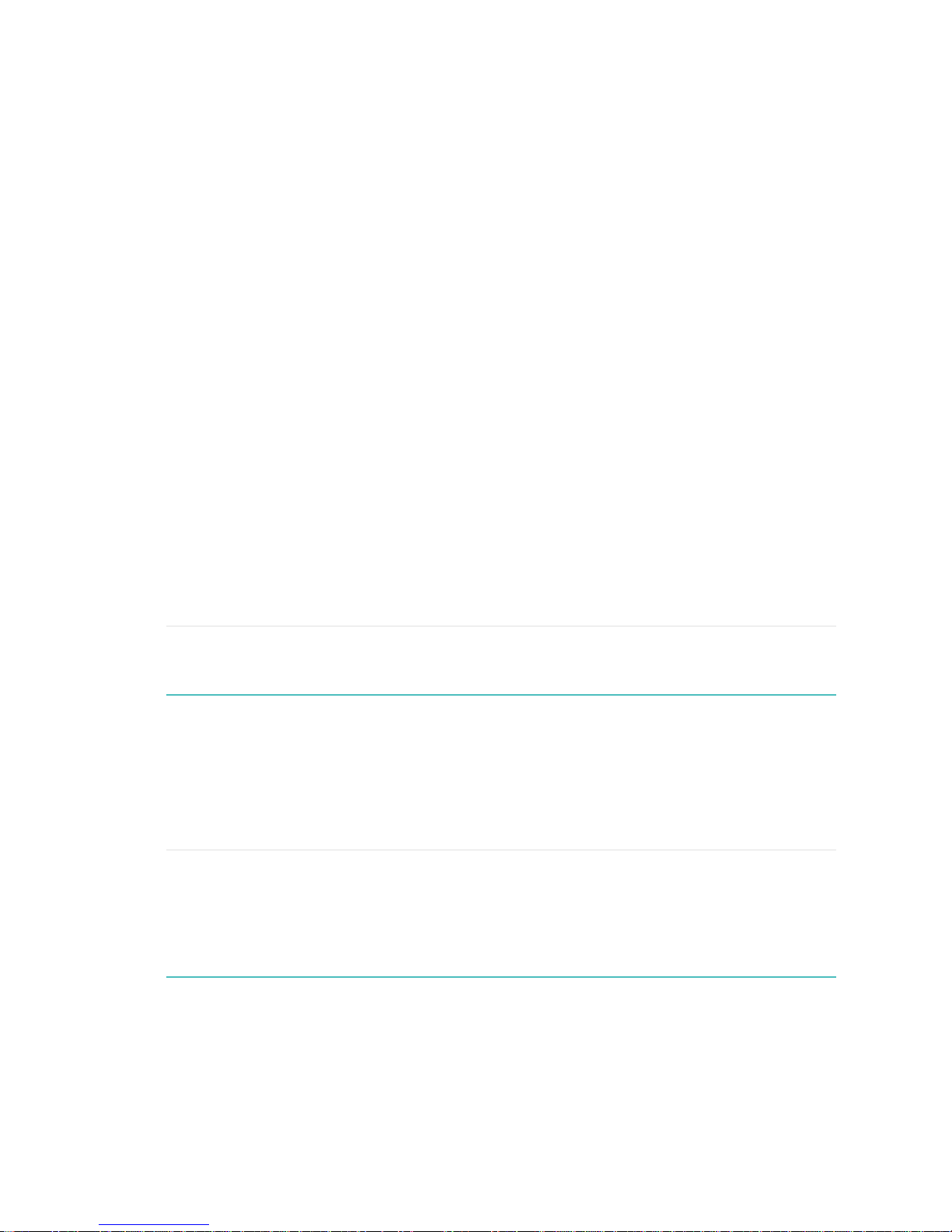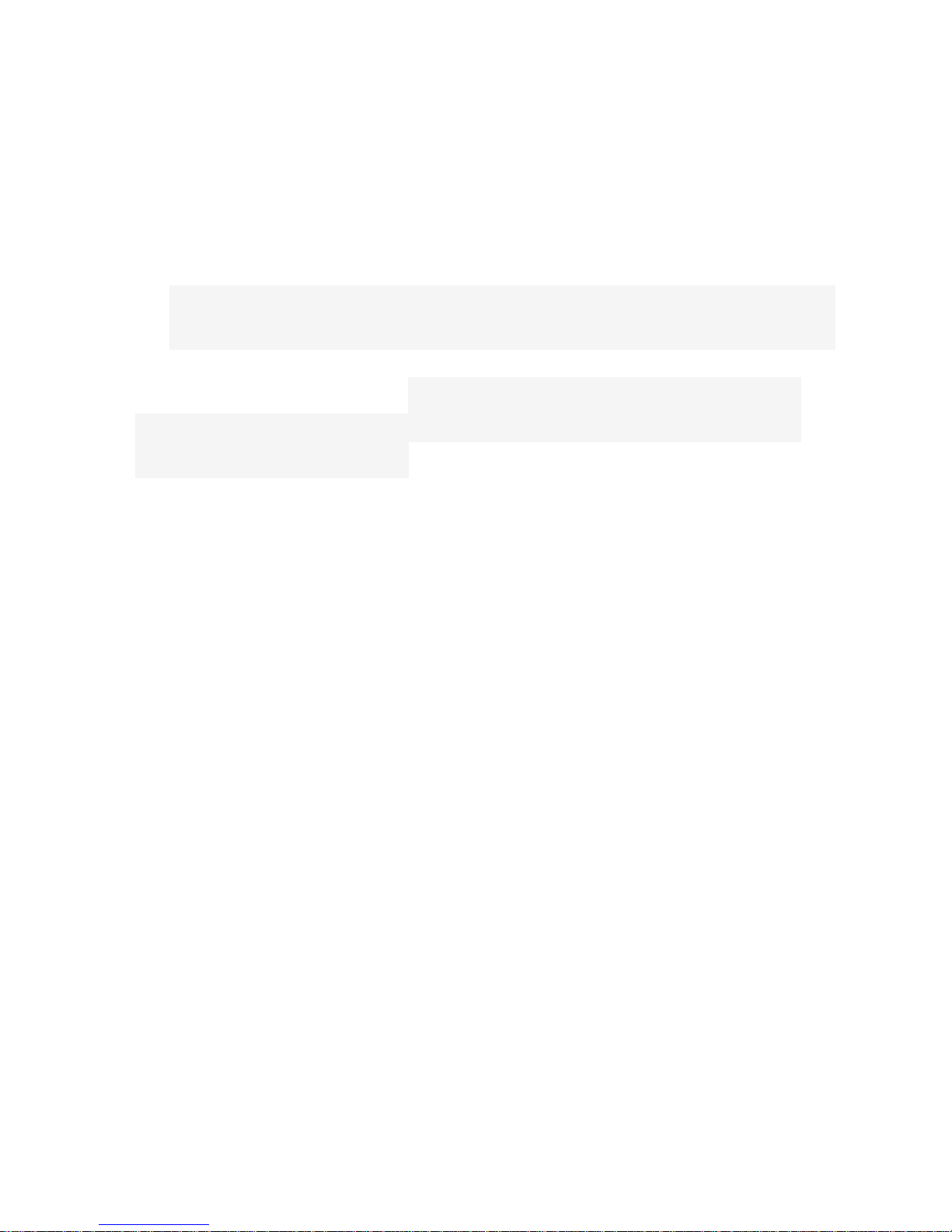Table of Contents
Getting Started.................................................................................................................................
Welcome ................................................................................................................................................................
What’s included ............................................................................................................................
How to put on your Chase ...........................................................................................................
Setting up Wearme Chase Using a Mobile Device .......................................................................
Mobile device requirements ........................................................................................................
Installing the Wearme app ..........................................................................................................
Tracking with Wearme Chase ......................................................................................................
Tracking sleep with Chase .........................................................................................................
Tracking goals with Chase ...........................................................................................................
Wearing your Chase.......................................................................................................................
Using your Chase in wet conditions...........................................................................................
Using Silent Alarms.......................................................................................................................
Dismissing silent alarms ...........................................................................................................
Battery Life and Power .................................................................................................................
Battery life..................................................................................................................................
Charging your Chase ..................................................................................................................
Memory................................................................................................................................................................
Updating WearmeChase .................................................................................................................
Important Safety Instructions.......................................................................................................................
Wearme Chase General Information & Specifications ...............................................................
Sensors and motors ..................................................................................................................
Size ......................................................................................................................................................................
Environmental conditions ..........................................................................................................
Help......................................................................................................................................................................