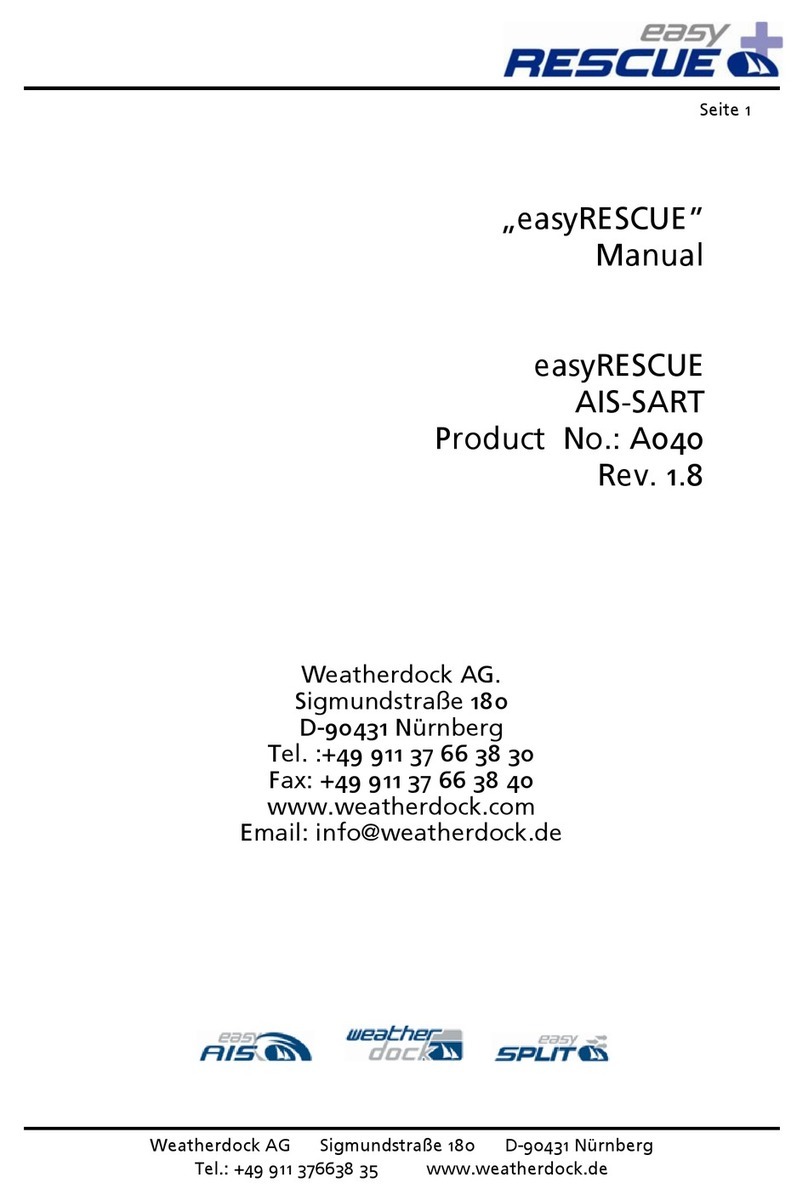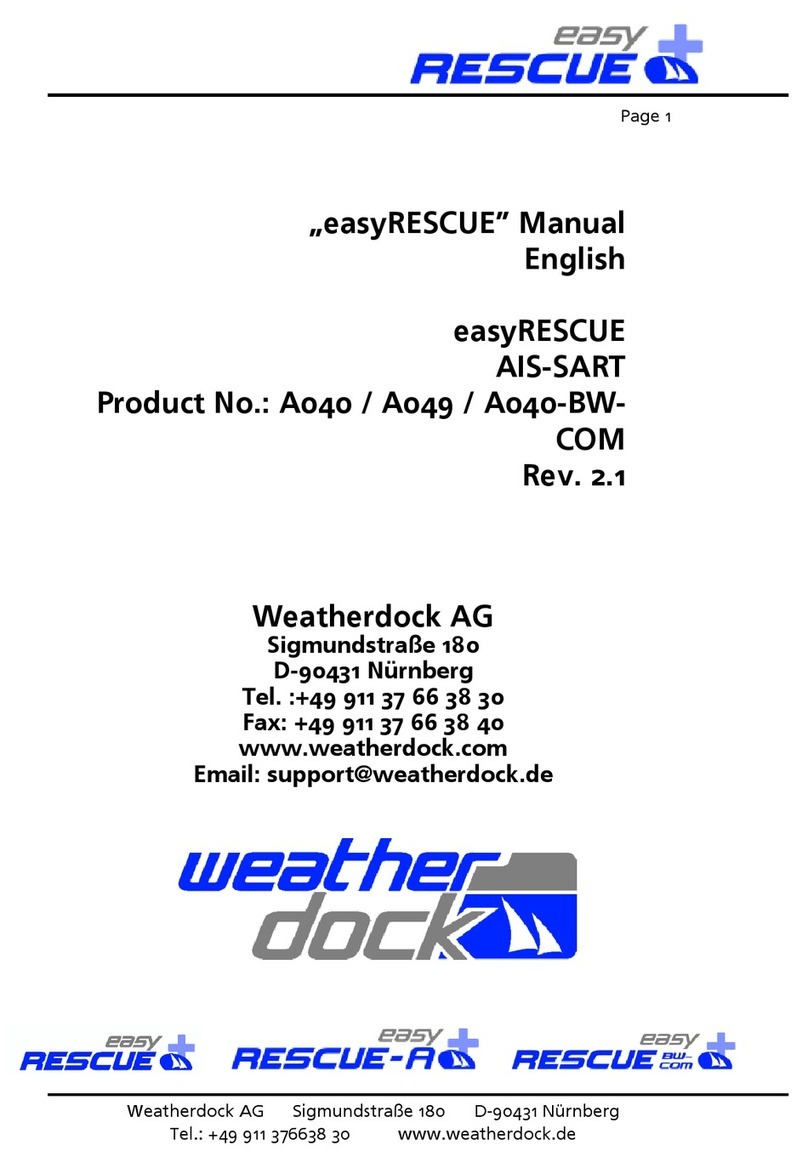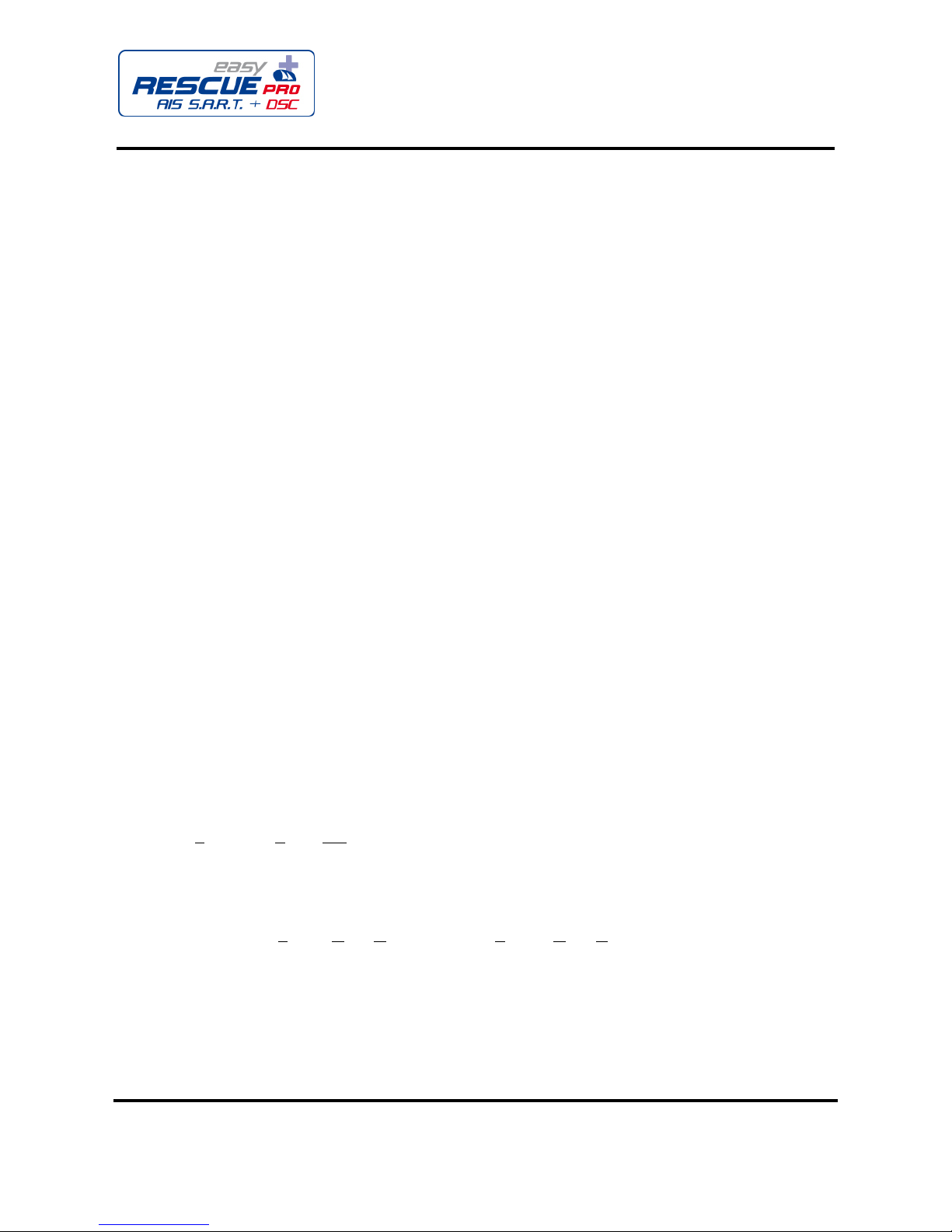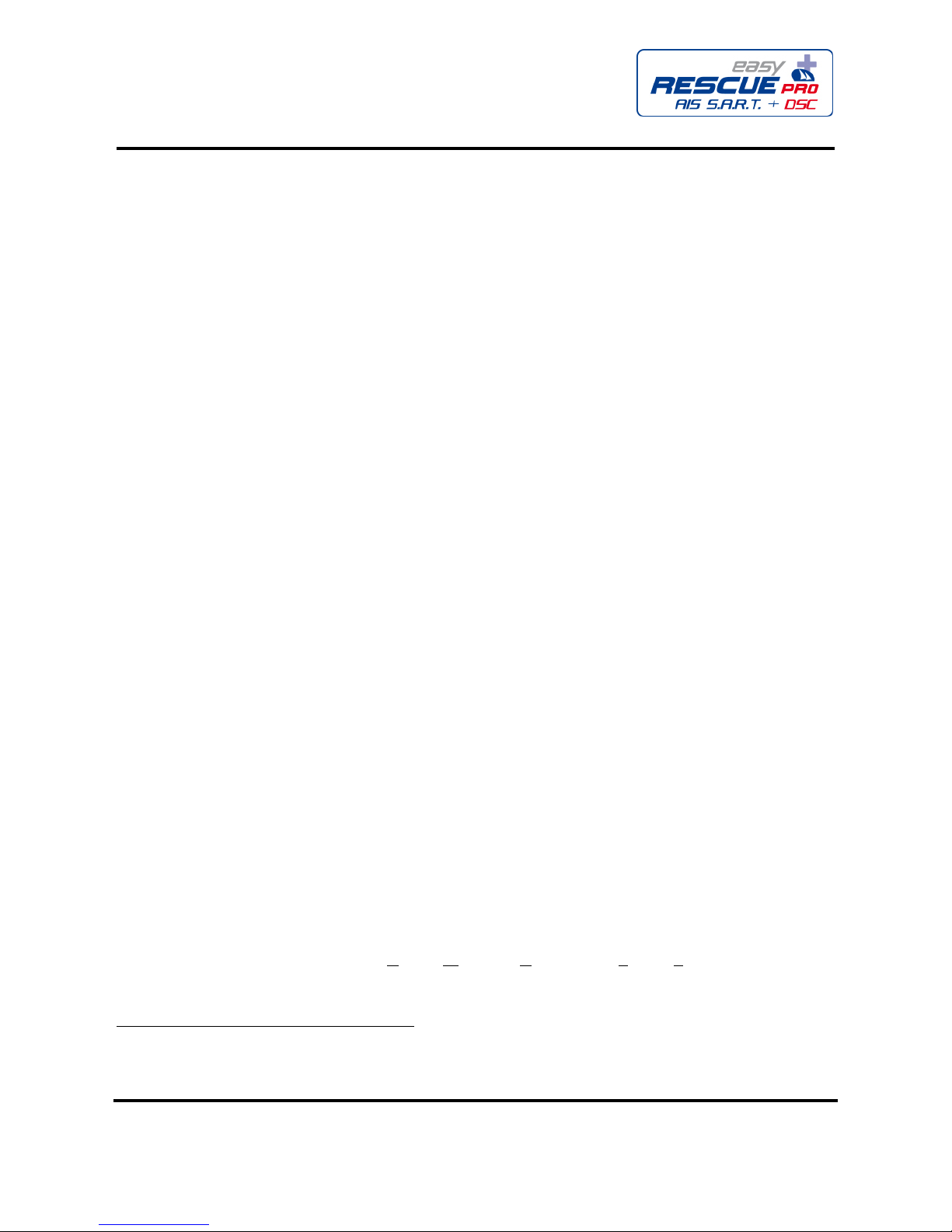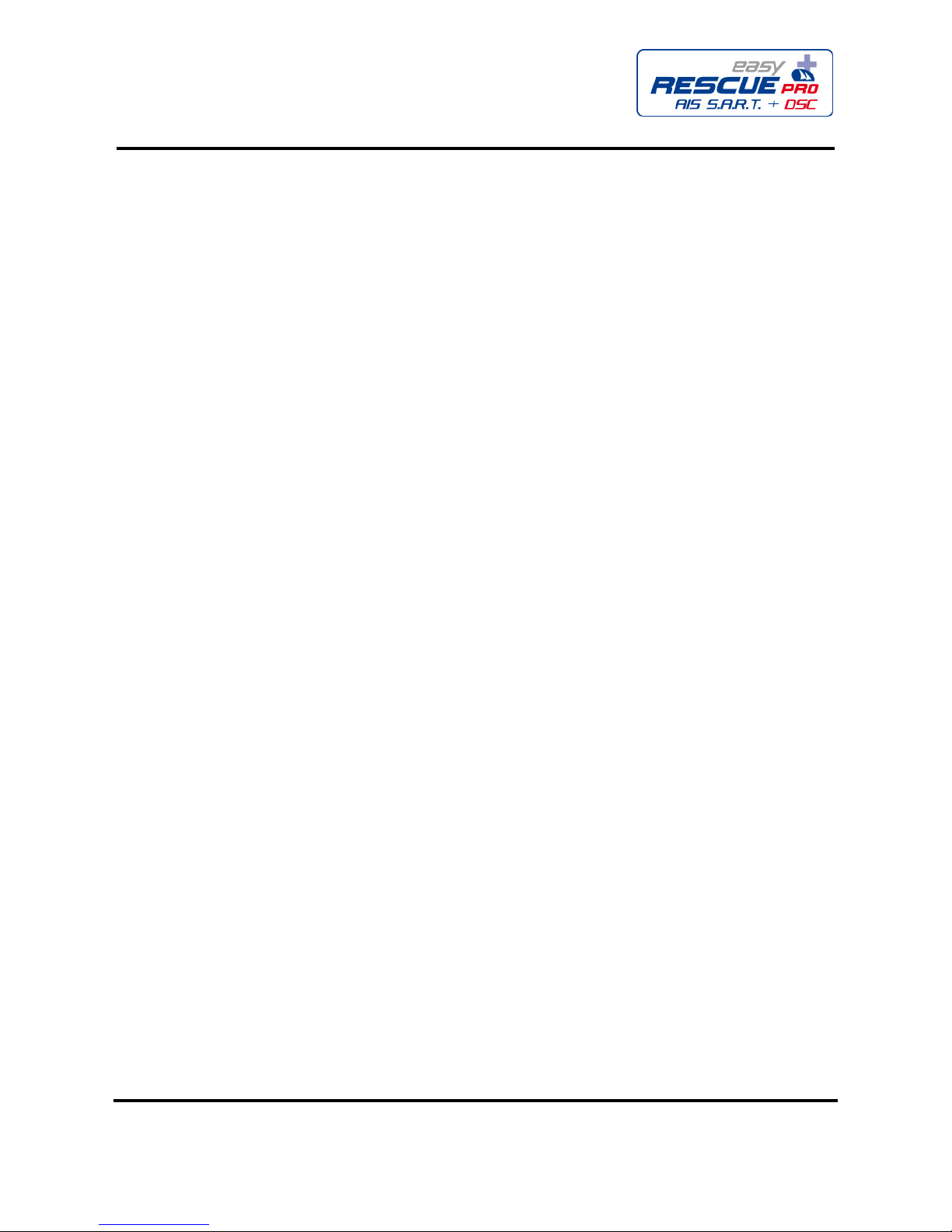Instruction Manual
easyRESCUE-PRO
Page 7 of 35
Weatherdock AG | Sigmundstraße 180 | D-90431 Nürnberg
+49(0)911-37663830 | info@weatherdock.de | www.easyais.com
4.2 DSC GMDSS
Simultaneously to the AIS-MOB emergency transmissions, the easyRESCUE-PRO starts trans-
mitting DSC alert messages with the very beginning of the distress case. A three-step-process
is used for this service. To understand this three-step-process it is important to know, that
each easyRESCUE-PRO device can at least be programmed with the vessel’s ID (MMSI) where
the person wearing the rescue device is normally located. Beside its unique Identification
number, which always starts with 972, the easyRESCUE-PRO therefore contains a minimum of
one ship-ID (MMSI) in its data memory. In addition, the easyRESCUE-PRO offers the possibil-
ity of programming up to eight ship ID numbers into the device to those users, who often
need to change a vessel like pilots, SAR crew members, etc.
First step:
Triggering the Alert case, the easyRESCUE-PRO immediately transmits DSC Individual Calls
addressed to the programmed ship-IDs to inform these (buddy) vessels about the distress
situation (This is called “closed loop”, as only the addressed vessels are alerted!). If only one
ship-ID is programmed into the easyRESCUE-PRO, only one Individual Call is transmitted. This
first call has no position information yet, as the GPS receiver needs some time to derive the
correct position (20 to 60 seconds). If no ship MMSI has been programmed into the unit, no
DSC messages are sent at this time.
Second step:
As soon as the position of the victim is fixed by means of the internal GPS of the easyRES-
CUE-PRO, a second series of DSC Individual Calls towards the programmed vessels (closed
loop) is sent; now with the accurate position derived from the GPS receiver. These Individual
Calls are repeated after five minutes with updated position information. Within a time
frame of ten minutes1from the first transmission (with position information) on, any vessel
of the buddy vessels (up to eight) can acknowledge these distress telegrams, which leads to a
shutdown of the DSC operation of the easyRESCUE-PRO. No further distress DSC telegrams
are transmitted. The victim is informed about this activity by a long beep from the internal
buzzer as well as by the green DSC confirmation LED of the device, which starts to flash after
the acknowledgement. But the AIS-ALERT stays valid and is ongoing transmitted until the
unit is switched off.
Third step:
In case, the DSC Individual Call (closed loop) has not been acknowledged within the time
frame of ten minutes, the easyRESCUE-PRO changes to a DSC All Ships Call (this is called
“open loop”), broadcasting the distress case to all ships, Coast Guard base stations, etc. in
the surrounding. The full GMDSS (Global Maritime Distress and Safety System) rescue chain
is triggered with this All Ship Call. The All Ships DSC Broadcast Alert is repeated every five,
later every ten minutes until the device is switched off, the battery runs empty, or the All
1The easyRESCUE-PRO is available also for an “All Ships Call” (open loop) after 5 minutes
from activation on. (RTCM11901.1 recommendation). Standard is 10 minutes. The unit accord-
ing RTCM 11901.1 (5 minutes) has the part number A040-PRO-DK.