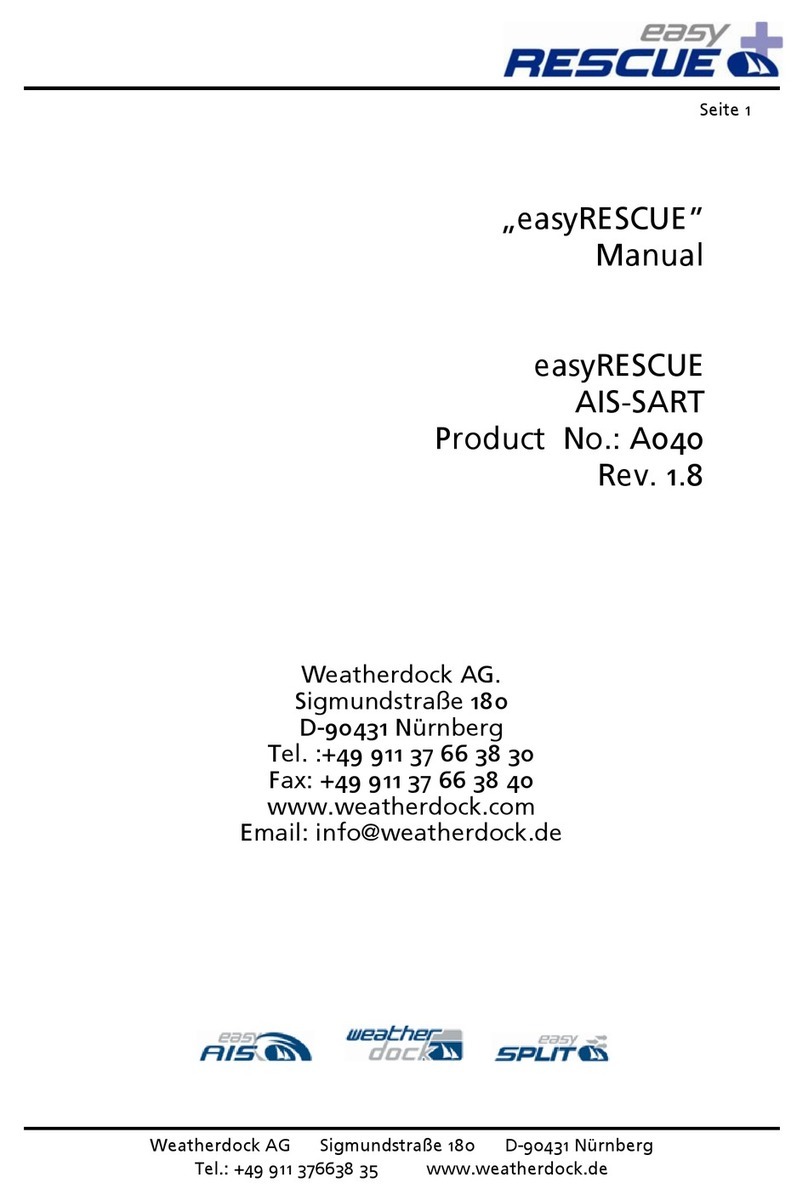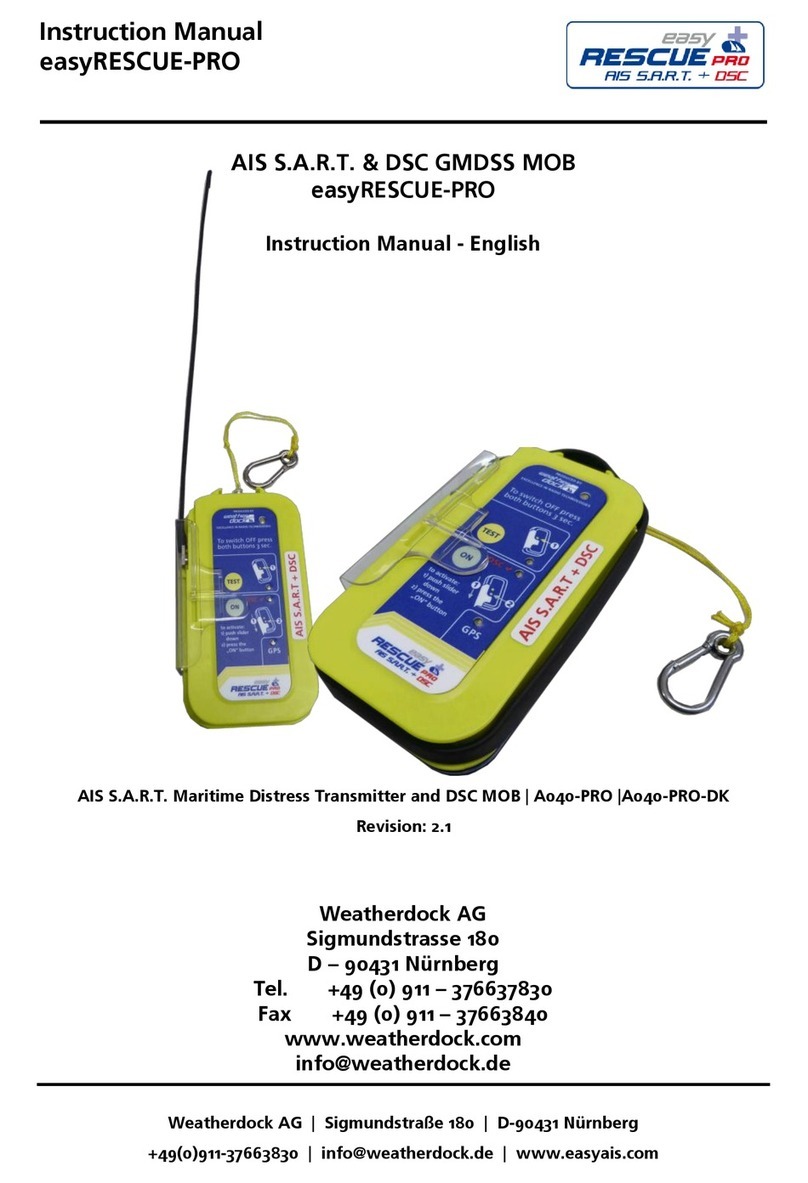Page 6 of 36
Weatherdock AG Sigmundstraße 180 D-90431 Nürnberg
Tel.:+49 911 37 66 38 30 www.weatherdock.de
1. SHORT DESCRIPTION ................................................................... 8
2. ACTIVATORS AND INDICATORS ........................................... 10
2.1. ACTIVATING ELEMENTS ............................................................. 11
2.1.1. Slider.................................................................................. 11
2.1.2. Button "TEST" ................................................................. 11
2.1.3. Button "ON" .................................................................... 11
2.2. INDICATORS .............................................................................. 12
2.2.1. GPS LED............................................................................. 12
2.2.2. ON LED .............................................................................. 12
2.2.3. TEST LED ........................................................................... 12
2.2.4. Flash-LED........................................................................... 12
3. OPERATION INSTRUCTION..................................................... 13
3.1. ACTIVATION "ON" IN CASE OF DISTRESS................................... 13
3.1.1. Manual activation:.......................................................... 13
3.1.2. Automatic activation via water contact .................... 15
3.1.3. Activation via magnetic switch.................................... 16
3.2. TESTING"TEST" THE EASYRESCUE.......................................... 18
4. INSTALLATION TIPS ................................................................... 22
4.1. BRACKET................................................................................... 22
4.2. LIFE RAFT .................................................................................. 23
5. TECHNICAL DATA....................................................................... 24
6. FAULT REMOVAL ....................................................................... 26
7. INFORMATION AND TIPS .......................................................... 27
8. MAINTENANCE ........................................................................... 27
9. SUPPORT...................................................................................... 30
10. EASYRESCUE –DATABASE AND LOGIN.................................. 31
11. LICENSE AGREEMENT ................................................................ 32
12. WARRANTY................................................................................. 32