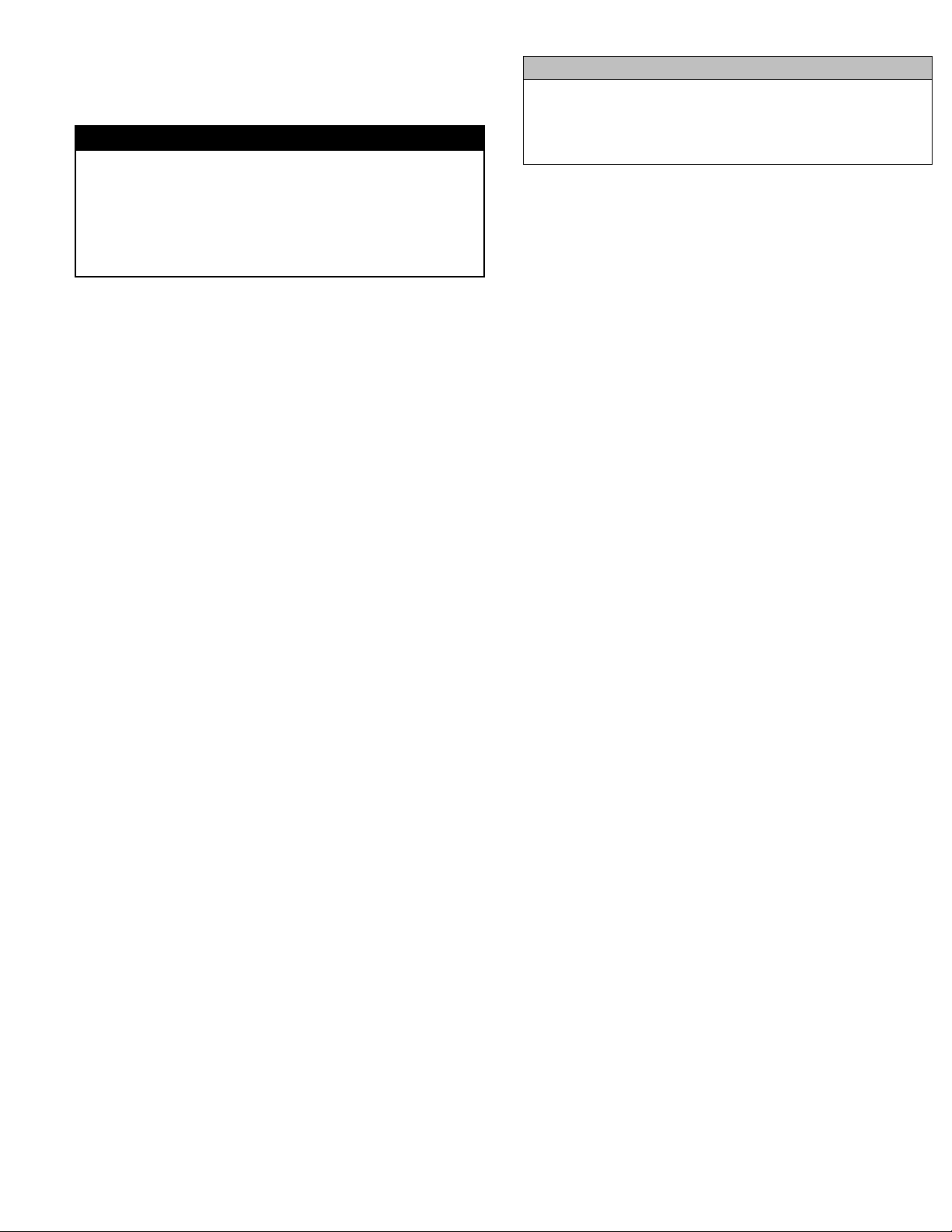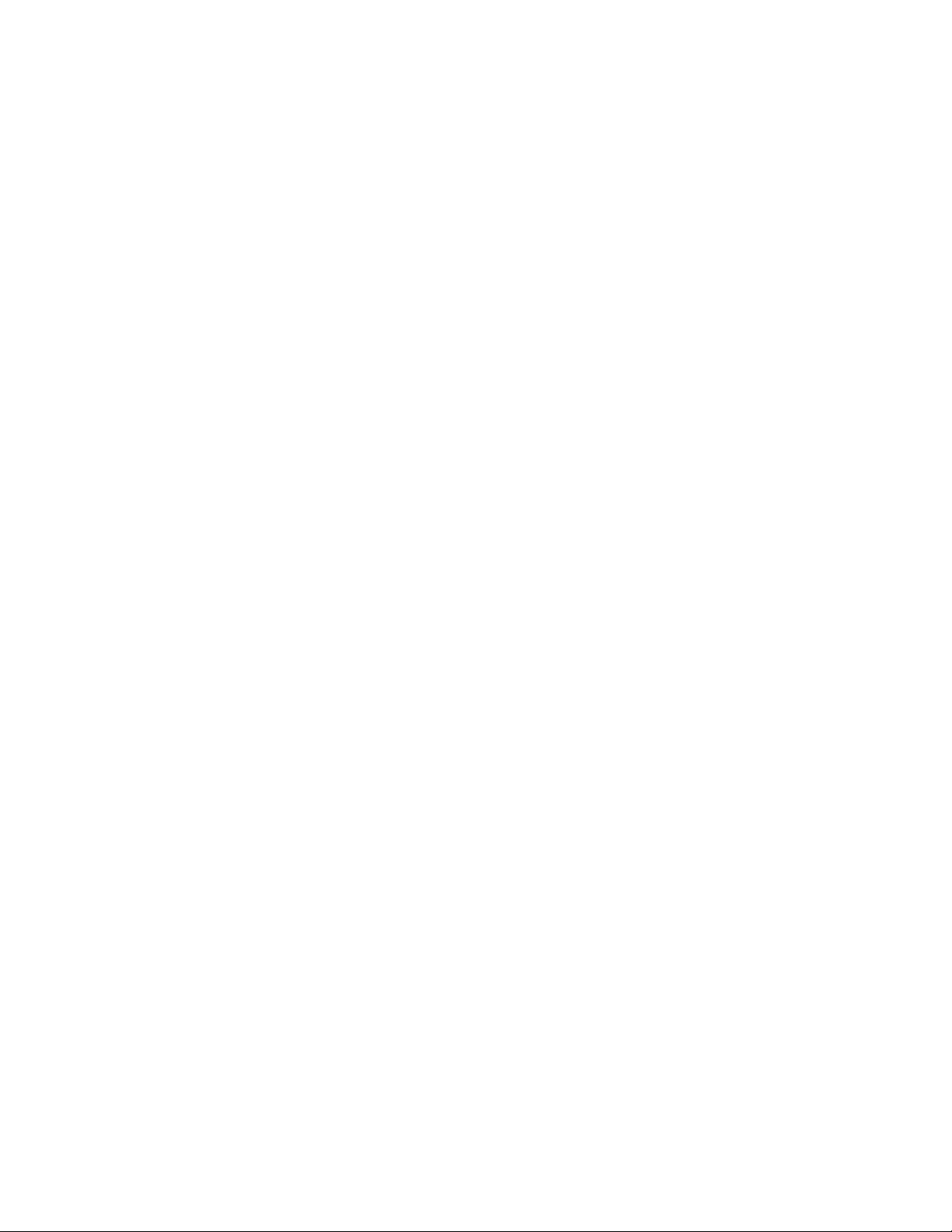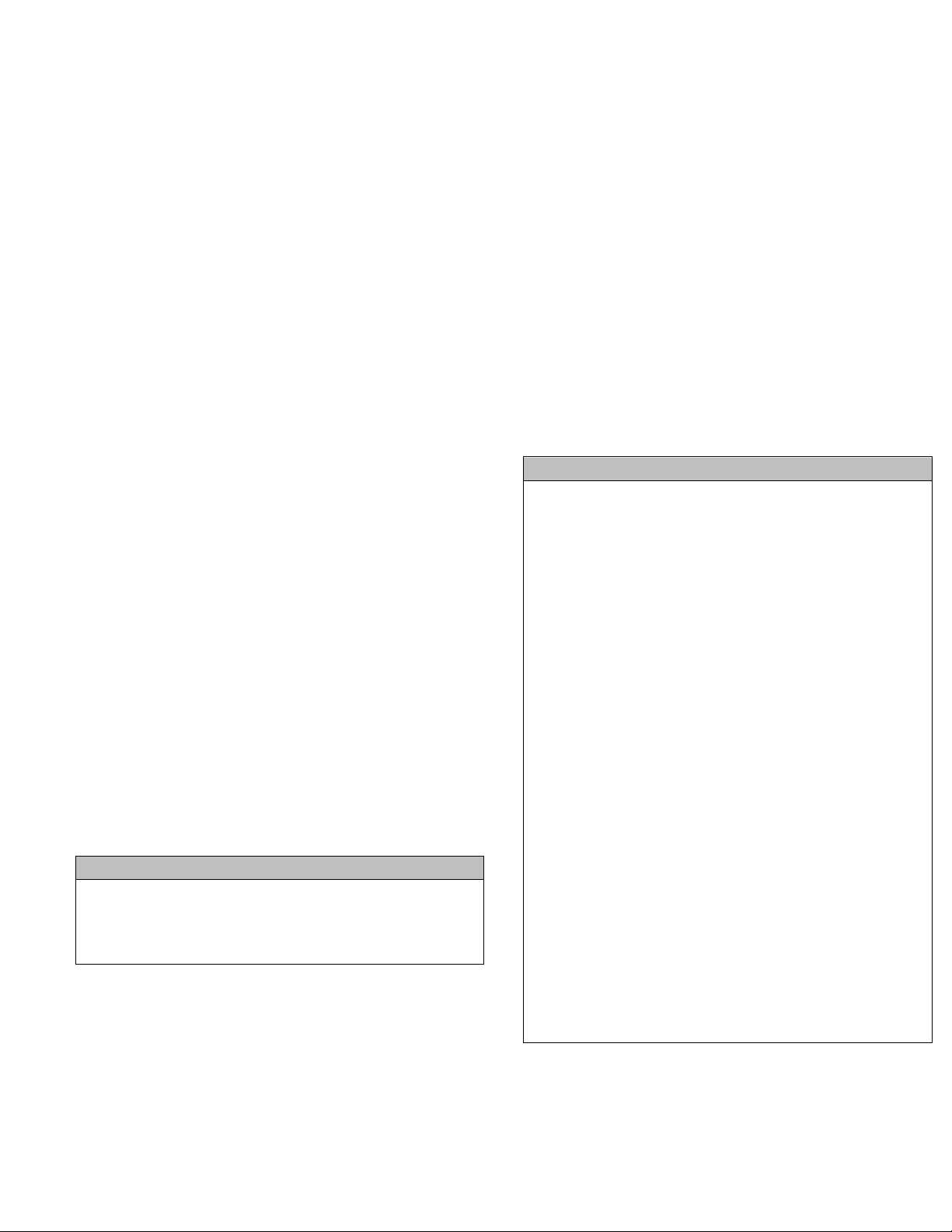6
07-1036
AUTOMATIC RESET (LENGTH MODE ONLY)
After winding a roll (and reaching the final preset num-
ber), the counter will reset to zero automatically when
the start pushbutton is pressed to start a new roll. This
is the only time automatic resetting can occur. Counting
will proceed normally each time the machine is stopped
and started (without resetting) until Preset B has been
reached. You may reset the counter to zero at any time
by pushing the “RST” button on the counter.
PHOTOELECTRIC COUNTING
SYSTEM
THRU-BEAM SCANNER
The photoelectric counting system has been designed
to operate with several types of scanners. For most
pressure sensitive labels, a thru-beam scanner is the
logical choice. This is the easiest type of scanner to set
up and use. A thru-beam scanner is supplied as stand-
ard equipment (unless the machine is ordered with an-
other type of scanner in place of the thru-beam scan-
ner). Labels on a liner material (with a space between
each label) can be detected by sensing the difference in
thickness of the web (due to the difference in light pen-
etration ability). A light source is placed on one side of
the web and a photocell on the other. Signals from the
photocell are processed by an amplifier circuit which
functions as an output switch to drive an electronic
counter. The number of labels passing the photocell are
thus registered on the display of the counter.
CAPACITANCE SCANNER (OPTIONAL)
A capacitance type scanner is available for use when
thru-beam scanning is not possible. A typical example is
when counting clear labels on a clear liner. The capaci-
tance scanner uses a non-contact electronic probe to
detect the presence of labels. The capacitance scanner
will not detect cross scored labels or other labels that
do not have a space between them. The sensor is not
recommended for use with "conductive" inks, i.e., me-
tallic, carbon filled, etc. Please refer to the LRD Scanner
Supplemental Instructions, if this optional scanner was
purchased for use on a WT-25LC/LCI Rewind Machine.
SPEED OF OPERATION
Because of the variations in each application it is impos-
sible to guarantee a maximum speed of operation. Such
things as color, intensity, contrast, target size, etc. all
play a significant role in the speed with which labels can
be accurately counted. However, the counter system is
capable of accurately detecting and counting high con-
trast targets ⅛ inch wide at maximum machine speed.
ACCURACY OF COUNTING
Under normal conditions, a properly trained and disci-
plined operator using well organized methods and
techniques can obtain 100% accuracy using the photo-
electric counting system. However due to circumstances
beyond its control, Web Techniques, Inc. can make no
guarantees as to the accuracy of count. The following
factors which can affect accuracy should be kept in
mind when using the photoelectric counting system:
1) DISTANCE FROM THE PHOTODETECTOR TO END OF
OPERATION. For example, if the counting system is
used to count the number of labels on a roll, it is
important to consider the number of labels that
have already passed the scanner location during the
threading operation.
2) OPERATIONS TAKING PLACE DOWNSTREAM FROM
THE PHOTODETECTOR. Allowance must be made for
splicing and other operations that affect labels
which have already been counted.
3) SPLICES IN THE WEB. If the roll contains splices,
these may each be mistaken for a label and counted
as such.
4) TAPE AT END OF THE ROLL. It is a common practice
to tape the end of the web to the core on which it is
wound. If the tape is not transparent and is in the
path of the scanner, it may be counted as a label.
Also, even if the tape is clear, if paper cores are
being used, the tape may lift off part of the paper
core which may then be counted.
5) PRINTING ON THE LINER OF CERTAIN PRESSURE
SENSITIVE MATERIALS. Many label stock manufac-
turers print patterns or their trade name on the
liner of pressure sensitive stocks. When the thru-
beam scanning method is used to count labels, this
printing may be detected. Usually careful adjust-
ment of the sensitivity control can eliminate this
problem.
6) IMPROPER SET-UP OF THE COUNTING SYSTEM. Care
must be exercised in adjusting the automatic sensi-
tivity control properly. With proper adjustment, the
photoelectric devices can be made to ignore such
problems as flutter in the web.
7) ELECTRICAL INTERFERENCE FROM NEARBY EQUIP-
MENT. The photoelectric counting system incorpo-
rates sensitive logic gates which can be affected by
electrical noise. Filtering has been employed to the
extent that it could be, without reducing the speed
of operation. If random counts are observed when