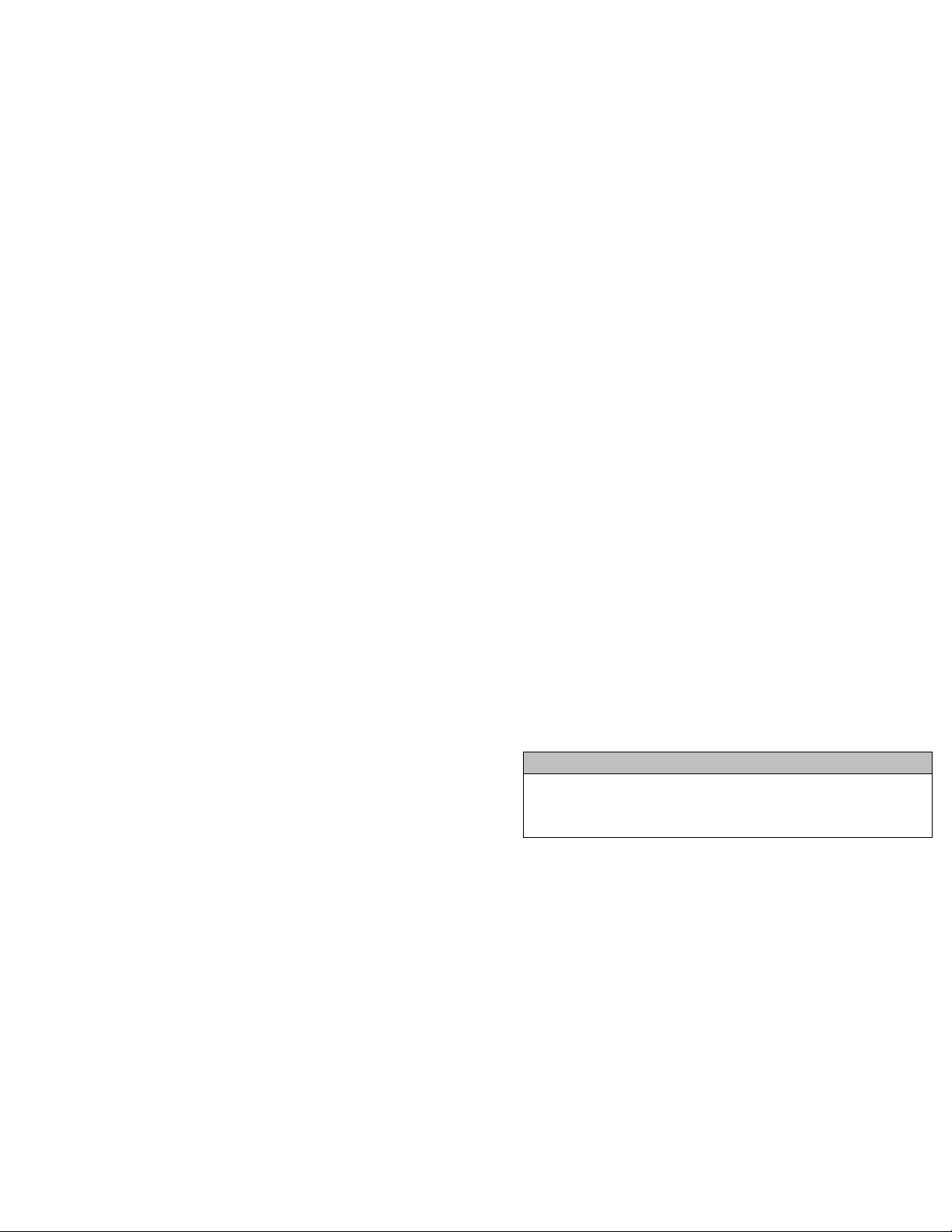2
permitting the motor to run at the set speed. In addi-
tion, the START pushbutton will also reset the counter
to zero if the counter stop setting (Preset B) has been
reached
STOP PUSHBUTTON
The STOP pushbutton provides rapid stopping of the
machine. When pushed, the main drive motor is turned
off and dynamic motor braking is applied. Although it is
also possible to stop the machine by turning the speed
control down to zero, it is recommended that the STOP
pushbutton be used to insure that the machine will not
start again until desired.
IDLE SPEED CONTROL KNOB
The idle speed control knob is located on the control
cabinet on the far right hand side of the machine. When
the deceleration preset number (Preset A on the coun-
ter) is reached, provided you have the COUNT/STAND-
BY switch in the “COUNT” mode, the motor control will
automatically switch from the main speed control knob
to the idle speed control knob to the idle speed control
knob. The speed range of this knob is restricted to only
the lower twenty percent of the speed range. Once the
counter has been reset, the main speed control knob is
reactivated.
POWER ON/OFF SWITCH (AND POWER
INDICATOR)
The POWER ON/OFF switch is used to turn the main
power to the machine on and off. The switch has an
indicator light that illuminates when power is on.
UNWIND TENSION CONTROL
The unwind brake is a mechanical friction type consist-
ing of a brake band wrapped around a drum. An ad-
justing knob on the front of the machine provides a
means of tightening the brake band. Turning the knob
clockwise increases the unwind brake tension. To set
the brake initially, turn the unwind coreholder manually
and adjust the brake tension until a slight amount of
drag can be felt when turning the coreholder. When the
machine is running, make small adjustments as required
to obtain the desired web tension.
COREHOLDERS
Web Techniques rewind machines are available with
various types of coreholders. Lift-off cam-lock core-
holders are supplied as standard equipment. Air inflat-
able coreholders are available as an option. In addition,
some machines are configured with a combination of
both systems (usually a lift-off cam-lock coreholder on
the unwind and an air inflatable coreholder on the re-
wind). An air inflatable coreholder is required on the
rewind position in order to use an optional slitting
attachment.
LIFT-OFF CAM-LOCK COREHOLDERS
As the name implies, these coreholders can be removed
from the machine by simply lifting them straight up
from the table top and out of their sockets. The ad-
vantage of this type of coreholder is that heavy rolls can
be installed and removed by sliding them onto and off
the machine. If your machine is equipped with lift-off
cam-lock coreholders, they will be packaged separately
and must be installed on the machine.
A) Locate the package containing the coreholders. Ob-
serve that there is a slotted shaft protruding from
the lower end of the coreholder.
B) GENTLY lower the shaft into the socket in the un-
wind and rewind spindle. The shaft will probably
come to rest on top of the drive pin inside the spin-
dle and the bottom of the coreholder will be ap-
proximately ⅜ inch above the table top. Simply ro-
tate the coreholder until the drive pin and slot align
and the coreholder drops the rest of the way into its
socket.
C) Remove and install the coreholder several times so
that you become familiar with the “feel” of proper
coreholder engagement. This is important because
when the coreholder is installed by inserting it
through the core of a roll of material, you will not
be able to see that it is fully engaged and will have
to rely on feel.
DO NOT lay the coreholder on its side on the table top
when it is removed to change rolls or it may roll off and
become damaged. There is a hole in the table top
immediately to the right side of the pedestal mounted
counter. The purpose of this hole is to provide a place
to store coreholders when changing rolls.
D) Tightening and loosening of the cores is accom-
plished by turning the core on the coreholder. This
causes the cam to rotate and wedge against the in-
side of the core. To install a core, rotate the cam
until it is flush with the body of the coreholder.
Slide the core over the coreholder until it is resting