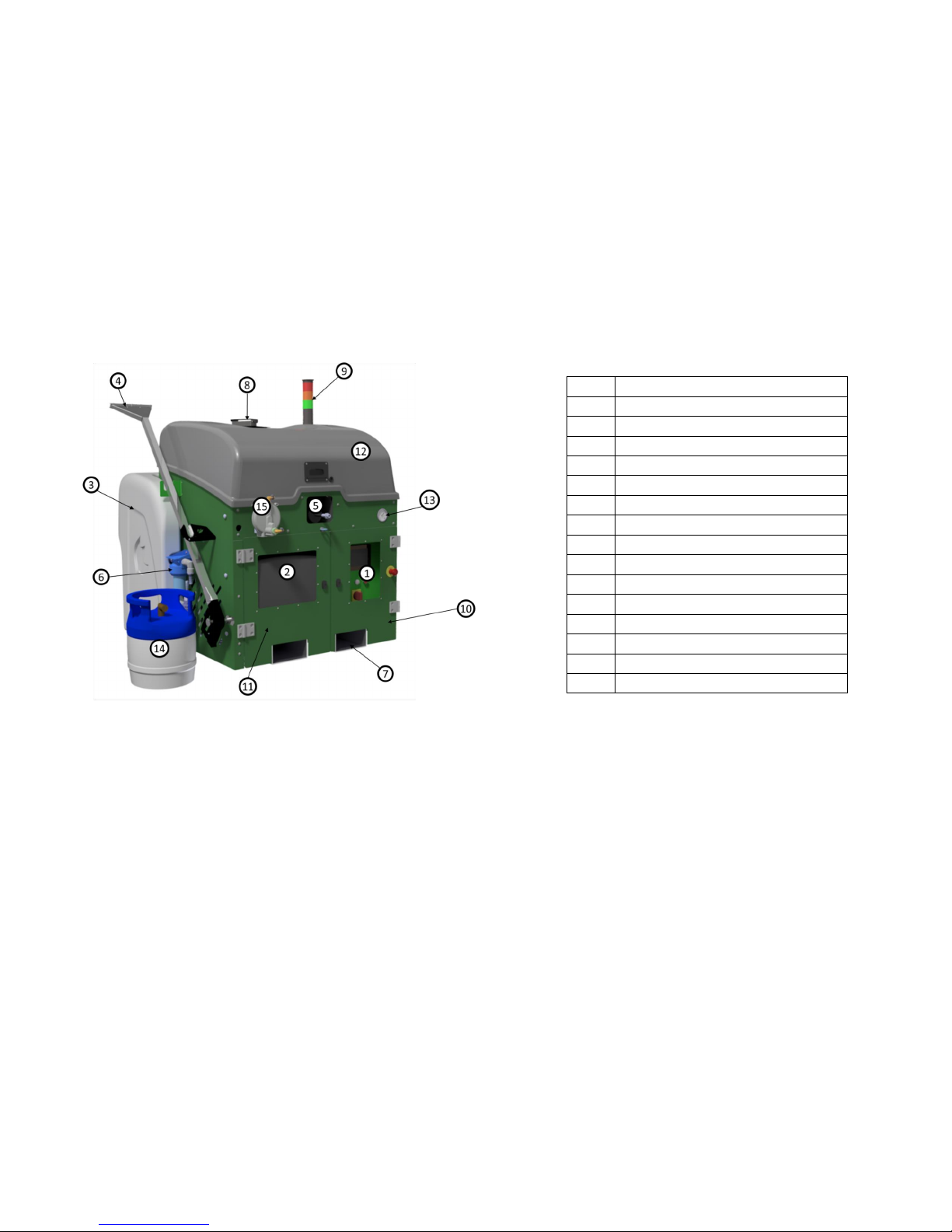M600 –User manual –English (EU) –16/05/2018 - ISSUE 3
3
TABLE OF CONTENTS
1SAFETY INFORMATION _______________ 4
1.1 OPERATOR ATTENTION ____________________________________ 4
1.2 CARBON MONOXIDE HAZARDS______________________________ 4
1.3 ELECTRIC SHOCK HAZARDS ________________________________ 4
1.4 FIRE AND BURN HAZARDS _________________________________ 4
1.5 GENERATOR FUEL WARNING _______________________________ 4
2INTRODUCTION ____________________ 5
3IMPORTANT INFORMATION ___________ 5
4PRODUCT DESCRIPTION _____________ 6
5FOAMSTREAM® ___________________ 12
5.1 HOW FOAMSTREAM® KILLS WEEDS______________________ 12
5.2 INDICATORS ____________________________________________ 12
5.3 CAUTION –POISONOUS WEEDS ____________________________ 13
THE EFFECT OF THE SYSTEM ON PLANTS ____________________________ 13
6PRE-START CHECKS ________________ 15
7START PROCEDURE ________________ 16
8SCREEN AND PLC NAVIGATION _______ 19
9USING THE M600 __________________ 20
10 FOAMSTREAM® APPLICATION (KILLING
WEEDS) ____________________________ 22
10.1 HOSE REEL ___________________________________________ 22
10.2 SPEED _______________________________________________ 22
10.3 USE OF THE LANCE _____________________________________ 22
10.4 TREATMENT OF THICK WEEDS ____________________________ 23
10.5 TREATMENT ___________________________________________ 23
10.6 CONFIRMATION OF TREATMENT___________________________ 23
10.7 CORRECT POSTURE _____________________________________ 23
11 SHUT-DOWN PROCEDURE ___________ 24
12 BASIC FAULT FINDING______________ 25
13 SERVICE CHECKS AND INTERVALS ____ 30
14 LOADING AND HANDLING ___________ 31
15 SCHEMATICS _____________________ 32
16 WARRANTY_______________________ 37
17 PRODUCT CERTIFICATION ___________ 39