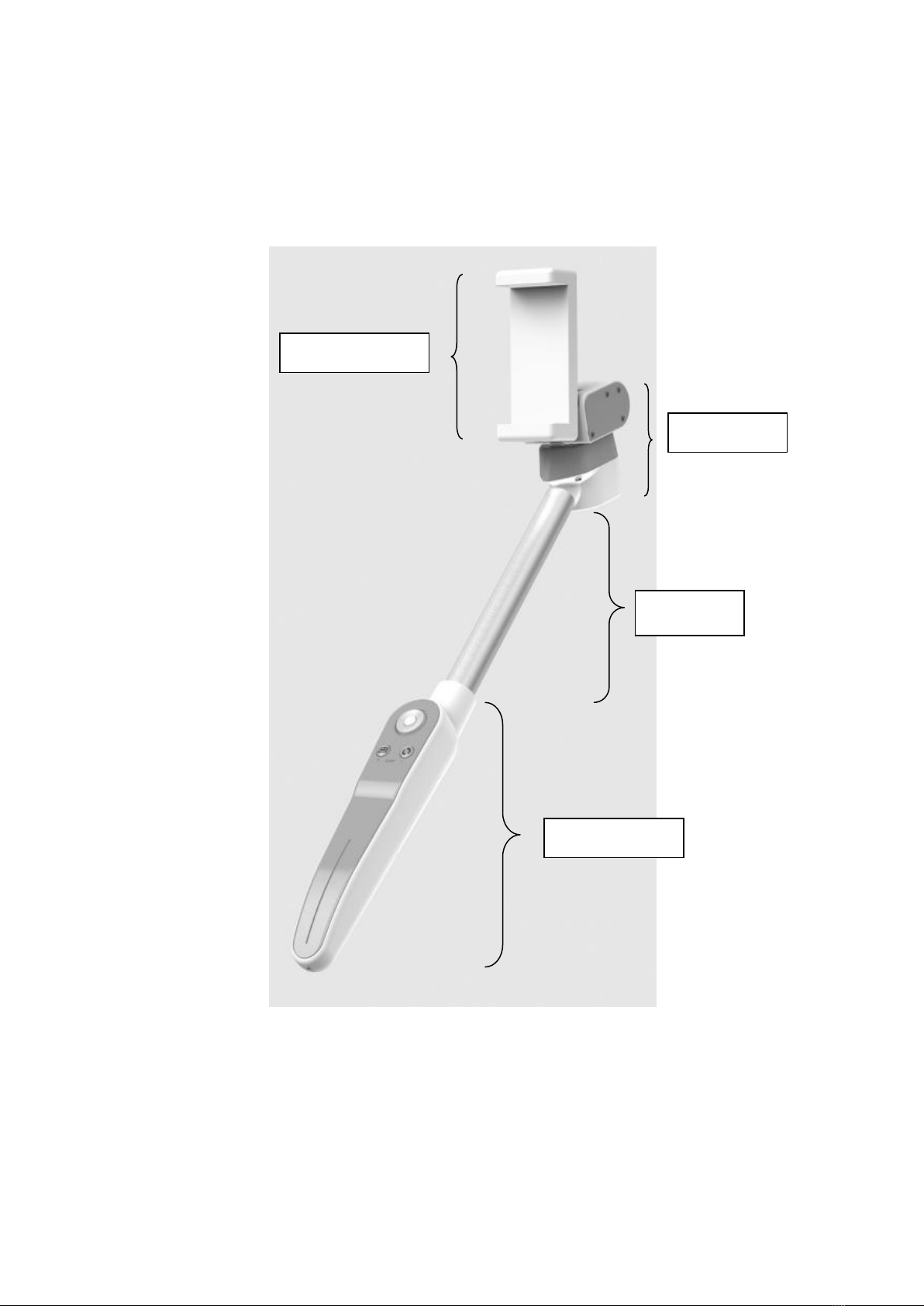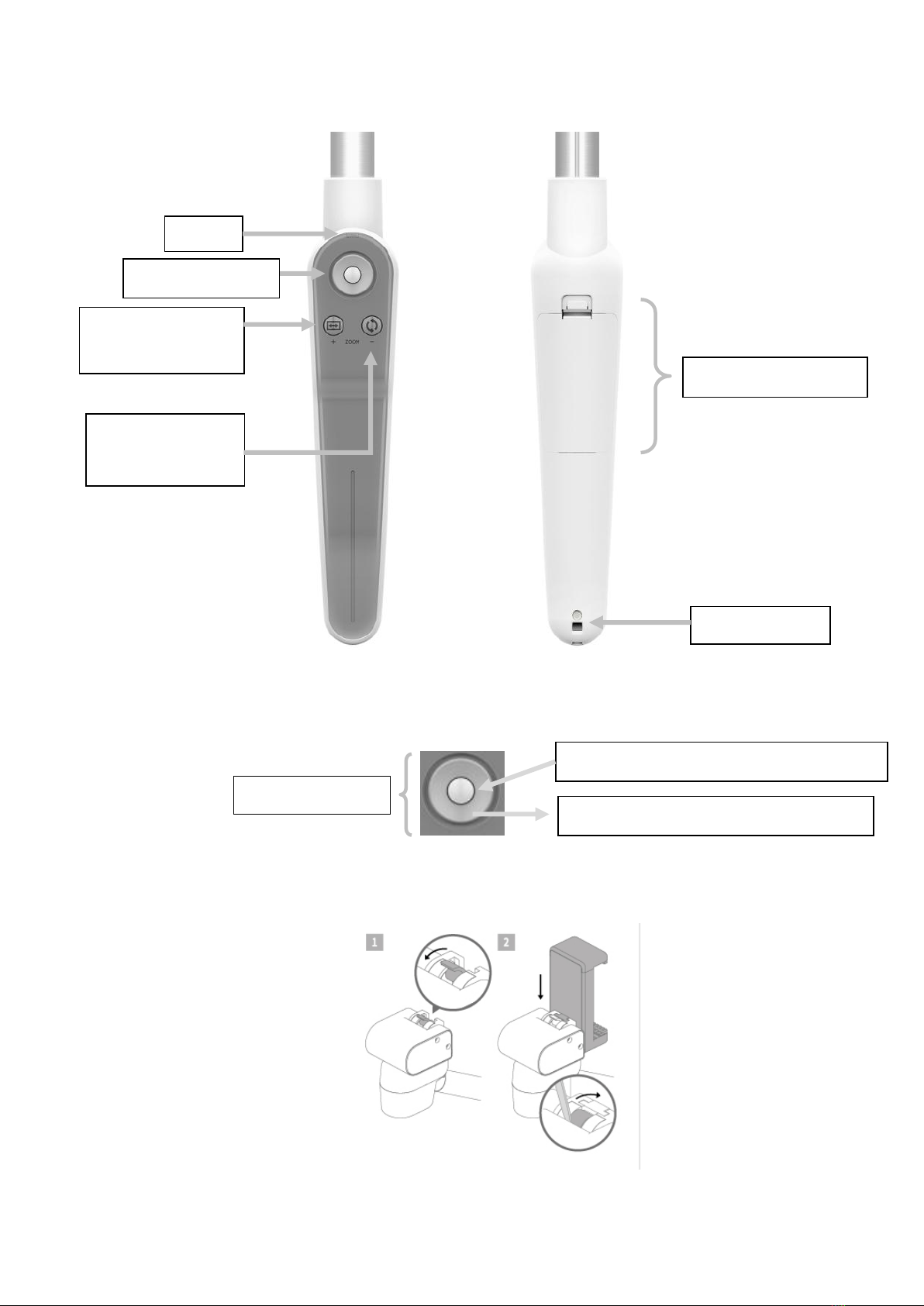How to Install
Open the battery cover on the back of the handle, and put two AA alkaline batteries in; when
inserting a new battery, make sure that the positive end faces the plus (+) symbol printed on
the battery compartment.
When the power is supplied, the Red LED will blink once.
Now, pair your smart phone with Wefie Robostick™.
Install ①Holder onto ②Gear box.
Place your smart phone onto ①Holder.
Holder Installation
Push the locking hook of ②Gear box backward as shown in the picture (on the bottom left).
Install ①Holder onto ②Gear box.
Then, the locking hook will stand straight.
Press the locking hook standing to lock the holder tight.
When releasing the locking hook, use tweezers or other similar devices.
How to Pair
Turn on Bluetooth on your smart phone.
Press ⑦WideSelfShot and ⑧Panorama buttons for five (5) seconds simultaneously to enter
the pairing mode.
While in the pairing mode, Green ⑤LED blinks fast.
From your smart phone, search and click “ROBOSTICK S01-001” from the list of
connectable Bluetooth devices.
“ROBOSTIC S01-001” can now be seen from the list of registered devices.
The camera app of your smart phone will start automatically. (available only for Samsung
Galaxy S6 series)
How to Take Photos
1. Power ON:
Press ⑪Middle Button at the center of ⑥SmartButton® once to turn on the power. The
camera app of your smart phone will run automatically. (available only for Samsung Galaxy
S6 series)
2. Angle Adjustment:
Press ⑫Direction Button gently to adjust ②Gear Box, 360 degrees, and to get the angle you
want.
3. Zoom In/Zoom Out:
Press ⑦button long to zoom in, and press ⑧button long to zoom out.
(this function may not work with certain types of models or in certain modes)
4. Taking Photos
Press ⑪Middle Button at the center of SmartButton® to take photos.
5. Returning to Central Position:
Click ⑪Middle Button twice quickly to return ②Gear Box to the central position.
6. Power OFF:
Press ⑪Middle Button for three (3) seconds to turn off the power.
Wide-angle Selfies
Select the WideSelfShot mode from the camera app of your smart phone.
Press ⑦WideSelfShot button:
- Wide-angle selfie shooting will start automatically.
- Press the WideSelfShot button again to stop taking photos.
When you finish taking photos, the gear box moves back to its original position.
Panorama Selfies
1. Select the panorama mode from the camera app of your smart phone.
2. Press ⑧Panorama button: