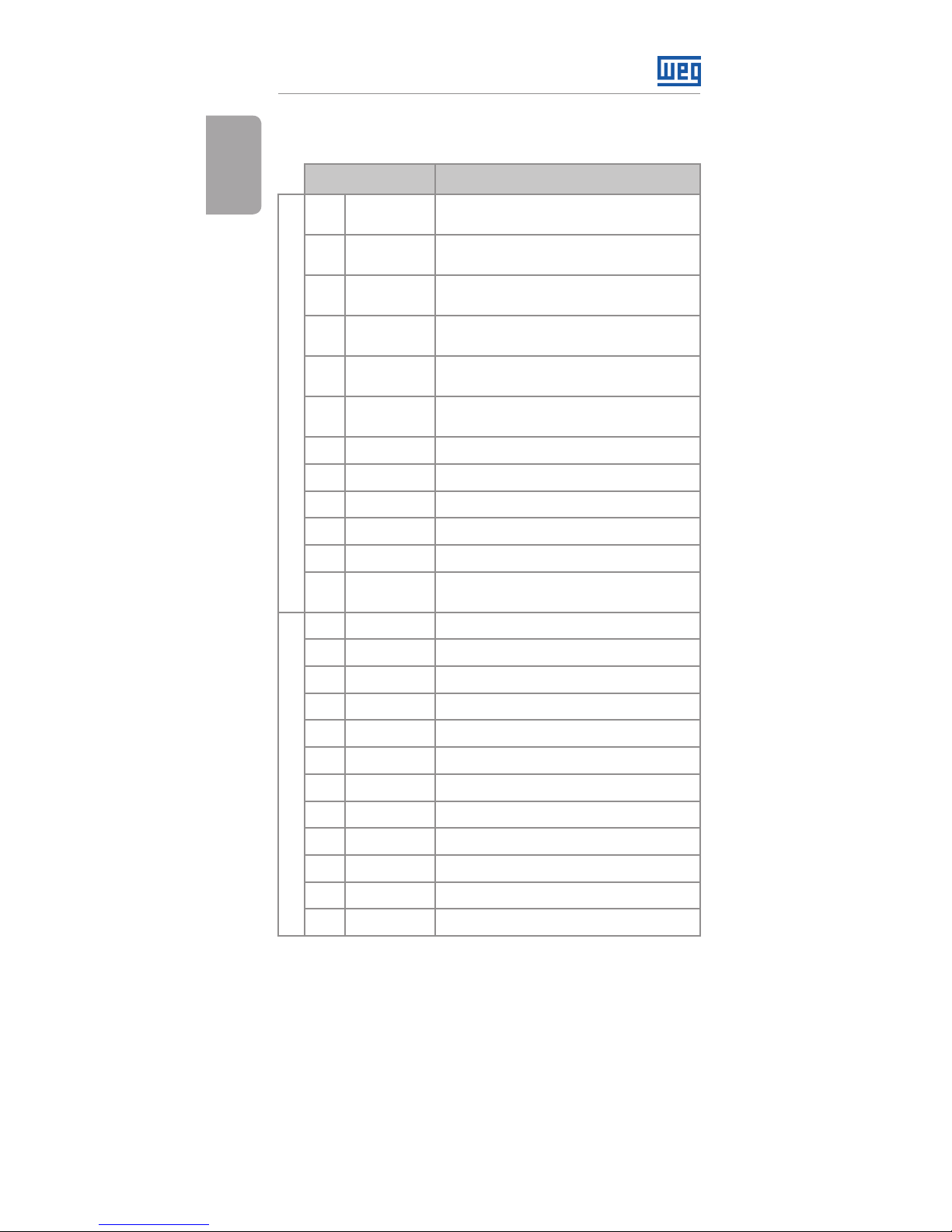6 | CFW500
4 ACCESSORY INSTALLATION
This accessory is easily installed or replaced. For correct
installation of the accessory execute the following steps:
Step 1: With the inverter de-energized, remove the front
cover of the Inverter (Figure A.1 on page 29).
Step 2: Remove the plug-in module connected to the
inverter, if there is any, as in Figure A.1 on page 29.
Step 3: Fit and press the accessory to be installed as
indicated in Figure A.1 on page 29 and then assemble
the front cover of the inverter.
Step 4: Power up the inverter and check if parameter
P0027 shows value 10 (P0027 = 10, for the model
CFW500-ENC) or 12 (P0027 = 12, for CFW500-ENC2).
If this information is not true, check if the module used
is actually the CFW500-ENC or CFW500-ENC2 and
repeat steps 1-4.
Step 5: After incremental encoder well installed and
connected to the inverter and motor. Verify if the speed
shown in P0038 and P0681 is alright.
5 SETTINGS
The CFW500-ENC or CFW500-ENC2, inputs signals
specifications match to the Dynapar incremental
encoder model HS35B. To use another type of encoder
check if the pins and signal sequence are equivalent to
the showed in the Figure 2 on page 10.
It is important to follow some recommendations during
assembly of the encoder on the motor:
1. The encoder must be coupled directly to the shaft
of the motor without torsional flexibility.
2. Both the shaft and metal frame of the encoder must
be electrically isolated from the motor (minimum
distance 3 mm).
3. Flexible and high quality coupling must be used to
avoid mechanic oscillation or backlash.
The Figure 1 on page 7 below shows the encoder
assembly of selfventilated and forced ventilated motors.