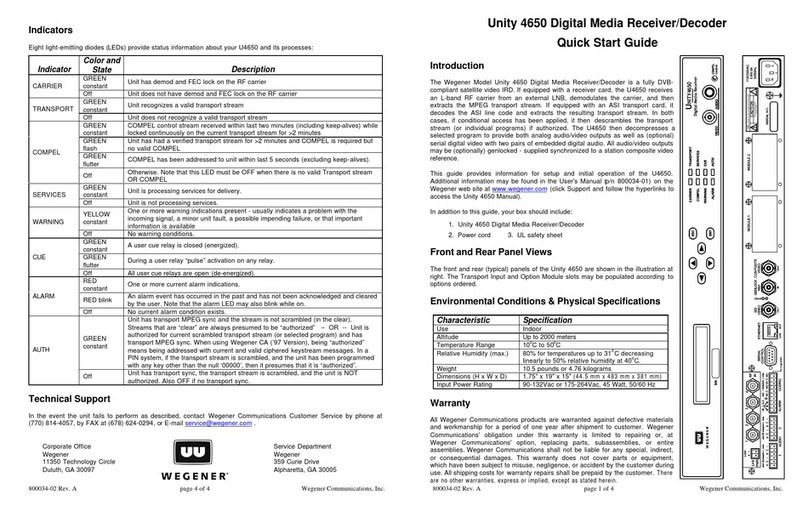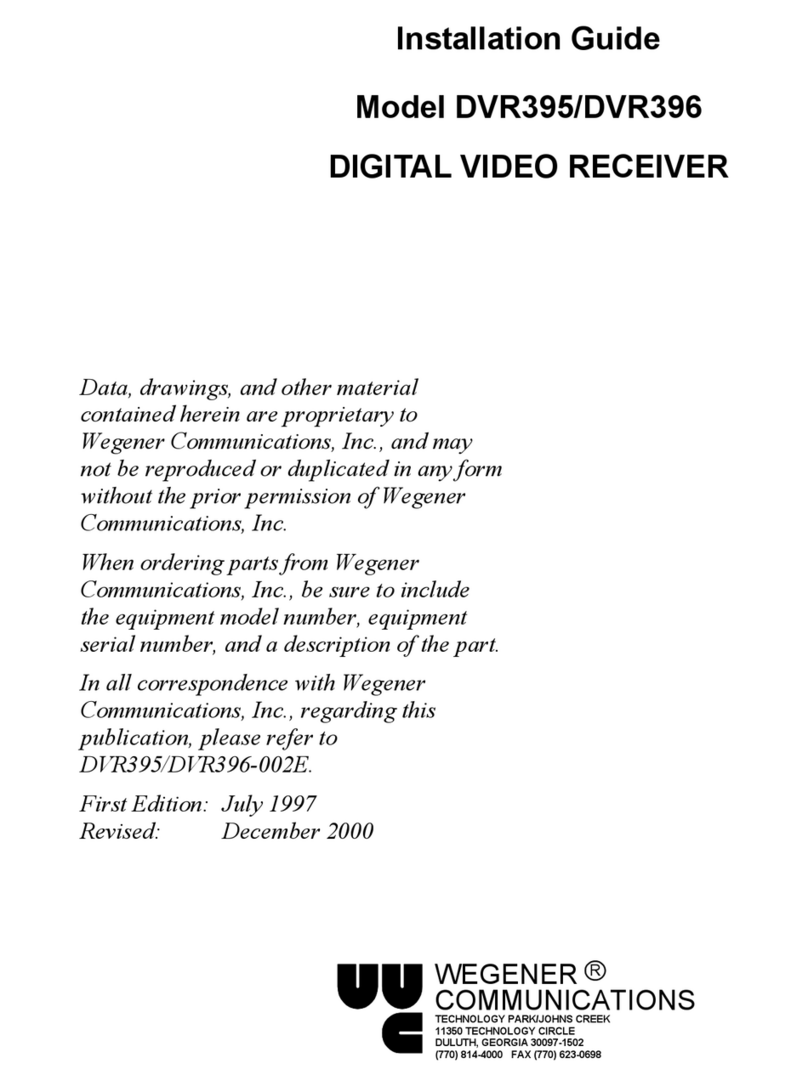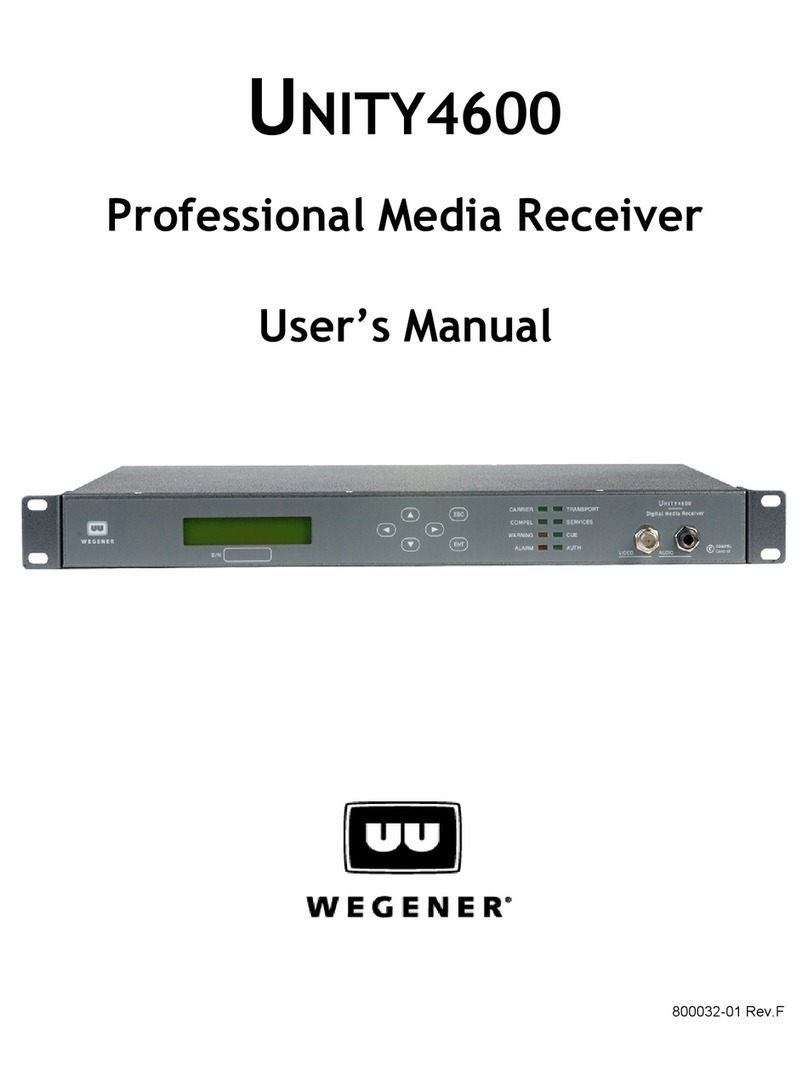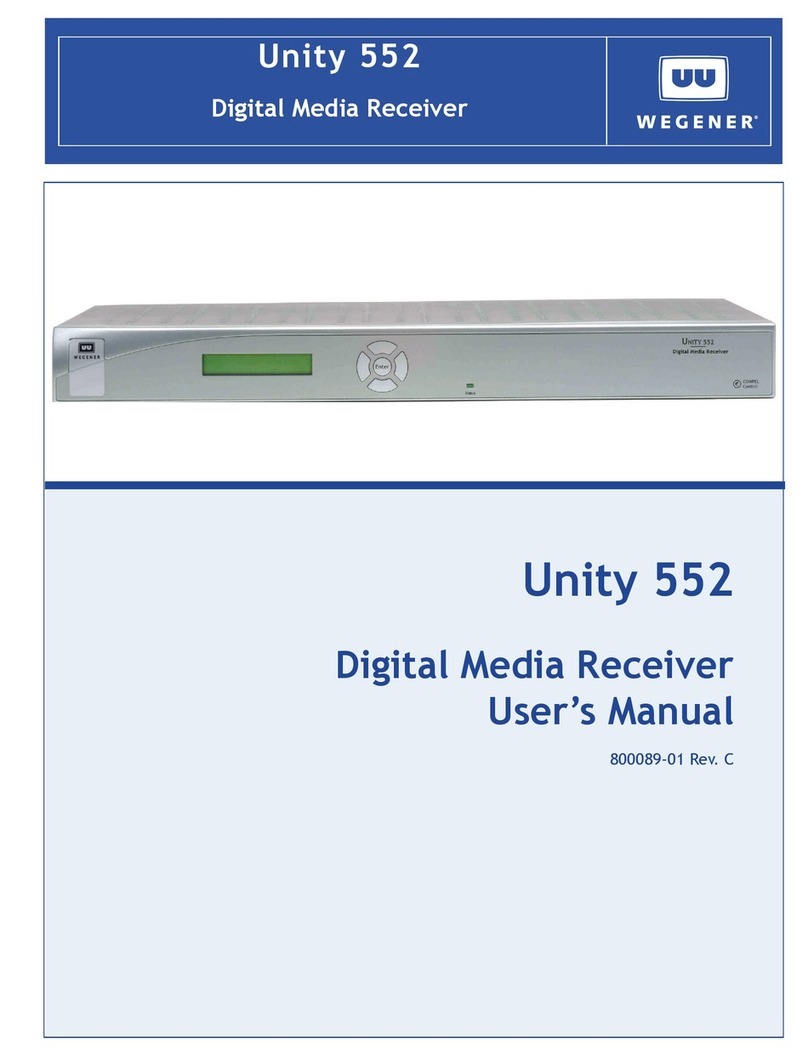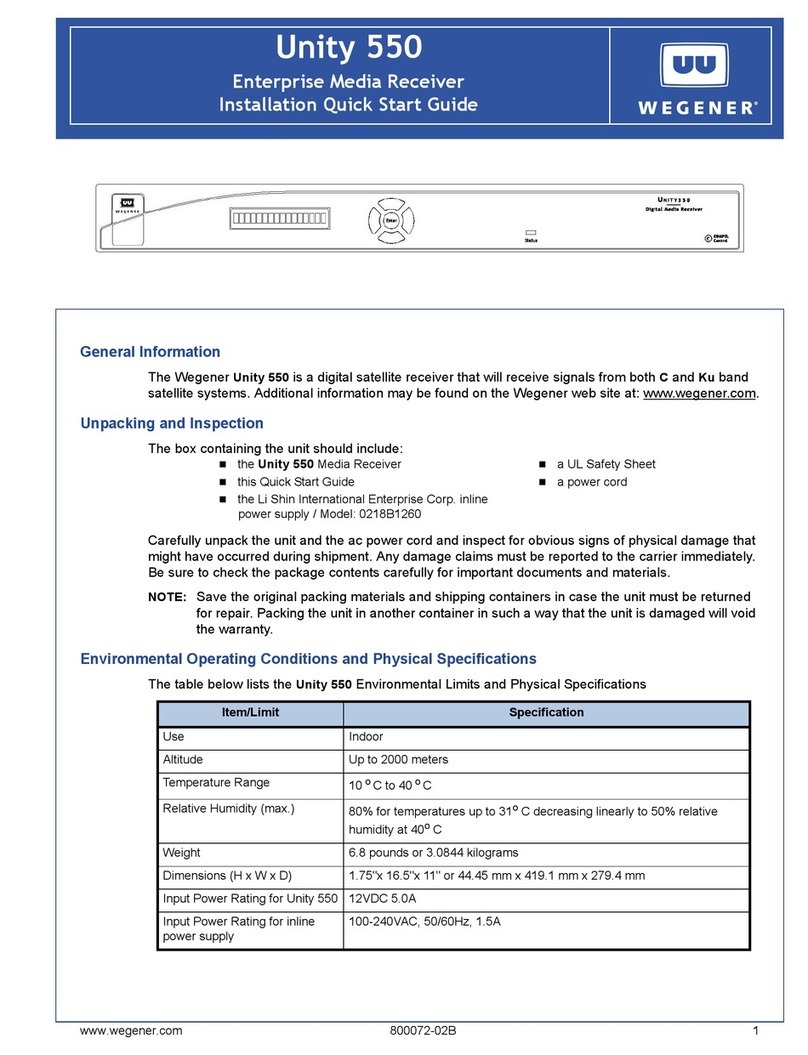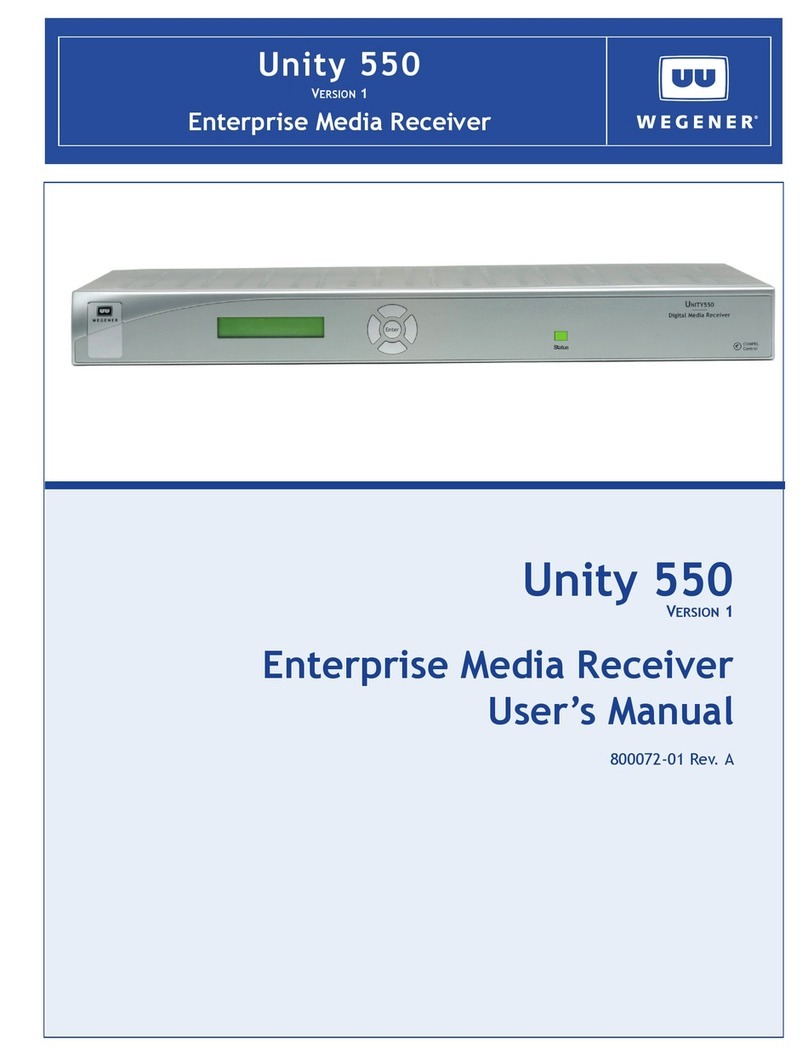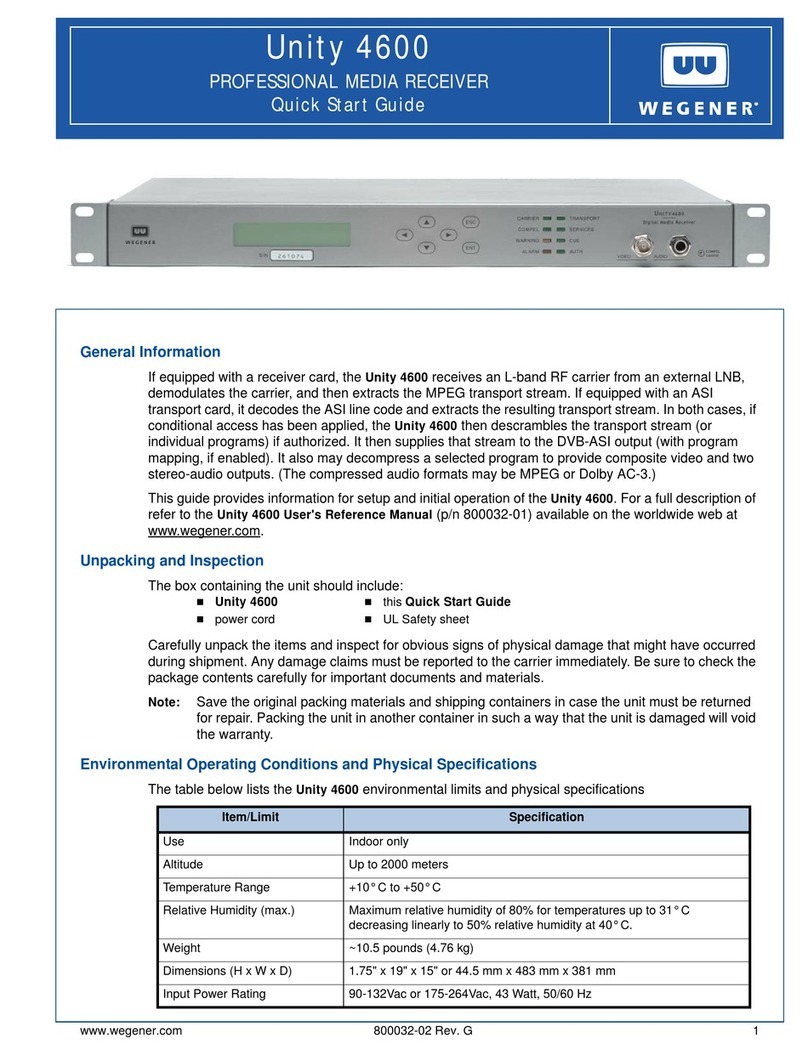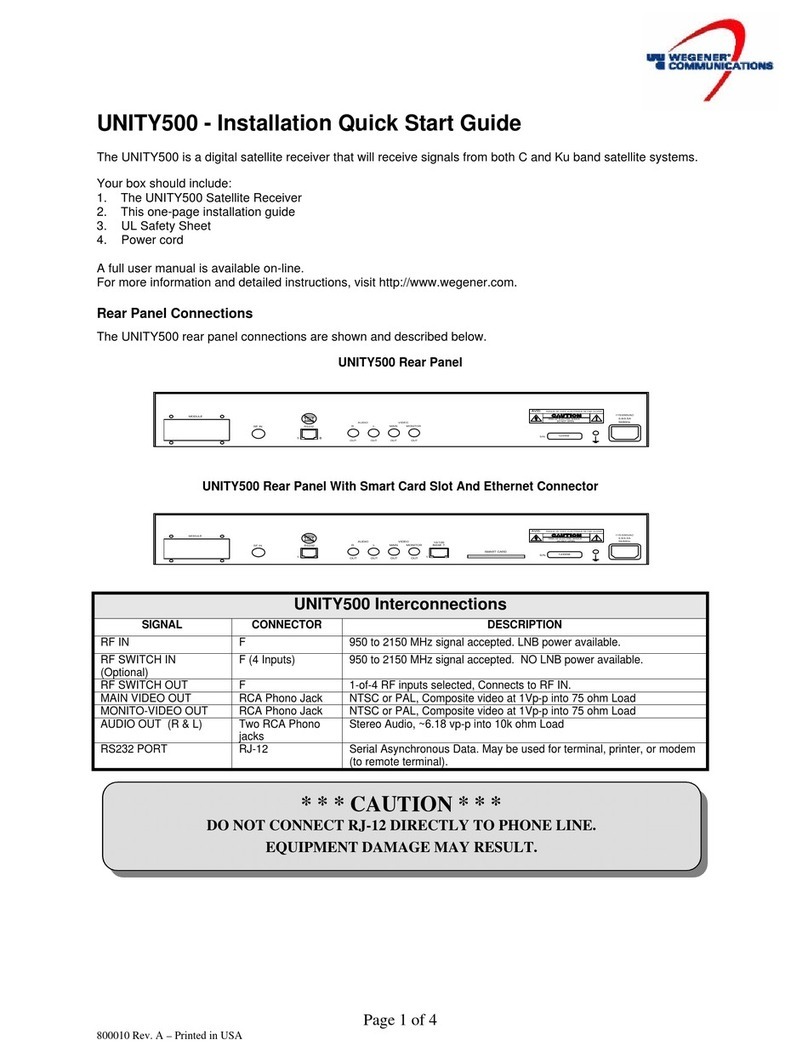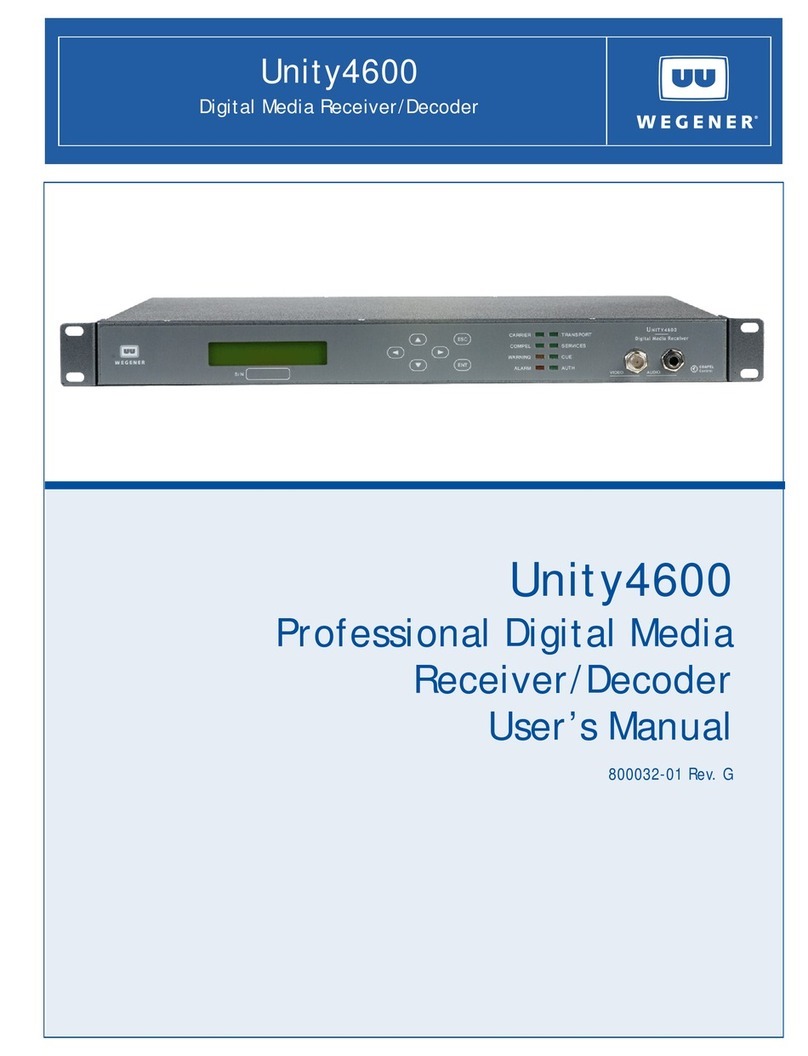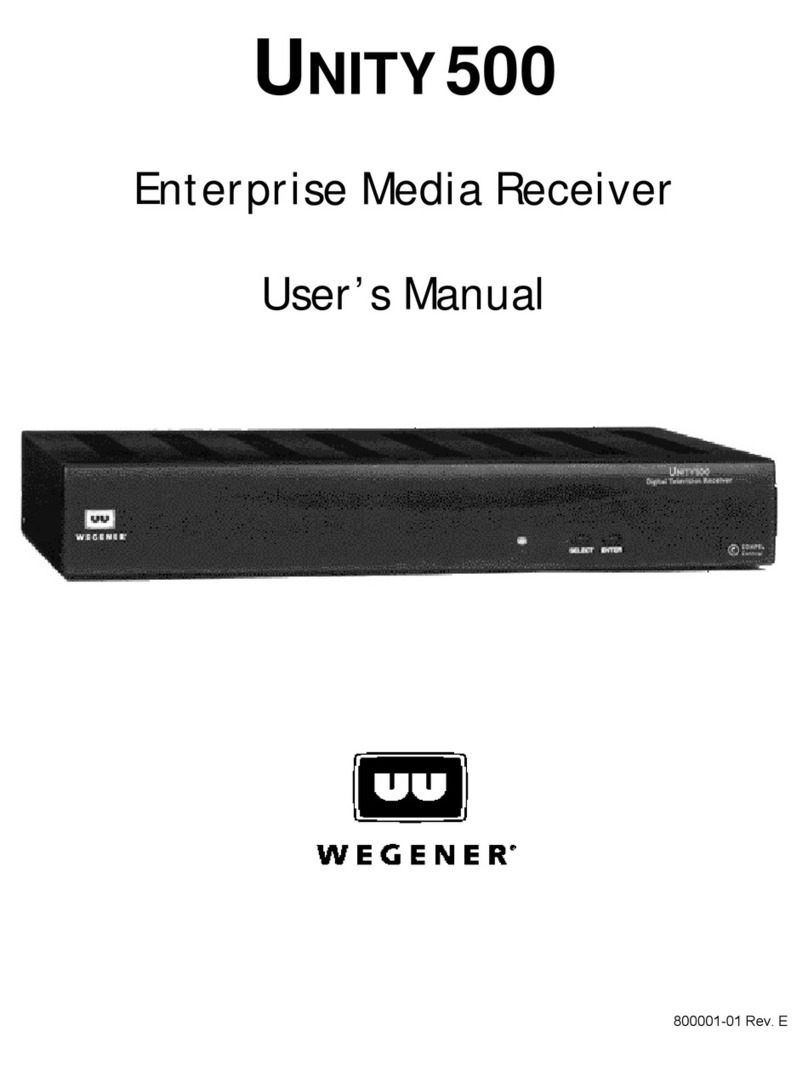3 1999-001
Table of Contents
SECTION 1 - GENERAL INFORMATION
Paragraph Title Page
1.1 INTRODUCTION ................................................................................... 4
1.2 PURPOSE OF EQUIPMENT ................................................................. 4
SECTION 2 - INSTALLATION
2.1 GENERAL ............................................................................................. 5
2.2 UNPACKING AND INSPECTION ........................................................... 5
2.3 MECHANICAL ....................................................................................... 6
2.4 ELECTRICAL ........................................................................................ 6
2.4.1 Rear Panel Interconnect ............................................................... 6
2.4.2 Network Authorization.................................................................... 6
2.4.3 Interconnect Instructions................................................................ 6
SECTION 3 - OPERATION
3.1 GENERAL ............................................................................................. 9
3.2 CONTROLS AND INDICATORS ........................................................... 9
3.3 TURN-ON PROCEDURE ...................................................................... 9
3.4 TUNING ................................................................................................. 9
3.5 AUDIO OUTPUT LEVEL........................................................................ 9
SECTION 4 – TROUBLESHOOTING,
SPECIFICATIONS AND SERVICE
4.1 TROUBLESHOOTING .......................................................................... 12
4.2 SPECIFICATIONS ................................................................................. 13
4.3 SERVICE ............................................................................................... 14
LIST OF TABLES
2-1 Model 1999 FM2Addressable Satellite Audio Receiver, Rear Panel ..... 8
3-1 Model 1999 FM2Addressable Satellite Audio Receiver, Front Panel .... 10
4-1 Troubleshooting ..................................................................................... 12
4-2 Model 1999 FM2Addressable Satellite Audio Receiver, Technical
Specifications ........................................................................................ 13
LIST OF ILLUSTRATIONS
Figure Title Page
1-1 Model 1999 FM2Addressable Satellite Audio Receiver, Front Panel .... 4
1-1 Model 1999 FM2Addressable Satellite Audio Receiver, Front Panel .... 7