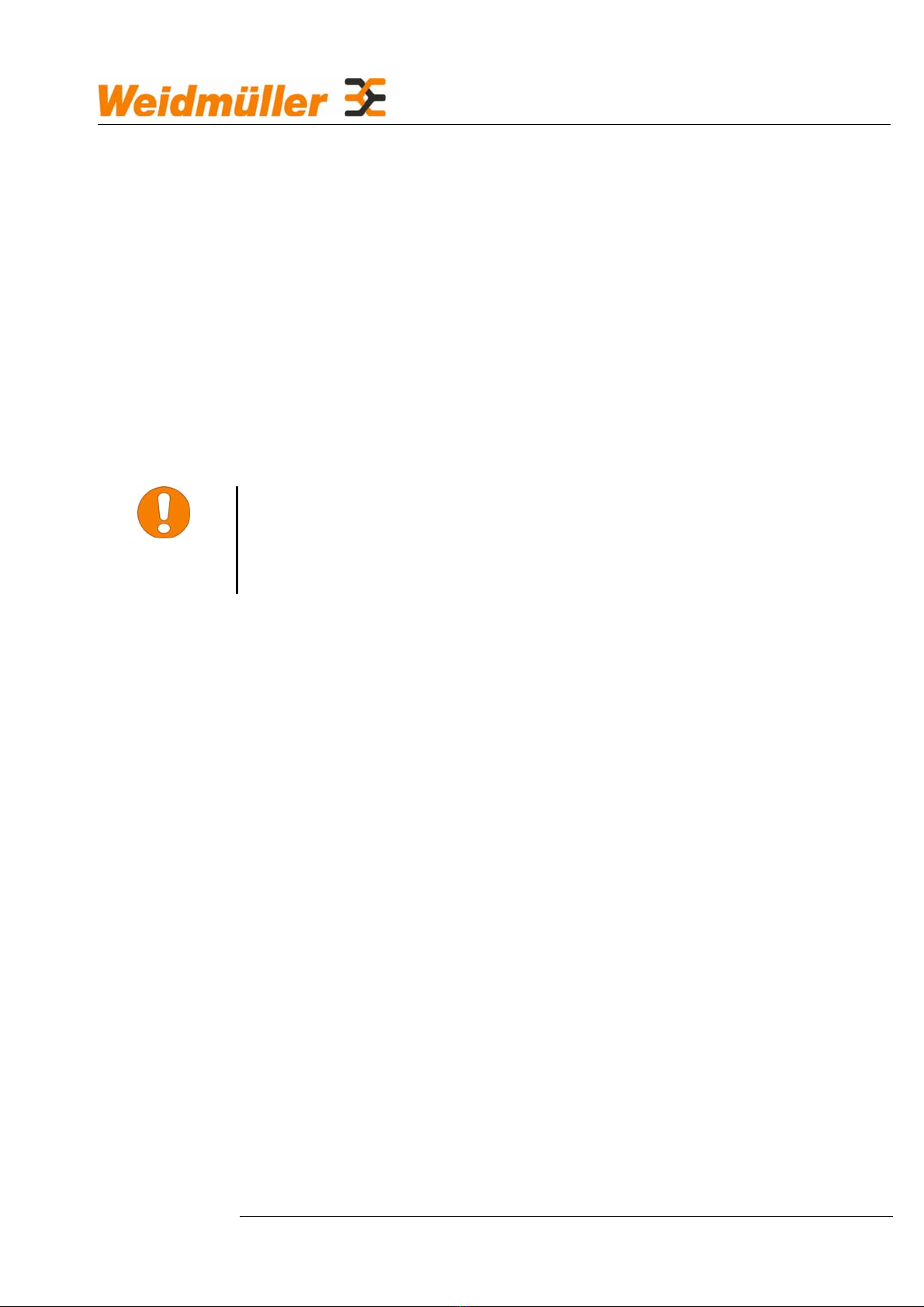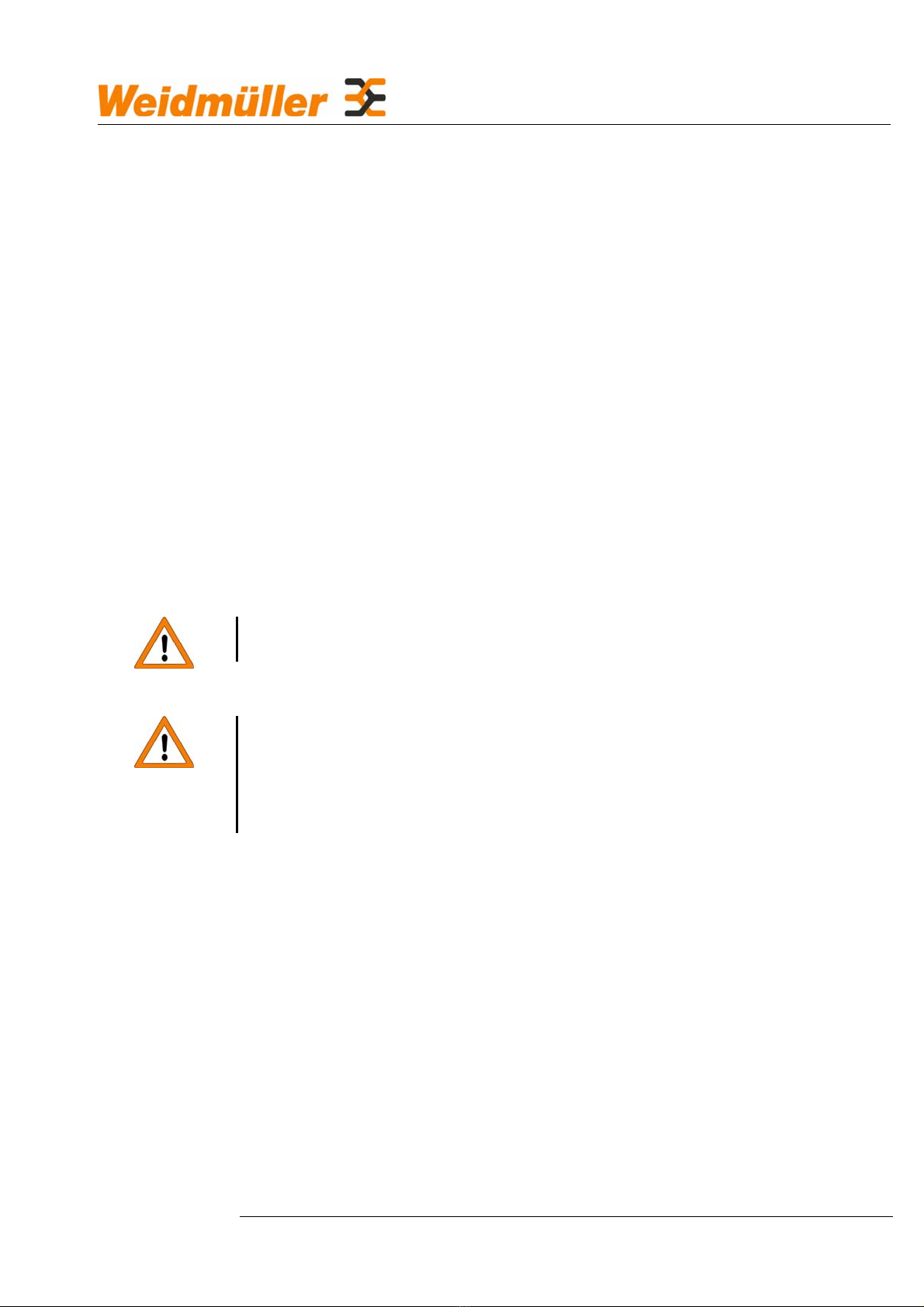Safety Notes
General Warnings
Use only as prescribed. Unauthorised modifications and amendments are not
permitted.
DANGER Only sufficiently qualified and trained personnel should be allowed to operate,
service and maintain the WL-TX/RX-900 modules.
WL-TX/RX-900 modules must only be installed by a qualified electrician.
Before performing service or maintenance work, always switch off the power
supply first!
Reinstall all panelling, protective covering and safety devices immediately after
completion of service and maintenance work and check their functioning.
Dispose all electrical devices and materials according to the relevant
environmental regulations.
Liability
The contents of the present Installation Manual are subject to technical modification,
which may result, in particular, from the continuous further development of the
products. Weidmuller Australia Pty Ltd will not assume any liability for printing errors
or any other inaccuracies contained in the present Installation Manual, unless these
are serious errors which are evidently known to Weidmuller Australia Pty Ltd. In
addition, the "General Terms and Conditions for the Supply of Products and Services
in the Electrical Industry" shall apply. Irrespective thereof, the relevant national and
international standards and regulations will apply in addition to the notices and
instructions contained in this Installation Manual.
Use other than prescribed - exclusion of liability
Weidmuller Australia Pty Ltd will not be liable for damage resulting from use or
application of WL-TX/RX-900 modules other than as prescribed.
NOTE Use as prescribed or according to the intended purpose also includes the exact
knowledge of this Installation Manual. In particular, the notes and safety notes
contained therein must be observed.
If you run the products together with other components, such as safety
modules, control systems or sensors, always observe the relevant user
information of such devices.
7