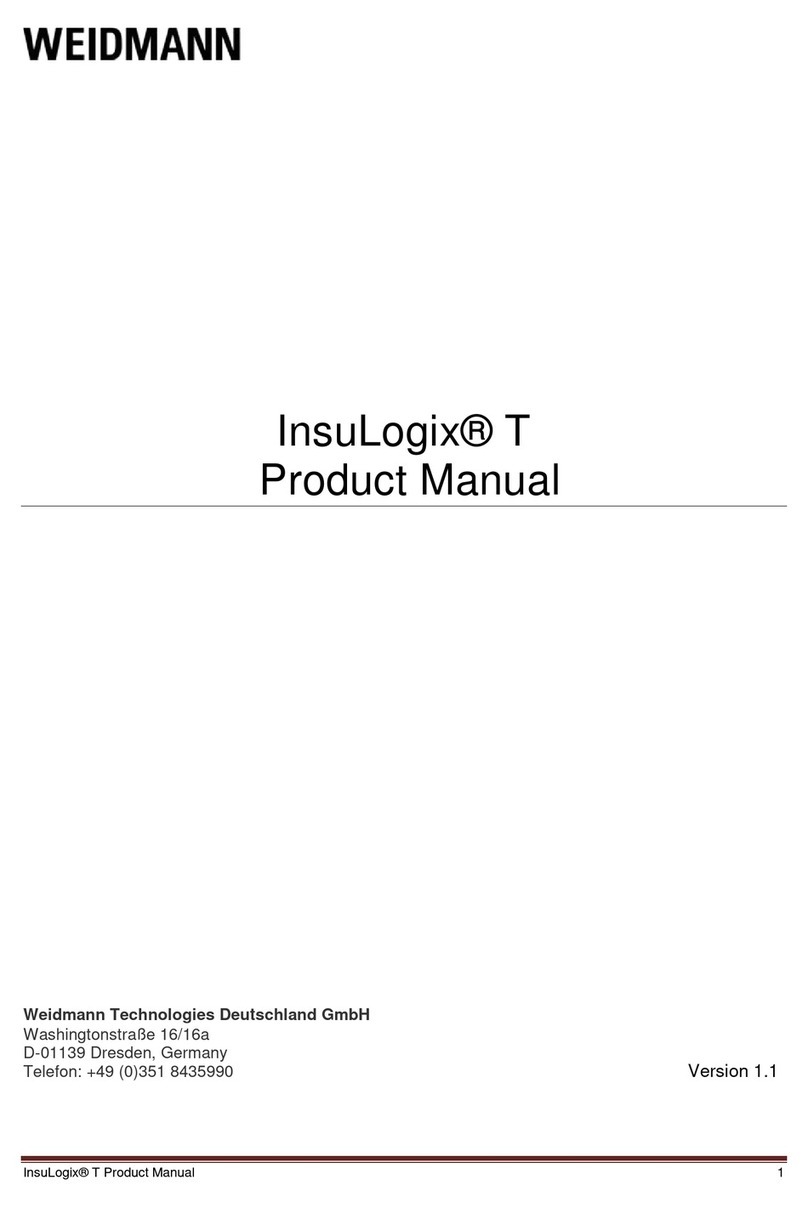InsuLogix® T Portable One Channel Manual Page 3
1. General
The fiber optical thermometer described in the operating instructions has been designed and
manufactured using state-of-the-art technology.
All components are subject to stringent quality and environmental criteria during production.
These operating instructions contain important information on handling the instrument. Working
safely requires that all safety instructions and work instructions are observed.
Observe the relevant local accident prevention regulations and general safety regulations for the
instrument‘s range of use.
The operating instructions are part of the product and must be kept in the immediate vicinity of
the instrument and readily accessible to skilled personnel at any time. Skilled personnel must
have carefully read and understood the operating instructions prior to beginning any work.
The manufacturer‘s liability is void in the case of any damage caused by using the product
contrary to its intended use, non-compliance with these operating instructions, assignment of
insufficiently qualified skilled personnel or unauthorized modifications to the instrument. The
general terms and conditions contained in
The sales documentation shall apply. Subject to modifications.
Further information: internet-adress: www.optocon.de
2. Safety
Skilled personnel
Skilled personnel are understood to be personnel who, based on their technical training,
knowledge of measurement and control technology and their experience and knowledge of
country-specific regulations, current standards and directives, are capable of carrying out the
work described and independently recognizing potential hazards.
3. Unpacking, Inspection, Service
When unpacking and inspecting your system components, you need to do the following:
1. Check all materials against the enclosed packing list.
2. Carefully unpack and inspect all components for visible damage.
3. Save all packing materials, until you have inspected all components and find that there is no
obvious or hidden damage.
4. Before shipment, each instrument is assembled, calibrated, and tested. If you note any
damage or suspect damage, immediately contact us.
In case of a malfunction or service request please use our technical support which can be
contacted by telephone Monday-Friday between 8:30 to 17:00 CET: +4 (351) 8435 0 or
email: info@optocon.de