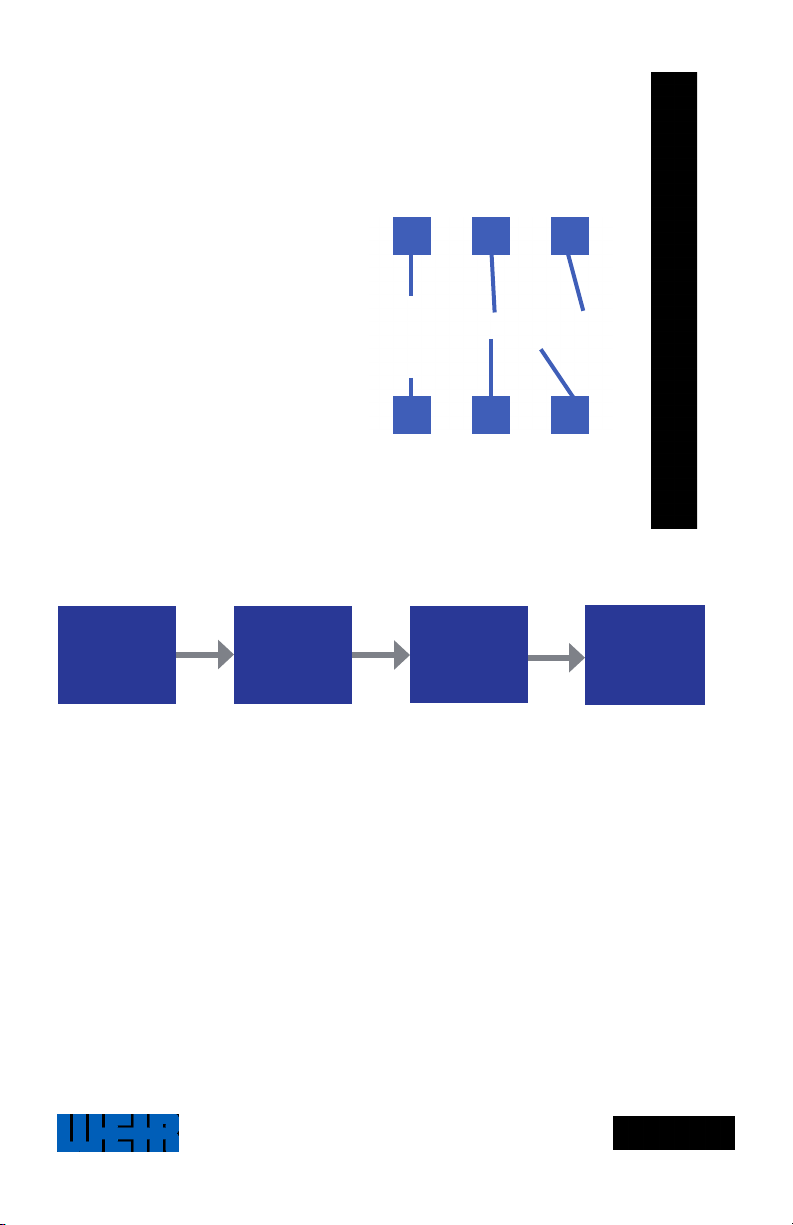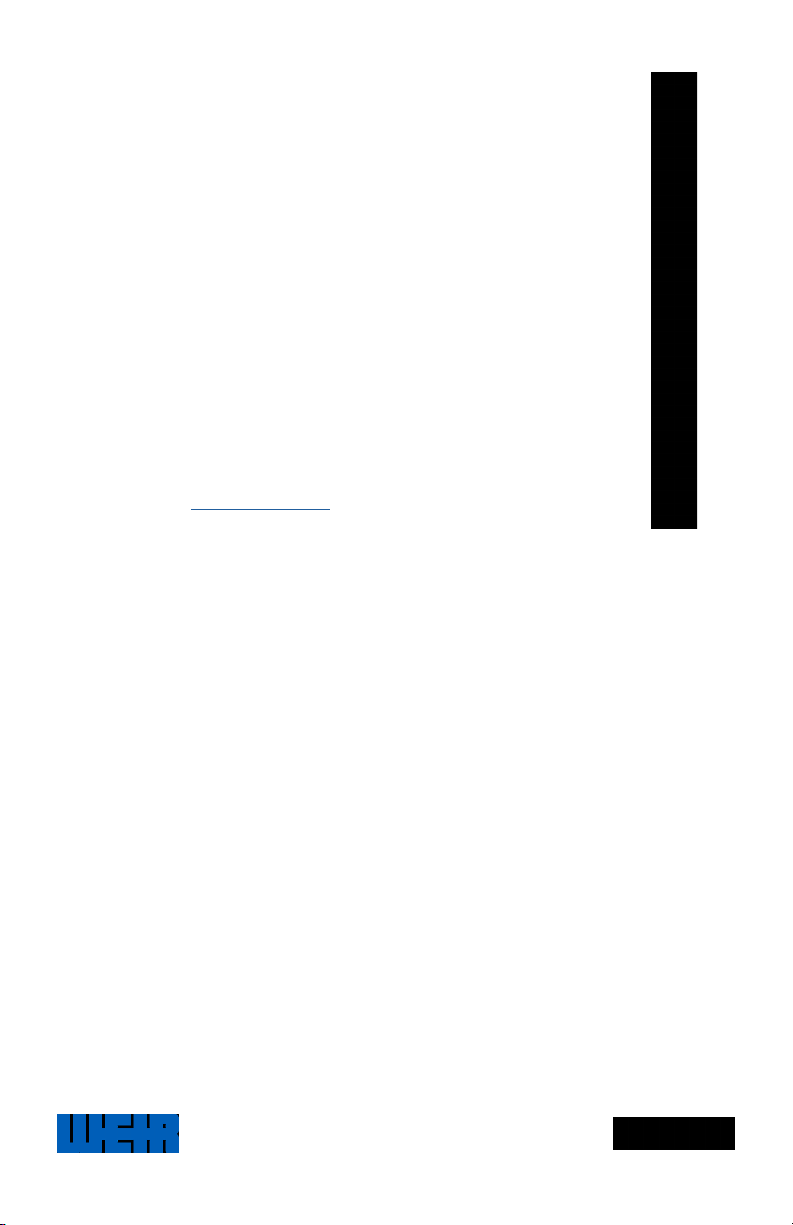S3-Gen1 Sensor
Installation Guide
Copyright © 2020.The Weir Group PLC. All rights reserved
Notifications Concerning Certification (cont.)
Disposal
Notification Concerning Intellectual Property
Canada
The radio module contained in S3-Gen1 device is licensed to meet the regulatory
requirements of Industry Canada (IC), license IC: 5123A-13
This device complies with Industry Canada license-exempt RSS standard(s).
Operation is subject to the following two conditions: (1) this device may not cause
interference, and (2) this device must accept any interference, including interference
that may cause undesired operation of the device.
FOR CANADA ONLY For warranty information and/or product returns, residents
of Canada should contact ‘Weir Minerals - Surrey’ in writing at 18933 34A Avenue,
Campbell Heights North, Surrey, BC V3Z 1A7 Canada; by telephone at +1 778-303-
This device contains a primary lithium cell, hence needs to be disposed of in a
suitable manner such as an e-waste receptacle.
Do not dispose of device in fire, crush or penetrate.
The contents of this publication including all text, graphics, designs and other visual material are
copyright ofThe Weir Group PLC (the Group) and the companies forming part of the Group and
all rights are reserved.This publication contains material protected under International Copyright
Laws andTreaties. This publication must not be copied in whole or in part, in any form or by
any means, and the information in it must not be reproduced unless specifically authorised in
writing by the Group and/or any of the companies forming part of the Group. This is a controlled
publication, which means that it is subject to revision and change. Please check with the Group
to ensure you have the latest revision. Certain trademarks may be referred to in this publication
which are not the trademarks of the Group or of the companies forming part of the Group and
they are used by way of reference only.
Certain features of the technology featured in this publication may be protected by pending and
granted patents in the name ofThe Weir Group PLC and/or one of its subsidiaries.