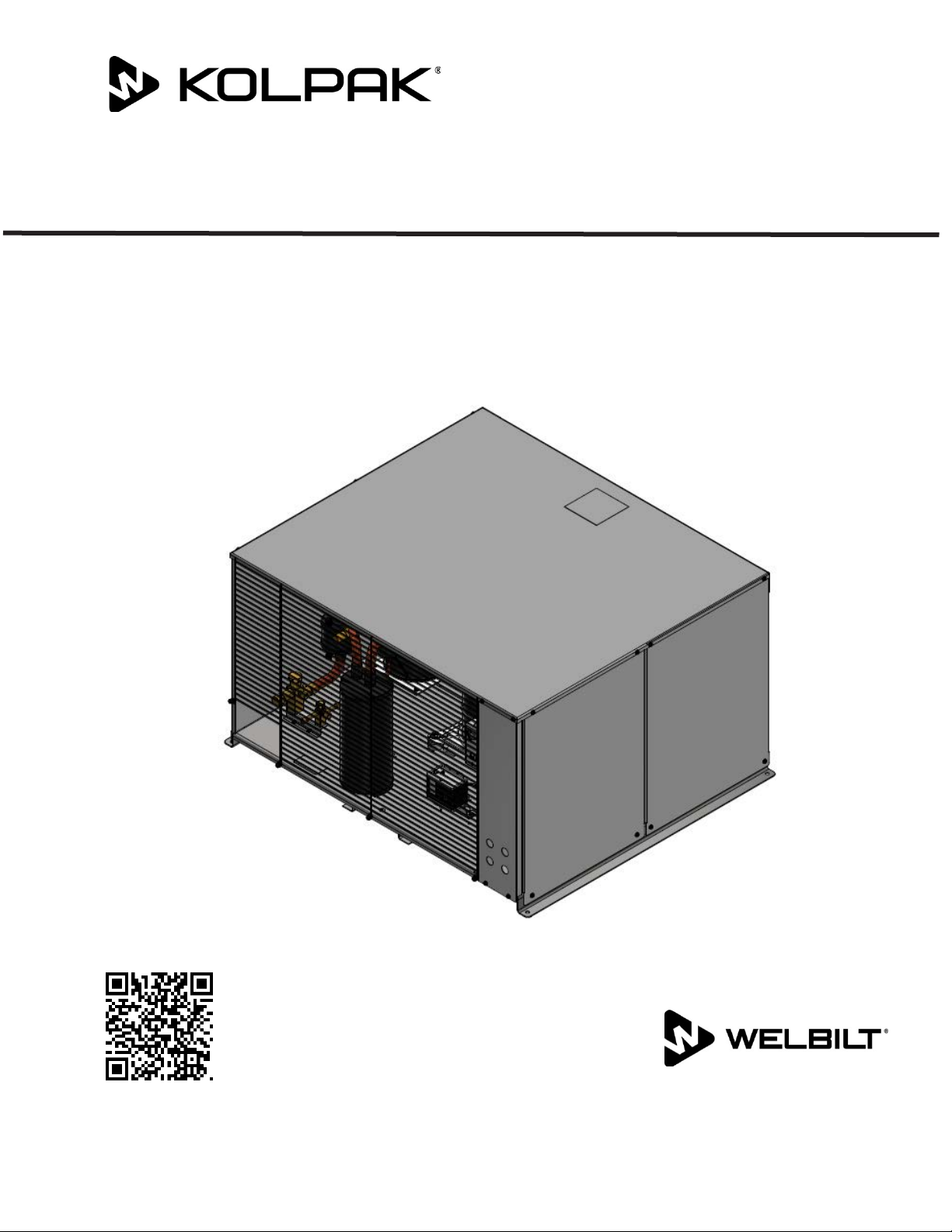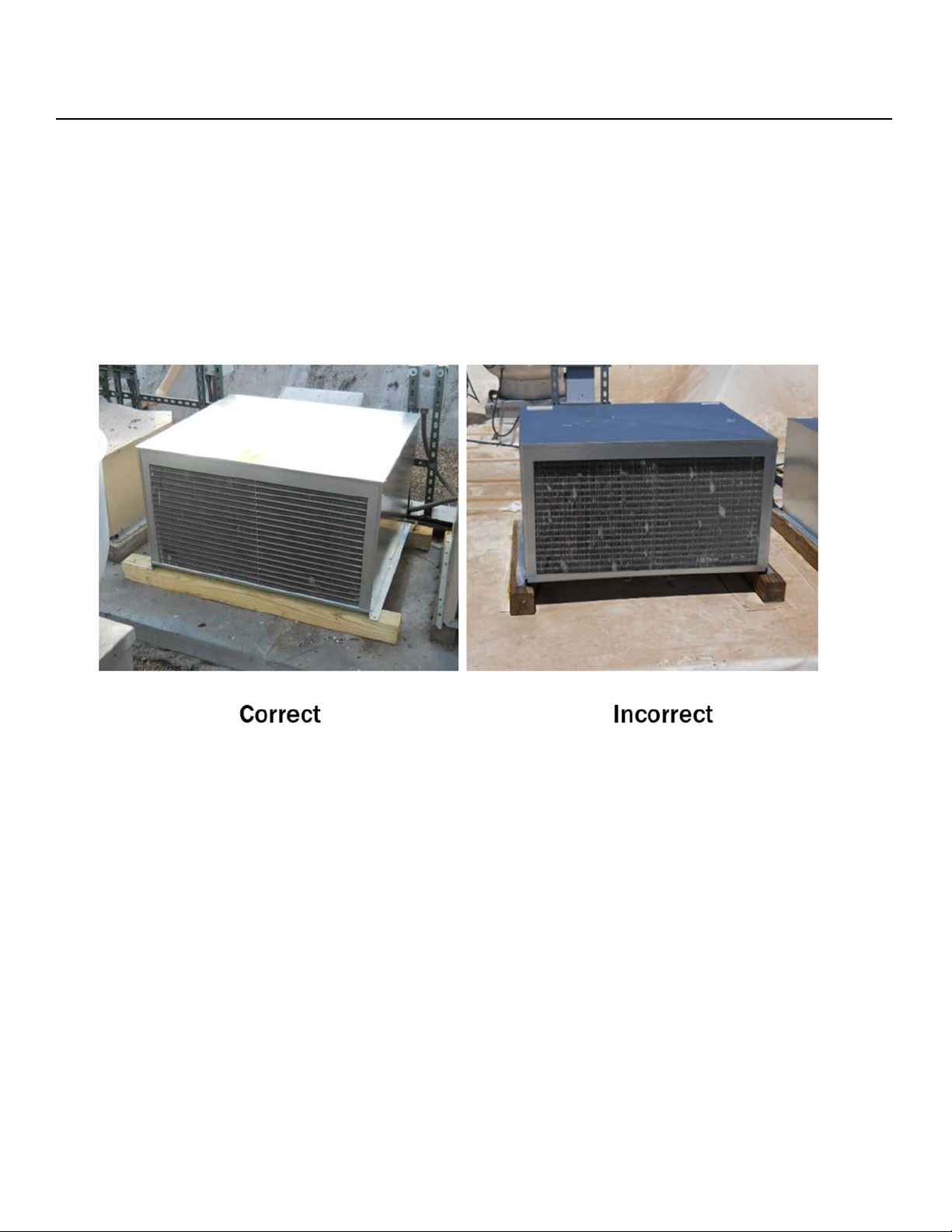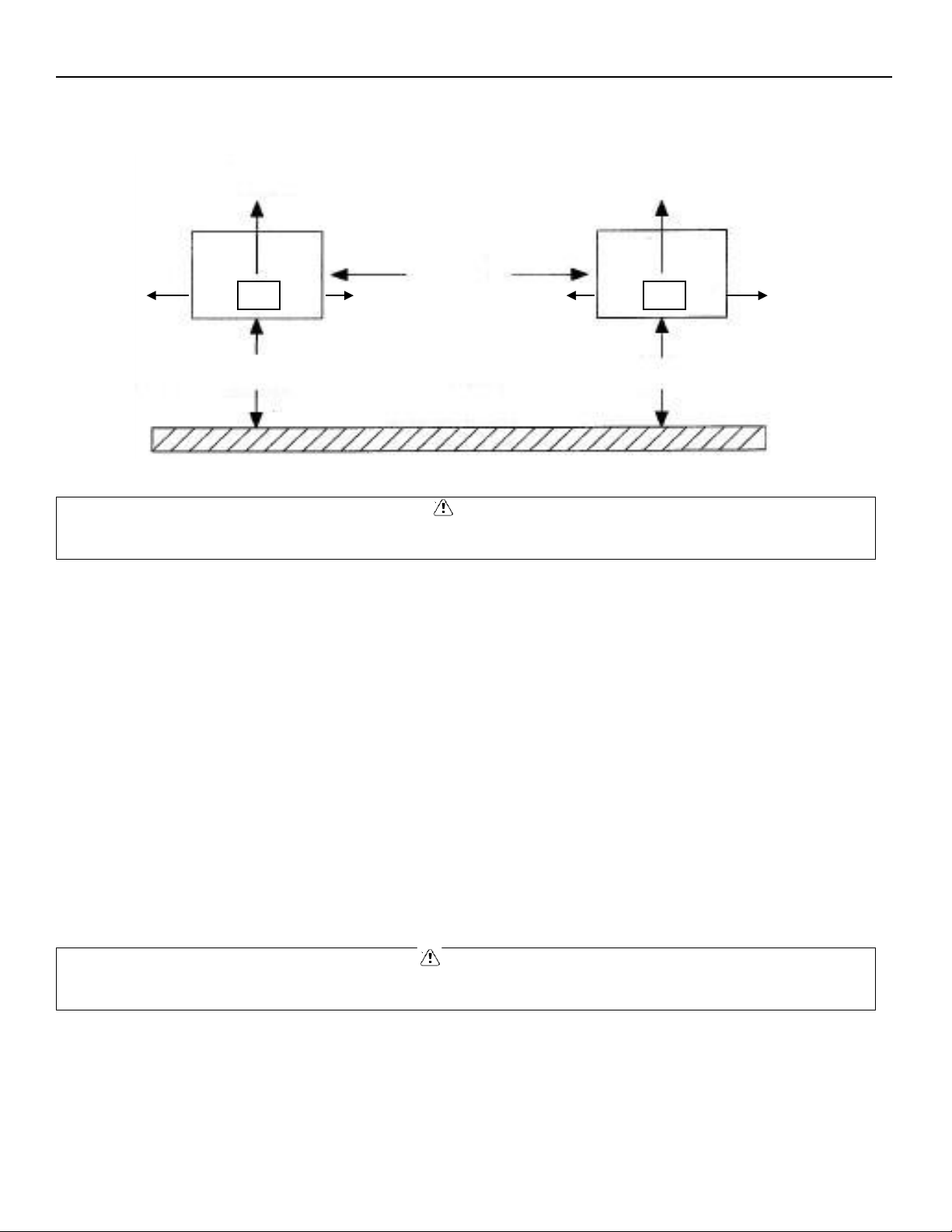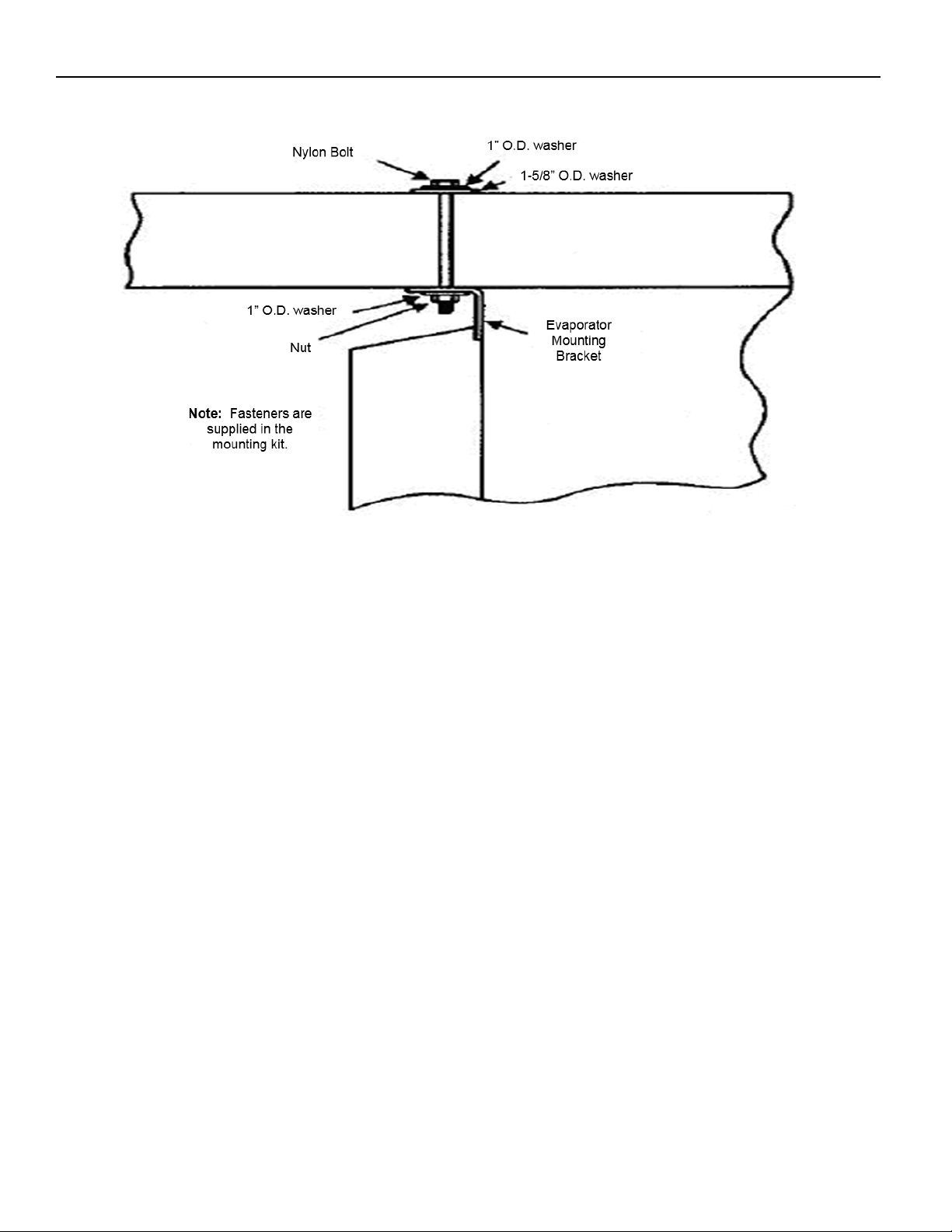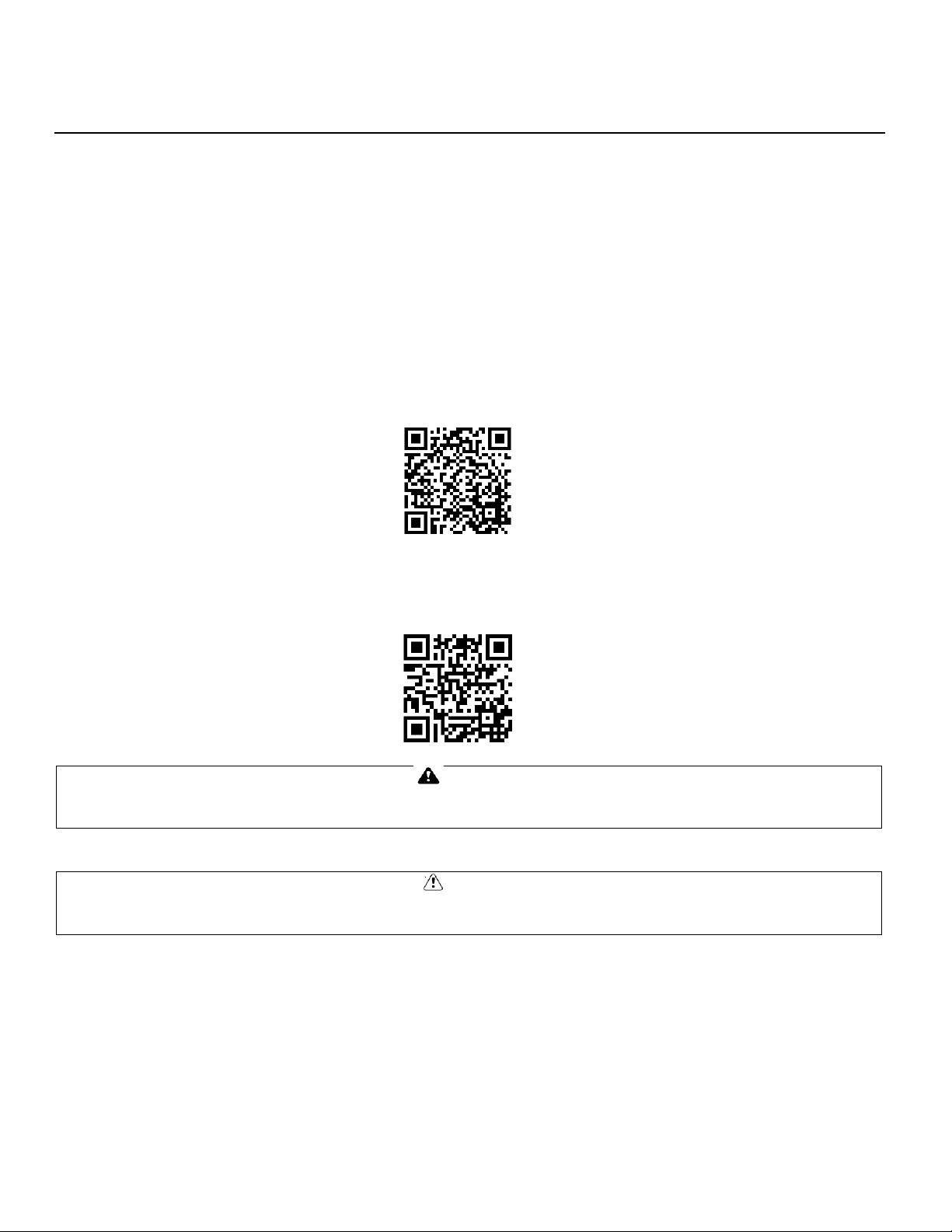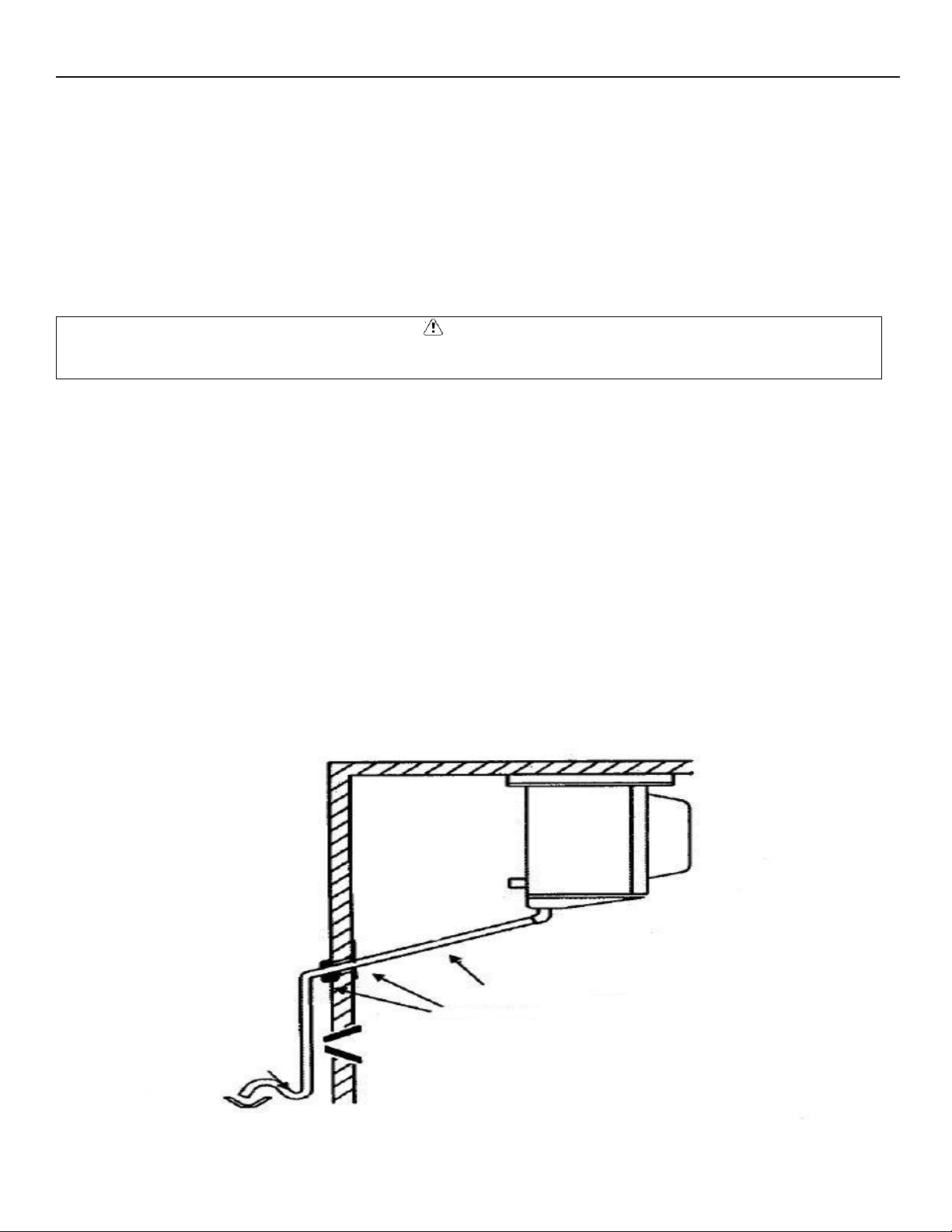3
Table of Contents
Section 1
General Information
Receiving Inspection ........................................................ .......................................................... 4
Warranty Information................................................................................................................. 4
Section 2
Installation
Condensing Units ........................................................................................................................ 5
Evaporator Units ......................................................................................................................... 6
Section 3
Wiring
Wiring ......................................................................................................................................... 8
Section 4
Piping
Piping .......................................................................................................................................... 9
Cleanliness .......................................................................................................................... 9
Pipe Supports...................................................................................................................... 9
Oil Traps ............................................................................................................................ 10
Drain Lines ........................................................................................................................ 10
Pre-Charged Lines ............................................................................................................. 11
Leak Testing .............................................................................................................................. 12
PR Models ......................................................................................................................... 12
PC Models ......................................................................................................................... 13
PCL Models ....................................................................................................................... 13
System Evacuation .................................................................................................................... 13
PR Models ......................................................................................................................... 13
PC Models ......................................................................................................................... 13
PCL Models ....................................................................................................................... 14
Refrigerant Charging ................................................................................................................. 14
Section 5
Operational Start-Up
Pre-Start Checks........................................................................................................................ 15
Compressor Mounts.................................................................................................................. 15
Start-Up .................................................................................................................................... 16
Compressor Superheat.............................................................................................................. 16
Evaporator Superheat ............................................................................................................... 17
Johnson Control Thermostat..................................................................................................... 18
Three button Touch Pad ................................................................................................... 18
Parameter Codes And Modes of Operation...................................................................... 19
Basic Menu........................................................................................................................ 23
Advanced Menu................................................................................................................ 24
Setting Up A Regular Or Timed Defrost Off-Cycle............................................................. 26
Troubleshooting................................................................................................................ 29
Electric Defrost Timer................................................................................................................ 31
Section 6
Maintenance
Preventive Maintenance Tasks.................................................................................................. 33
P.O.E. Lubricants ....................................................................................................................... 33
Section 7
Troubleshooting
Evaporator ................................................................................................................................ 34
Condensing Unit........................................................................................................................ 35
System Start-Up Checklist........................................................................................................................... 37