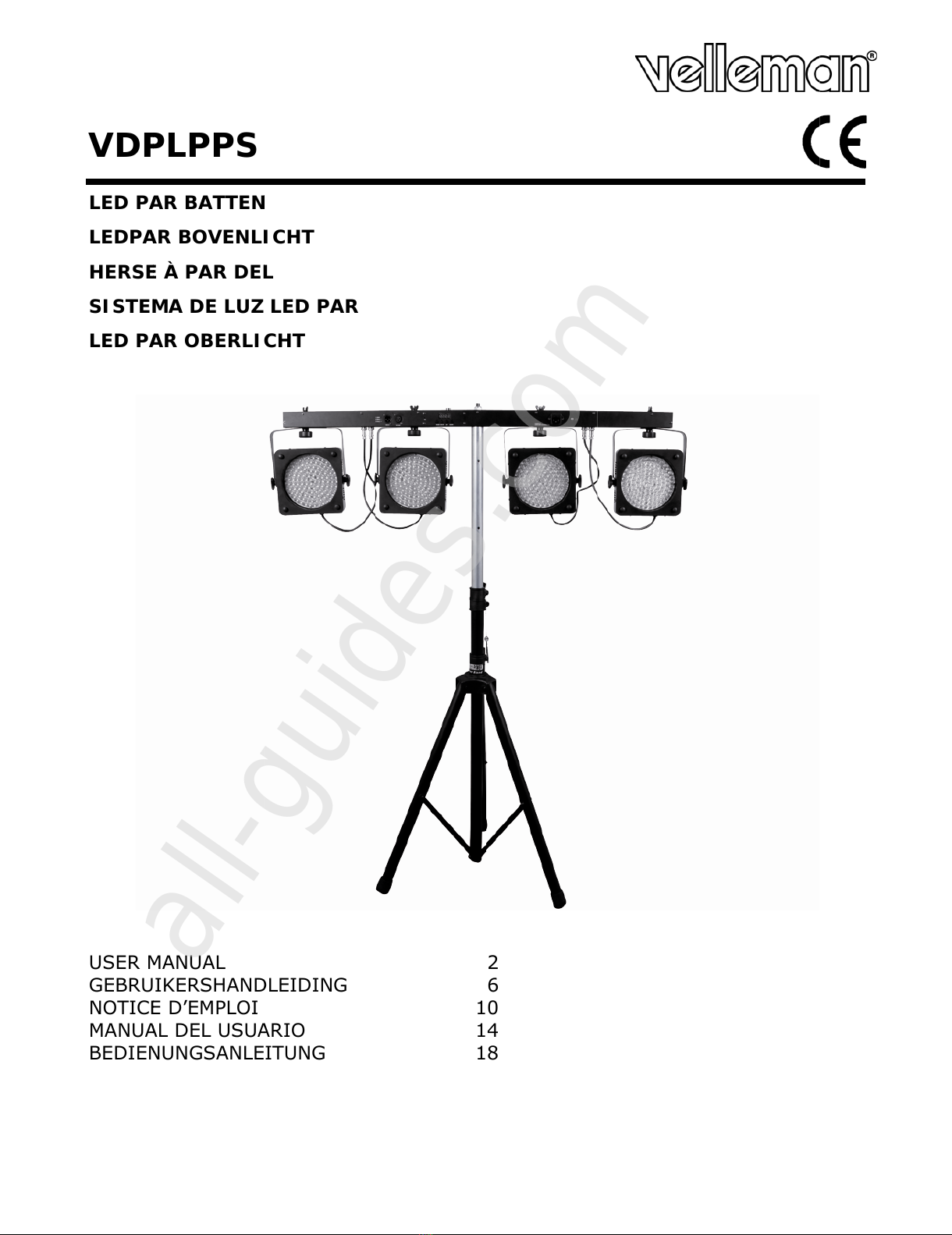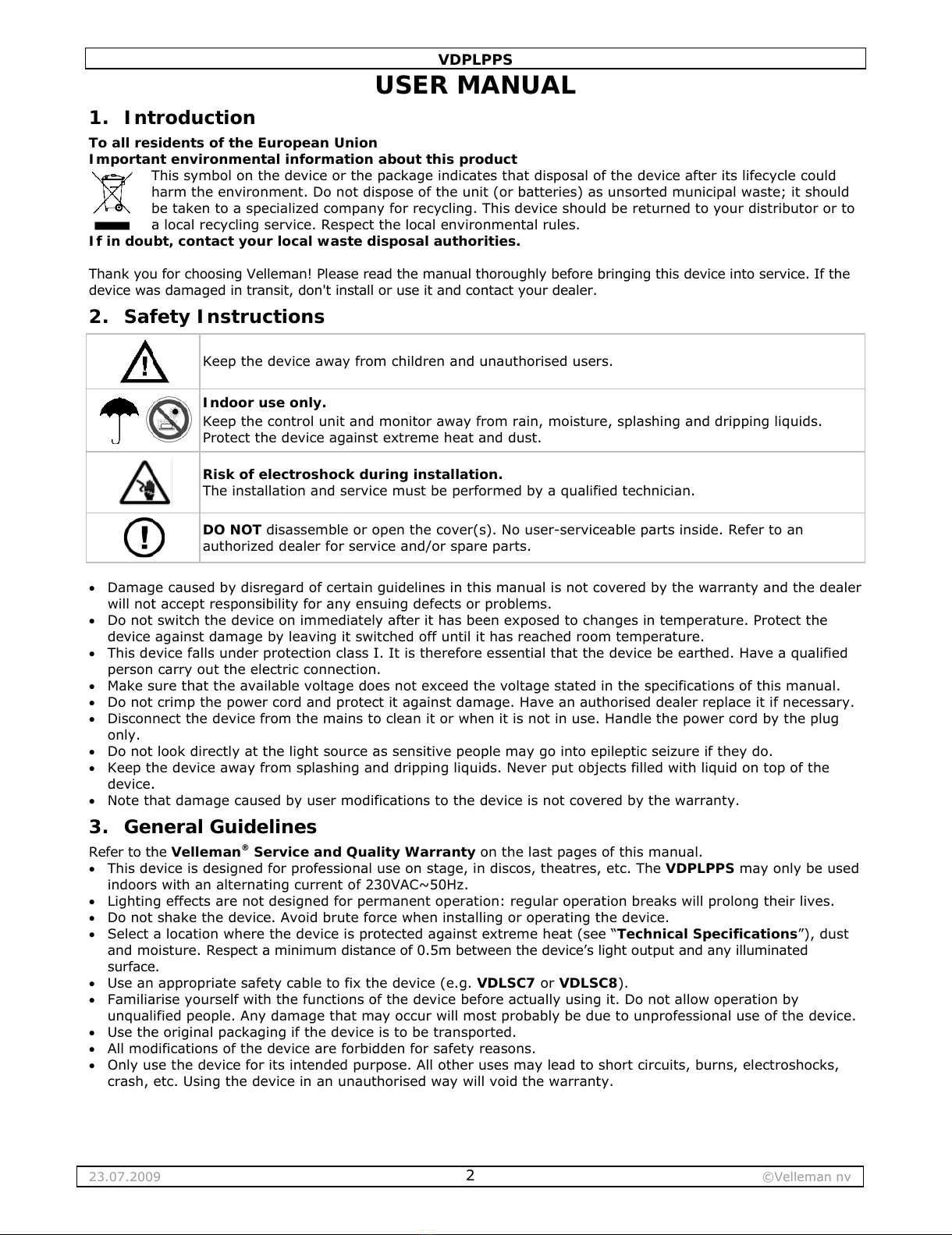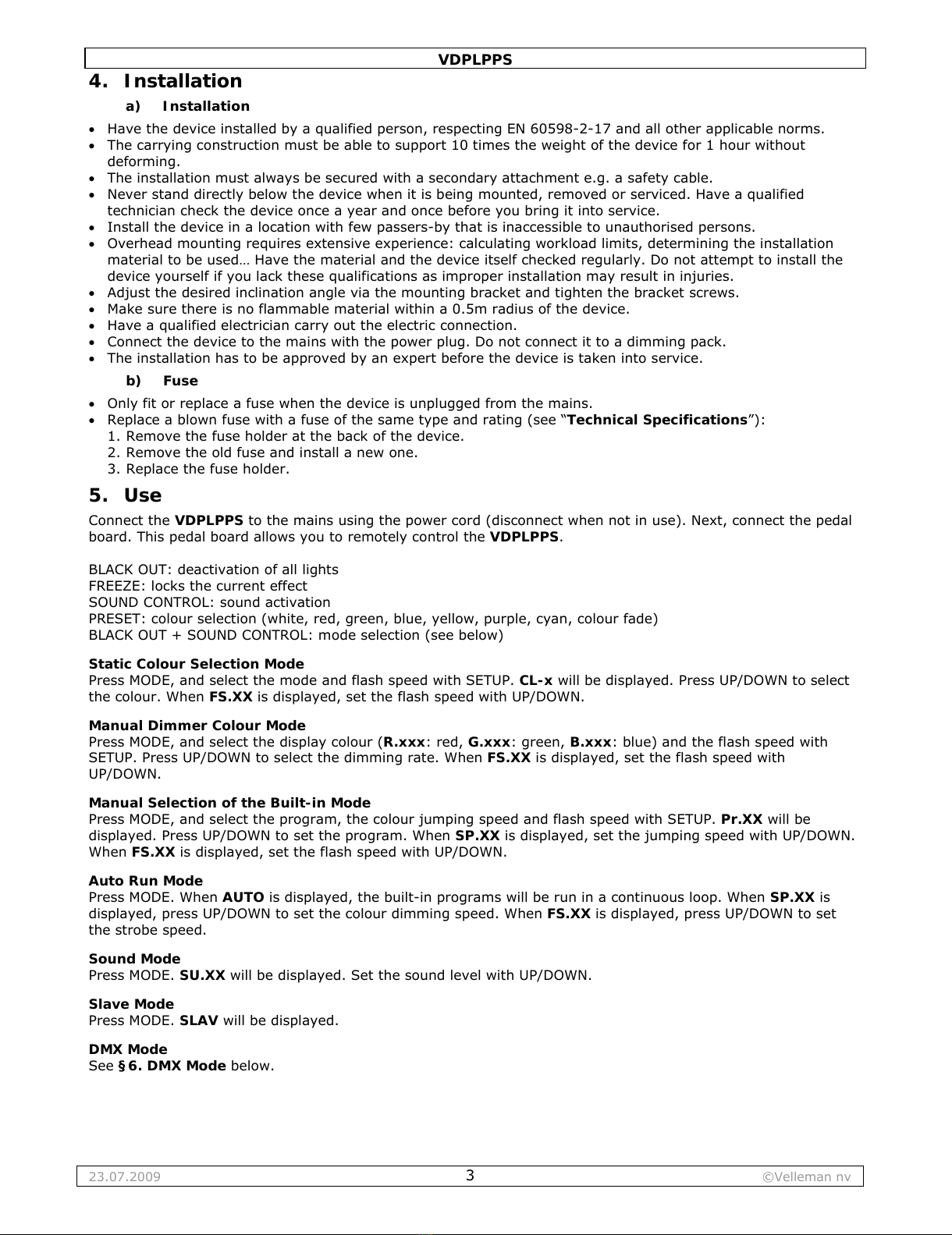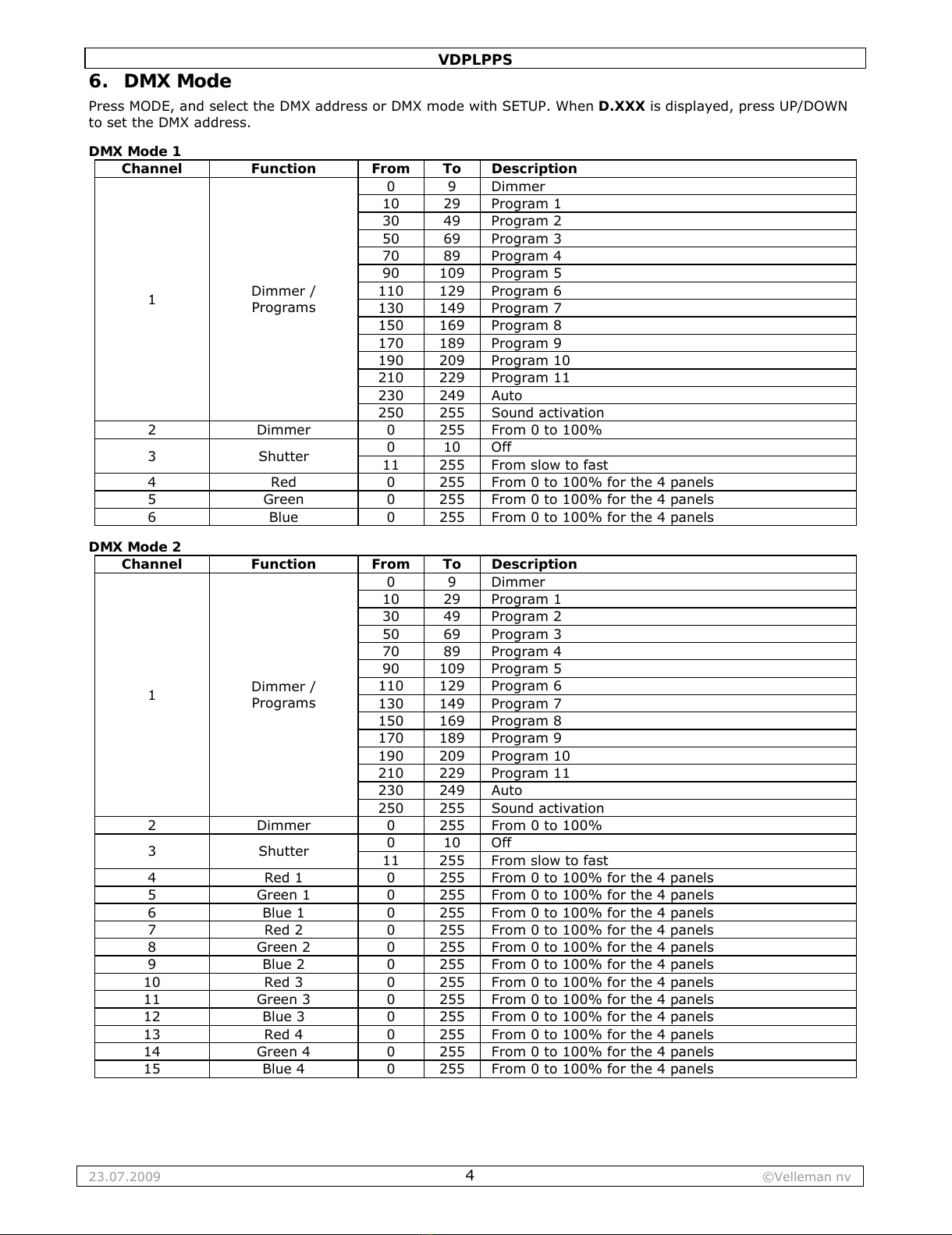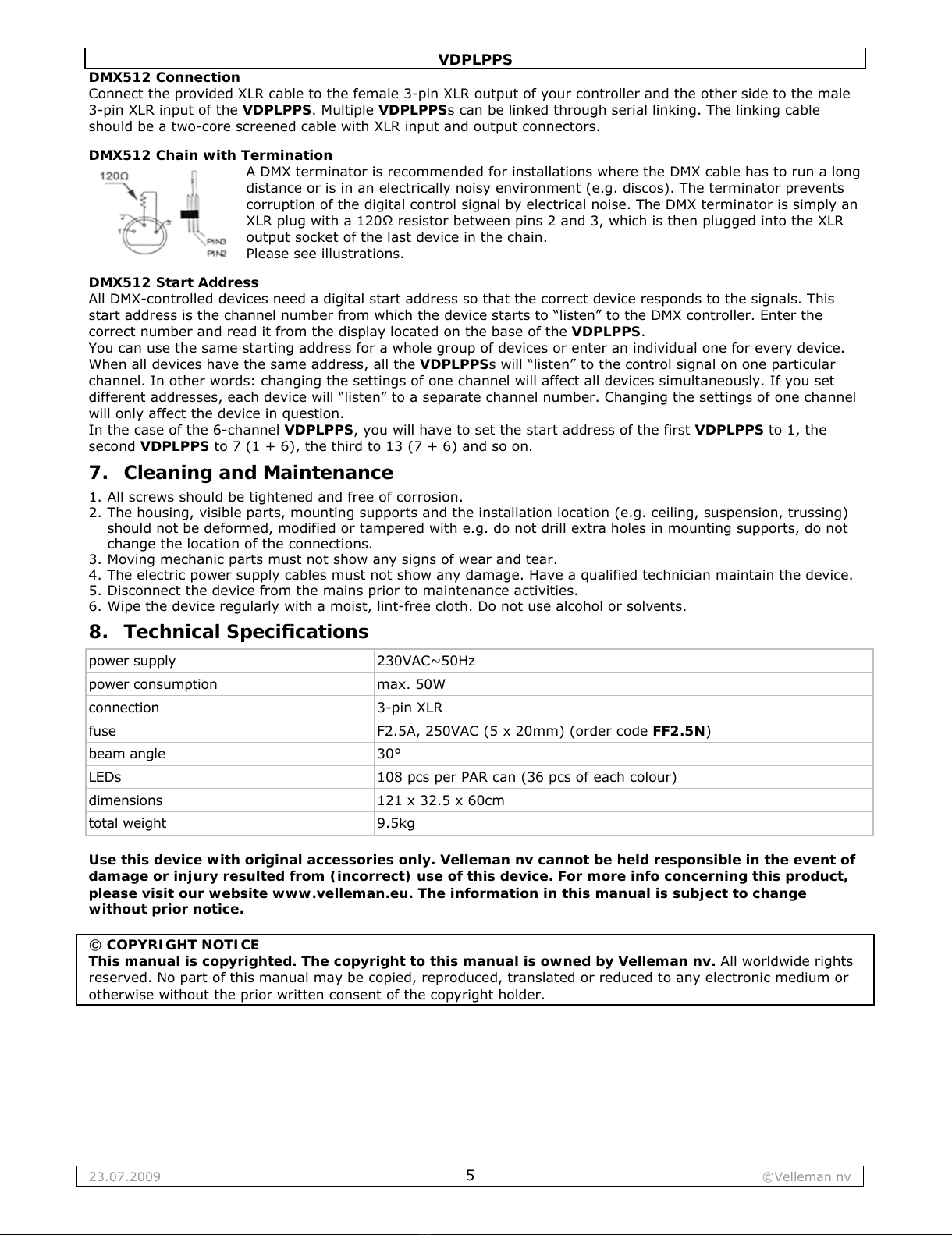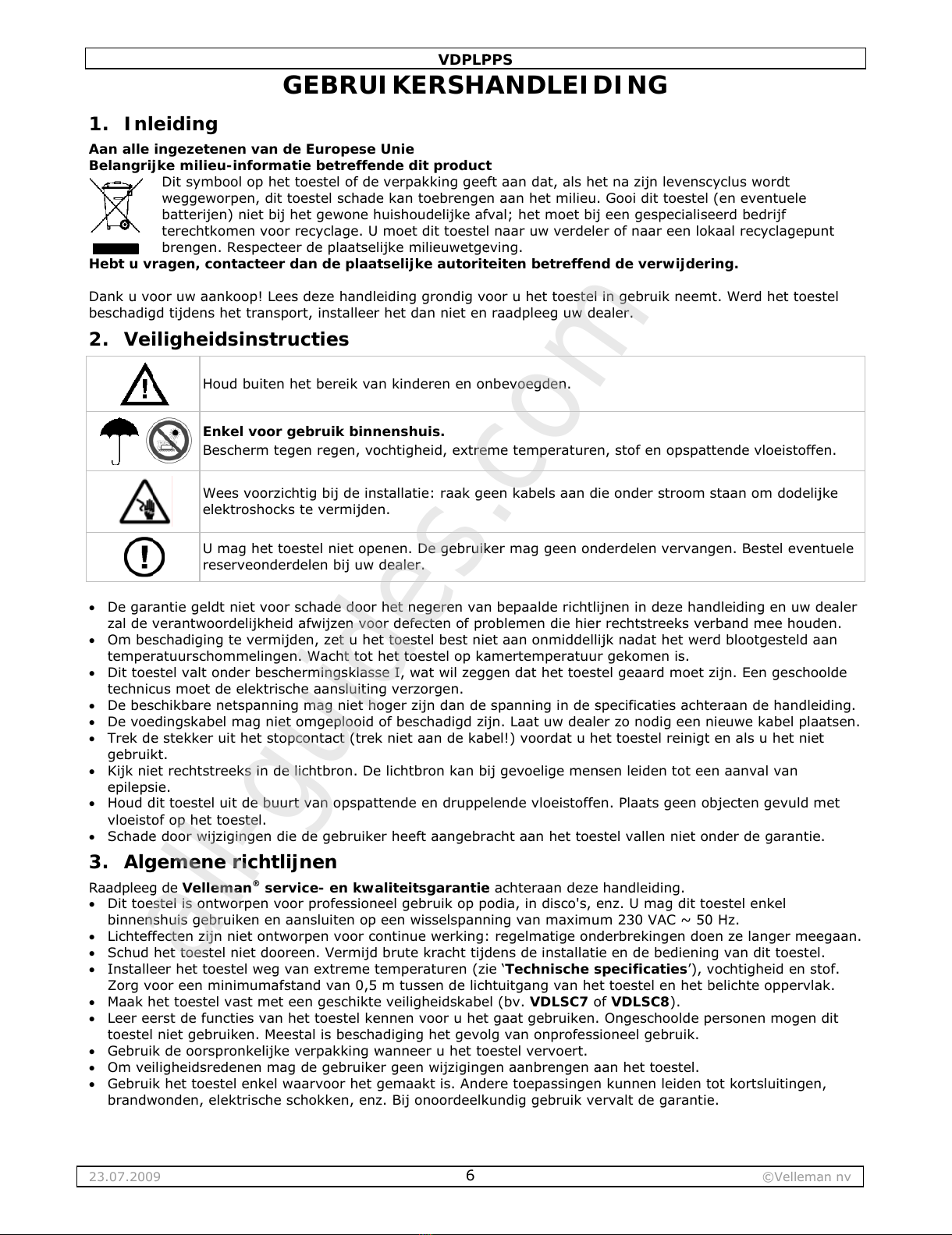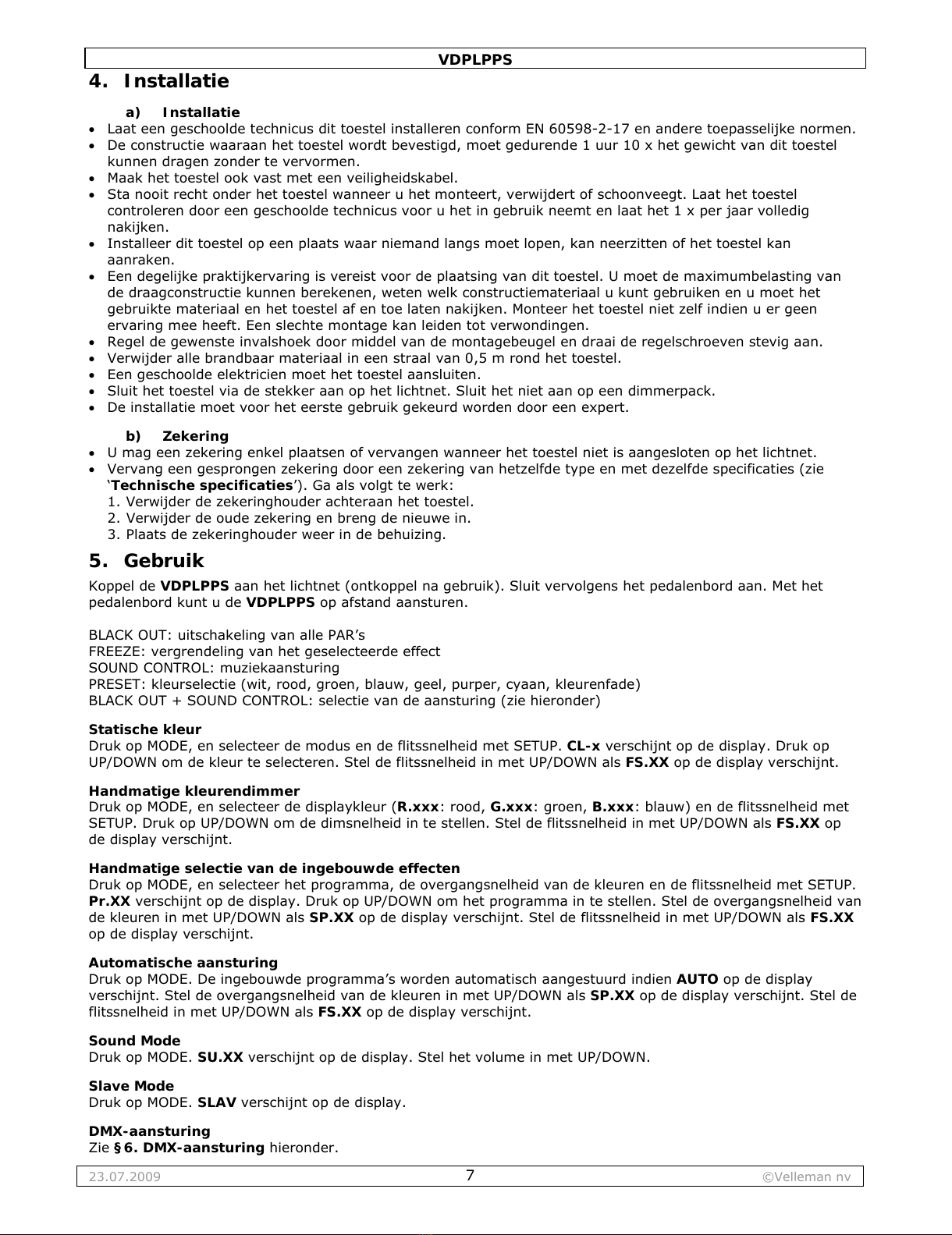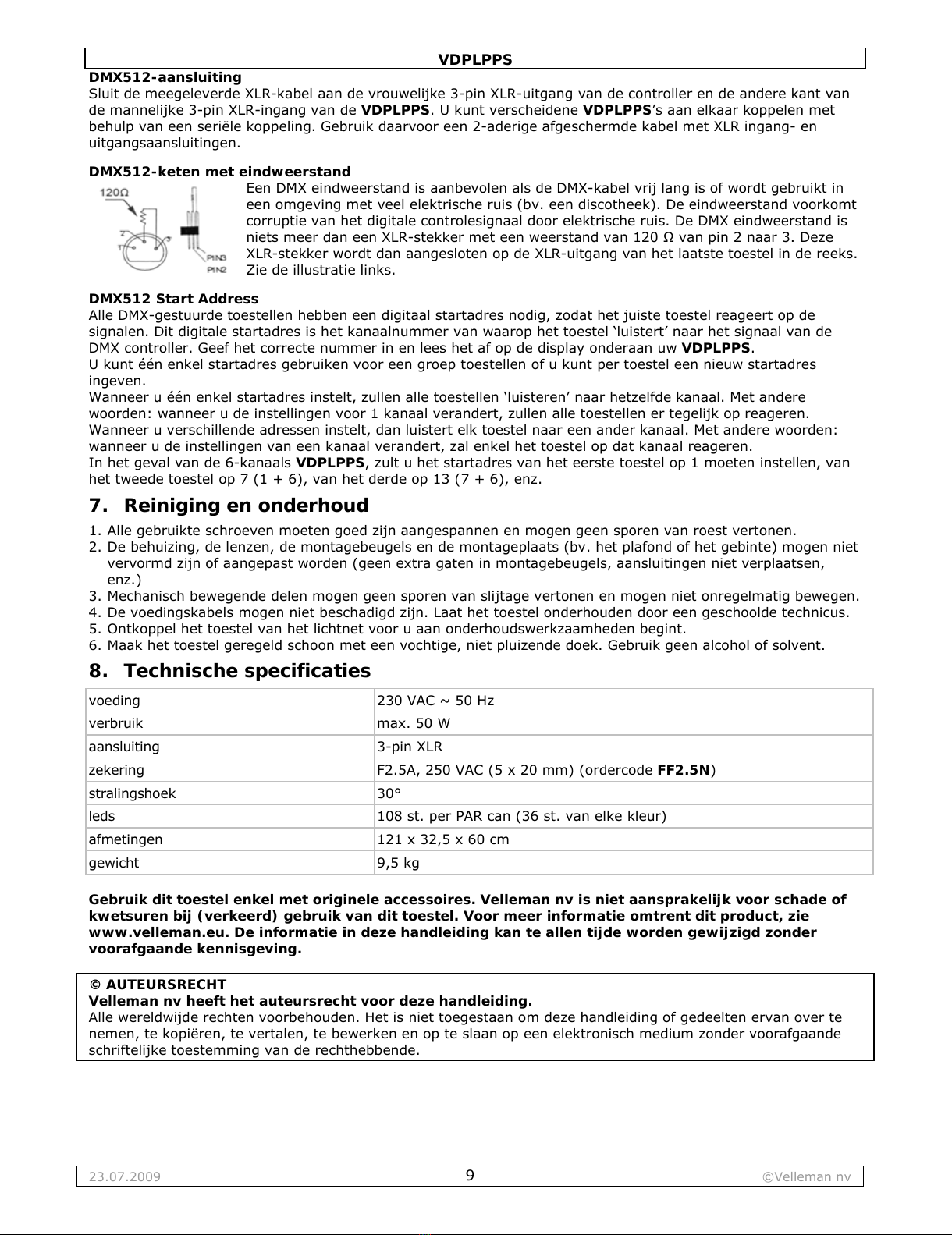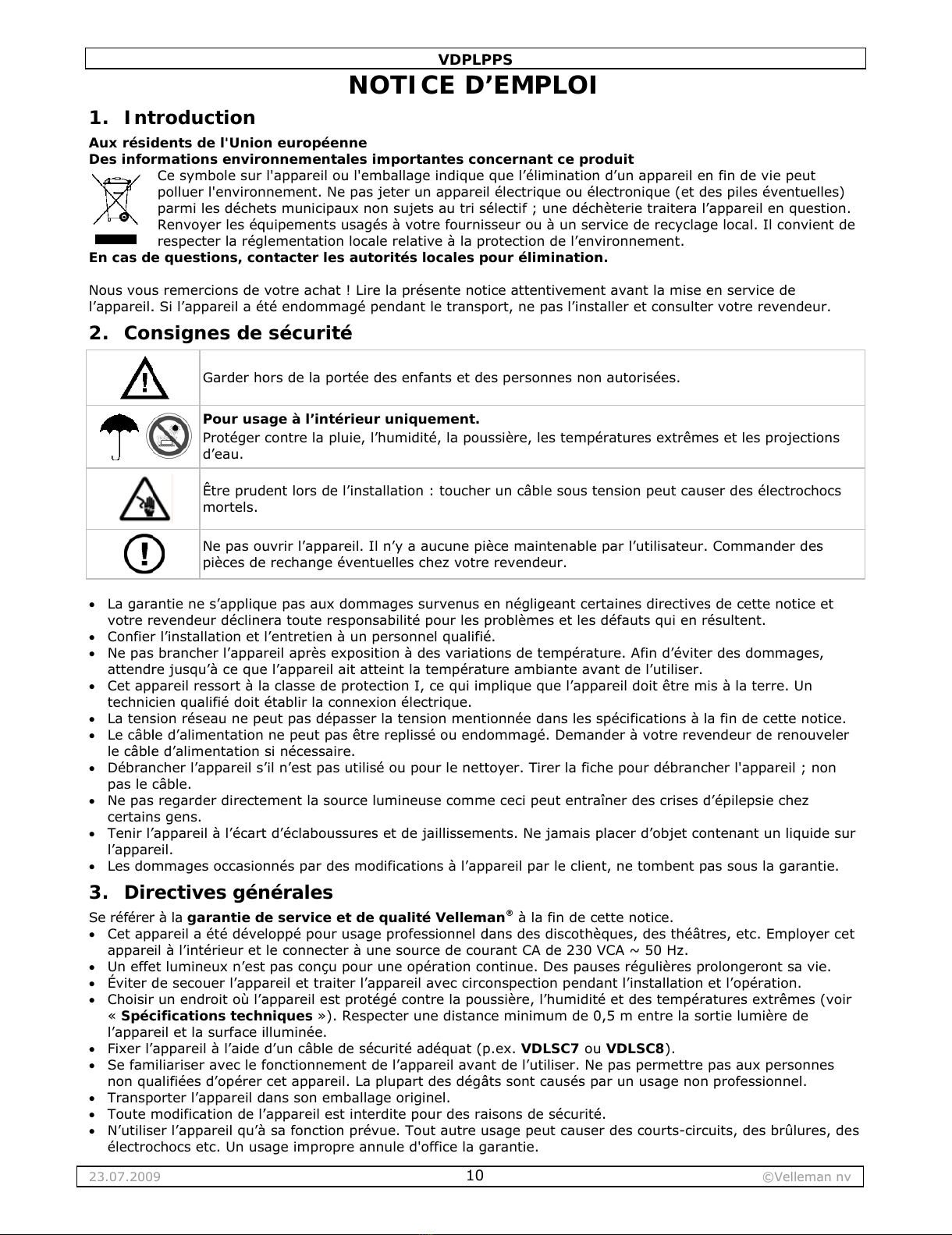VDPLPPS
23.07.2009 ©Velleman nv
7
4. Installatie
a) Installatie
•Laat een geschoolde technicus dit toestel installeren conform EN 60598-2-17 en andere toepasselijke normen.
•De constructie waaraan het toestel wordt bevestigd, moet gedurende 1 uur 10 x het gewicht van dit toestel
kunnen dragen zonder te vervormen.
•Maak het toestel ook vast met een veiligheidskabel.
•Sta nooit recht onder het toestel wanneer u het monteert, verwijdert of schoonveegt. Laat het toestel
controleren door een geschoolde technicus voor u het in gebruik neemt en laat het 1 x per jaar volledig
nakijken.
•Installeer dit toestel op een plaats waar niemand langs moet lopen, kan neerzitten of het toestel kan
aanraken.
•Een degelijke praktijkervaring is vereist voor de plaatsing van dit toestel. U moet de maximumbelasting van
de draagconstructie kunnen berekenen, weten welk constructiemateriaal u kunt gebruiken en u moet het
gebruikte materiaal en het toestel af en toe laten nakijken. Monteer het toestel niet zelf indien u er geen
ervaring mee heeft. Een slechte montage kan leiden tot verwondingen.
•Regel de gewenste invalshoek door middel van de montagebeugel en draai de regelschroeven stevig aan.
•Verwijder alle brandbaar materiaal in een straal van 0,5 m rond het toestel.
•Een geschoolde elektricien moet het toestel aansluiten.
•Sluit het toestel via de stekker aan op het lichtnet. Sluit het niet aan op een dimmerpack.
•De installatie moet voor het eerste gebruik gekeurd worden door een expert.
b) Zekering
•U mag een zekering enkel plaatsen of vervangen wanneer het toestel niet is aangesloten op het lichtnet.
•Vervang een gesprongen zekering door een zekering van hetzelfde type en met dezelfde specificaties (zie
‘Technische specificaties’). Ga als volgt te werk:
1. Verwijder de zekeringhouder achteraan het toestel.
2. Verwijder de oude zekering en breng de nieuwe in.
3. Plaats de zekeringhouder weer in de behuizing.
5. Gebruik
Koppel de VDPLPPS aan het lichtnet (ontkoppel na gebruik). Sluit vervolgens het pedalenbord aan. Met het
pedalenbord kunt u de VDPLPPS op afstand aansturen.
BLACK OUT: uitschakeling van alle PAR’s
FREEZE: vergrendeling van het geselecteerde effect
SOUND CONTROL: muziekaansturing
PRESET: kleurselectie (wit, rood, groen, blauw, geel, purper, cyaan, kleurenfade)
BLACK OUT + SOUND CONTROL: selectie van de aansturing (zie hieronder)
Statische kleur
Druk op MODE, en selecteer de modus en de flitssnelheid met SETUP. CL-x verschijnt op de display. Druk op
UP/DOWN om de kleur te selecteren. Stel de flitssnelheid in met UP/DOWN als FS.XX op de display verschijnt.
Handmatige kleurendimmer
Druk op MODE, en selecteer de displaykleur (R.xxx: rood, G.xxx: groen, B.xxx: blauw) en de flitssnelheid met
SETUP. Druk op UP/DOWN om de dimsnelheid in te stellen. Stel de flitssnelheid in met UP/DOWN als FS.XX op
de display verschijnt.
Handmatige selectie van de ingebouwde effecten
Druk op MODE, en selecteer het programma, de overgangsnelheid van de kleuren en de flitssnelheid met SETUP.
Pr.XX verschijnt op de display. Druk op UP/DOWN om het programma in te stellen. Stel de overgangsnelheid van
de kleuren in met UP/DOWN als SP.XX op de display verschijnt. Stel de flitssnelheid in met UP/DOWN als FS.XX
op de display verschijnt.
Automatische aansturing
Druk op MODE. De ingebouwde programma’s worden automatisch aangestuurd indien AUTO op de display
verschijnt. Stel de overgangsnelheid van de kleuren in met UP/DOWN als SP.XX op de display verschijnt. Stel de
flitssnelheid in met UP/DOWN als FS.XX op de display verschijnt.
Sound Mode
Druk op MODE. SU.XX verschijnt op de display. Stel het volume in met UP/DOWN.
Slave Mode
Druk op MODE. SLAV verschijnt op de display.
DMX-aansturing
Zie §6. DMX-aansturing hieronder.