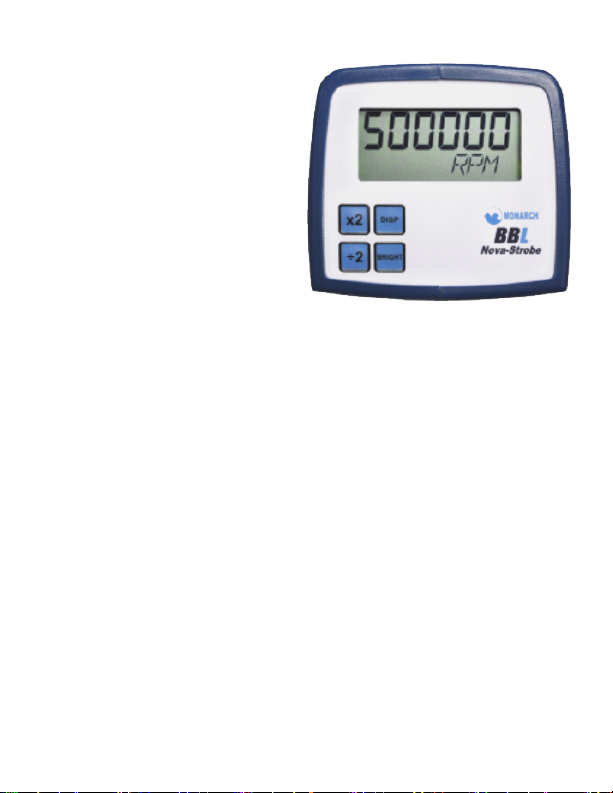6
*Note: There are two limits maintained by the strobe – the pulse can
never be greater than 3000 μs nor can it exceed 14° of rotaon.
The strobe automacally adjusts these values as the ash rate
is increased or decreased to maintain these limits at all mes.
For example - at a ash rate of 600 ashes per minute 14° of
blur represents a ash pulse width of 3800 μsec. The Strobe will
limit this value to 3000 μsec or 10.8° of rotaon (blur).
5.0 USING THE STROBOSCOPE TO MEASURE RPM
The primary use for a stroboscope is to stop moon for diagnosc inspecon
purposes. However, the stroboscope can be used to measure speed in
RPM/RPS. In order to do this, several factors need to be considered. First,
the object being measured should be visible for all 360° of rotaon (e.g.
the end of a sha). Second, the object should have some unique part on
it, like a bolt, keyway or imperfecon to use as a reference point. If the
object being viewed is perfectly symmetrical, then the user needs to mark
the object with a piece of tape or paint in a single locaon to be used as a
reference point. Look only at the reference point.
If the speed of rotaon is within the range of the stroboscope, start at a
higher ash rate and adjust the ash rate down. At some point, you will
stop the moon with only a single reference point of the object in view.
Note that at a ash rate twice the actual speed of the image you will see
two images (reference points). As you approach the correct speed, you
may see three, four or more images at harmonics of the actual speed. The
rst SINGLE image you see is the true speed. To conrm the true speed,
note the reading and adjust the stroboscope to exactly half this reading, or
just press the ÷2 buon. You should again see a single image which may be
phase shied with respect to the rst image seen.