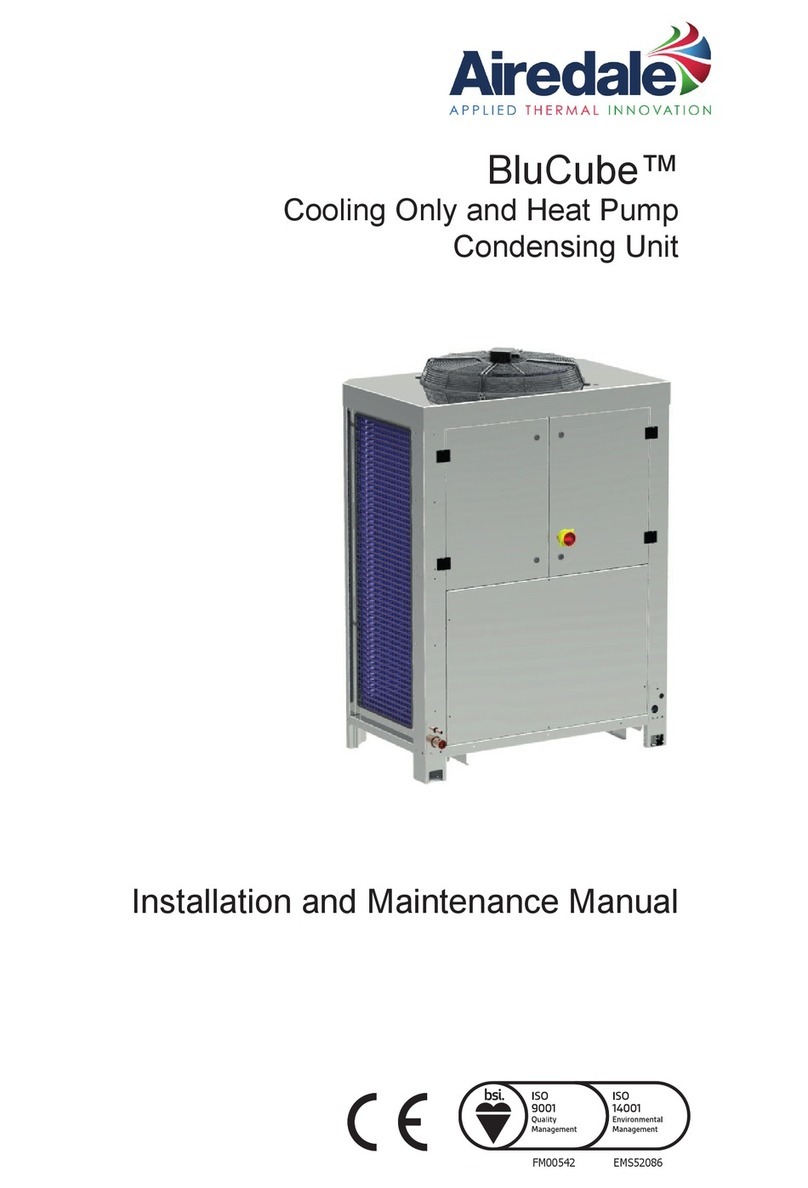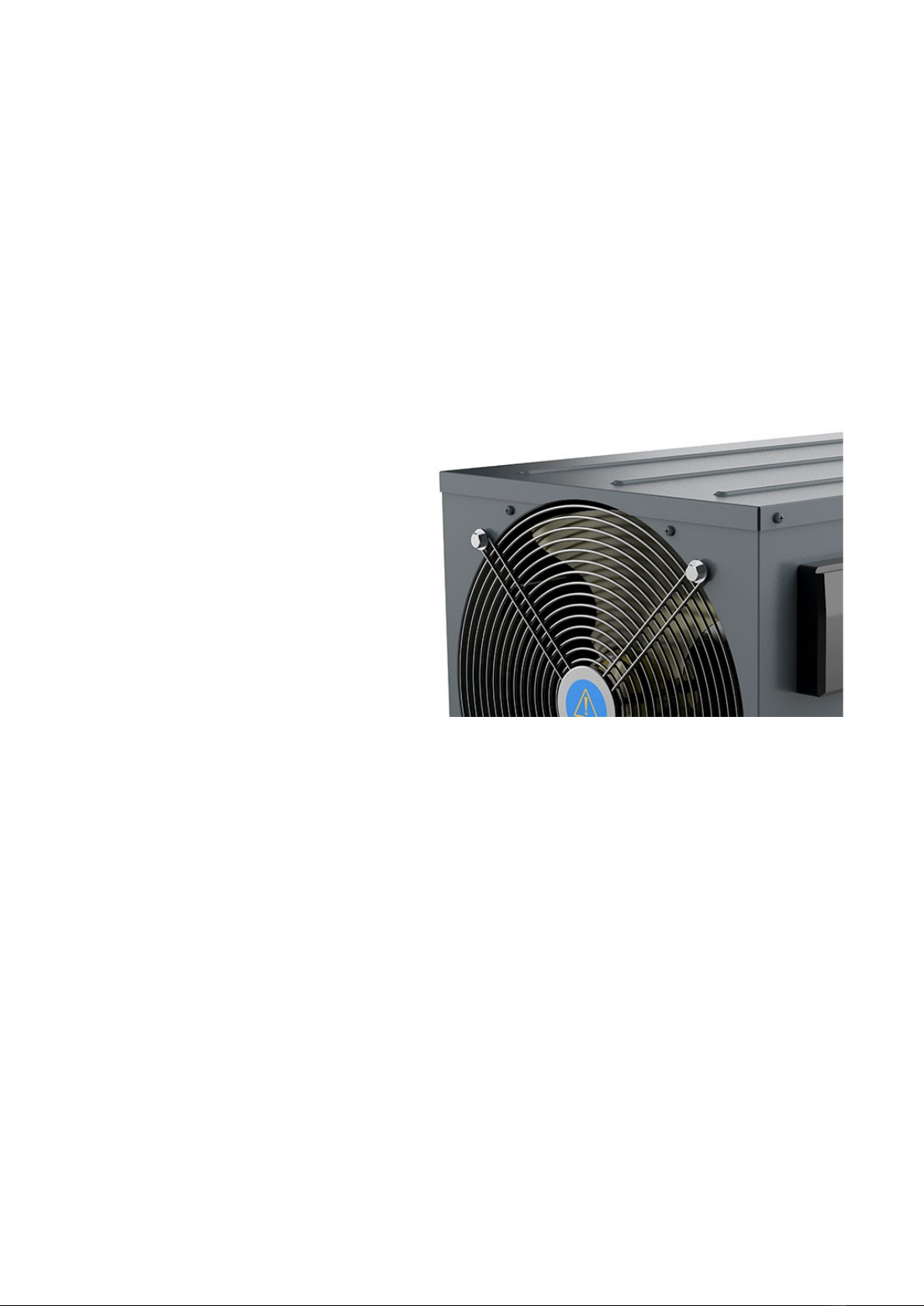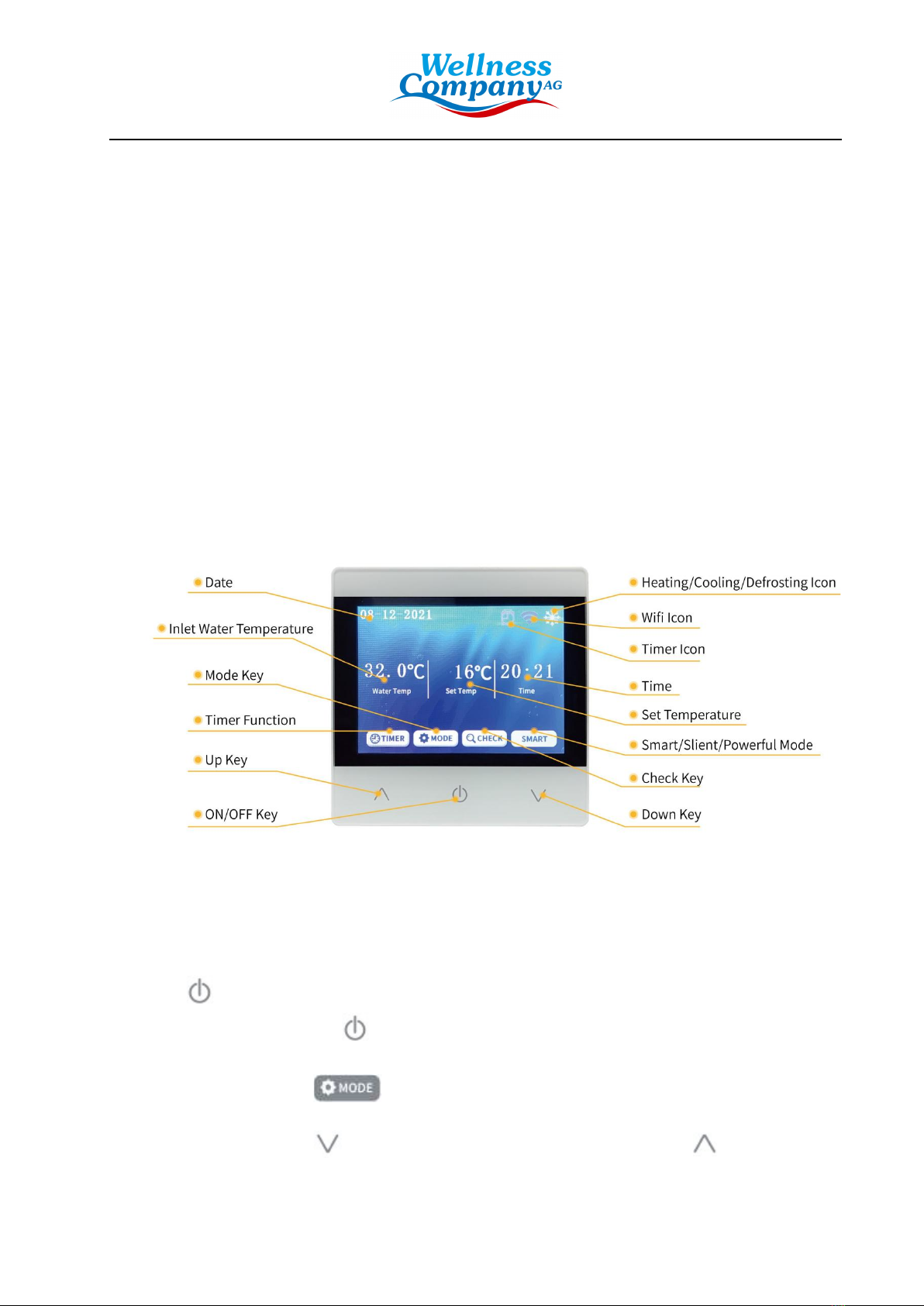12 September 2023/ DH [Hier eingeben] Seite 7 von 26
2.4. Initial operation
Note: In order to heat the water in the pool (or hot tub), the water pump must be
running to cause the water to circulate through the heat pump. The heat pump will
not start up if the water is not circulating.
After all connections have been made and checked, carry out the following procedure:
1. Switch on the water pump. Check for leaks and verify that water is flowing from and to
the pool.
2. Connect power to the heat pump and press the On/Off button on the electronic
control panel. The unit will start up after the time delay expires (see below).
3. After a few minutes, check whether the air blowing out of the unit is cooler.
4. When you turn off the water pump , the unit should also turn off automatically, if not
adjust the flow switch.
5. Allow the heat pump and the water pump to run 24 hours a day until the desired water
temperature is reached. The heat pump will stop running at this point. After this, it will
restart automatically (as long as the water pump is running) whenever the pool water
temperature drops 1 degree below the set temperature.
Depending on the initial temperature of the water in the pool and the air temperature, it
may take many hours or even more than one day to heat the water to the desired
temperature. A good pool cover can dramatically reduce the required length of time.
Water Flow Switch:
It is equipped with a flow switch to prevent the heat pump of running with inadequate
water flow rate. It will turn on when the pool pump runs and shuts off when the pump
shuts off. If the pool water level is more than 1m above or below the heat pump’s
automatic adjustment knob, your dealer may need to adjust its initial startup.
Time delay -The heat pump has a built-in 3-minute start-up delay to protect the circuitry
and avoid excessive contact wear. The unit will restart automatically after this time delay
expires. Even a brief power interruption will trigger this time delay and prevent the unit
from restarting immediately. Additional power interruptions during this delay period do
not affect the 3-minute duration of the delay.
2.5. Condensation
The air drawn into the heat pump is strongly cooled by the operation of the heat pump for
heating the pool water, which may cause condensation on the fins of the evaporator. The
amount of condensation may be as much as several liters per hour at high relative
humidity. This is sometimes mistakenly regarded as a water leak.