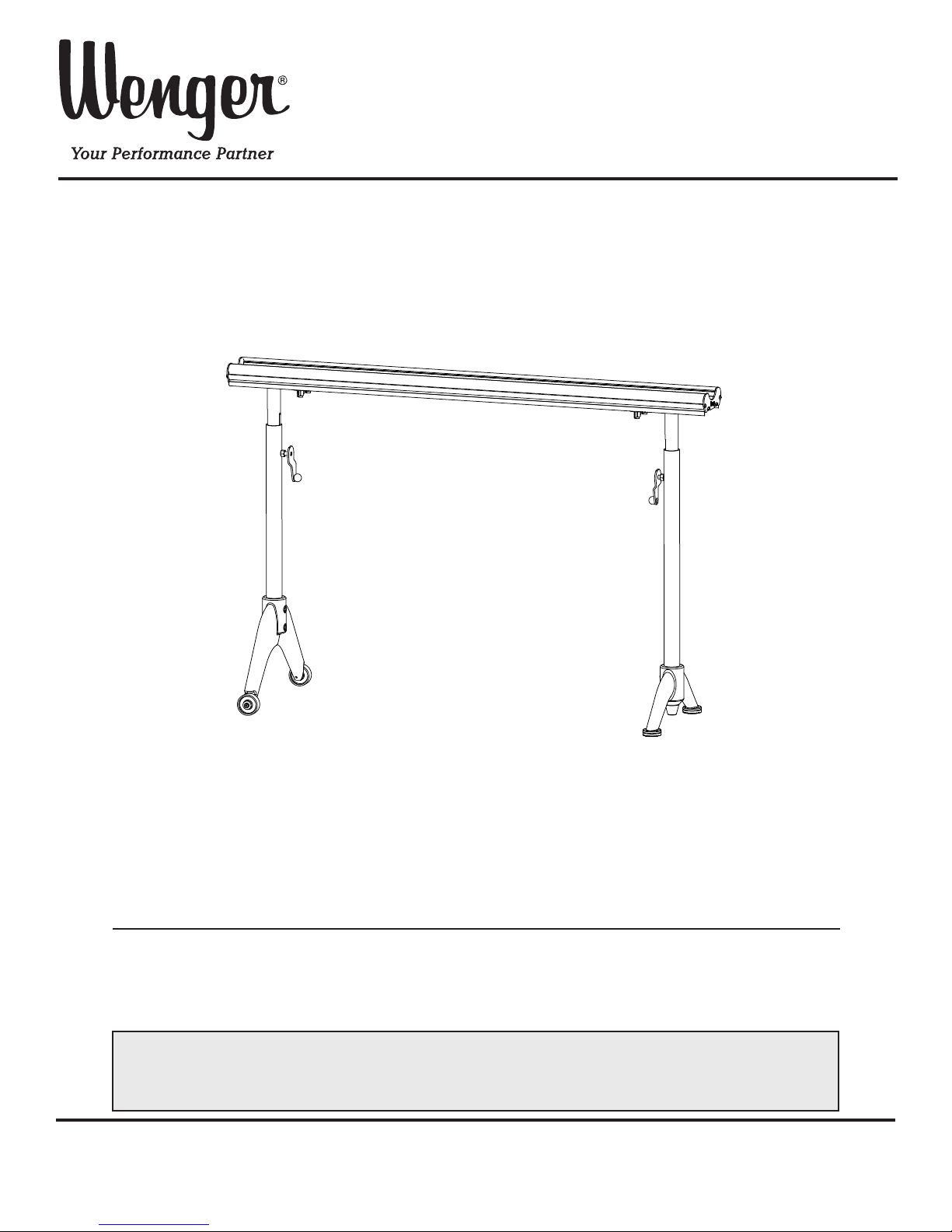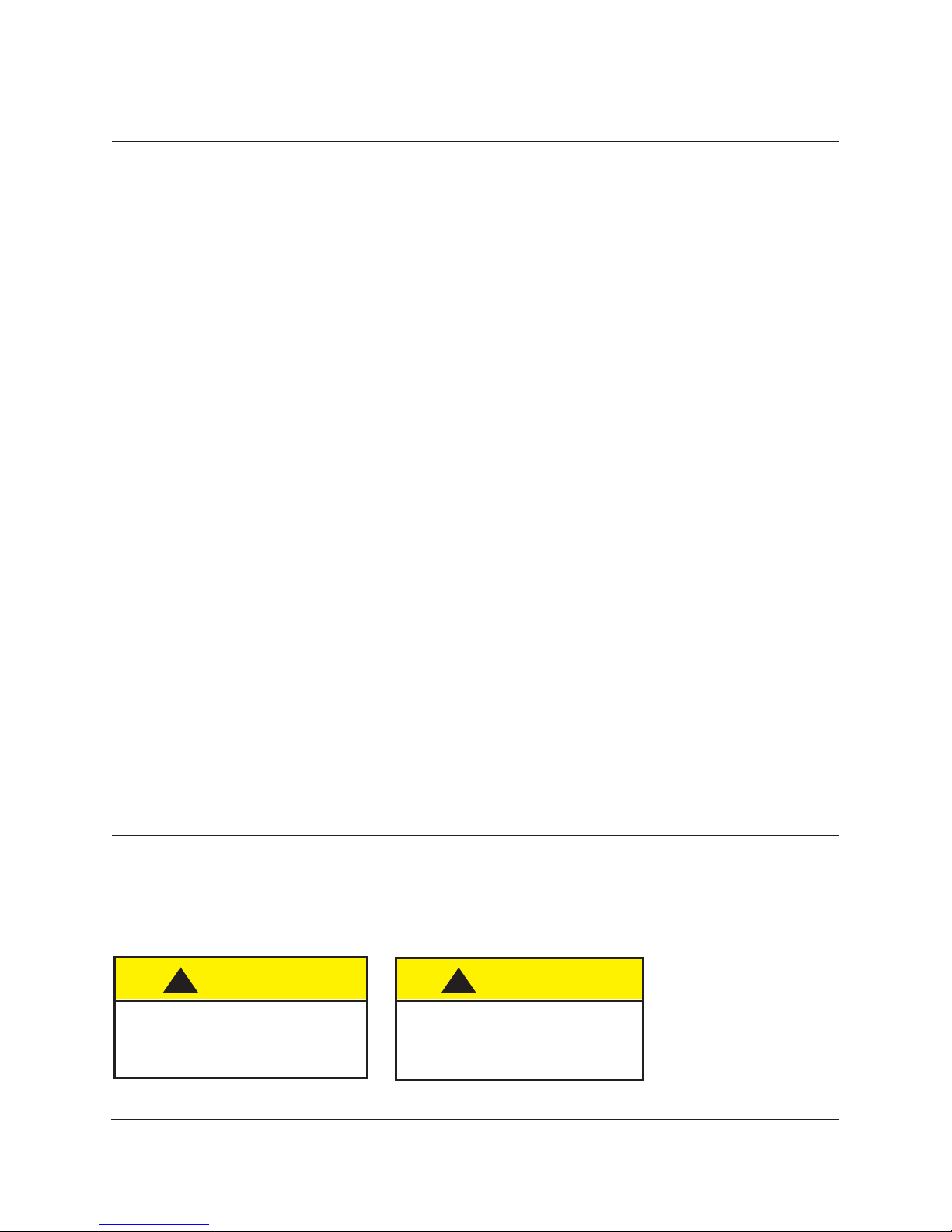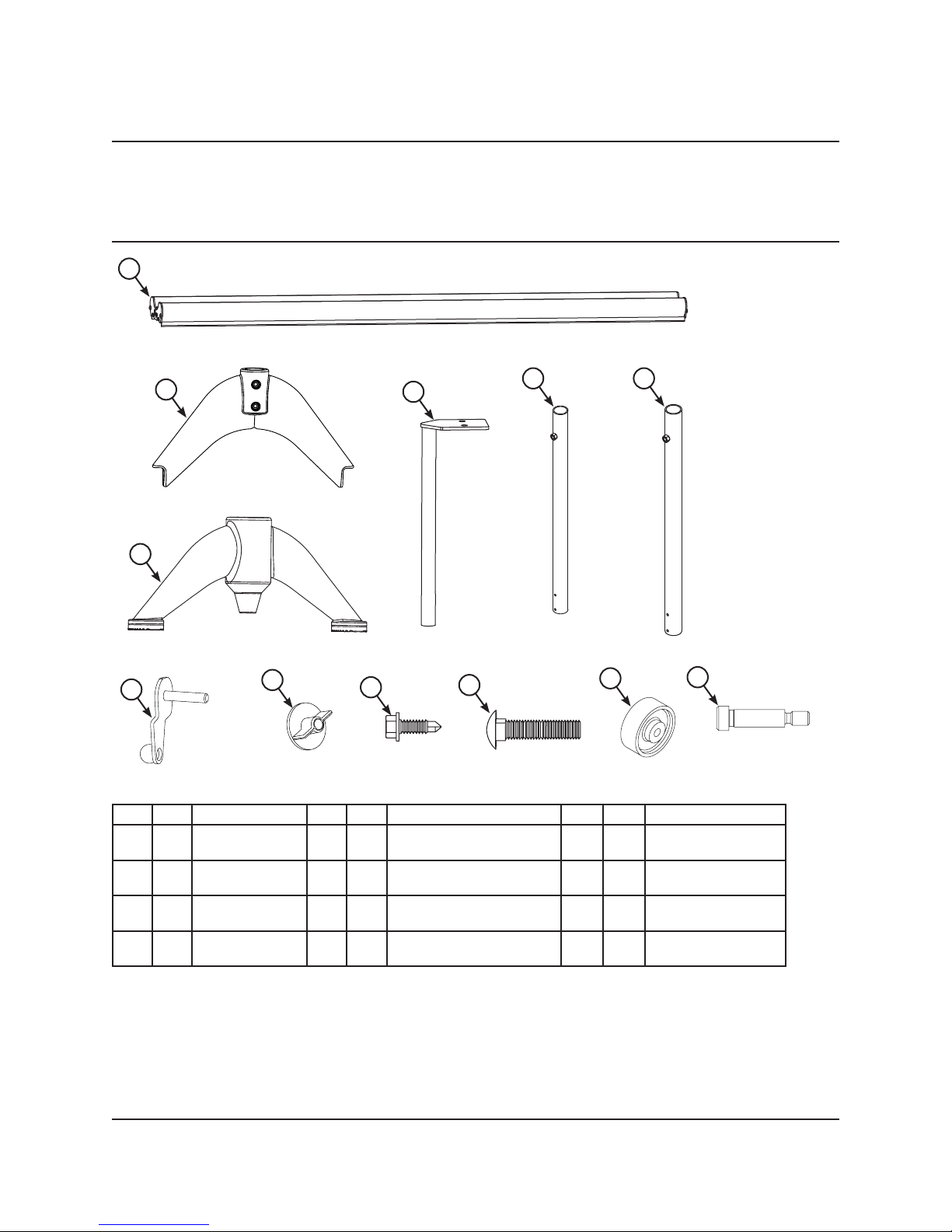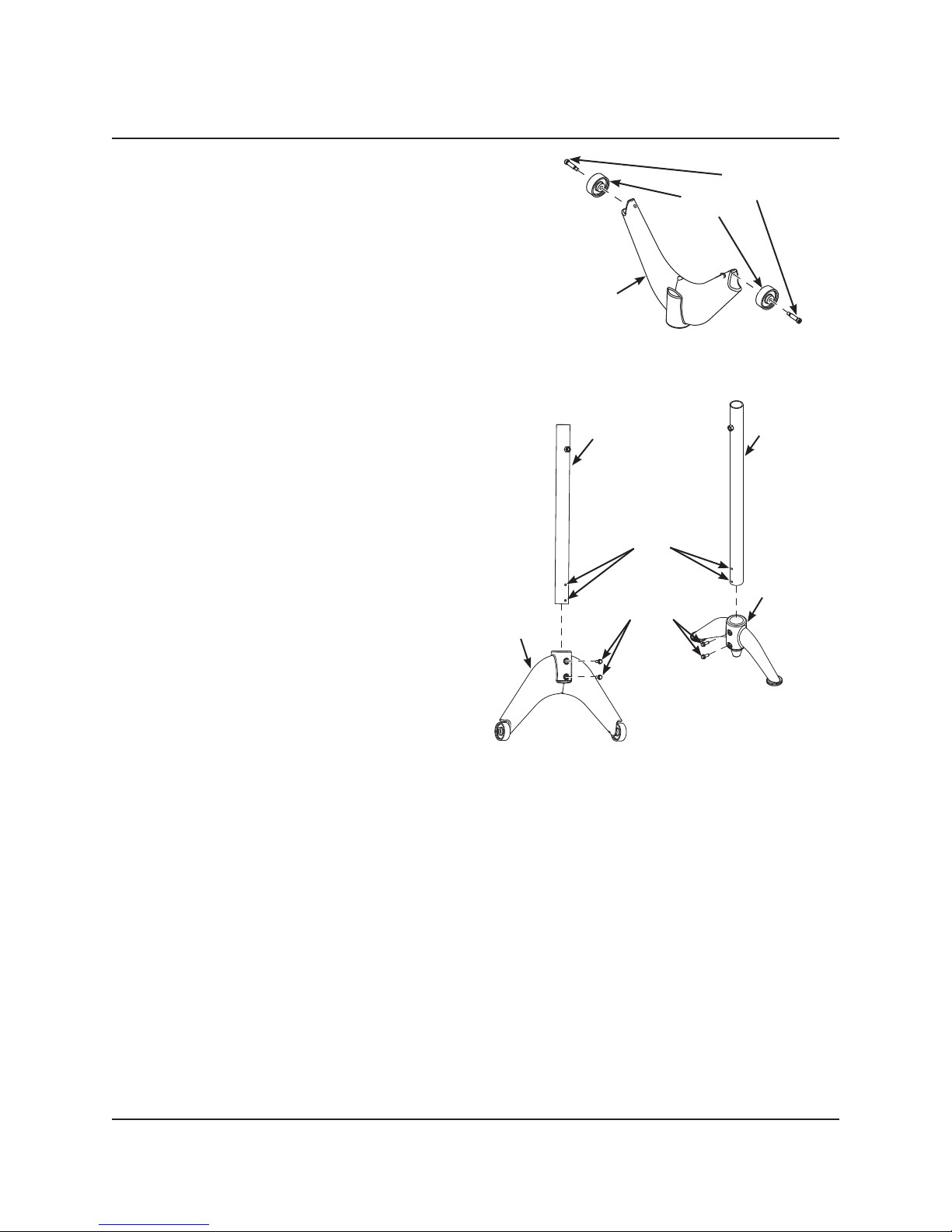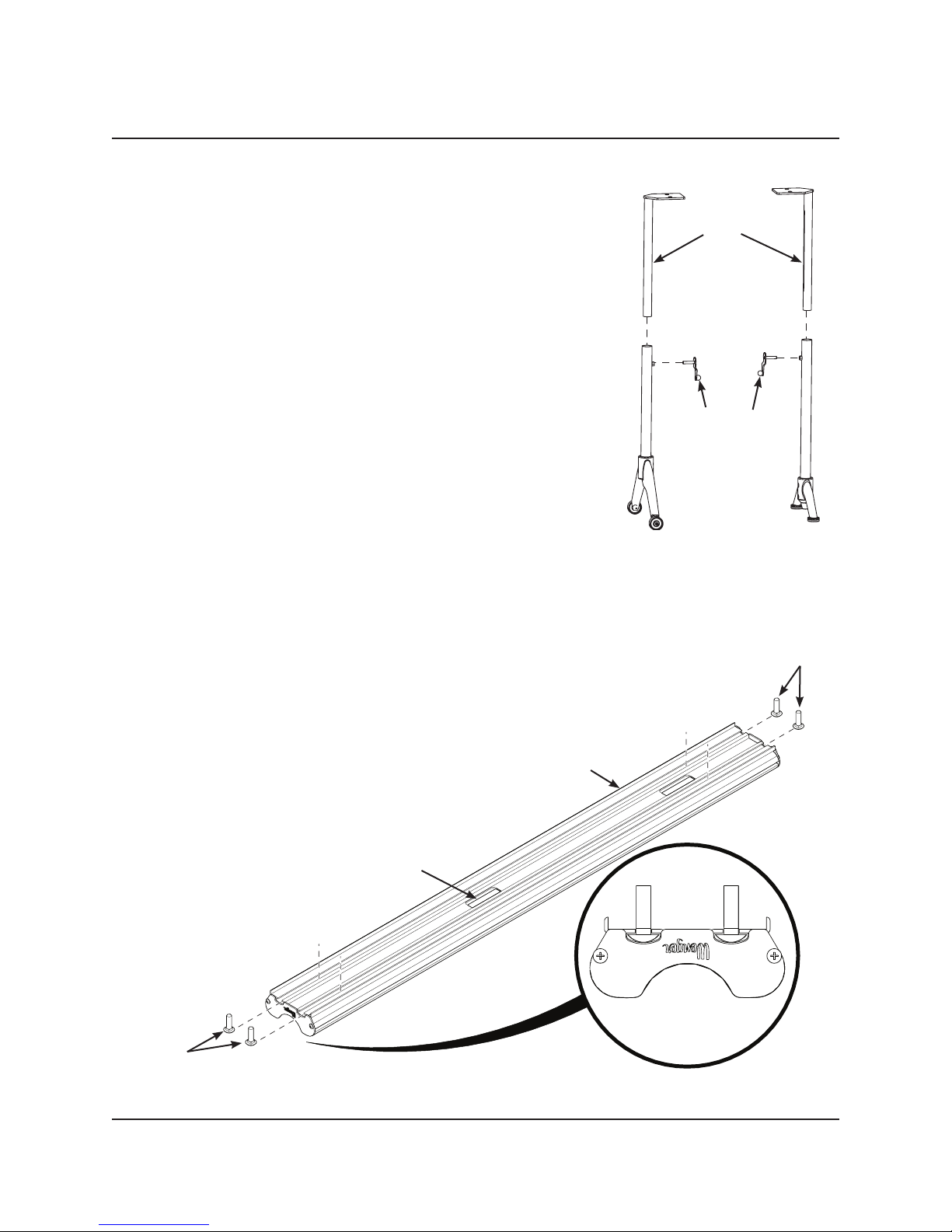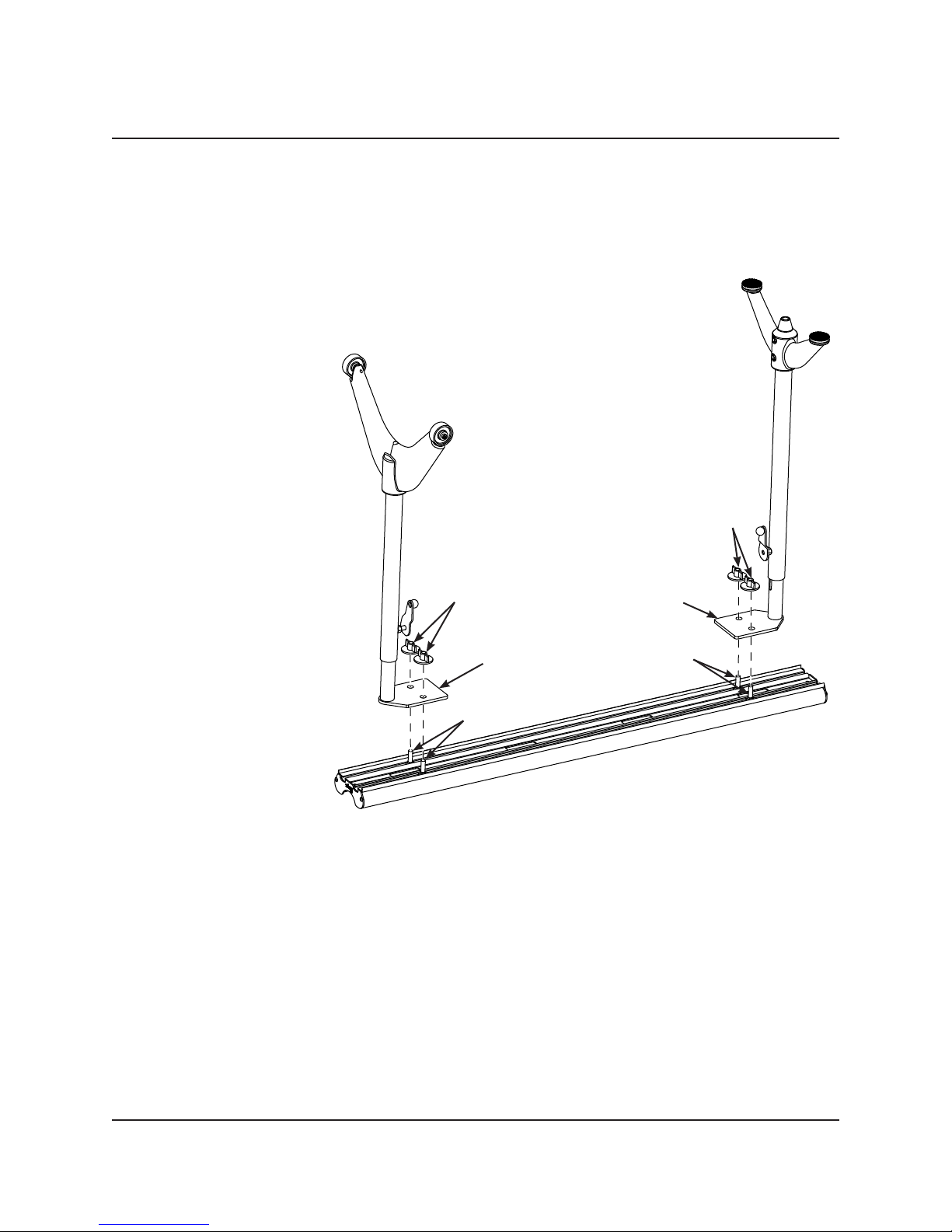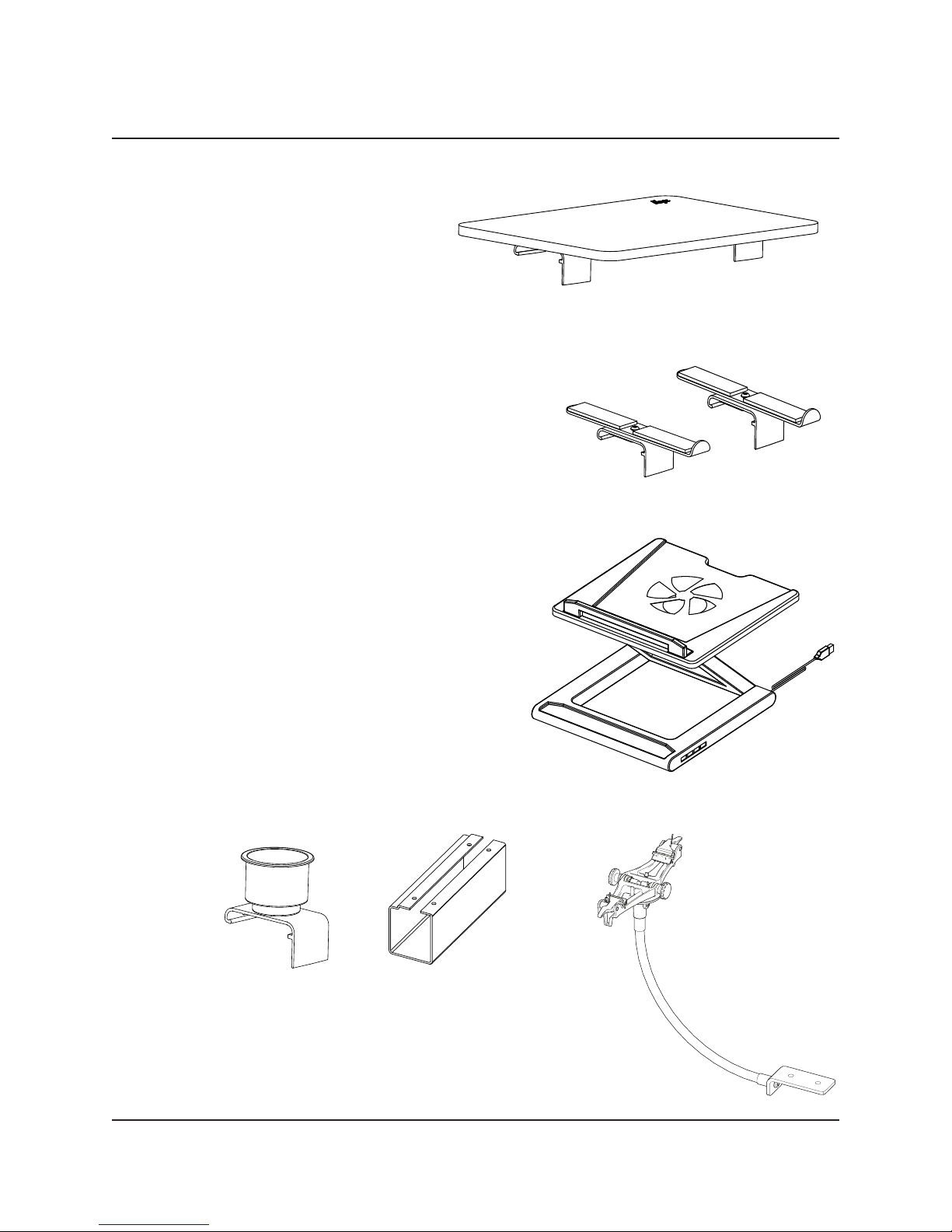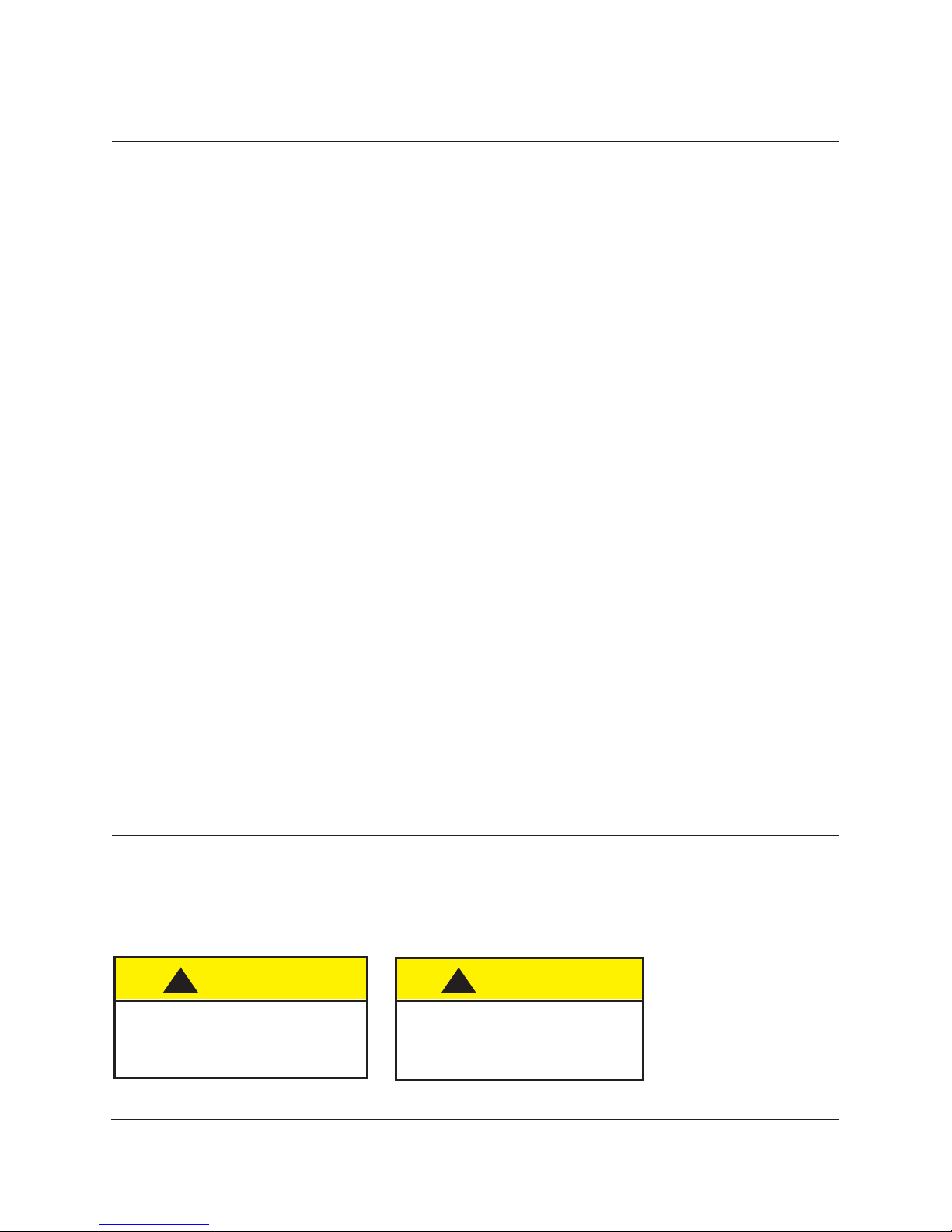
2
Important User Information
General
Copyright © 2016 by Wenger Corporation
All rights reserved. No part of the contents of this manual may be reproduced, copied, or transmitted
in any form or by any means including graphic, electronic, or mechanical methods or photocopying,
recording, or information storage and retrieval systems without the written permission of the publisher,
unless it is for the purchaser’s personal use.
Printed and bound in the United States of America.
The information in this manual is subject to change without notice and does not represent a commitment
on the part of Wenger Corporation. Wenger Corporation does not assume any responsibility for any
errors that may appear in this manual.
In no event will Wenger Corporation be liable for technical or editorial omissions made herein, nor for
direct, indirect, special, incidental, or consequential damages resulting from the use or defect of this
manual.
The information in this document is not intended to cover all possible conditions and situations that might
occur. The end user must exercise caution and common sense when assembling or installing Wenger
Corporation products. If any questions or problems arise, call Wenger Corporation at 1-800-887-7145.
Manufacturer
The Flex TechBridge and Accessories are manufactured by:
Wenger Corporation
555 Park Drive, Owatonna, MN 55060
800-4WENGER (493-6437) • 1-507-455-4100 www.wengercorp.com
Intended Use
• This product is intended for indoor use in normal ambient temperature and humidity conditions —
it must not be exposed to prolonged outside weather conditions.
• This product is intended to be assembled only as described in these instructions.
Warranty
This product is guaranteed free of defects in materials and workmanship for ve full years from date of
shipment. A full warranty statement is available upon request.
Safety Precautions
Make sure anyone working
with the Flex TechBridge and
Accessories has read and
understands these instructions.
!CAUTION
Failure to comply with
Warnings and Cautions in this
document can result in damage
to property or serious injury.
Throughout this manual you may nd cautions and warnings which are dened as follows:
• WARNING means that failure to follow the instruction may result in serious injury or death.
• CAUTION means that failure to follow the instruction may result in serious injury or damage
to property.
Read all of the safety instructions before assembling the Flex TechBridge and Accessories.
!CAUTION