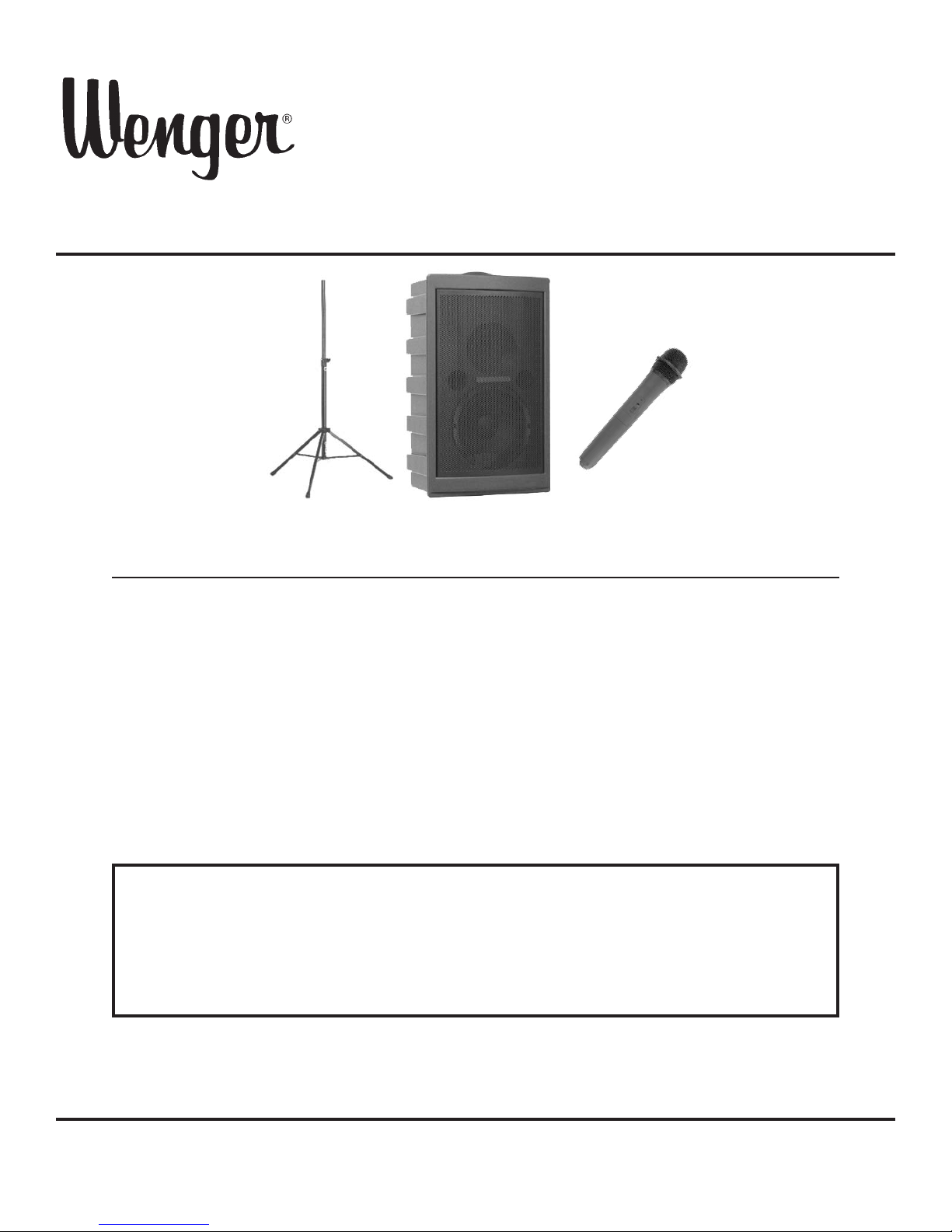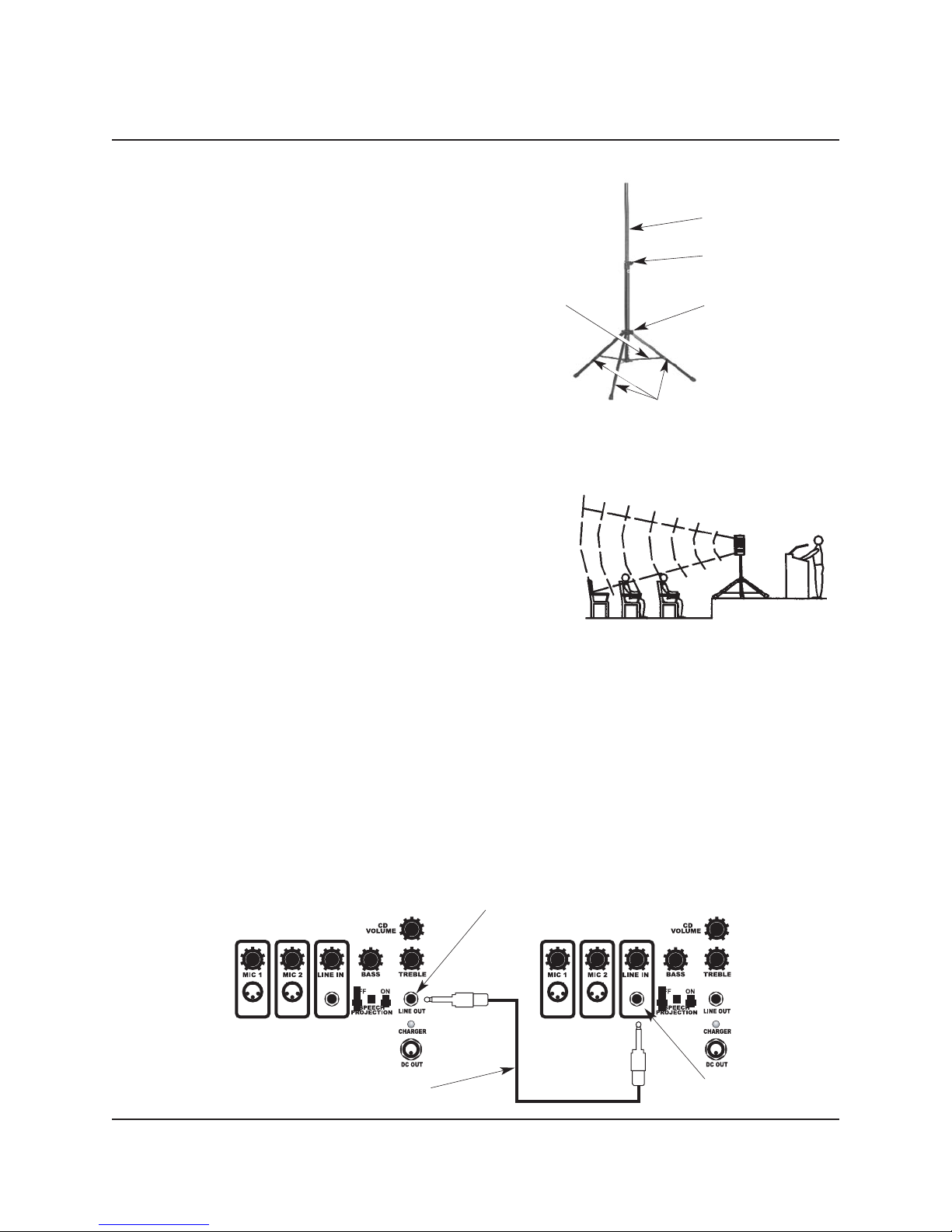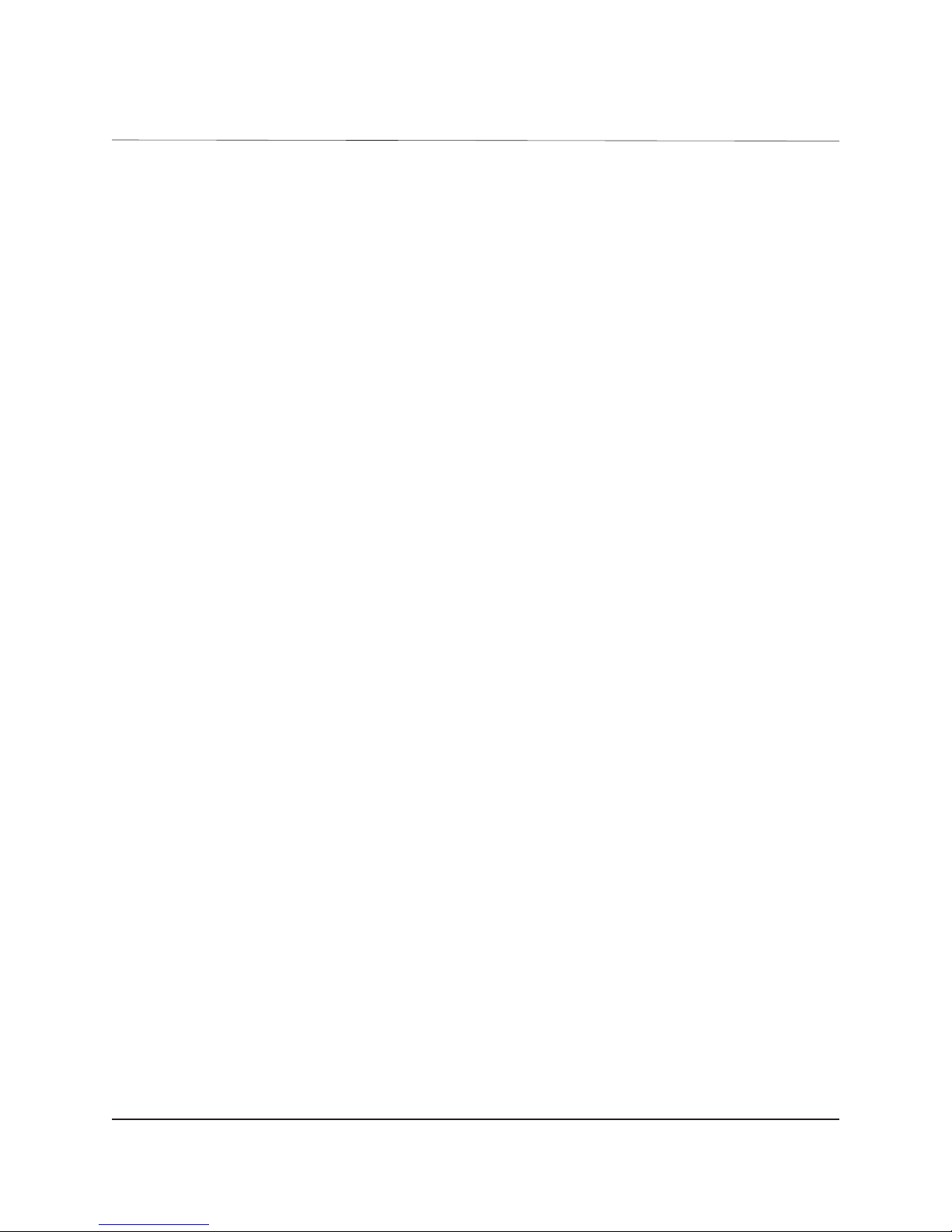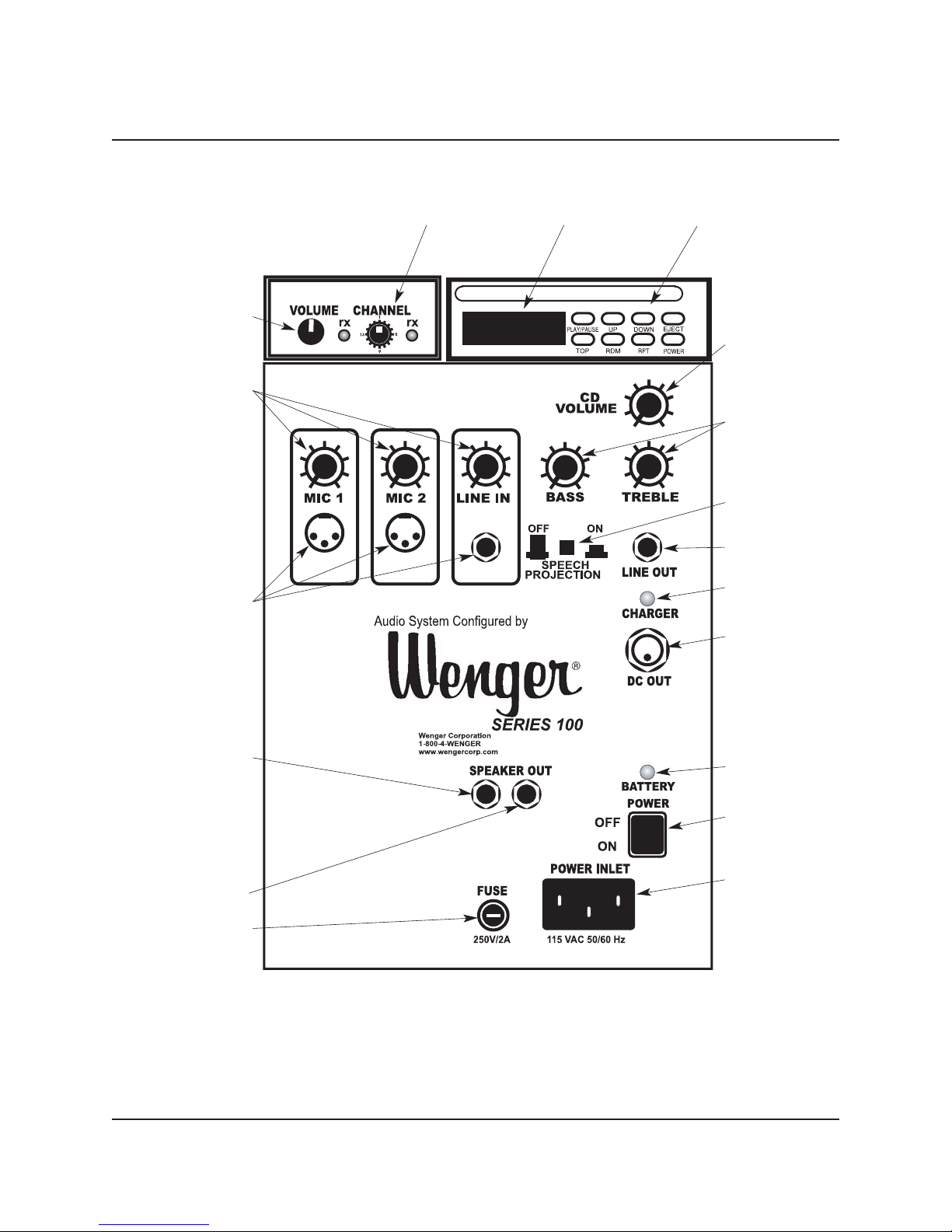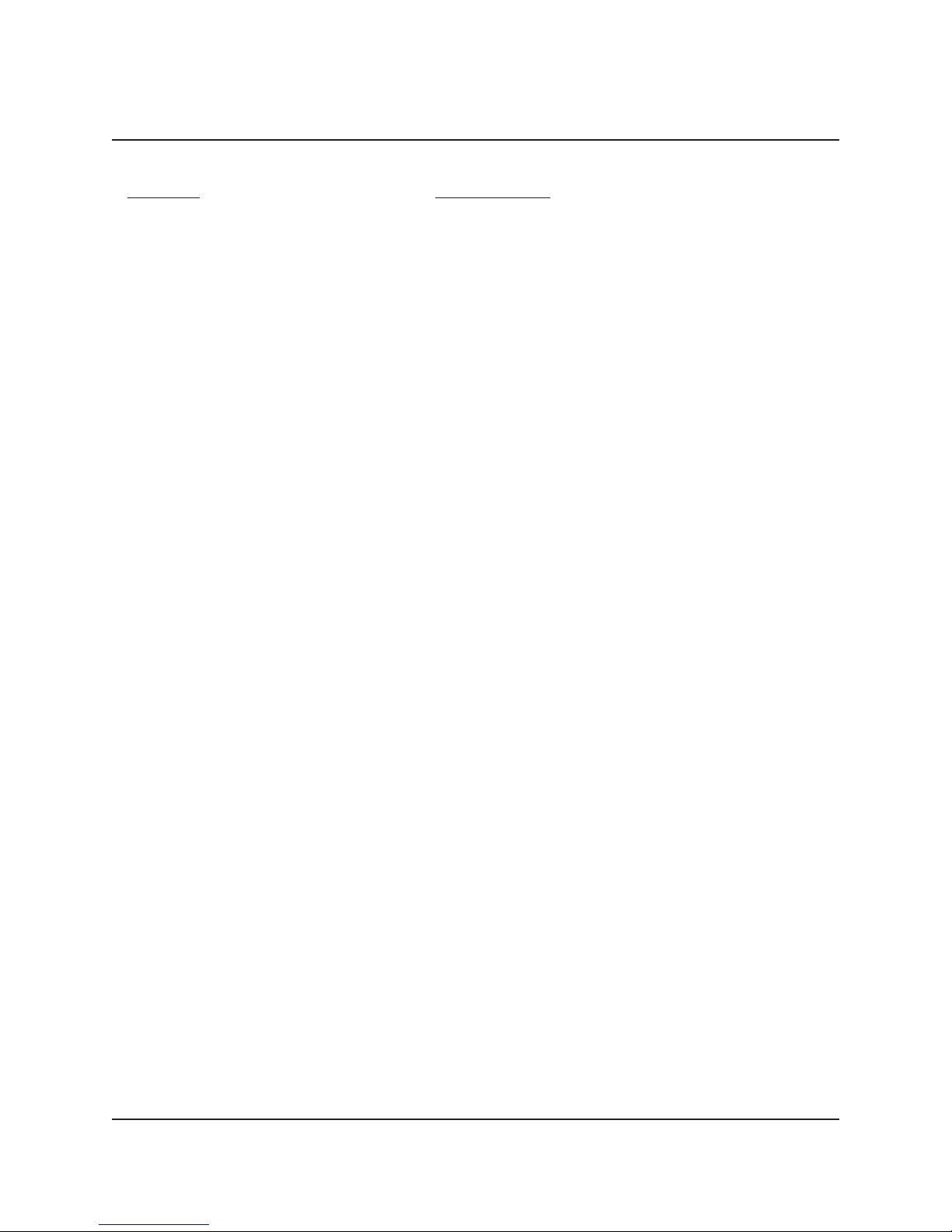6
OPERATION CONTINUED
PANEL DESCRIPTION CONTINUED
LINE IN . . . . . . . . . . . .Unbalanced, high impedance input connector for playback of CD Player, musical
instruments, or other sound system or similar line-level signal sources. This input
can be used with other inputs for a mixed output.
SPEECH PROJECTION .Maintained push button that allows customization of sound output as follows:
Speech Projection OFF (push button out): flat, full range frequency response for
music or indoor voice applications.
Speech Projection ON (push button in): frequencies in the vocal range (800Hz to
12KHz) are boosted for added clarity and efficient sound projection. Use this
setting for outdoor functions, large crowds and speech applications.
LINE OUT . . . . . . . . . .Unbalanced, mixed, Line-out connector to connect to another Audio System or
other system. The output is post source level — any input volume level
fluctuations will affect the output signal level.
DC OUTPUT . . . . . . . .12 VDC, 300 milliampere (maximum) output connector to power auxiliary
equipment such as an outboard wireless receiver, recorders, etc.
AUDIO SYSTEM OPERATION
1. Turn the MIC 1, MIC 2, WIRELESS LEVEL, CD VOLUME, and LINE IN level control knobs fully
counterclockwise (lowest output).
2. Turn the BASS and TREBLE control knobs to the mid-point (12 o’clock position).
3. If necessary, connect microphones to the MIC 1 and MIC 2 connectors.
4. If necessary, connect an audio source to the LINE IN connector.
5. Make sure that the Wireless Microphone and the Wireless Receiver are set to the same channel
(refer to the paragraph Wireless Operation).
6. Place the POWER ON rocker switch into the ON position.
7. Slowly adjust the Level Input control knobs to the desired volume (turning clockwise).
8. Adjust the BASS and TREBLE controls for the desired performance quality.
9. For outdoor speech applications, press the SPEECH PROJECTION push button. For standard
applications (music and indoors), leave the SPEECH PROJECTION push button off (out position).
FEEDBACK
Warning! Avoid conditions that cause feedback. Feedback can damage the Audio System and
cause serious injury (hearing)!
Feedback is a shrill sound generated by a microphone picking up sound from a speaker and re-
amplifying the sound. Once initiated, it is a self-sustaining phenomenon.
Specific Feedback causes are:
1. Microphones too close to loudspeakers or a microphone and a loudspeaker facing each other.
2. Volume level is set too high for the performance space.
3. Loudspeaker output is reflecting from hard surfaces to the microphone.
Avoid Feedback by doing the following:
1. Point microphones away from speakers.
2. Place speakers in between the microphone and the audience, each facing away from each other.
3. Reduce output levels when Feedback occurs.
4. Use sound dampening materials over hard surfaces such as curtains and sound dampening foam.