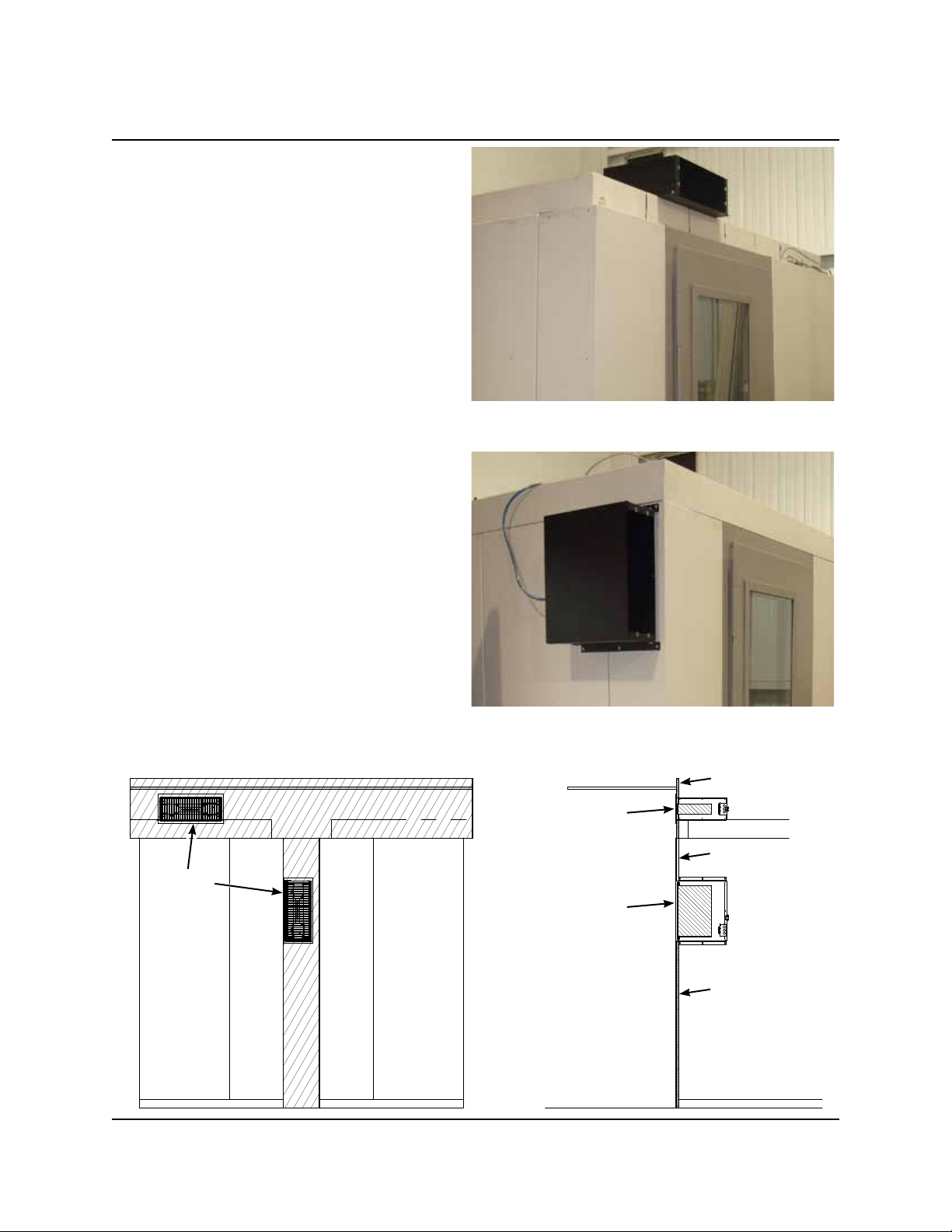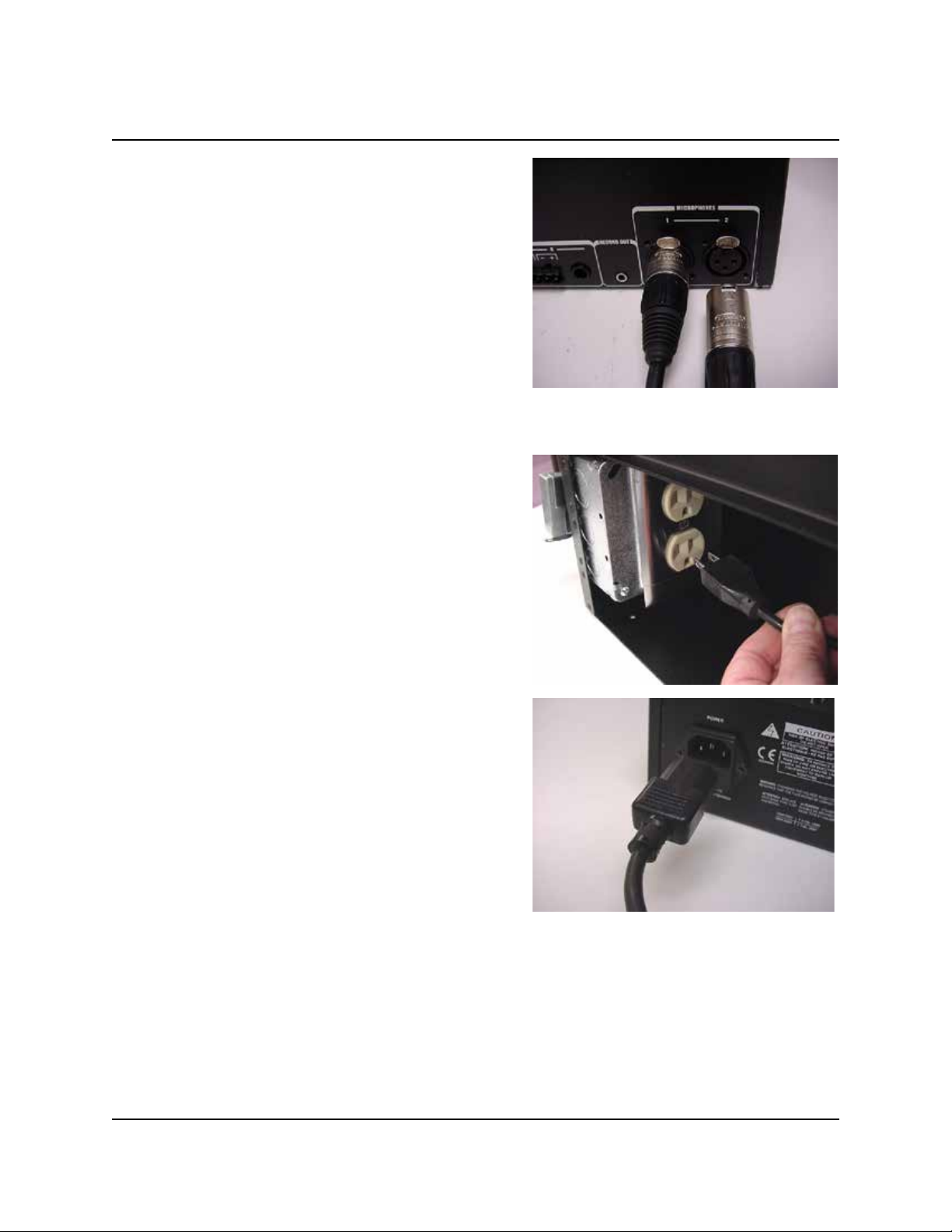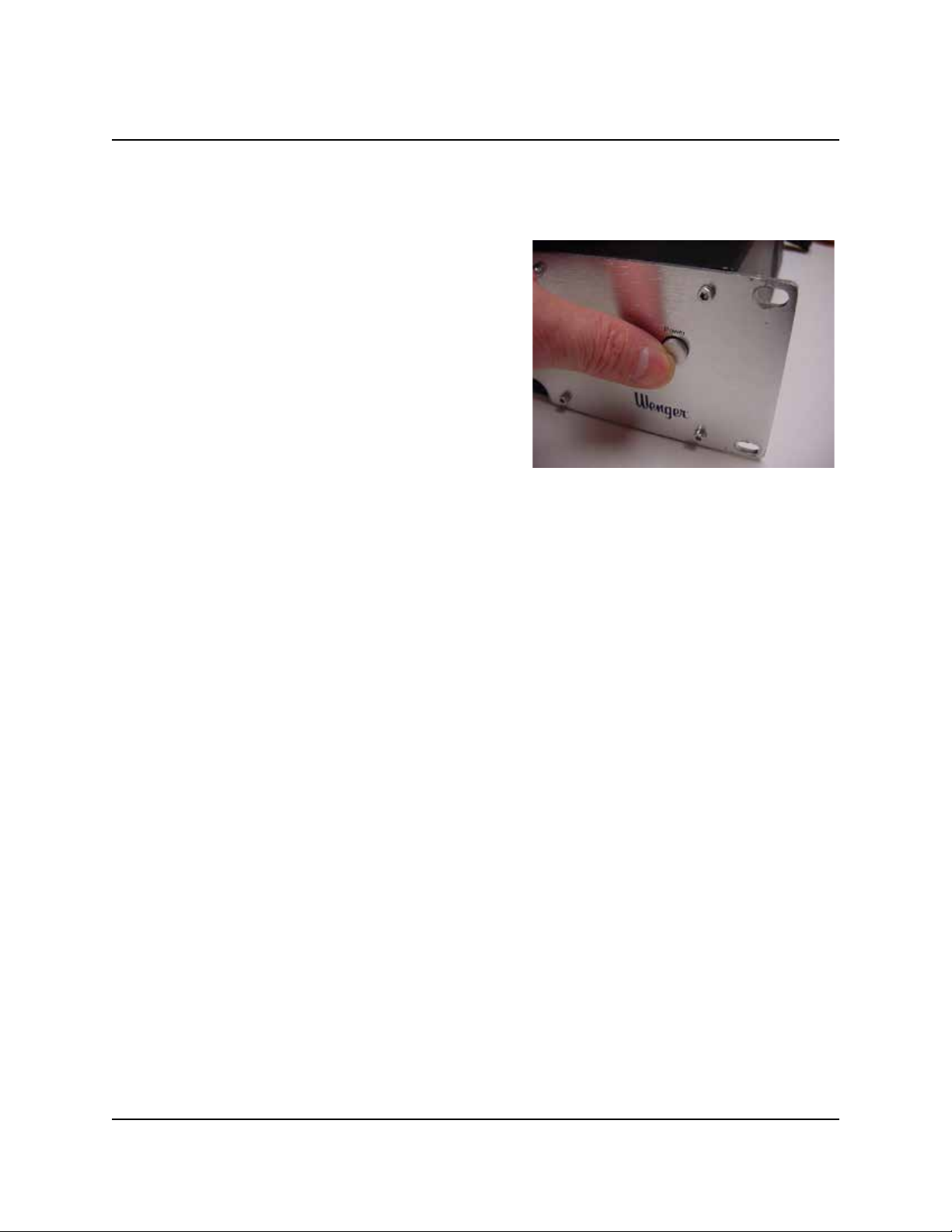3
Black Box Installation
Attach a hanger bracket to both sides of the rack using
two #10-16 x 0.75" self drilling screws in each side.
Use the bottom set of holes in the mounting brackets for
mounting the rack to the ceiling. Use the top set of holes
in the mounting brackets to mount the rack to a side wall.
1. Mount the rack to either the ceiling or side panel
using the following methods.
Mounting Rack with Ceiling Installation
a. Position the rack on the ceiling panels. The rack
must be square with the front panels and positioned
¾" (2 cm) back from the front panels to allow
clearance for the installation of closure panels.
b. Attach the rack to the ceiling panels using one
#10-16 x 0.75" self drilling screw in both of the rear
holes and both of the middle holes of the hanger
brackets. The front two holes of the hanger brackets
are not used.
or
Mounting Rack with Side Panel Installation
a. Position the rack at the front of the side panel.
The rack must be square with the front panel and
positioned ¾" (2 cm) back from the front panel to
allow clearance for the installation of closure panels.
b. Attach the rack to the side panel using a
#10-16 x 0.75" self drilling screw in the middle hole
of the top hanger bracket. Level the rack and attach
screws in the five remaining holes in the hanger
brackets.
Bottom Set of Holes
for Ceiling Installation
Top Set of Holes for
Side Panel Installation
¾" (2 cm)
Offset from
Front Panels
¾" (2 cm)
Offset from
Front Panel