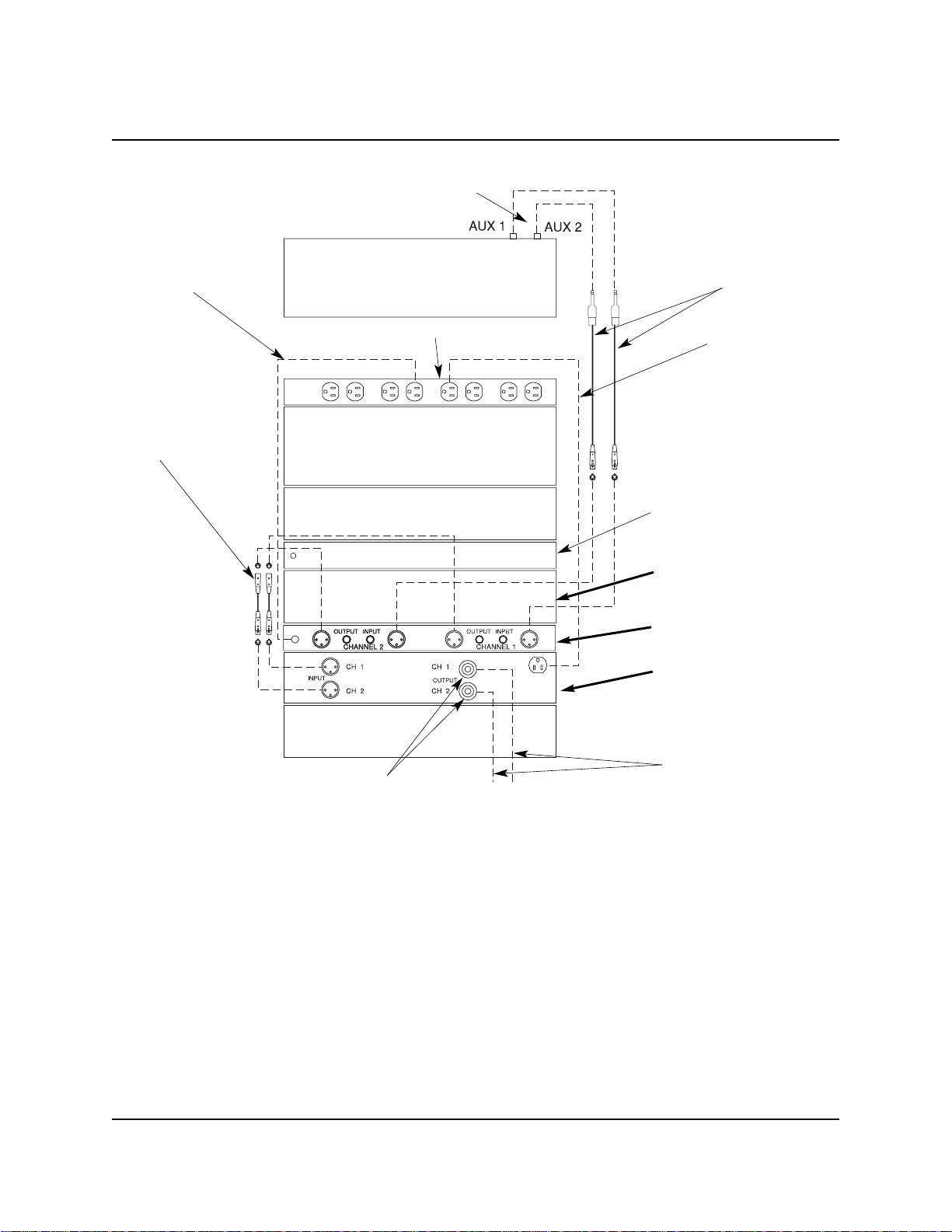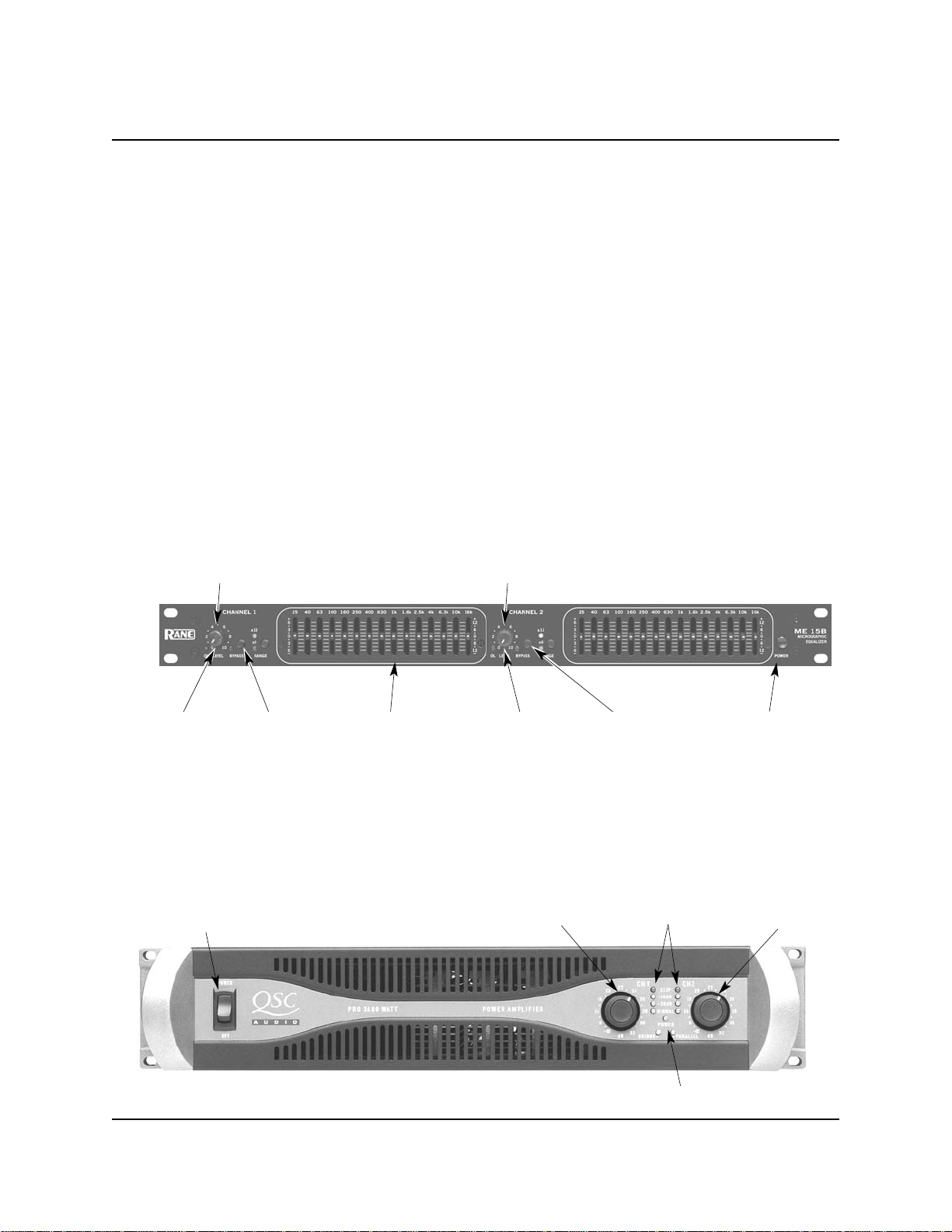6
SETUP CONTINUED
POWER UP PROCEDURE
1. Connect Power Distribution Unit power cord to a grounded 120VAC receptacle.
a. Power up the mixer, audio sources, or musical instruments. Refer to the Audio System Series
500 Owner’s Manual and other Series 500 component manufacturer’s User Guides for operating
information.
2. Apply a signal to the system and adjust all Audio System components settings to performance
levels.
3. Turn on power to the Rane Graphic Equalizer.
a. Make sure that the OVERLOAD indicators are not illuminated. Occasional flashes are normal for
very loud operation. However, if an OVERLOAD LED stays illuminated, reduce the CHANNEL
LEVEL controls.
4. Turn on power to the QSC Amplifier.
a. The yellow CHANNEL 1 SIGNAL and the CHANNEL 2 SIGNAL LED will illuminate if channel input
signals are detected.
b. Turn the CHANNEL 1 GAIN and CHANNEL 2 GAIN controls clockwise until the desired monitor
loudspeaker volume is achieved.
c. Make sure that the CHANNEL 1 CLIP and CHANNEL 2 CLIP LED are not illuminated. Occasional
flashes are normal for very loud operation. However, if a CHANNEL 1 CLIP or CHANNEL 2 CLIP
LED stays illuminated, reduce the CHANNEL 1 GAIN or CHANNEL 2 GAIN level.
5. Release the Rane Graphic Equalizer CHANNEL 1 BYPASS and CHANNEL 2 BYPASS switches (the
upper position).
a. Adjust the Equalizer Bands for channel 1 and channel 2.
b. Compare the signal loudness with the CHANNEL 1 BYPASS and CHANNEL 2 BYPASS switches
pressed and then released.
c. Adjust the CHANNEL 1 LEVEL and CHANNEL 2 LEVEL controls until the signal loudness is equal
when the CHANNEL 1 BYPASS and CHANNEL 2 BYPASS switches pressed and released.
d. Make sure that the OVERLOAD indicators are not illuminated. Occasional flashes are normal for
very loud operation. However, if an OVERLOAD LED stays illuminated, reduce the CHANNEL
LEVEL controls.
6. Check the XL505 Monitor Loudspeakers.
a. The green LED should be lighted indicating that a signal is present.
b. The yellow LED illuminates when the speaker is in the the first stage of protection. This is a
warning to reduce the level.
c. Make sure that the red LED is not illuminated indicating that the speaker is overdriven.
TROUBLESHOOTING
Refer to each manufacturer’s owner manual in the binder for detailed troubleshooting information.
1. Verify all cables are firmly connected.
2. Verify power is supplied to all components. Are there visible lights on each component?
3. Verify channels on the power amplifier are turned up. They should be set about three-quarters of the
way up (turned clockwise).
4. Verify mixer settings are set so that volume sources are loud enough to hear an audible signal.
Audio System Series 500 Stage Monitor Option Qty Audio System Series 500 Stage Monitor Option Qty
Community XL505 Loudspeaker 2Rane ME15B Graphic Equalizer 1
Monitor Loudspeaker Cables 2Internal Cables, XLR connectors 2
QSC PLX1602 Amplifier 1Screw, 10-32x3/4" 8
Internal Cables, XLR connectors to 1/4" connectors 2Plate, 1-space 1
REPLACEMENT PARTS