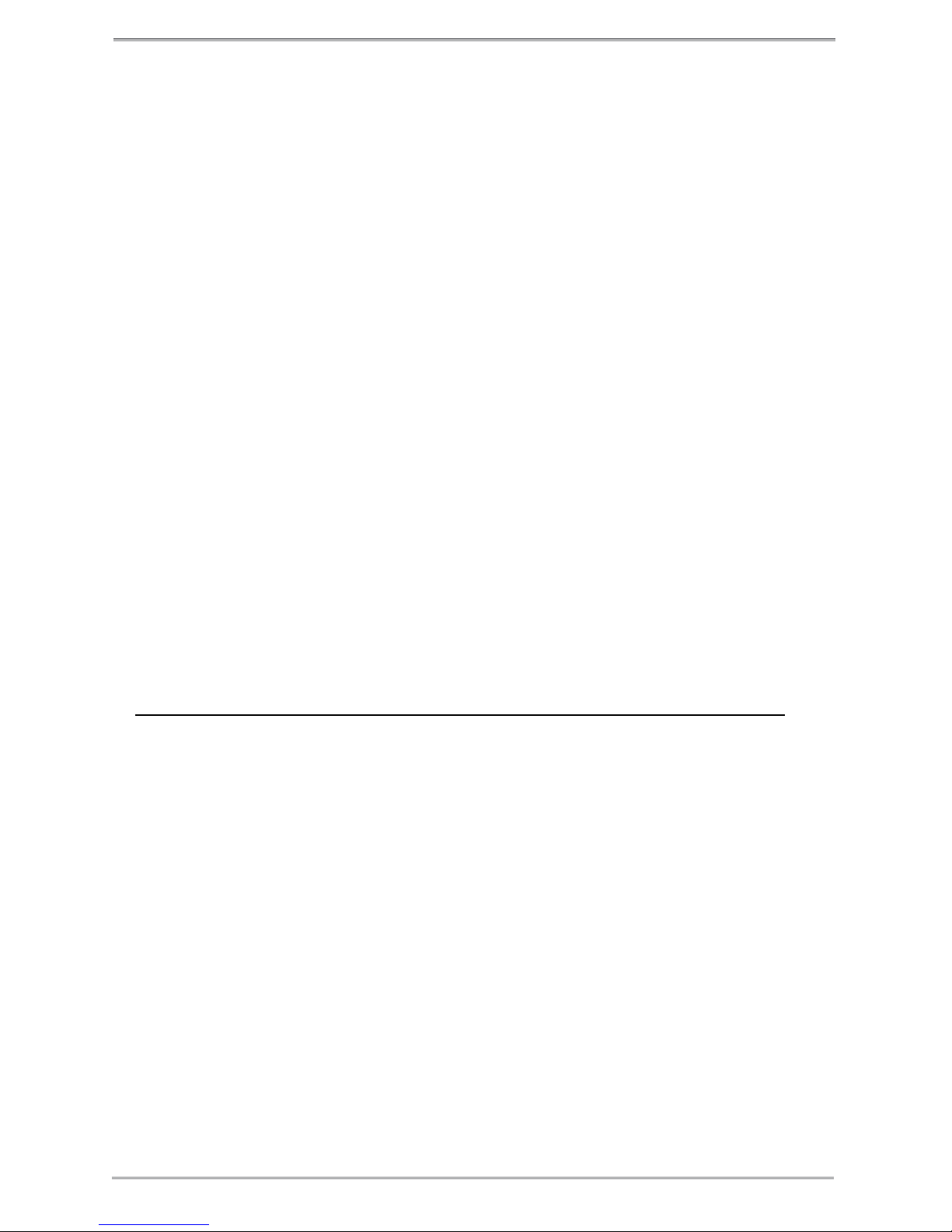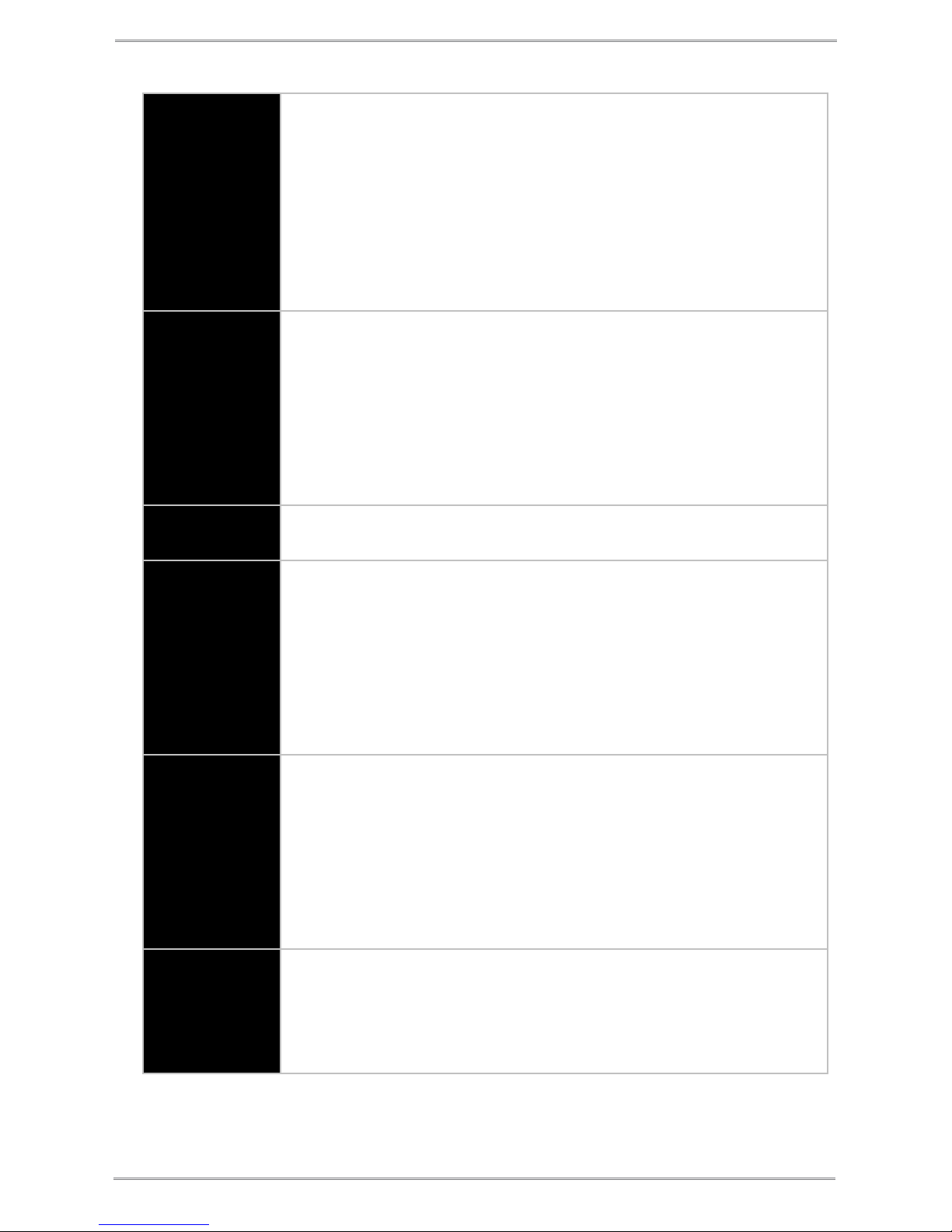7
West Mountain Radio Operating Manual
User Motor
Speed
This is used to select the fastest speed the TARGETuner will
move the antenna. Generally you want to use the “Fastest”
setting, which is the DC power directly applied to the motor
on the antenna for full speed. This speed setting is used
in “Manual Control” when the users presses the UP and
DOWN button. This is also used in all other modes when the
TARGETuner wants to move at the fastest speed. This is
congurableintheeventtheuserwantstolimitpowerused
by the antenna motor.
Auto Motor
Speed
This speed is used by the TARGETuner in auto modes and
movment modes when it wants to operate at a slower speed.
One usage is in memory mode and it is close to the desired
position, the TARGETuner will use this slower speed to
movethenalamounttoreduceovershoot.Anotherusage
is in Auto SWR mode, when the SWR is getting close it will
use the slower speed. If memory mode or Auto SWR mode
appears to overshoot position, try reducing this speed.
Motor
Direction
The direction the antenna motor moves when the UP or
DOWN button is pressed can be set with this option.
Motor
Ramping
If set to “Yes”, the TARGETuner will slowly ramp the
antenna motor speed to the desired speed. This is useful
for performing manual tuning, tapping the UP and DOWN
keyswillresultinslowmovementsoftheantennaforne
adjustments. If set to “No”, the TARGETuner will not ramp
the speed of the antenna motor and instead go directly to the
“User Motor Speed”. This is useful if the PWM driving the
DC motor in the antenna is causing a received whine noise.
Fuse
Current
Thissettingconguresthemaximumcurrentthatisallowed
to be used by the DC motor on the antenna. If the current
goes over this setting the TARGETuner will stop the motor
and display an error on the LCD. This check can be disabled
with the “Ignore” setting. Refer to the manual of your
screwdriverantenna,orndvalueviaexperimentation,to
ndasettingthatallowsoperationofthemotorbutafailsafe
in the event of a short.
Stall Current
If the Encoder Wheel setting is set to “No”, this current is
used in “Auto SWR” mode to determine if the TARGETuner
has hit the top or bottom limit. If in “Auto SWR” mode and
current goes over this value then the TARGETuner will
reverse direction and look for best SWR in the new direction.