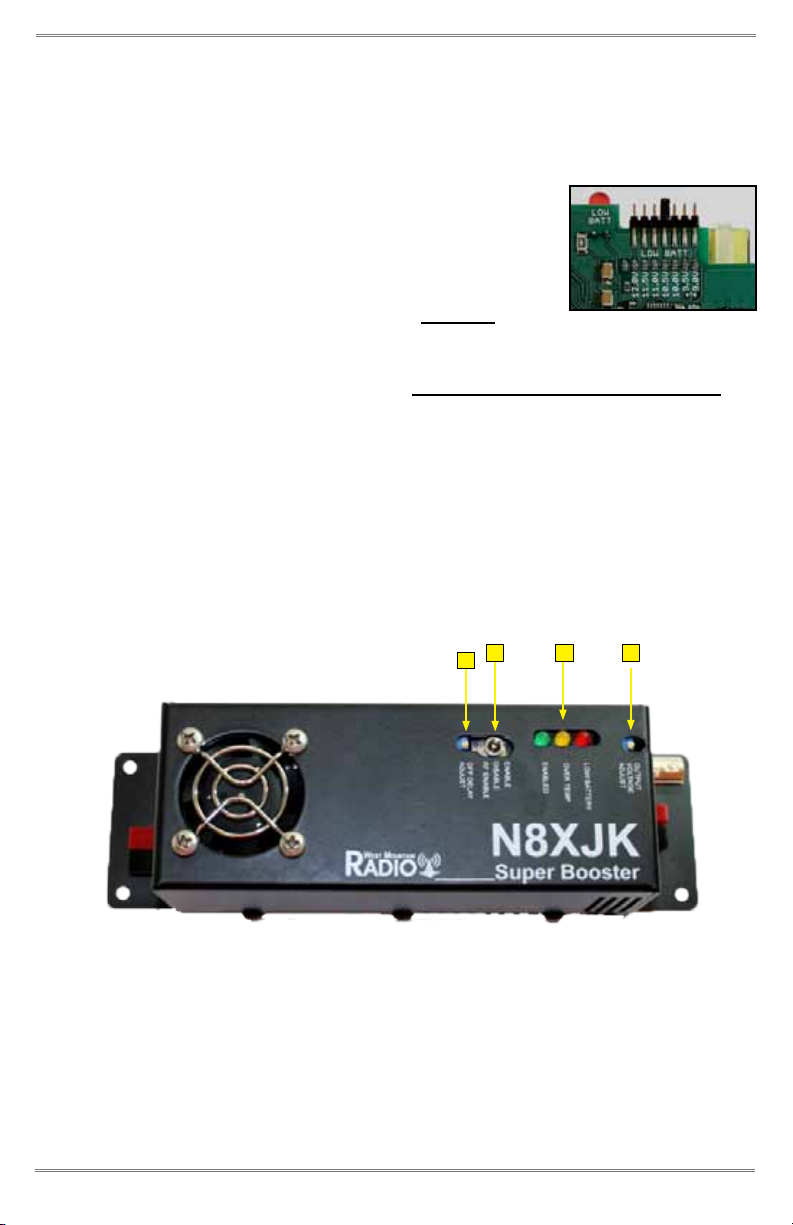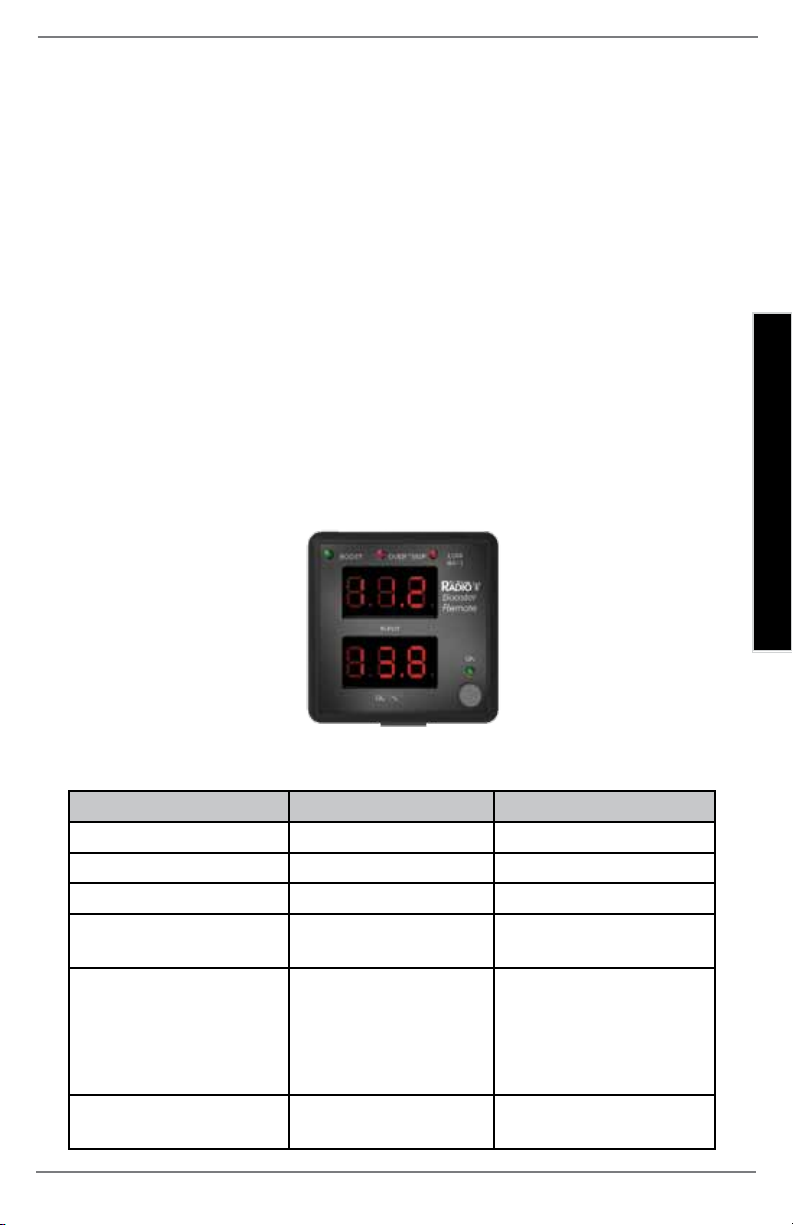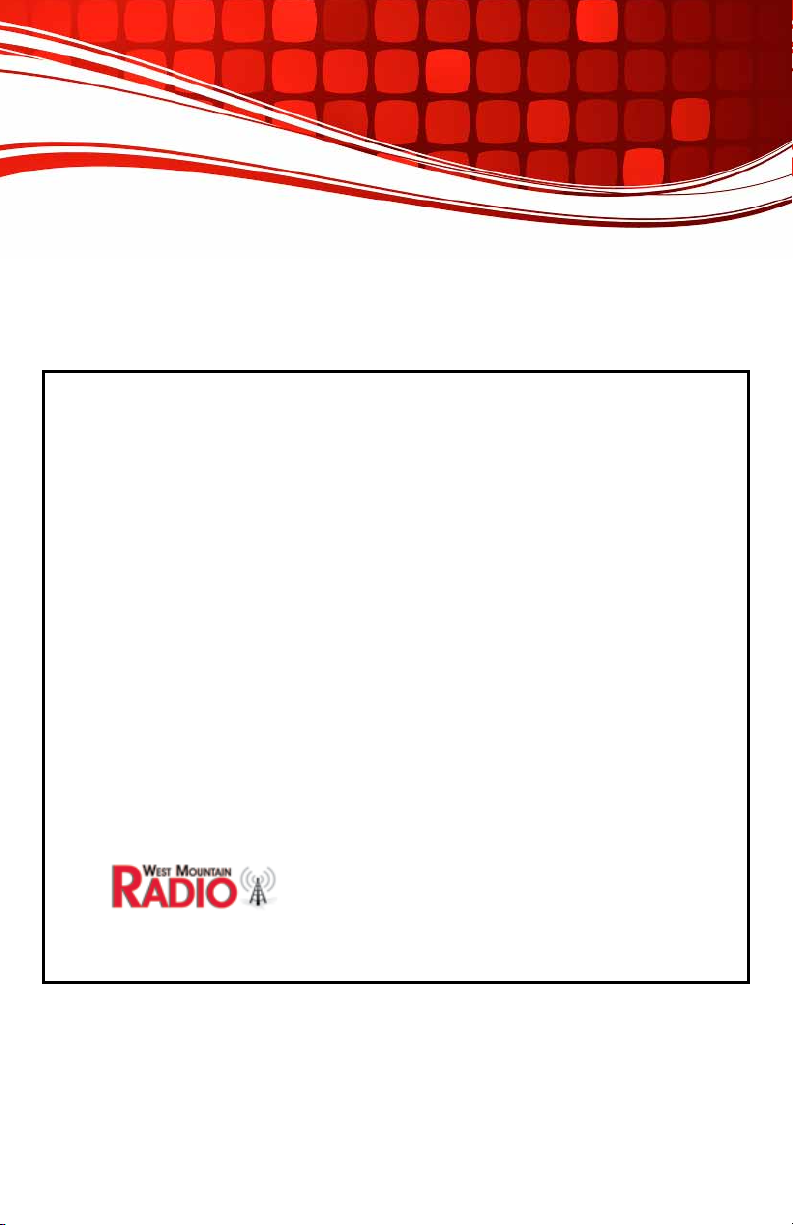1
West Mountain Radio Operating Manual
INTRODUCTION
Thank you for choosing the N8XJK Super Booster from West Mountain Radio and
congratulations on nding the solution to your low voltage problems for mobile,
portable, or emergency power operation!
This product is designed to boost your battery voltage to a level optimum for
transmit allowing the maximum use of a battery’s energy. There is an RF sensor
that may optionally be used to detect when you are transmitting so the booster is
only used when needed. The booster also has connections that may be used to
connect multiple units in parallel for increased current ow. The minimum input
voltage and the Booster output voltage are adjustable.
Many radios on the market today do not tolerate low voltage conditions. This
Booster was designed to supply a constant voltage to the radio regardless of
the battery voltage. The Booster is a switching power supply that regulates the
output voltage to the attached radio. The increased voltage prevents distortion
commonly seen on modern mobile radios. It also maintains transmit power and
allows longer operation from a battery.
The Booster was designed so that the boosted voltage is added to the battery
voltage. This means that only the dierence between the input and output
voltage is converted by the internal Switch Mode Power Supply. Because of this
conguration most of the losses only apply to the boosted voltage. This means
that real world eciency is above 90%.
The unique design of the Booster allows battery voltage to be present at the
output of the supply even when the supply is disabled or in stand by mode. No
transfer relays are required. The Booster does not boost voltage when battery
voltage is above the regulator set point. If there is enough voltage it does not do
anything.
The Booster allows a user to maintain any output voltage greater than battery
voltage, up to 15 volts. The Boost function can be enabled manually via a front
panel switch, via the RF detect input attached to the antenna lead of the transmitter
or using the optional remote. This allows the Booster to supply boosted voltage
only when transmitting.
In bypass (disable mode), the battery voltage is passed to the attached radio with
no regulation. In this mode, the lter stage of the supply is still in-circuit and will
act to lter the battery voltage to the radio. This can help to reduce noise induced
into the power circuit from other attached electronic devices such as chargers,
Alternators, Ignition systems.
West Mountain Radio also sells separately a Remote Monitor/Control unit.
INTRODUCTION