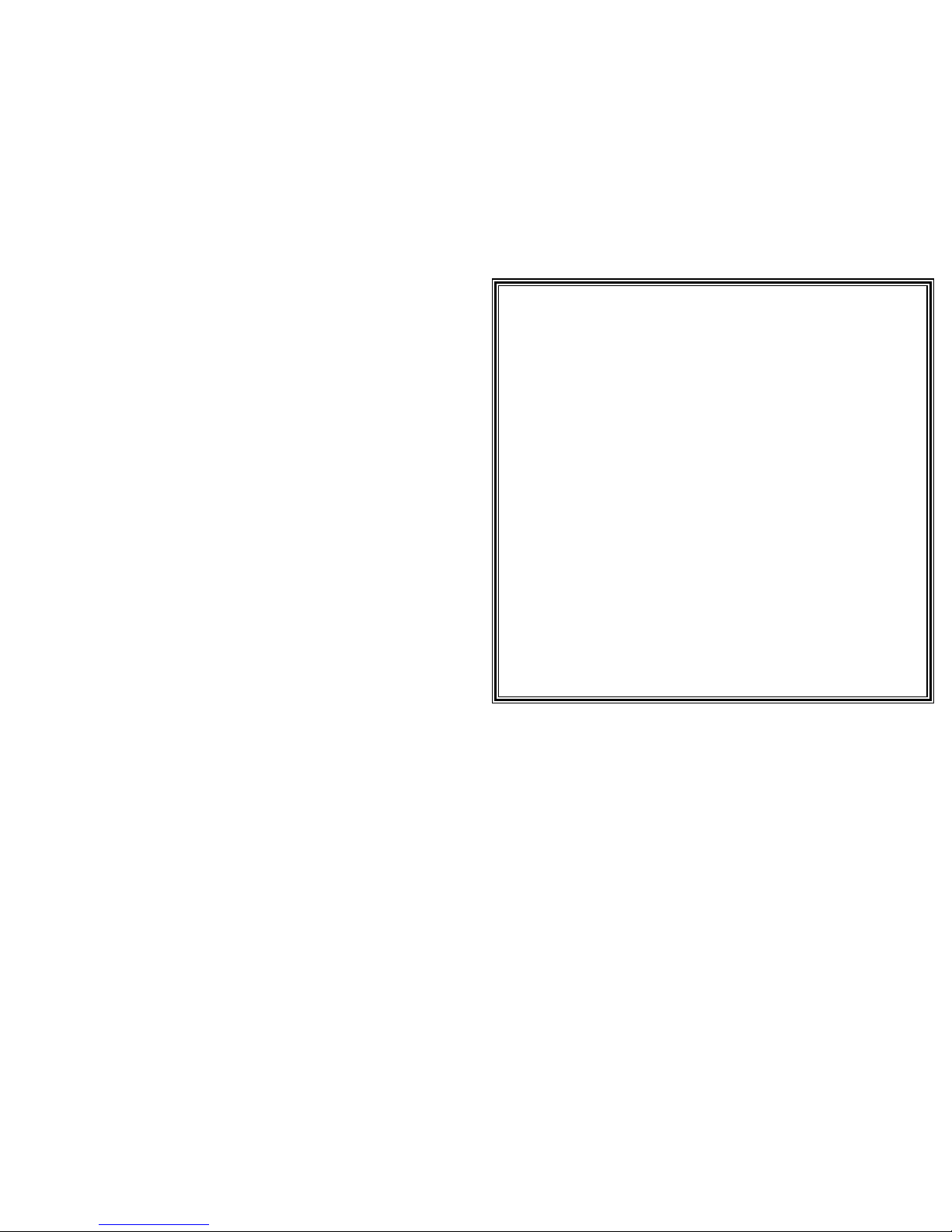PWRgate
Warranty
The PWRgate is warranted against failure due to defects in workmanship or materi-
als for one year after the date of purchase from West Mountain Radio or an author-
ized dealer. If purchased from an authorized dealer it must be returned with a copy
of the original sales receipt or proof of purchase.
Warranty does not cover damage caused by abuse, accident, misuse, improper or
abnormal usage, failure to follow instructions, improper installation, alteration, light-
ning, or other incidence of excessive voltage or current. If failure occurs within this
period, return the PWRgate or accessory to West Mountain Radio at your shipping
expense with a full explanation and necessary proof of purchase. The device or
accessory will be repaired or replaced, at our option, without charge, and returned
to you at our shipping expense. Repaired or replaced items are warranted for the
remainder of the original warranty period. You will be charged for repair or replace-
ment of the PWRgate or accessory made after the expiration of the warranty period.
West Mountain Radio shall have no liability or responsibility to customer or any other
person or entity with respect to any liability, loss, or damage caused directly or indi-
rectly by use or performance of the products or arising out of any breach of this war-
ranty, including, but not limited to, any damages resulting from inconvenience, loss
of time, data, property, revenue, or profit, or any indirect, special incidental, or con-
sequential damages, even if West Mountain Radio has been advised of such dam-
ages.
Except as provided herein, West Mountain Radio makes no express warranties and
any implied warranties, including fitness for a particular purpose, are limited in dura-
tion to the stated duration provided herein.
PowerPole connector installation tips:
Assemble the red and black plastic housings together correctly on the first try, they fit snugly and can be diffi-
cult to get apart. See the picture below for ARES /RACES standard orientation that the RIGrunner uses. Note
that you can assemble the red and black insulated housings in other ways for special applications.
Put the connector housings together before putting the connector pins in, this is easier, especially when using
heavy paired wire.
Before soldering or crimping the contacts on to heavy paired wire, orient the contacts so that they are both
facing the the correct direction so that they go in the housings without twisting the wire.
The plastic housings are held together with dovetail joints. Always slide these joints together! They will be
damaged if you try to snap them together or apart. They ONLY slide together in one direction. This should be
obvious by looking at them carefully.
Do not use roll pins on PowerPoles! Some people supply roll pins with PowerPoles. Do not use them, they
can and will fall out, and knowing Murphy, right in to your new radio causing smoke! Anderson does not sup-
ply or recommend roll pins, they supply not roll pins but much more expensive spiral pins, which are better.
We have tested both, even the proper spiral pins will fall out. If the pair of heavy wires are squeezed together
near the back of the connector, like you might do when you pull the connector out, it will spread the bodies
apart slightly and out falls the pin.
We spoke to Anderson about this concern and they said that they recommend using an cyanocrylic (Crazy
Glue) glue to hold the connector bodies permanently together. The do not recommend their spiral pins for criti-
cal applications. Normally the dovetail joints in the housing hold well but if you like glue them don't use pins.
Just make sure you have them assembled correctly BEFORE you put on the glue, they will be permanently
bonded together, all it takes is a small drop in the seam between the red and black.
The contacts go in the housings in only one way. Insert the contacts with their sharp edge down against the
flat spring that is in the housing. They should slide in and click. If you do not hear a click or they are not fully
seated, fix them. When they are inserted fully you should notice that the contact and it's wire "floats" slightly
inside it's housing. If it feels tight it may not be snapped in fully or you have made the contact wider than it
originally was during crimping or soldering.
Tug slightly on the assembled connector to make sure the contacts are locked in place. If you have trouble
getting the contact to lock in to the housing you may have squashed the contact wider deformed it some how.
Look at the side profile of the contacts before and after crimping, you may have to bend it back straight before
inserting it in to the housing.
When soldering the contact pins, be careful not to use too much solder. Keep the solder inside, where the
wire goes. If a blob of solder gets on the outside of the connector body you may have trouble putting the con-
tact into the housing. If you get solder on the contact surface area you will not make a good contact.
When crimping the contact pins use a crimp that contains the wire completely inside the pin and doesn't
spread the connector apart. A good crimp is one where the dimensions of the crimped portion are no more
than an uncrimped pin. If the crimp is flattened out you will not be able to easily push the pin in to the body. If
you bend the contact blade in relation to the crimp area you should straighten it before putting it in to the
body.
It is possibly to use larger or smaller gauge wire with the 30 and 45 amp connectors. The 30 amp connector
pins will work with difficulty with #10 wire if you cut the end cleanly and carefully put each and every strand of
that wire in to the pin. It may be is easier to use 45 amp connectors on #10 wire. Using 16 gauge or smaller
wire in a 30 amp contact requires that you double or triple up the wire to fill the crimp receptical of the contact
to get a good crimp.
A properly crimped contact should have a minimum hold on the wire of more than 25 pounds. A pair of con-
nectors should snap together with 6 to 8 pounds force.
Last but not least, MAKE SURE you have the polarity correct before plugging in you equipment. "Measure
twice, cut once" as the saying goes.
For more detailed instructions see our support page:
http://www.westmountainradio.com/supportrr.htm
Caution:
Handle batteries with knowledge and extreme care! Automotive
and marine batteries have dangerous chemicals that can spill
out. These batteries emit hydrogen that will explode from a
small spark sending shrapnel and acid in all directions.
Batteries can get very hot when improperly charged or shorted,
and explode. Shorted battery wires can and will cause fires,
use a fuse located directly at the battery plus terminal.
Note:
If you remove the cover pay attention to the labels on the PCB
when replacing. If the labels were incorrect, connecting it back-
wards would cause the charging circuit to be inoperative.