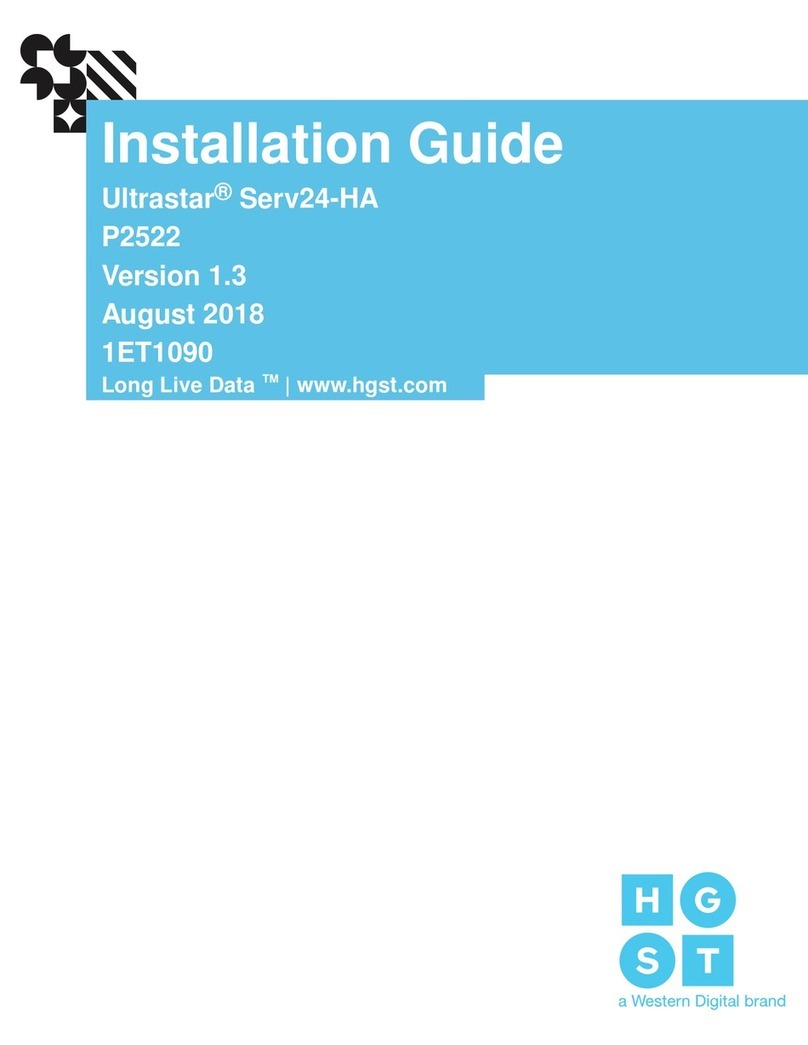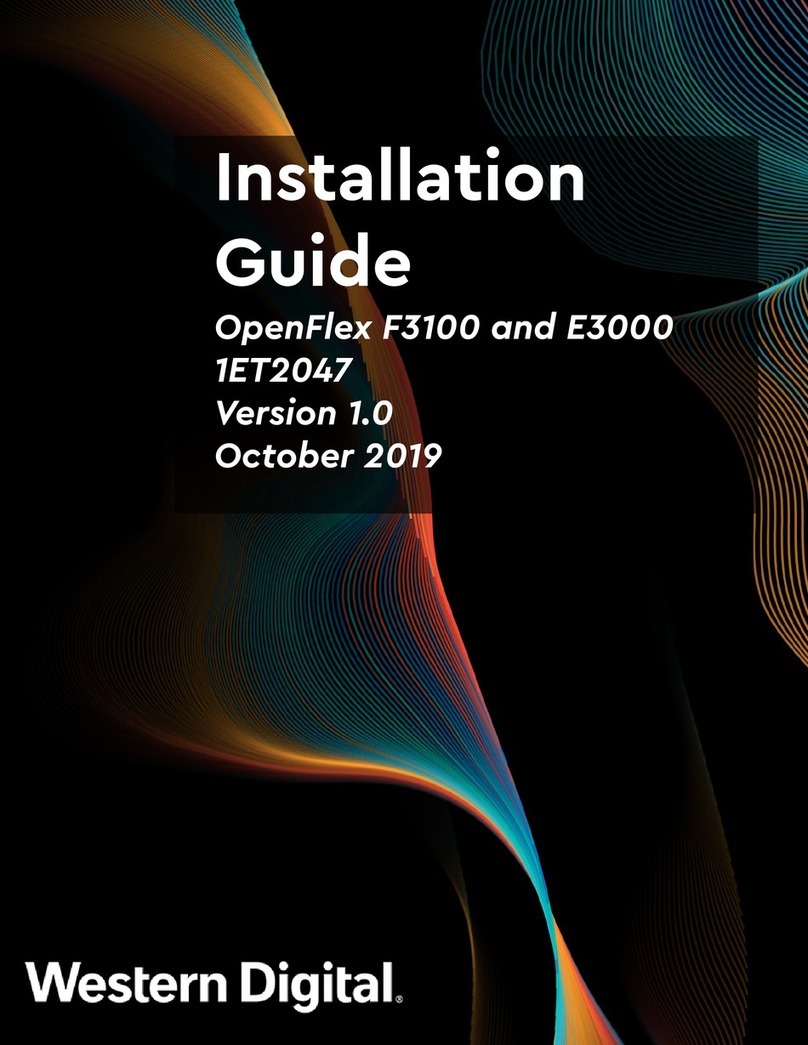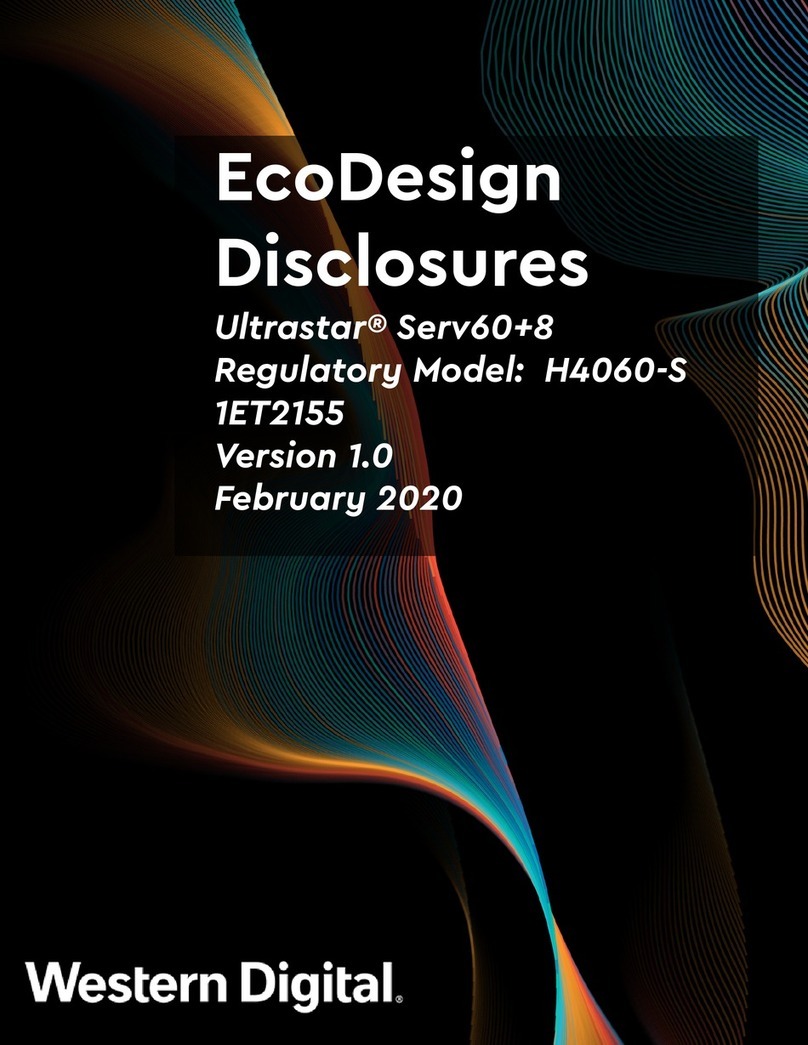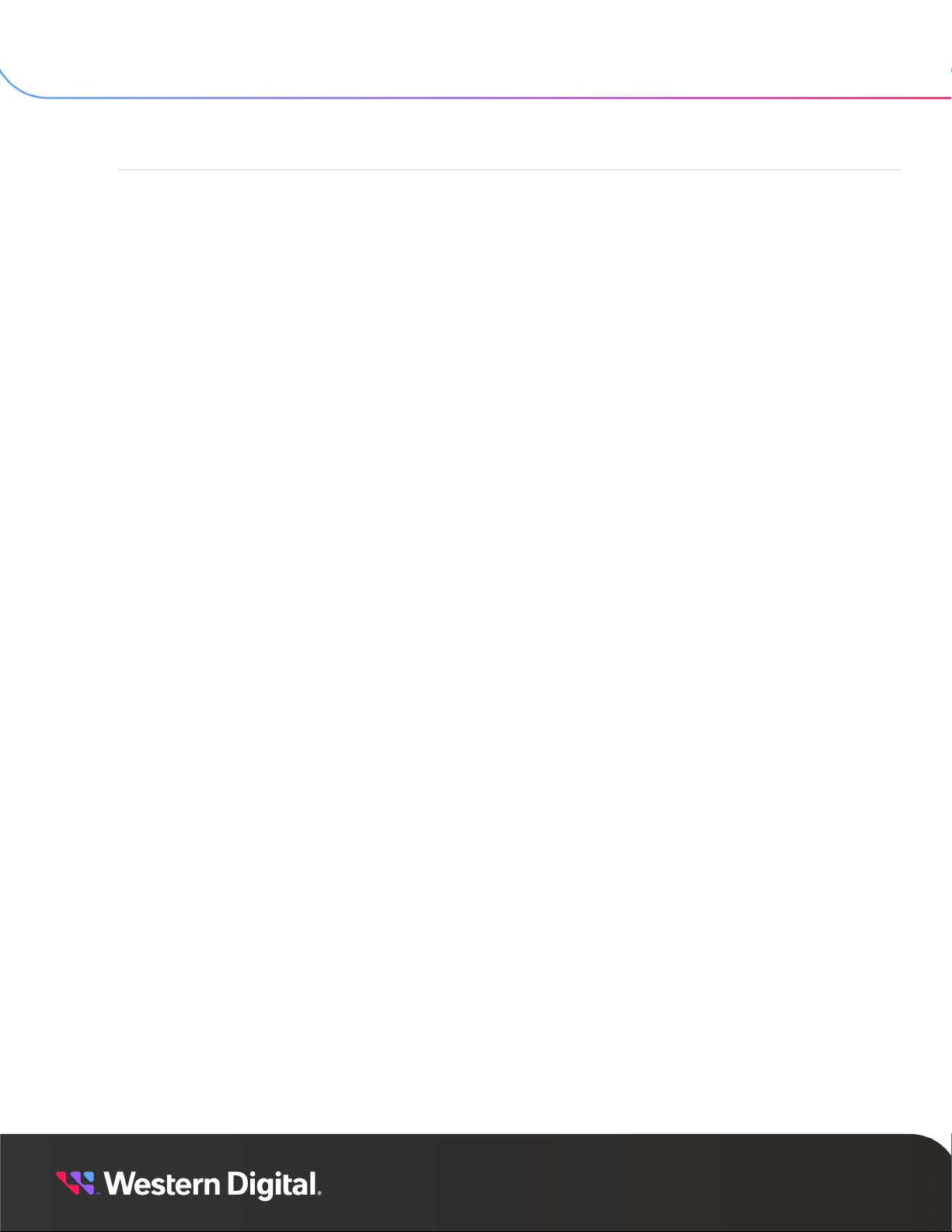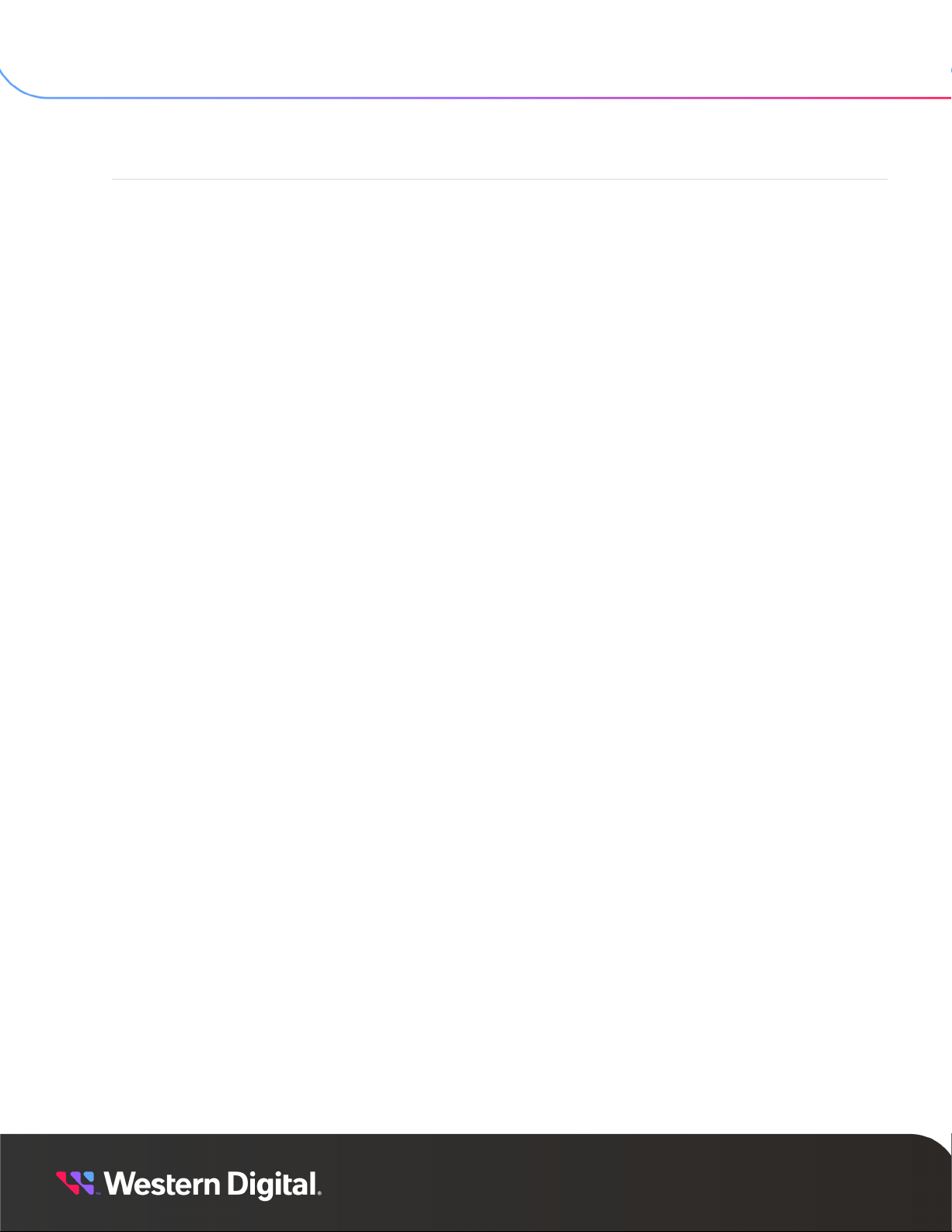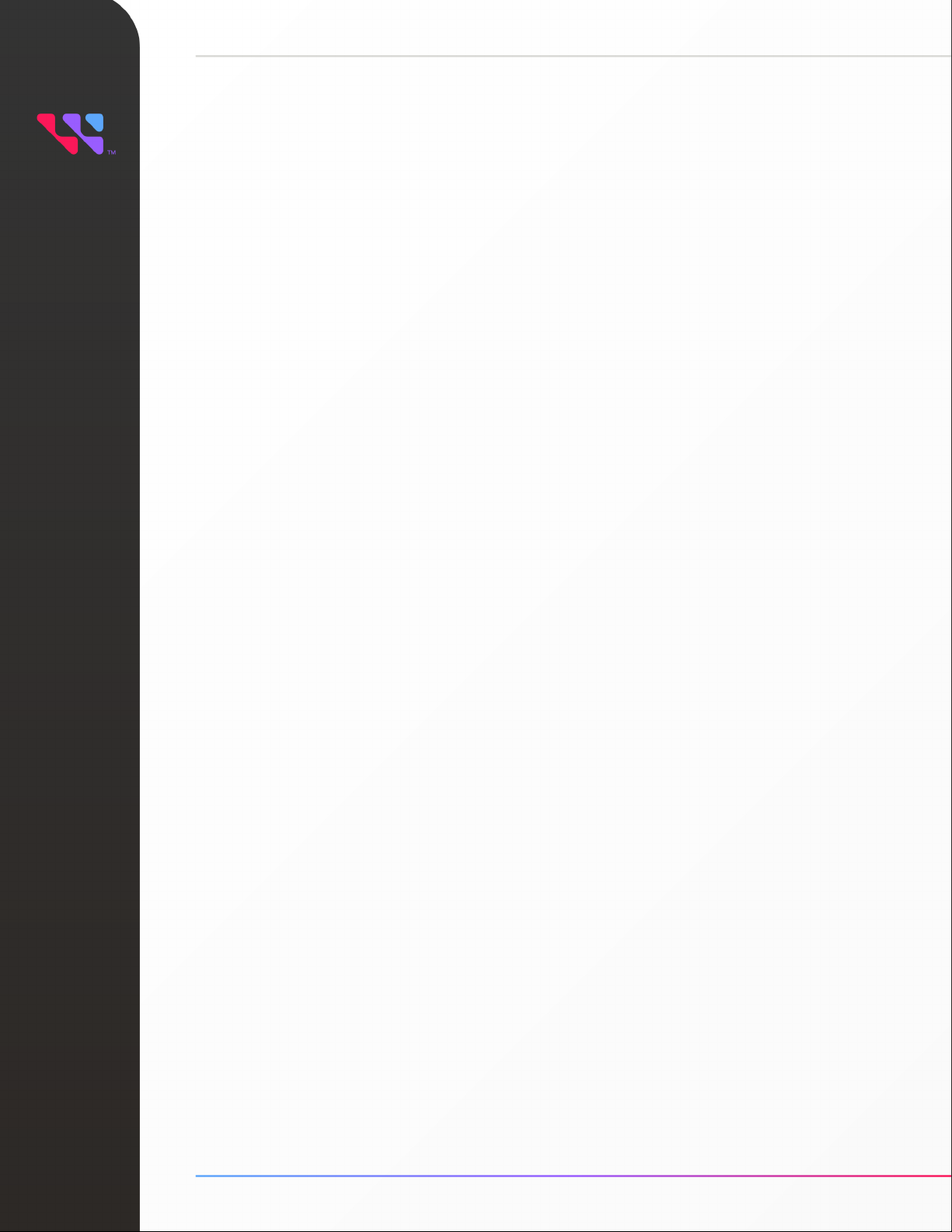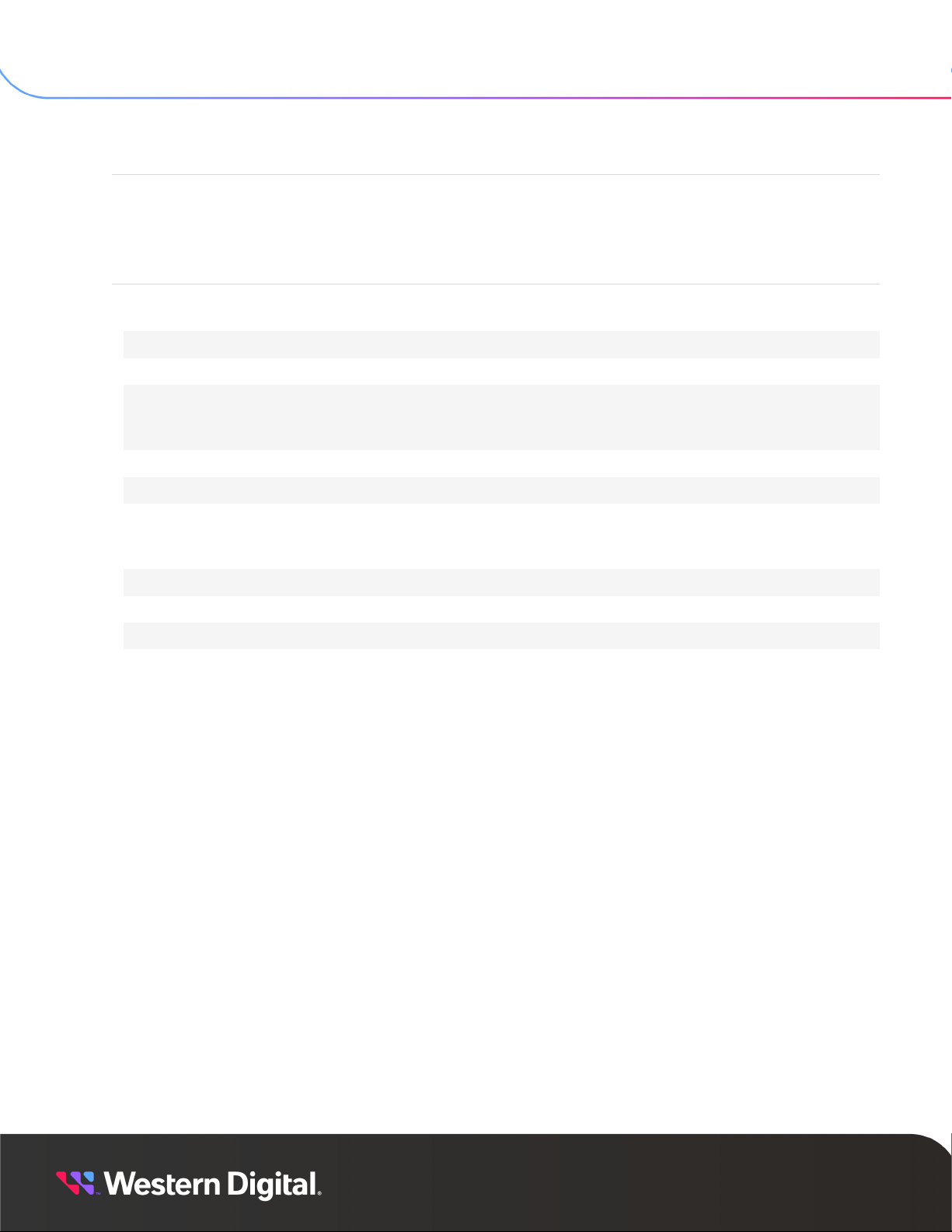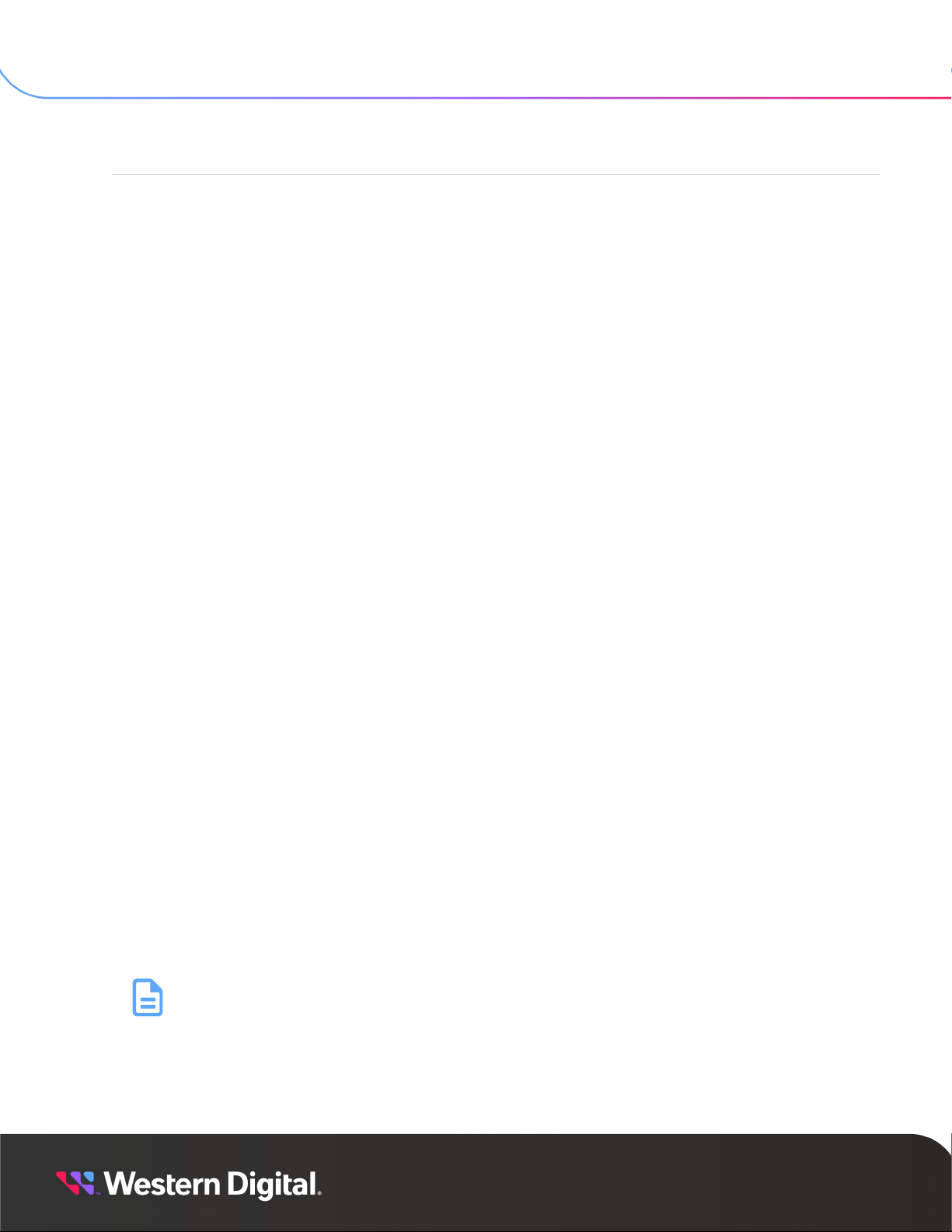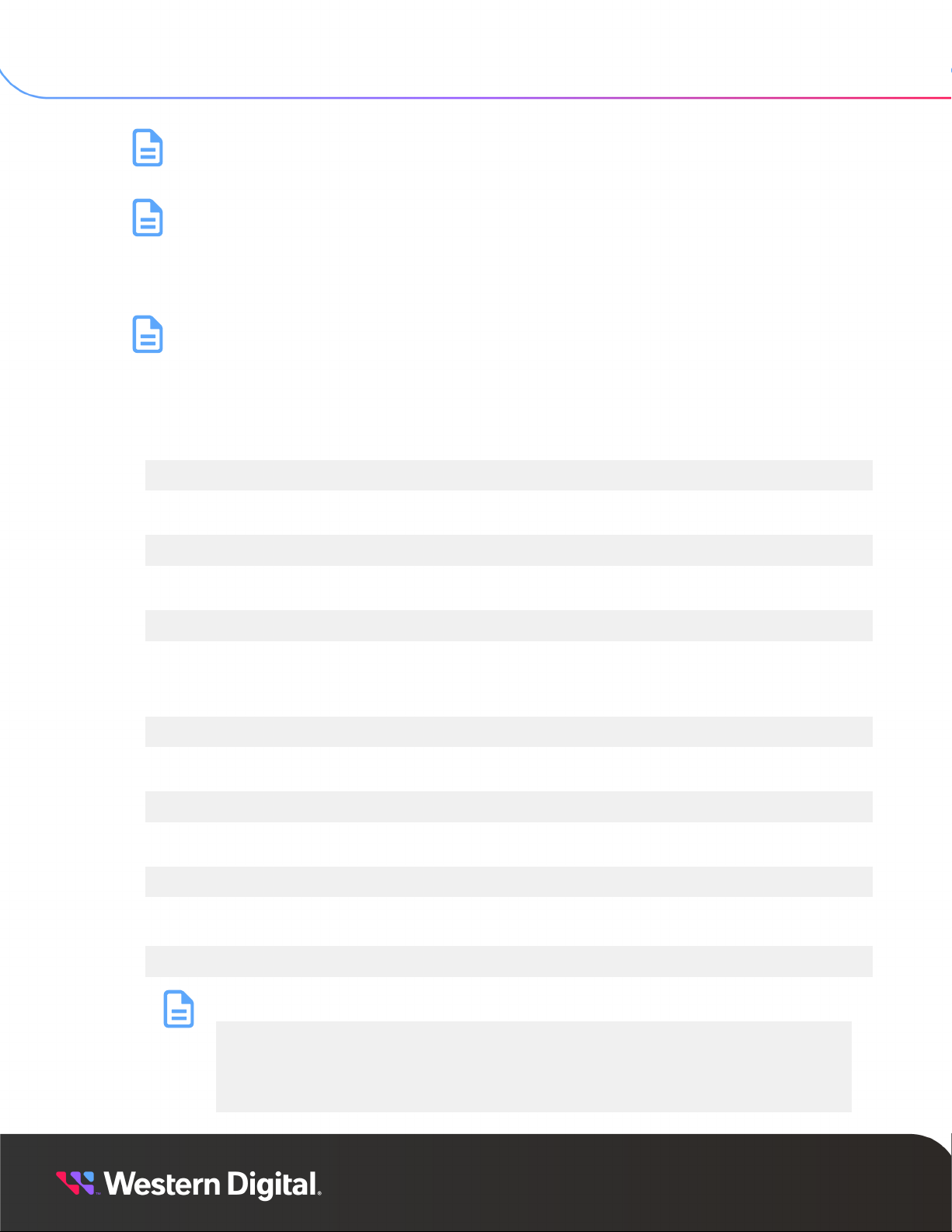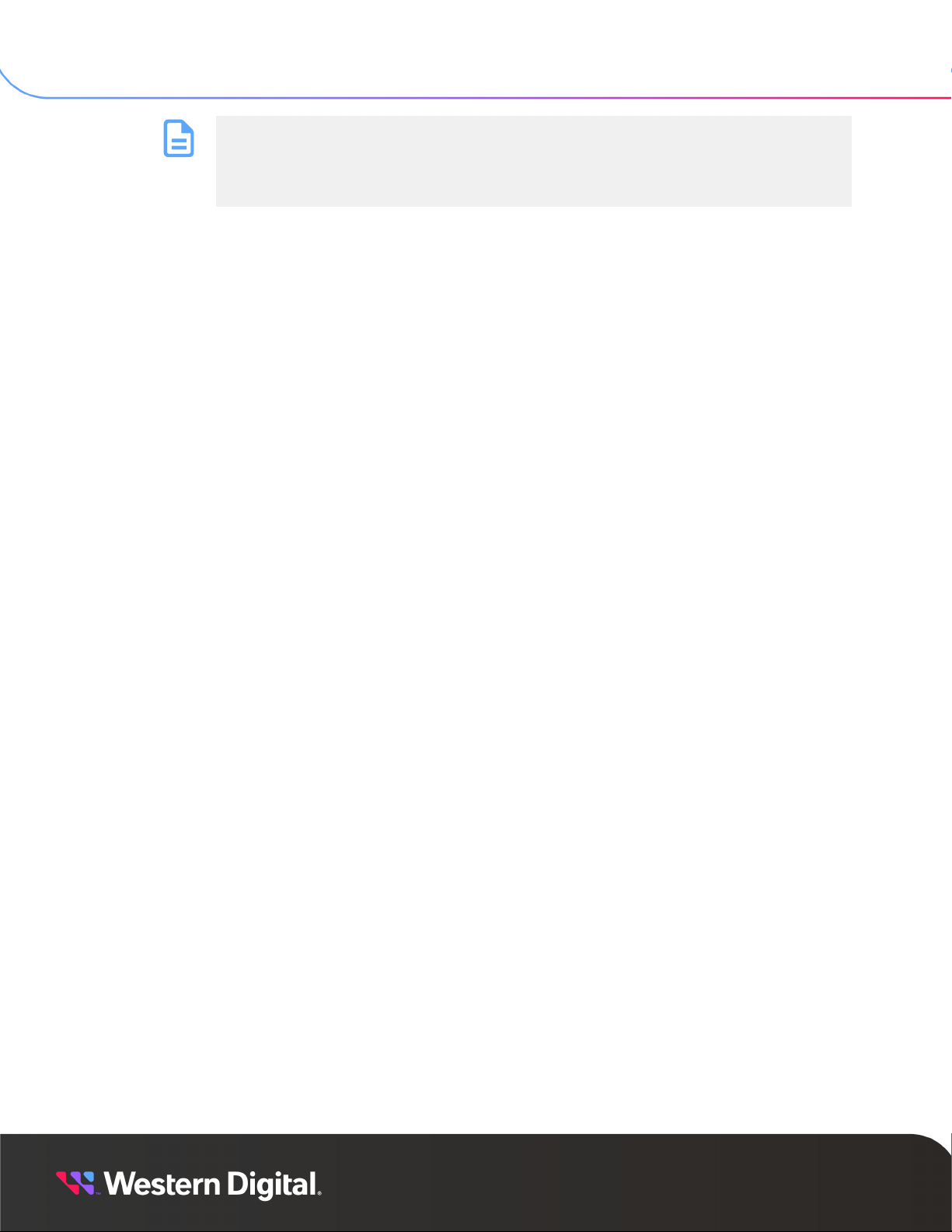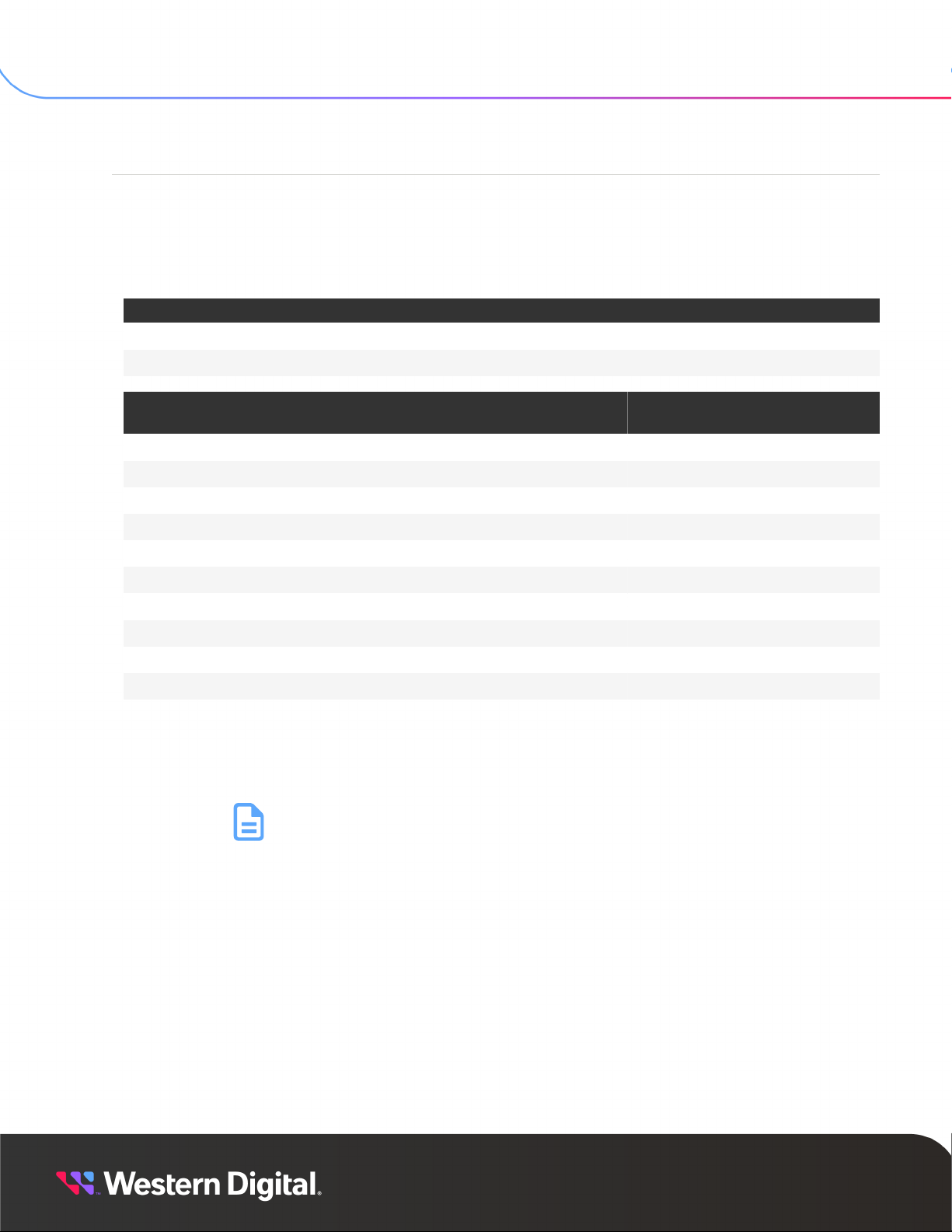EcoDesign Disclosures Notices
Notices
Western Digital Technologies, Inc. or its affiliates' (collectively “Western Digital”) general policy does not
recommend the use of its products in life support applications wherein a failure or malfunction of the product
may directly threaten life or injury. Per Western Digital Terms and Conditions of Sale, the user of Western
Digital products in life support applications assumes all risk of such use and indemnifies Western Digital
against all damages.
This document is for information use only and is subject to change without prior notice. Western Digital
assumes no responsibility for any errors that may appear in this document, nor for incidental or consequential
damages resulting from the furnishing, performance or use of this material.
Absent a written agreement signed by Western Digital or its authorized representative to the contrary,
Western Digital explicitly disclaims any express and implied warranties and indemnities of any kind that may,
or could, be associated with this document and related material, and any user of this document or related
material agrees to such disclaimer as a precondition to receipt and usage hereof.
Each user of this document or any product referred to herein expressly waives all guaranties and warranties
of any kind associated with this document any related materials or such product, whether expressed or
implied, including without limitation, any implied warranty of merchantability or fitness for a particular purpose
or non-infringement. Each user of this document or any product referred to herein also expressly agrees
Western Digital shall not be liable for any incidental, punitive, indirect, special, or consequential damages,
including without limitation physical injury or death, property damage, lost data, loss of profits or costs of
procurement of substitute goods, technology, or services, arising out of or related to this document, any
related materials or any product referred to herein, regardless of whether such damages are based on tort,
warranty, contract, or any other legal theory, even if advised of the possibility of such damages.
This document and its contents, including diagrams, schematics, methodology, work product, and intellectual
property rights described in, associated with, or implied by this document, are the sole and exclusive
property of Western Digital. No intellectual property license, express or implied, is granted by Western Digital
associated with the document recipient's receipt, access and/or use of this document or the products
referred to herein; Western Digital retains all rights hereto.
Western Digital, the Western Digital design, the Western Digital logo, and Ultrastar are registered trademarks
or trademarks of Western Digital Corporation or its affiliates in the US and/or other countries. Broadcom
is among the trademarks of Broadcom. The NVMe word mark is a trademark of NVM Express, Inc. NVIDIA
and Tesla are trademarks and/or registered trademarks of NVIDIA Corporation in the U.S. and/or other
countries. Mellanox is a registered trademark of NVIDIA Corporation. All other marks are the property of their
respective owners. Product specifications subject to change without notice. Pictures shown may vary from
actual products. Not all products are available in all regions of the world.
Western Digital
5601 Great Oaks Parkway
San Jose, CA 95119
© 2023 Western Digital Corporation or its affiliates. All Rights Reserved.
iii