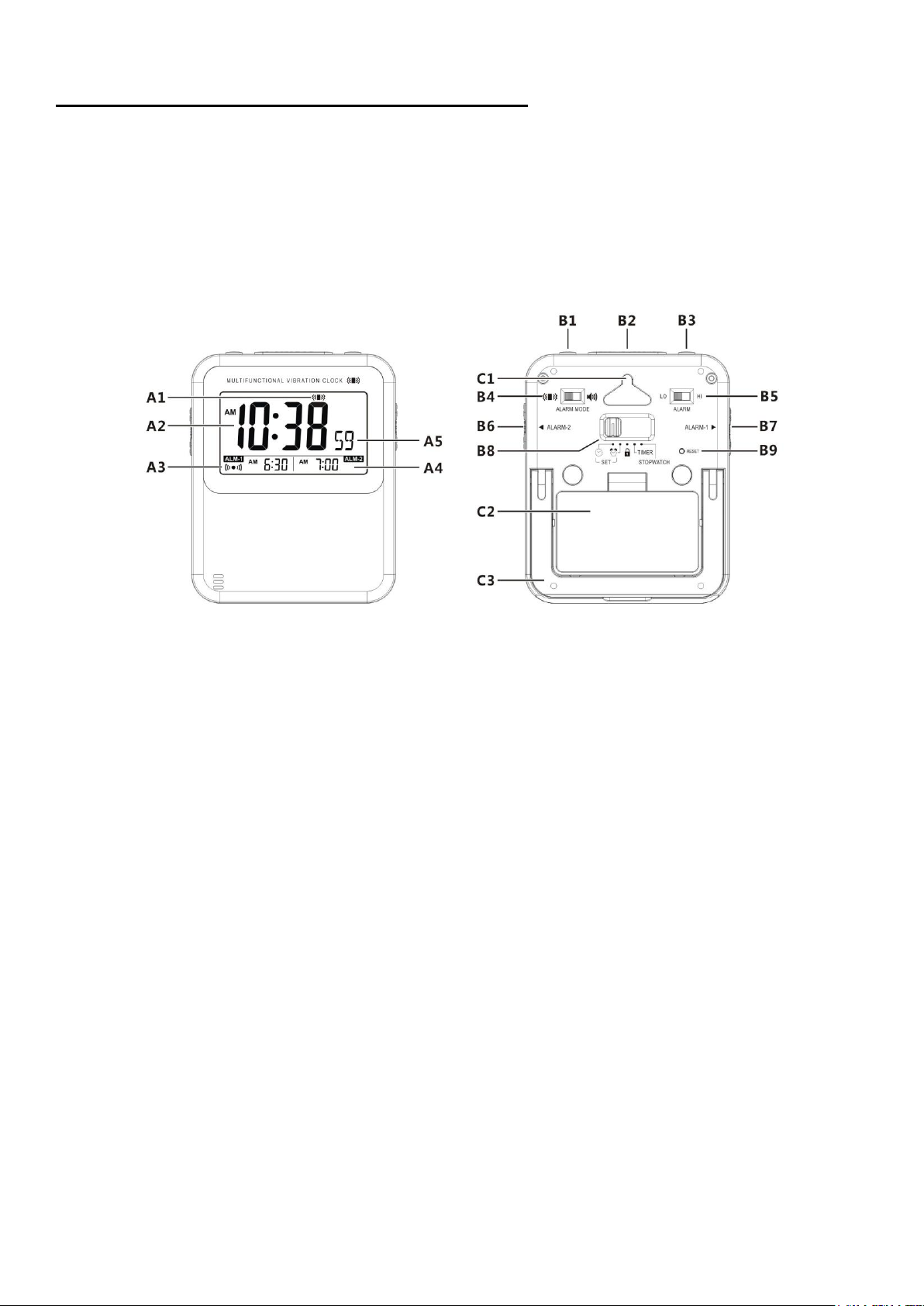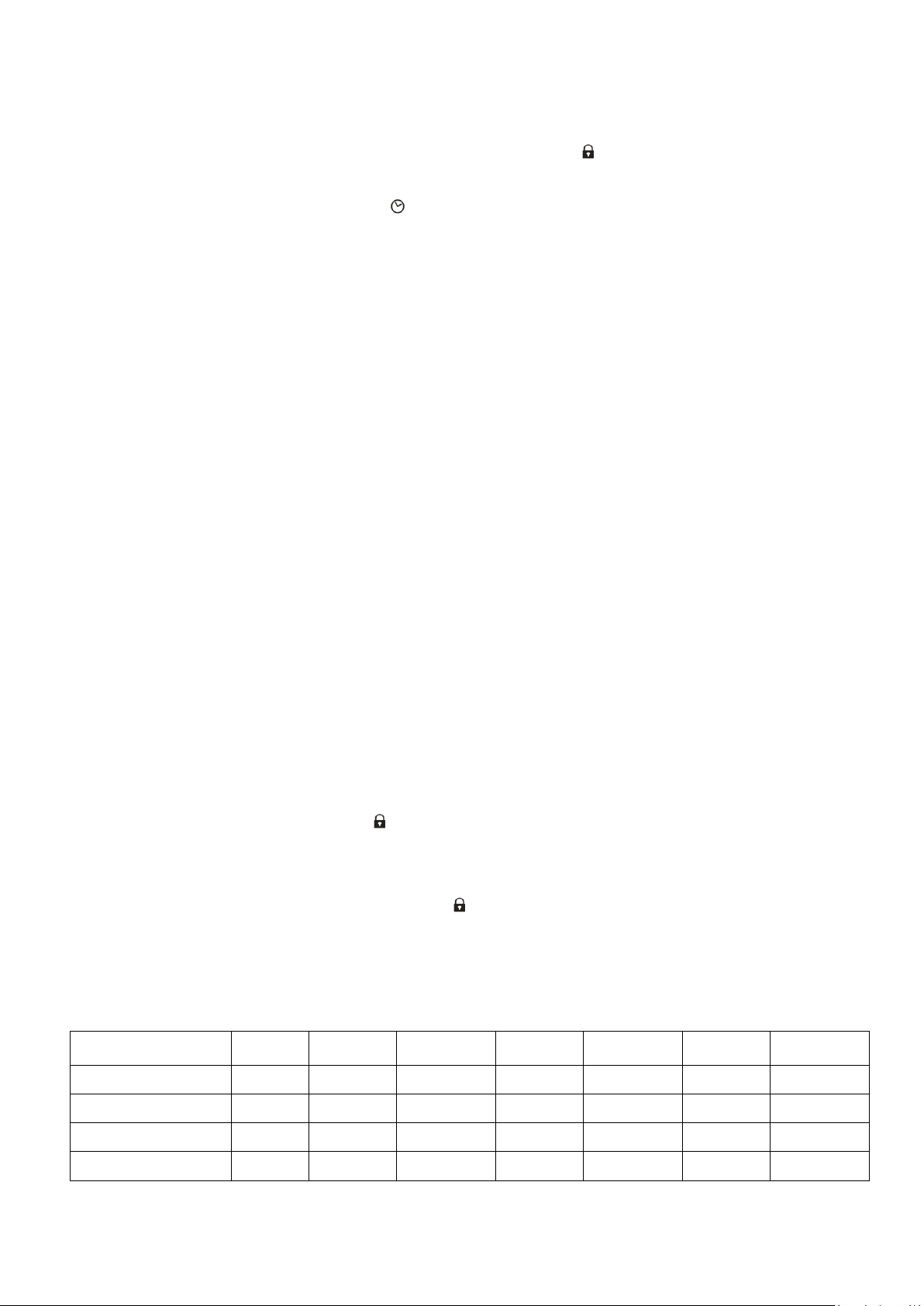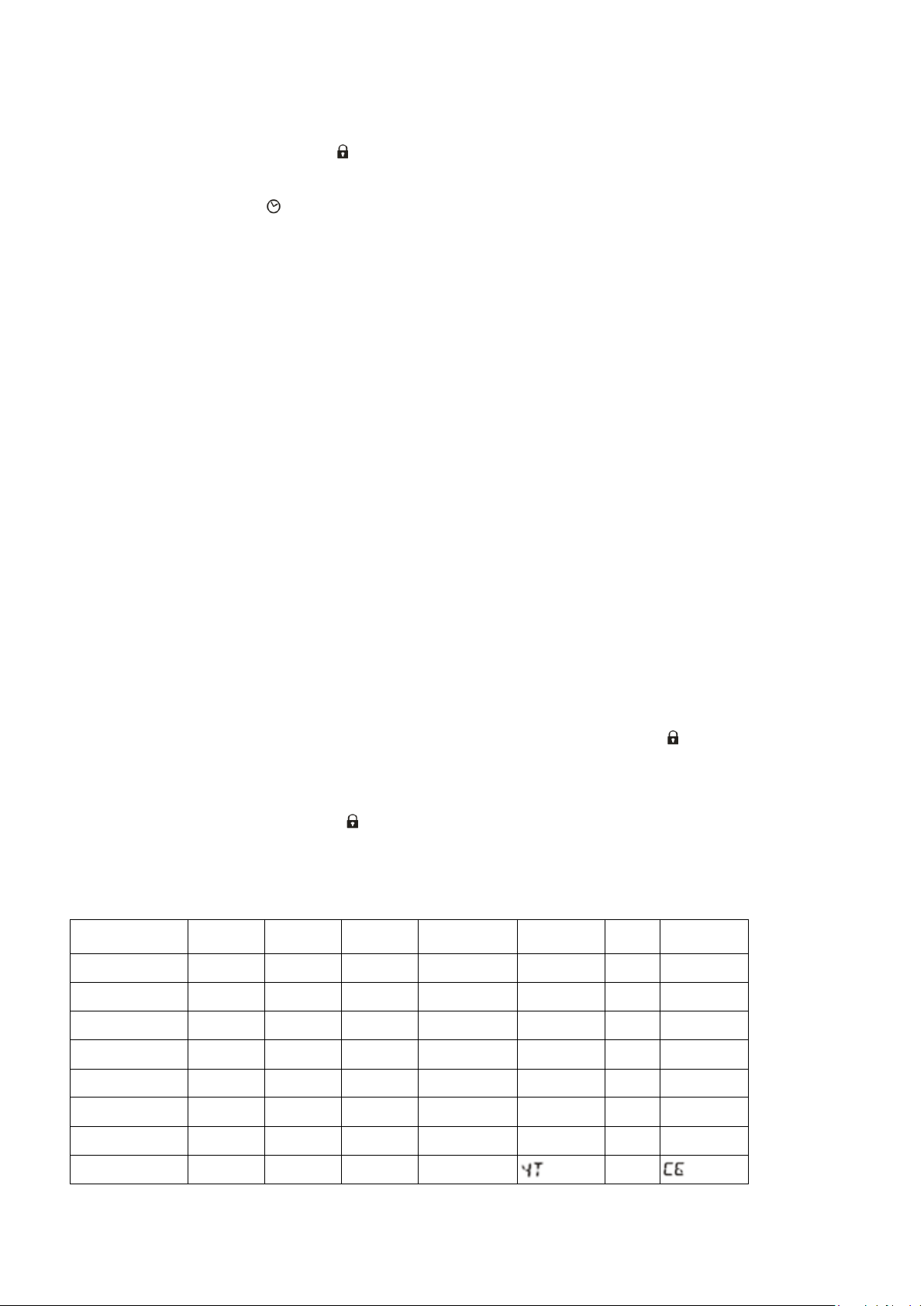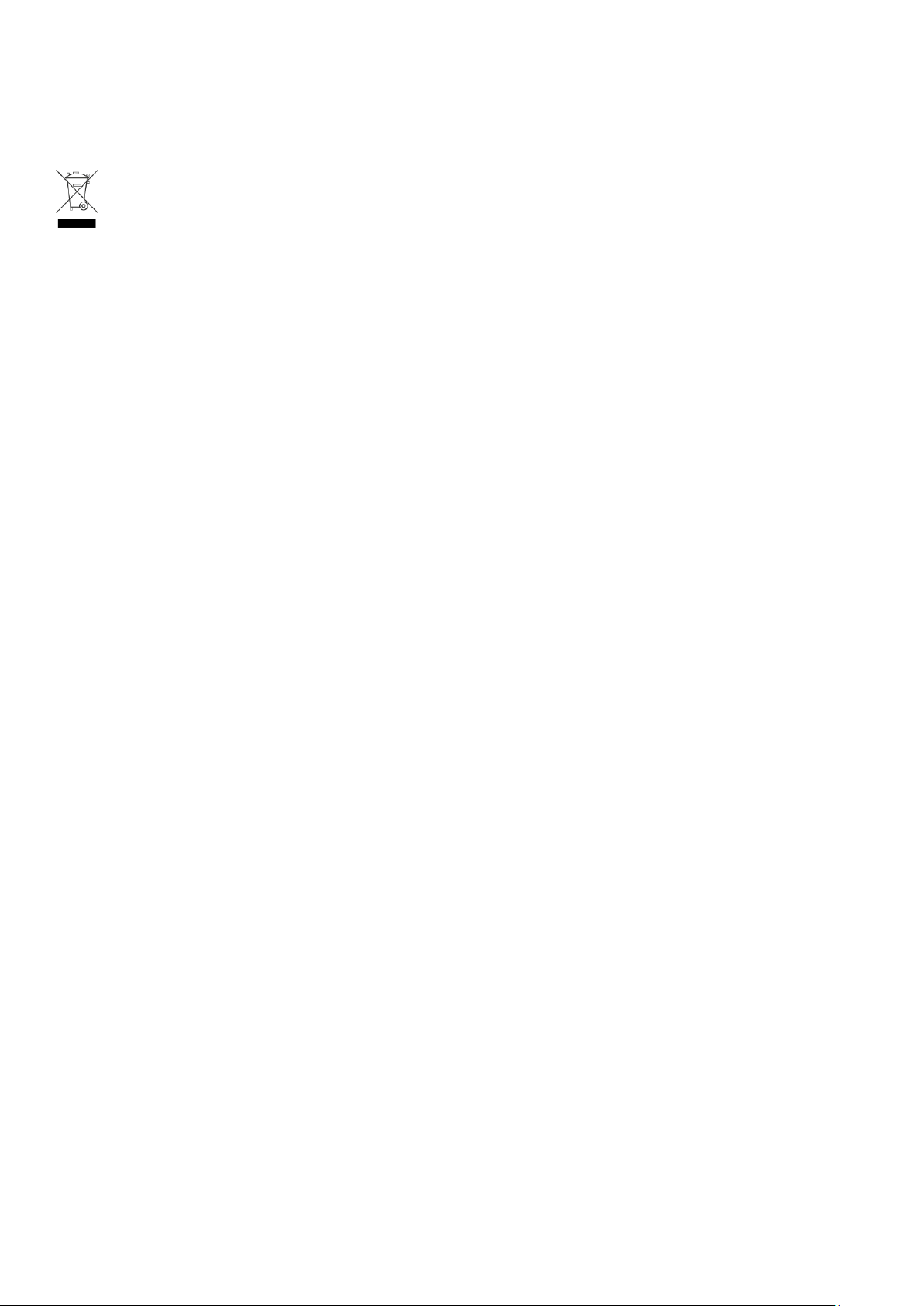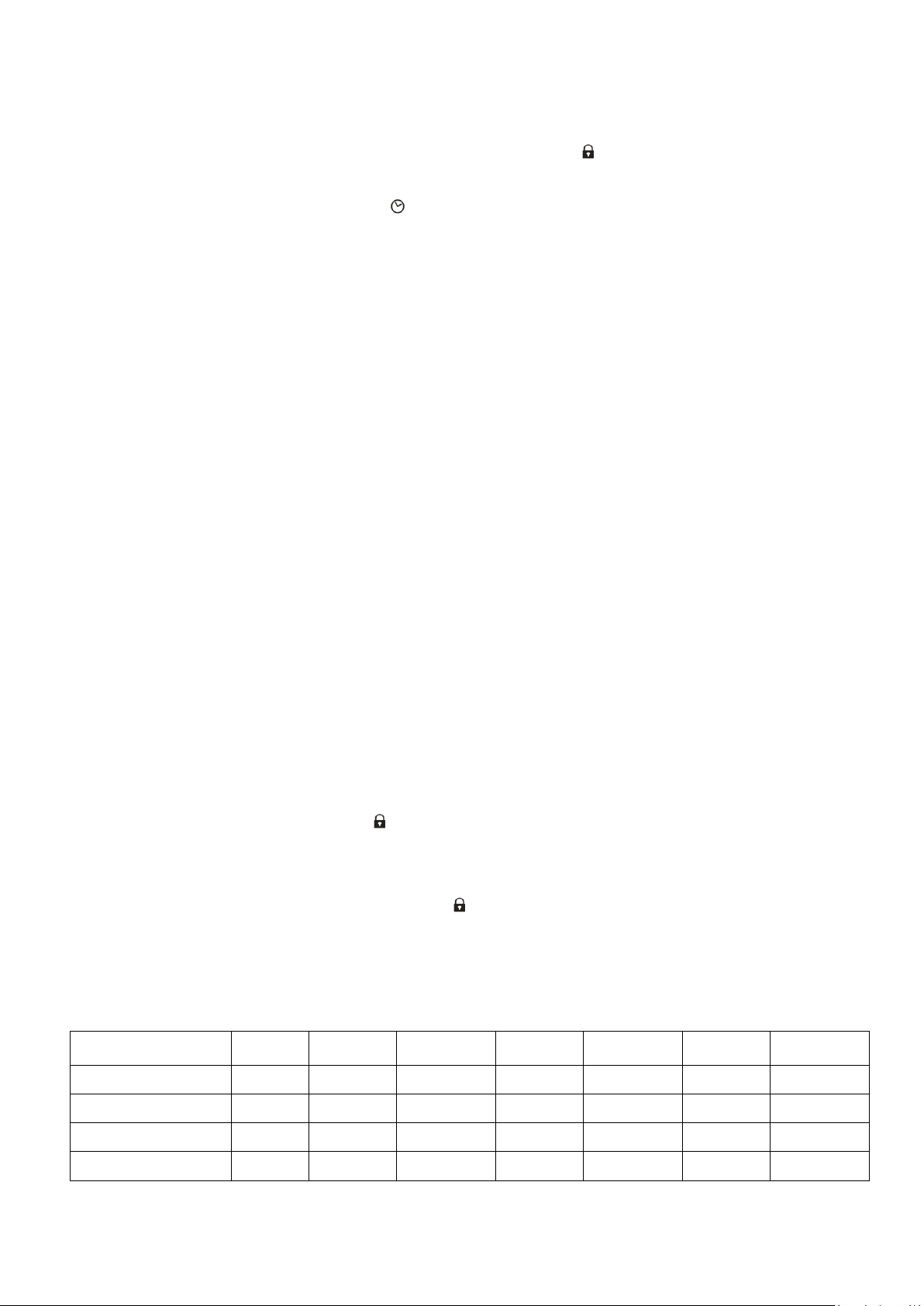
DE2
4. Zeit- und Alarmeinstellung
4.1 Zeiteinstellung:
Drücken Sie die “+” Taste (B1) im Zeitanzeigemodus (Hauptschalter auf ) um dieAnzeige der Sekunde oder des
Wochentags auszuwählen. Drücken Sie die “-“Taste (B3) um das Datum und das Jahr anzuzeigen.
Schieben Sie den Hauptschalter (B8) auf “ ” um in die Zeiteinstellung zu gelangen und 24 Hr blinkt auf der
Anzeige. Drücken Sie die “+” oder die “-” Taste (B1 / B3) um die Anzeige im 12-Stunden- oder 24-Stundenformat
auszuwählen. Drücken Sie die “SNOOZE/LIGHT” Taste um zu bestätigen und mit der Einstellung fortzufahren.
00 TZ blinkt auf der Anzeige. Drücken Sie die “+” oder die “-” Taste (B1 / B3) um eine Zeitzone von -12 bis 12
einzustellen. Drücken Sie die “SNOOZE/LIGHT” Taste um zu bestätigen und mit der Einstellung fortzufahren.
GER blinkt auf der Anzeige. Drücken Sie die “+” oder die “-” Taste (B1 / B3) um die Sprache der Wochentage
einzustellen. Drücken Sie die “SNOOZE/LIGHT” Taste um zu bestätigen und mit der Einstellung fortzufahren.
Die Stunde blinkt auf der Anzeige. Drücken Sie die “+” oder die “-” Taste (B1 / B3) um die Stunde einzustellen.
Drücken Sie die “SNOOZE/LIGHT” Taste um zu bestätigen und mit der Einstellung fortzufahren.
Die Minute blinkt auf der Anzeige. Drücken Sie die “+” oder die “-” Taste (B1 / B3) um die Minute einzustellen.
Drücken Sie die “SNOOZE/LIGHT” Taste um zu bestätigen und mit der Einstellung fortzufahren.
Die Sekunde blinkt auf der Anzeige. Drücken Sie die “+” oder die “-” Taste (B1 / B3) um die Sekunde einzustellen.
Drücken Sie die “SNOOZE/LIGHT” Taste um zu bestätigen und mit der Einstellung fortzufahren.
2018 Yr blinkt auf der Anzeige. Drücken Sie die “+” oder die “-” Taste (B1 / B3) um das Jahr einzustellen. Drücken
Sie die “SNOOZE/LIGHT” Taste um zu bestätigen und mit der Einstellung fortzufahren.
D und M blinken auf der Anzeige. Drücken Sie die “+” oder die “-” Taste (B1 / B3) um die Anzeige als Format
Datum-Monat oder Monat-Datum einzustellen. Drücken Sie die “SNOOZE/LIGHT” Taste um zu bestätigen und mit
der Einstellung fortzufahren.
Der Monat blinkt auf der Anzeige. Drücken Sie die “+” oder die “-” Taste (B1 / B3) um den Monat einzustellen.
Drücken Sie die “SNOOZE/LIGHT” Taste um zu bestätigen und mit der Einstellung fortzufahren.
Das Datum blinkt auf der Anzeige. Drücken Sie die “+” oder die “-” Taste (B1 / B3) um das Datum einzustellen.
Drücken Sie die “SNOOZE/LIGHT” Taste um zu bestätigen und zum Anfang der Einstellungen zurückkehren oder
schieben Sie den Hauptschalter (B8) auf , um die Einstellungen zu speichern und zur normalen Zeitanzeige zu
wechseln.
Hinweise:
Schieben Sie den Hauptschalter (B8) jederzeit auf um die Einstellungen zu bestätigen und zum normalen
Zeitanzeigemodus zurückzukehren.
Halten Sie die “+” oder die “-” Taste gedrückt um den Einstellungsprozess zu beschleunigen.
8 Sprachen sind für die Wochentage verfügbar: Deutsch, Englisch, Französisch, Italienisch, Niederländisch,
Spanisch, Dänisch und Russisch. Die Abkürzungen der Wochentage in allen Sprachen sind wie folgt: