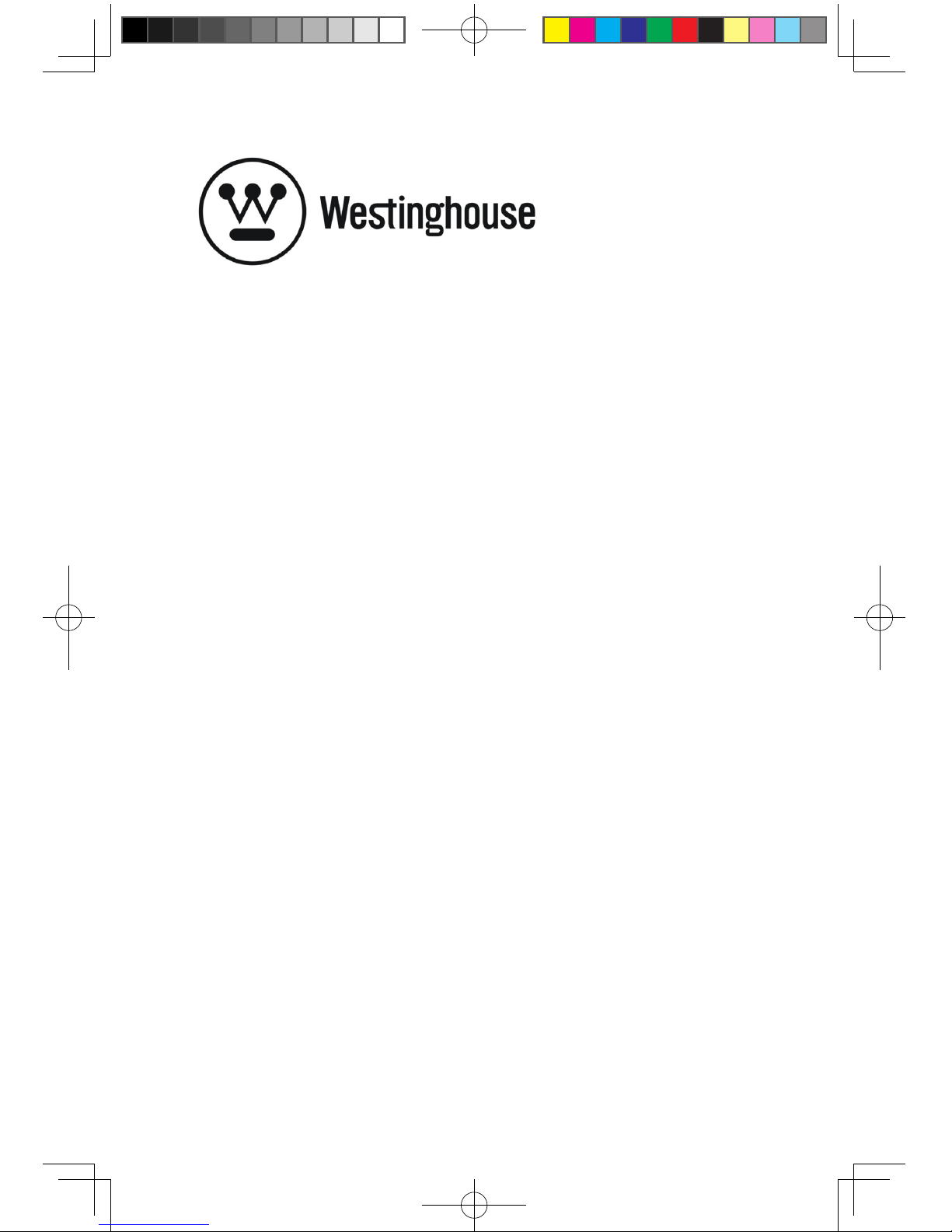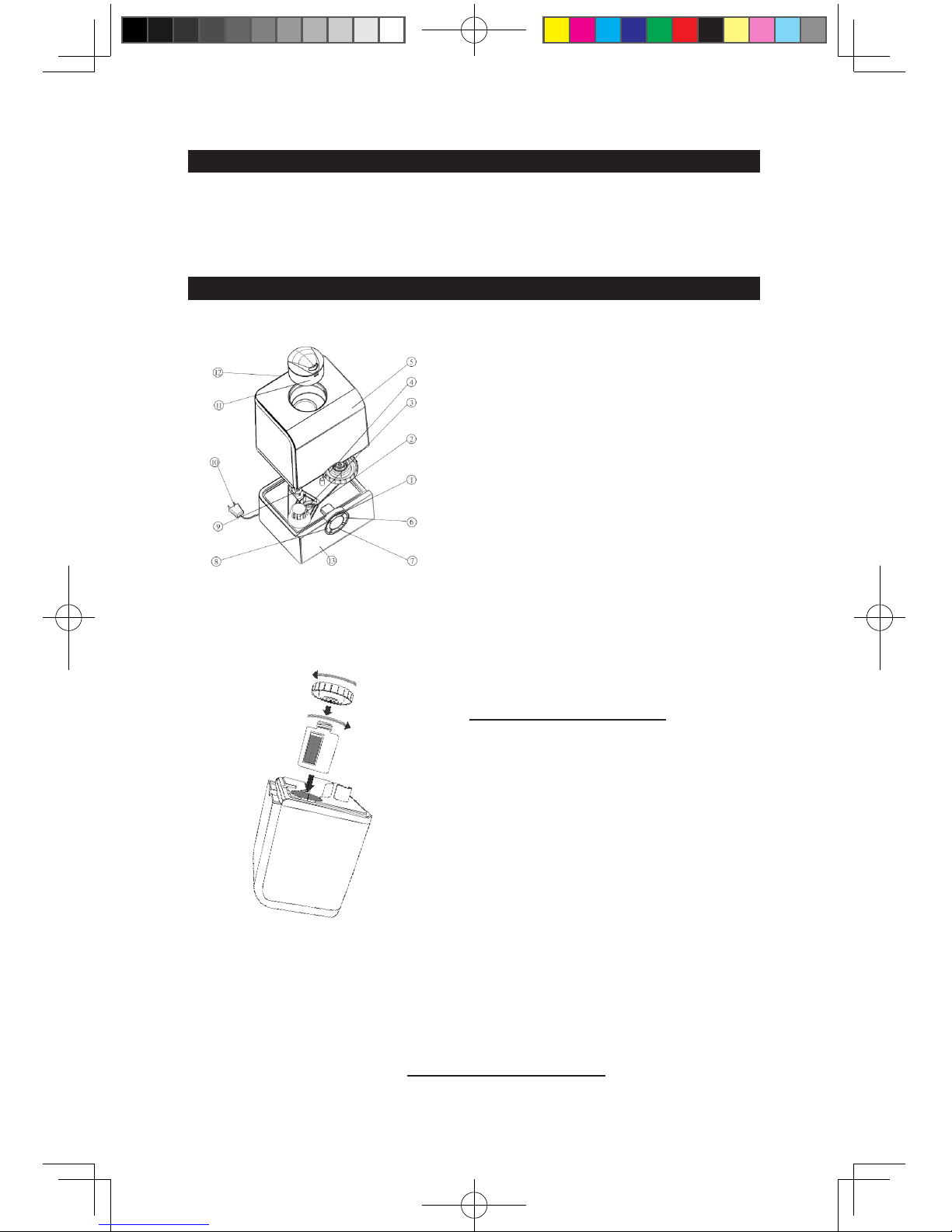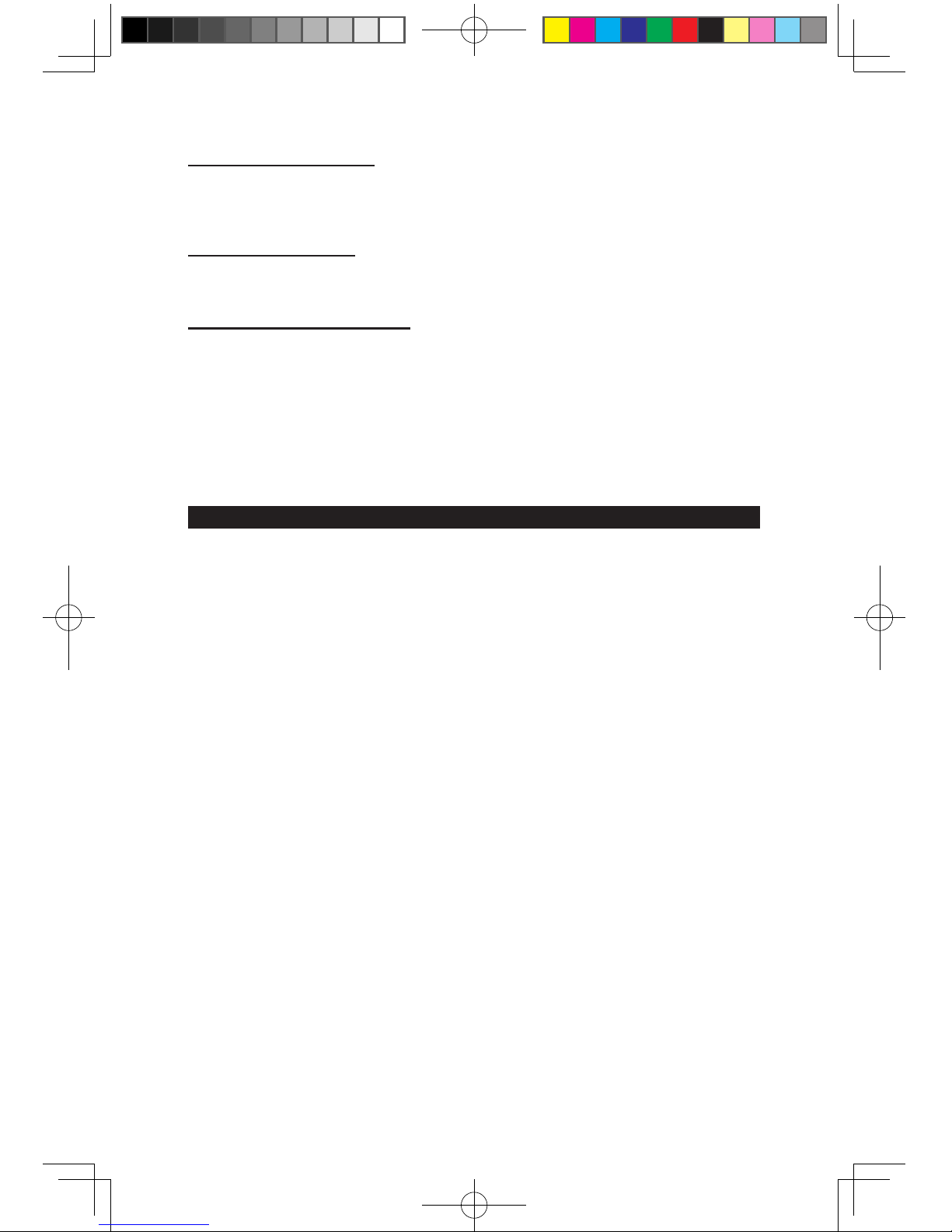8
Please take a moment to register this product on line www.westinghouseiaq.com, or mail the enclosed
registration.
Westinghouse humidier, dehumidier, air purier warranty
One-year full warranty
For one year from the date of purchase, when this appliance is operated and maintained according
to instructions attached to or furnished with the product, OpulAire will pay for factory specied parts
and repair labor costs to correct defects in materials or workmanship. OpulAire will, at its option,
repair or replace the product without cost for parts and labor. This product must be shipped, prepaid
and insured (recommended) to an authorized OpulAire designated service company. Proof of date
of original purchase is required.
The cost to ship the product to an authorized service center is the responsibility of the consumer, the
cost to return the product to the consumer is the responsibility of OpulAire.
Second trough fth year limited warranty on compressors, motors and solid state
touch control systems
On air purifiers, air purifiers with dehumidifiers and air purifiers with humidifiers, in the second
through fifth years from the date of purchase, when this appliance is operated and maintained
according to the instructions attached to or furnished with the product, OpulAire will pay for factory
specified parts and repair labor costs to correct defects in materials or workmanship. OpulAire
will, at its option, repair or replace the product without cost for parts and labor. This product must
be shipped, prepaid and insured (recommended) to an authorized OpulAire designated service
company. Proof of date original purchase is required.
The cost to ship the product to an authorized service center is the responsibility of the consumer, the
cost to return the product to the consumer is the responsibility of OpulAire.
OpulAire will not pay for:
1. Service calls to correct the installation of your appliance, to instruct you how
to use your appliance, or to replace house fuses or correct house wiring.
2. Repairs when your appliance is used in other than normal, single-family
household use.
3. Shipping to the warranty service center.
4.
Damage resulting from accident, alteration, misuse, abuse, re, ood, improper
installation, acts of GOD or use of products not approved by OpulAire or
OpulAire Mexico.
5.
Repairs to parts or systems resulting from unauthorized modications made
to the appliance.
6. Any labor costs during the limited warranty period.
OPULAIRE AND OPULAIRE MEXICO SHALL NOT BE LIABLE FOR INCIDENTAL
OR CONSEQUENTIAL DAMAGES.
Some states or provinces do not allow the exclusion or limitation of incidental or consequential
damages, so this exclusion or limitation may not apply to you. This warranty gives you specic legal
rights, and you may also have other rights which vary from state to state or province to province.
WHD-120(完成).indd 8 2009-5-13 13:15:08