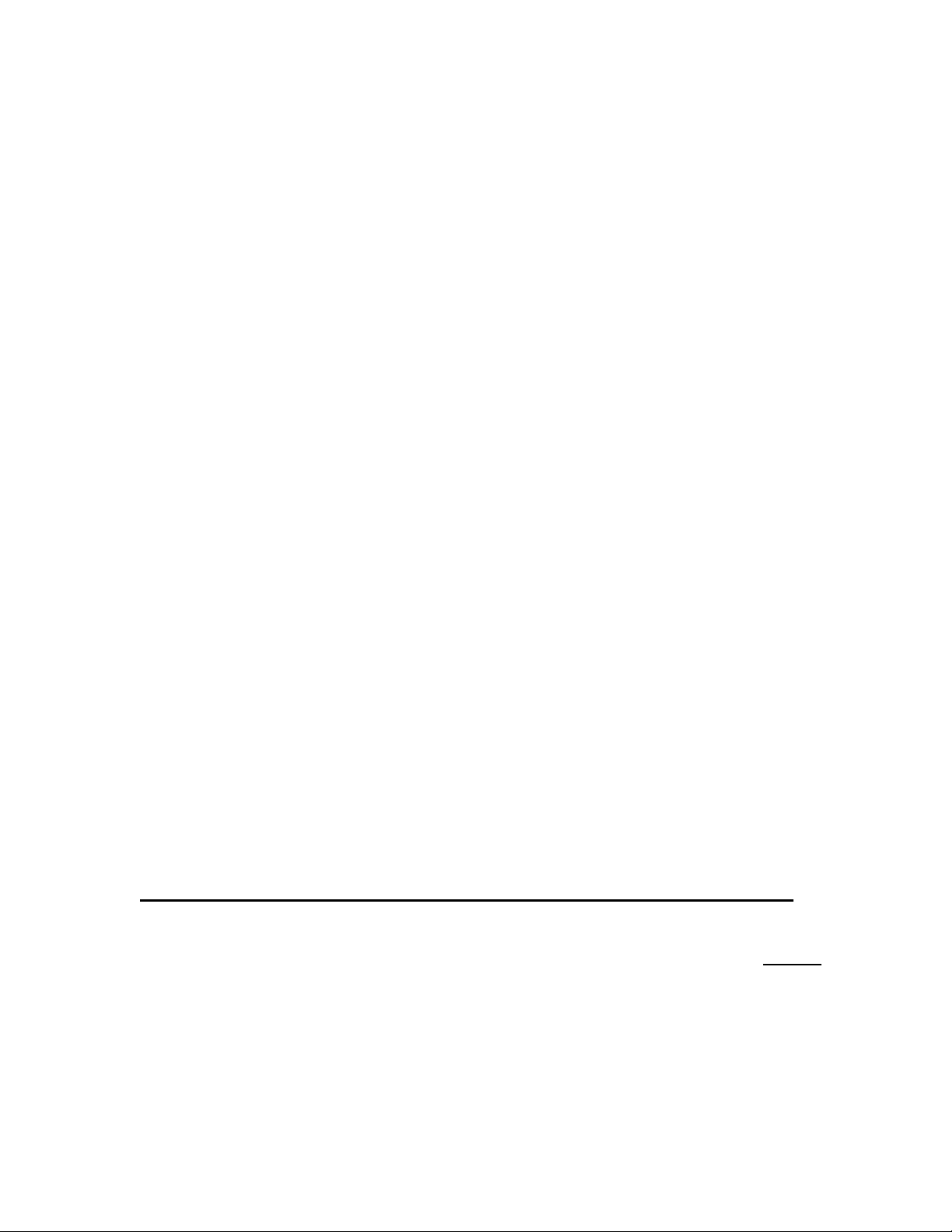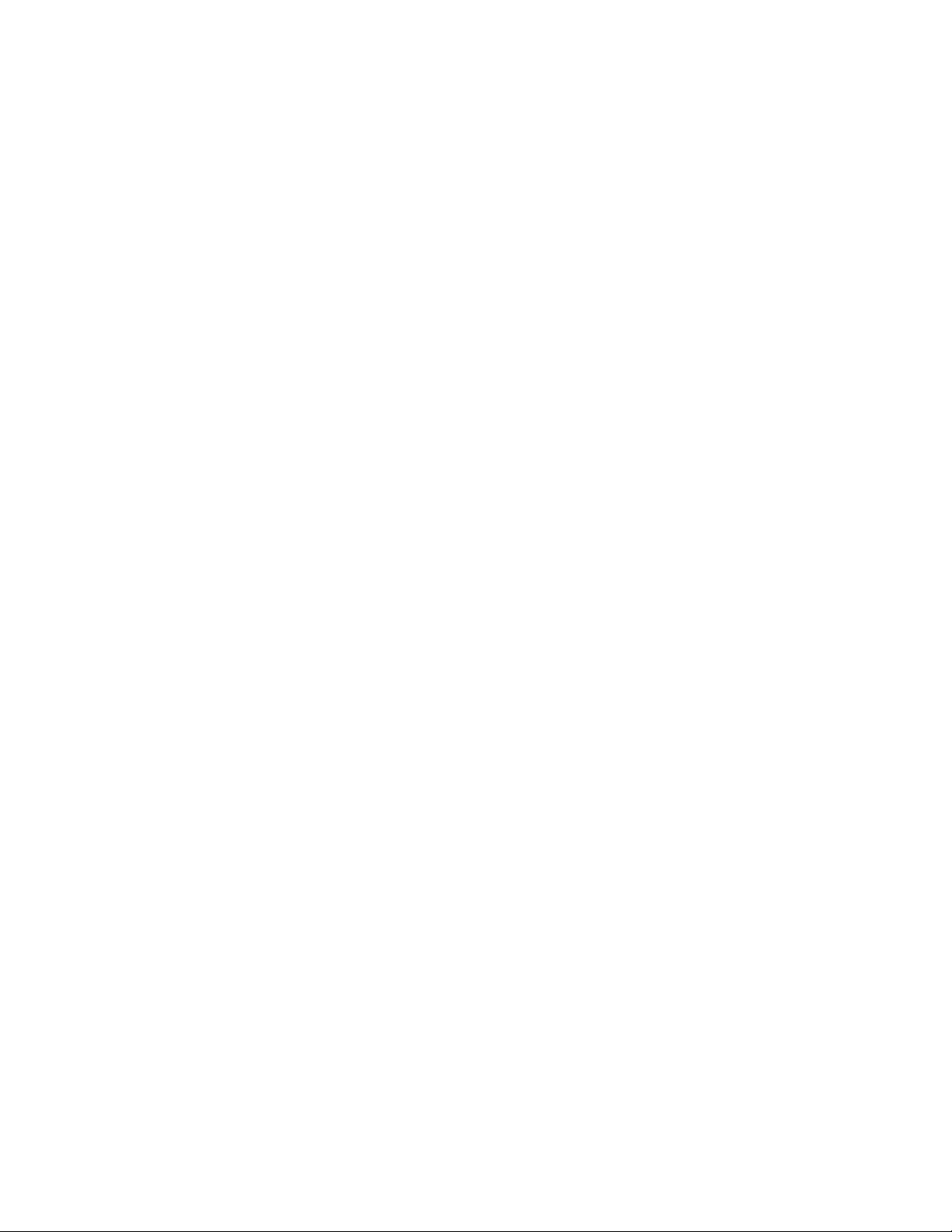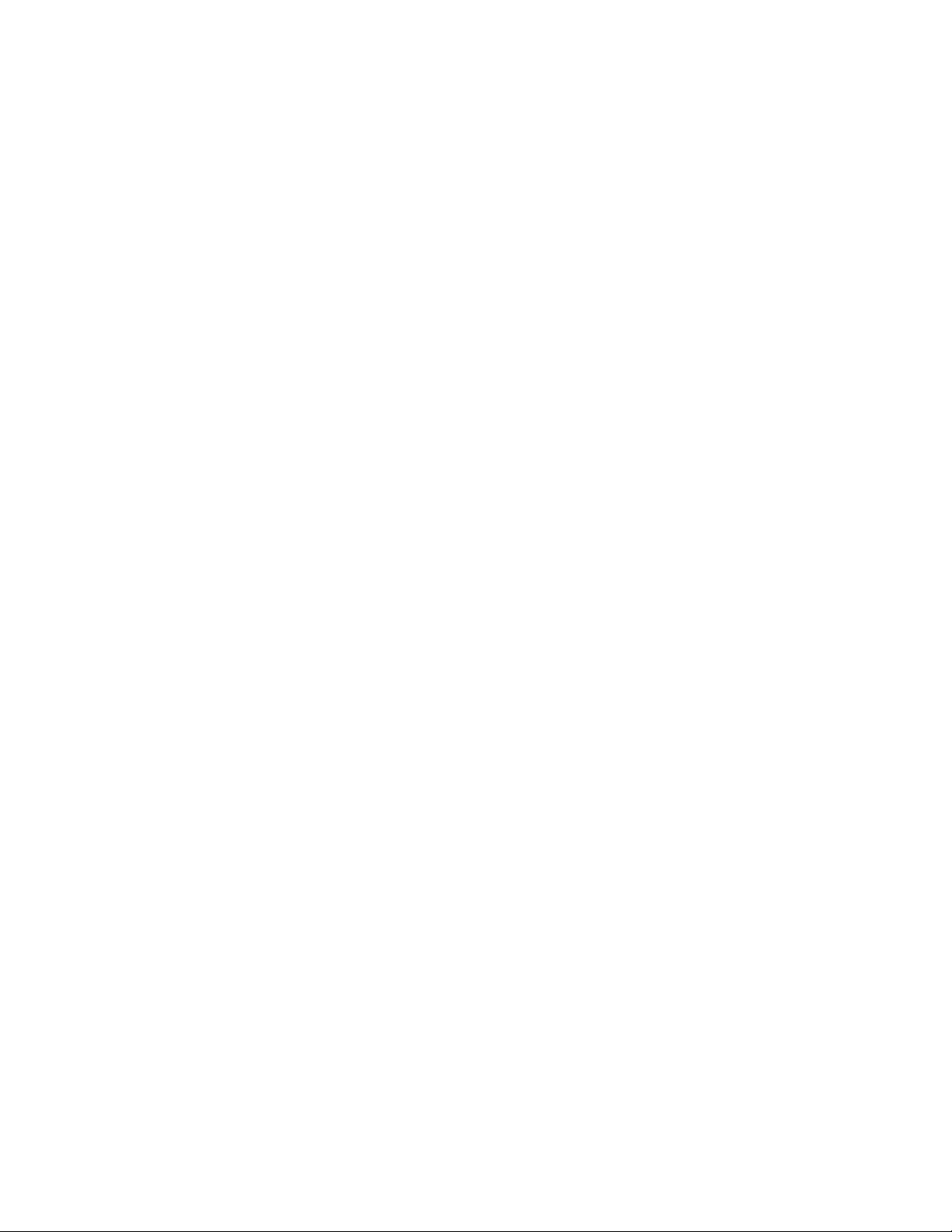
Westrex RA-1712A Record Electronics
Page 2-
light valve begin to move apart as the drive is increased, return the POLARITY
switch to the standby position and reverse the modulator leads on the back of the
RA-1712A. Return the POLARITY switch to the PLUS position and continue to
increase the DRIVE control until normal, .002" bias line(s) are achieved.
It is desirable during the setup of the RA-1712A to have a photocell or visual monitor
of the actual modulation of the light valve
Turn on the program switch with a 400 Hz signal applied; increase its level until the
meter on the RA-1712A in the IN mode reads 100% modulation. Increasing the
level beyond that point should result in perceptible distortion being noted from the
photocell monitor. The distortion is the clipping the signal at 100% modulation. If
clipping is not noted, make sure the DRIVE control has been advanced to the point
necessary to achieve the desired bias line size and that the program switch is on. If
some clipping is observed within 1 dB over 100% modulation, the RA-1712A
calibration should be checked. (See section on Calibration.)
Having verified performance at 400 Hz, the next step is to adjust the light valve
equalization of the RA-172G. These adjustments are made inside the unit after
removing the top plate. A nominal adjustment of the light valve equalization circuit
has been set at the factory. However, because of the age and use of various light
valves, a readjustment may be necessary. Apply a signal to the input at 8.0 kHz and
listen to the modulated output on the modulator of the photocell monitor and/or
watch it on the modulator display screen of your recorder. Increase the input level
until the RA-1712A meter reads 100% in the IN mode. Now adjust trimpots R-154
and R-155 until exactly 100% modulation deflection of the light valve is noted either
visually or audibly at the onset of clipping which in this instance will sound like a faint
screeching sound. R-154 and R-155 should be adjusted together; that is, so that the
small arrows on them point parallel to each other when the adjustment is completed.
Next, the input signal frequency is increased to 10.5 kHz and its input level adjusted
to 100%. Trimpot R-180 is adjusted to achieve 100% modulation as noted either
visually or audibly. NOTE: The RA-1712A low pass filter should be set to the 12.5
kHz position in the above alignment procedures. The above procedure should be
iterated (since R-180also affects the setting of R-154 and R-155 and vice versa) until
both criteria are met.
RECOMMENDED USE
The RA-1712A may be used to record 35-mm, 16-mm and 8-mm positive and
negative sound tracks with Westrex modulators. For recording 35-mm sound tracks,
we recommend setting the HIGH PASS filter to 45Hz and the LOW PASS filter to
either 12.5 or 10.5 kHz. The Equalization switch should be set to either position 1 or
2. This setting will be determined by your experience with the amount of high
frequency lost in development and printing at the lab processing the sound track.
For 16-mm recording, the HIGH PASS filter should be set to 65 Hz and the LOW
PASS to 8.5 kHz or alternatively the HIGH PASS may be set to 85 Hz and the low