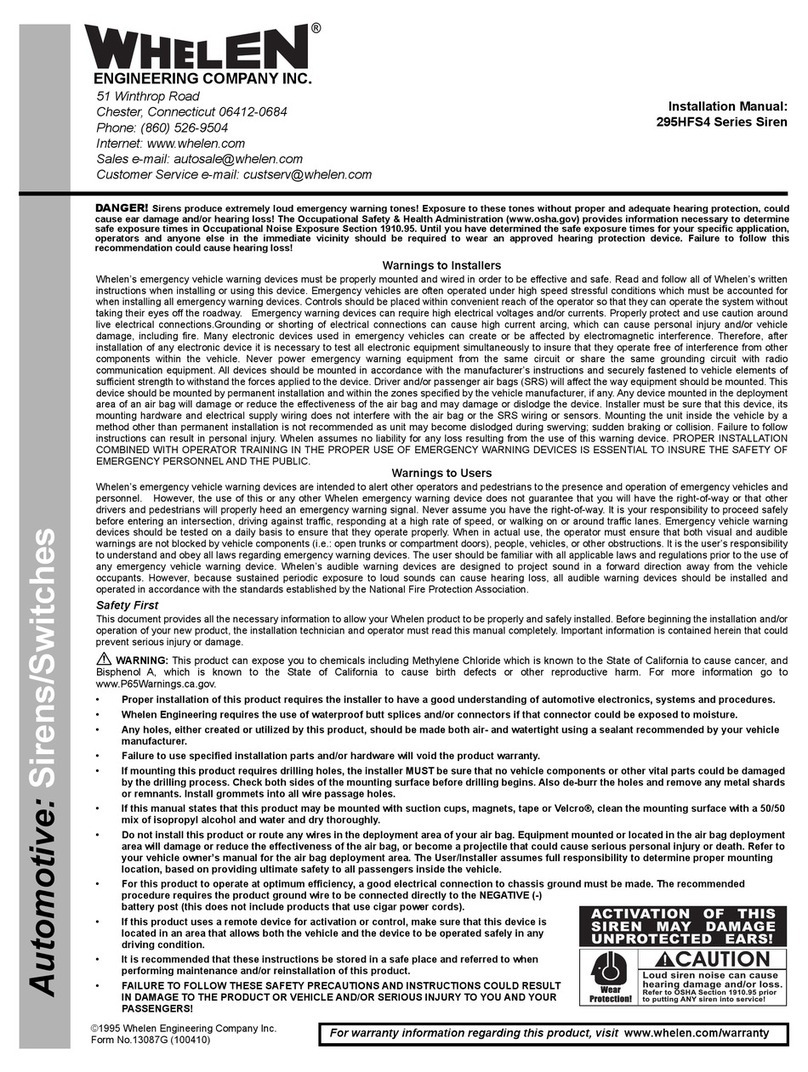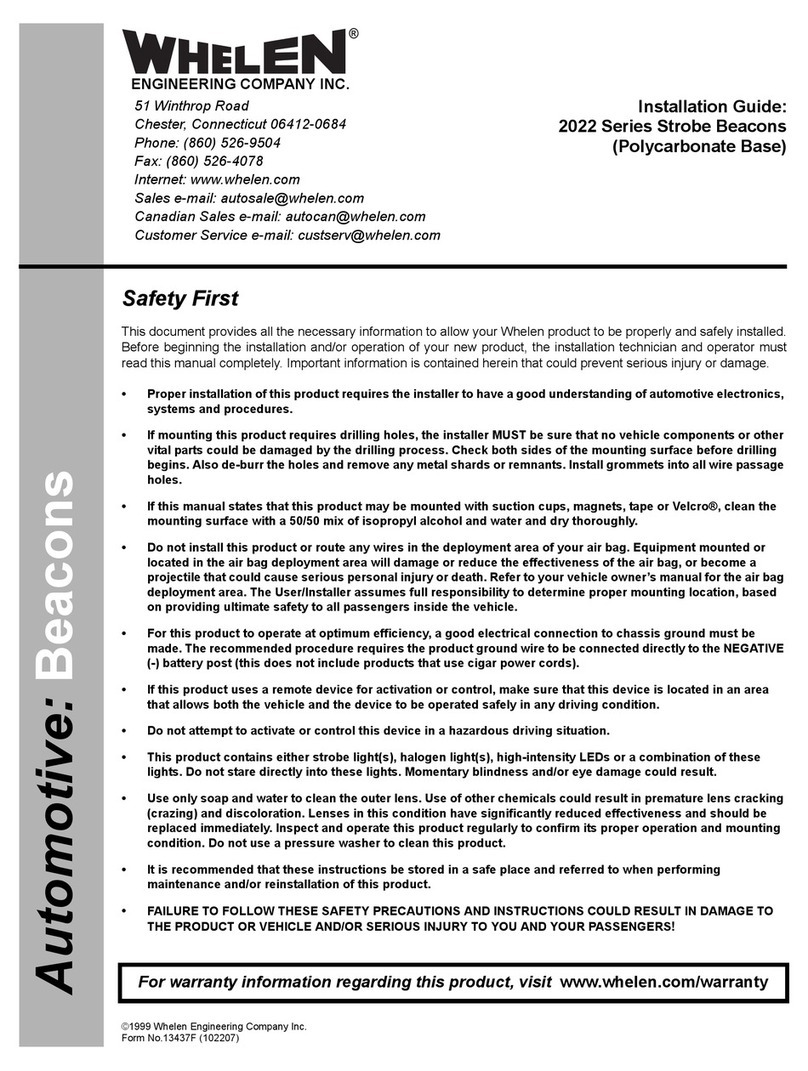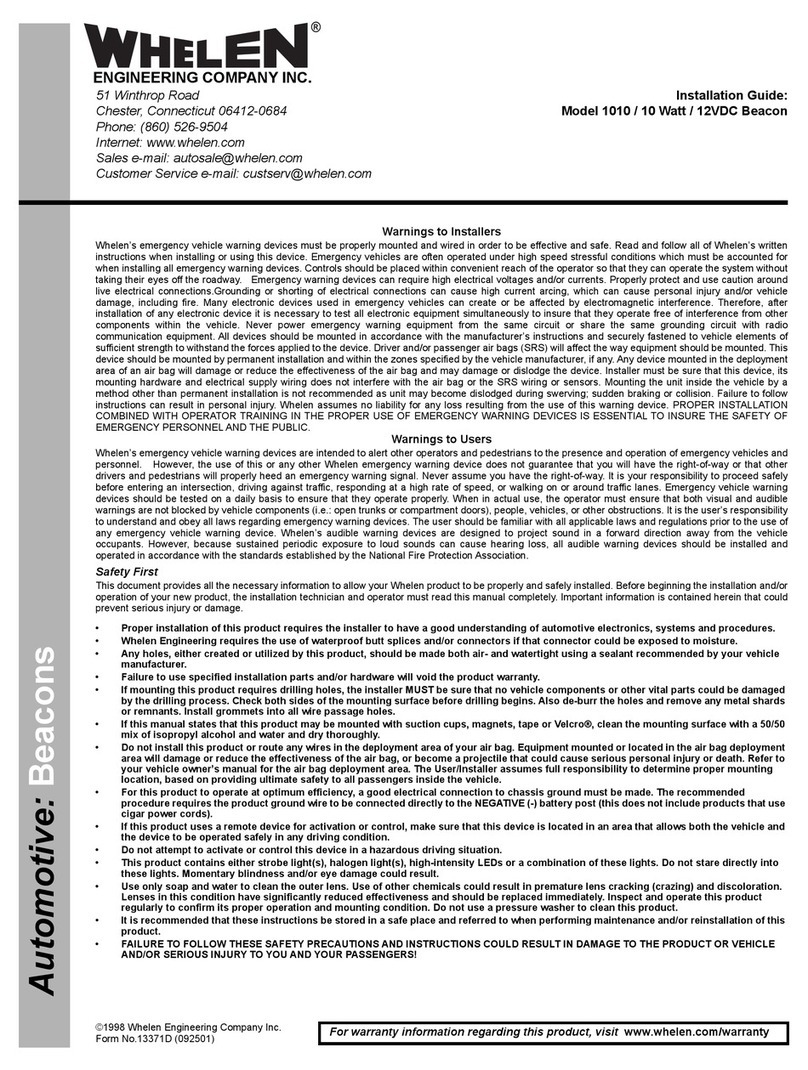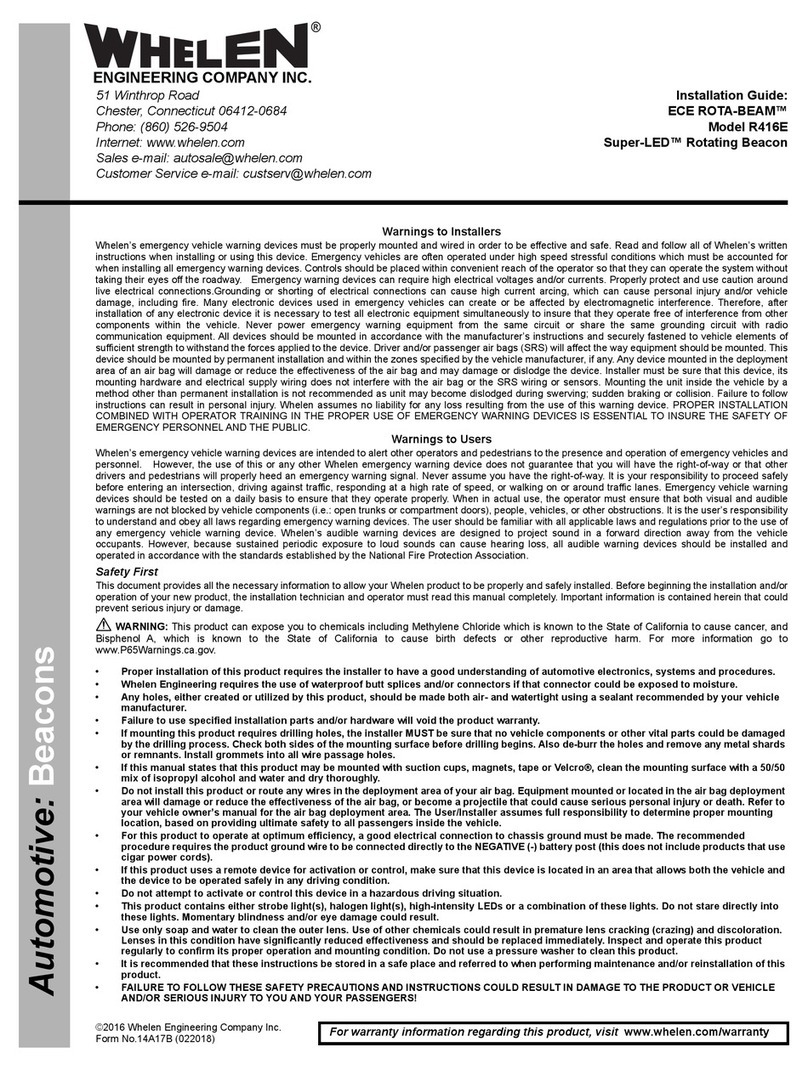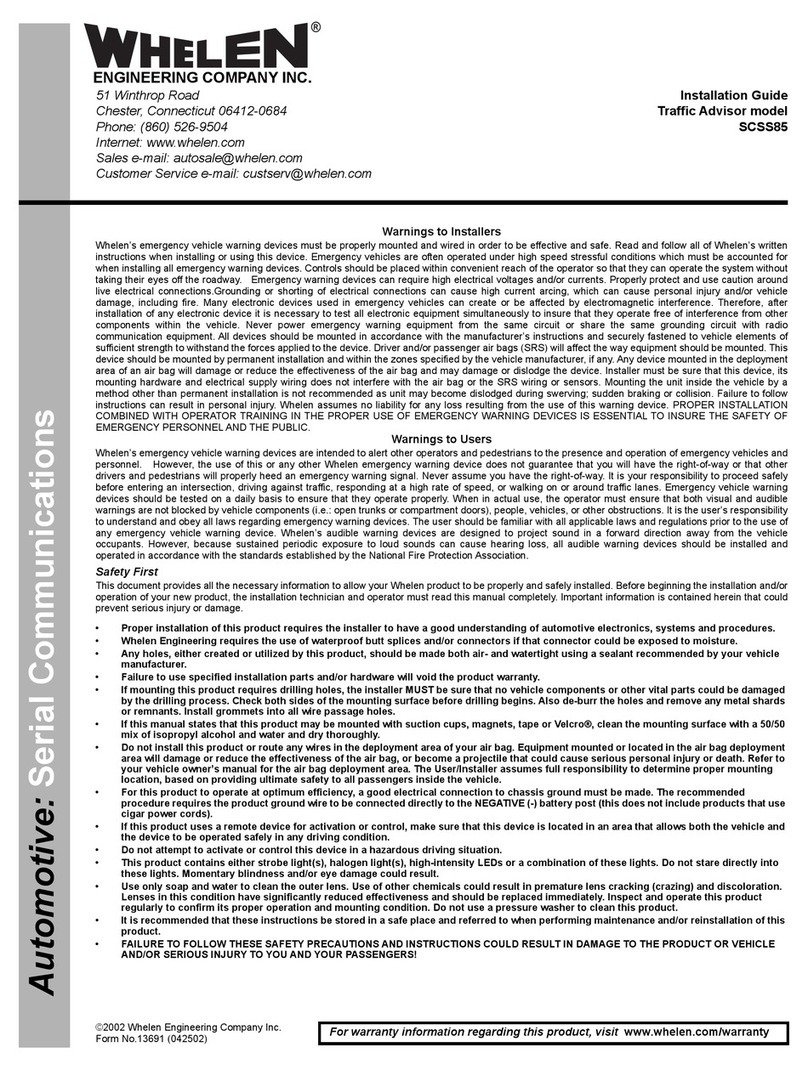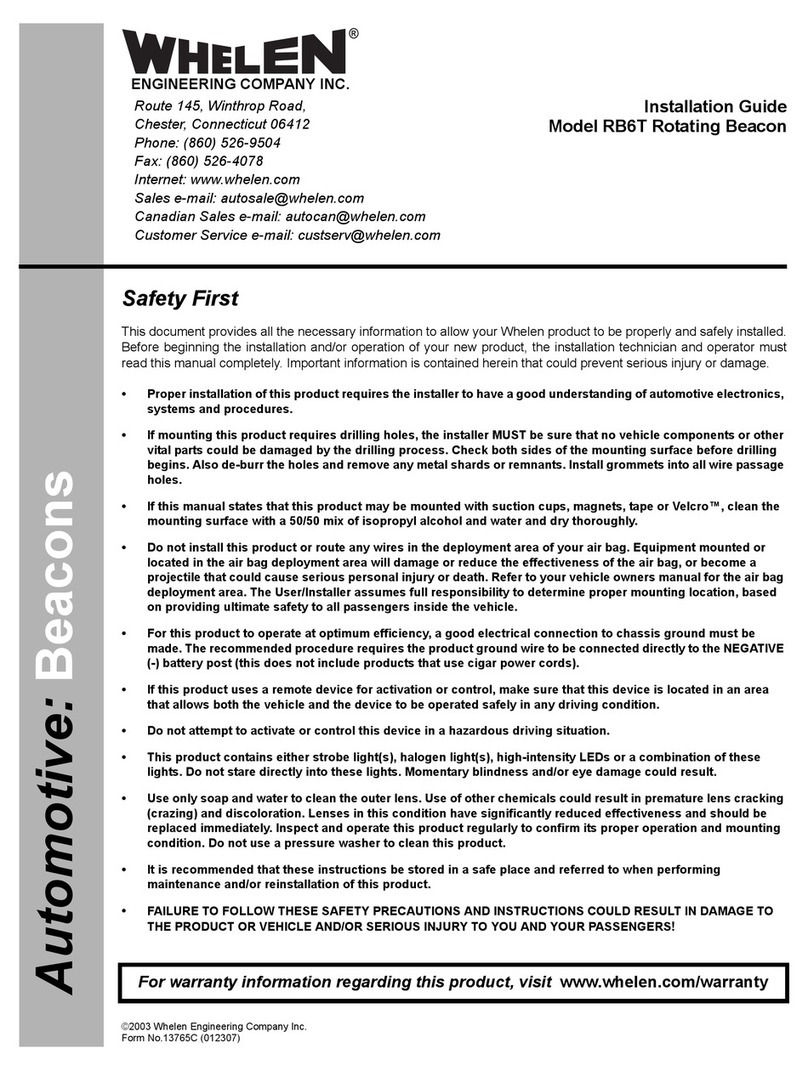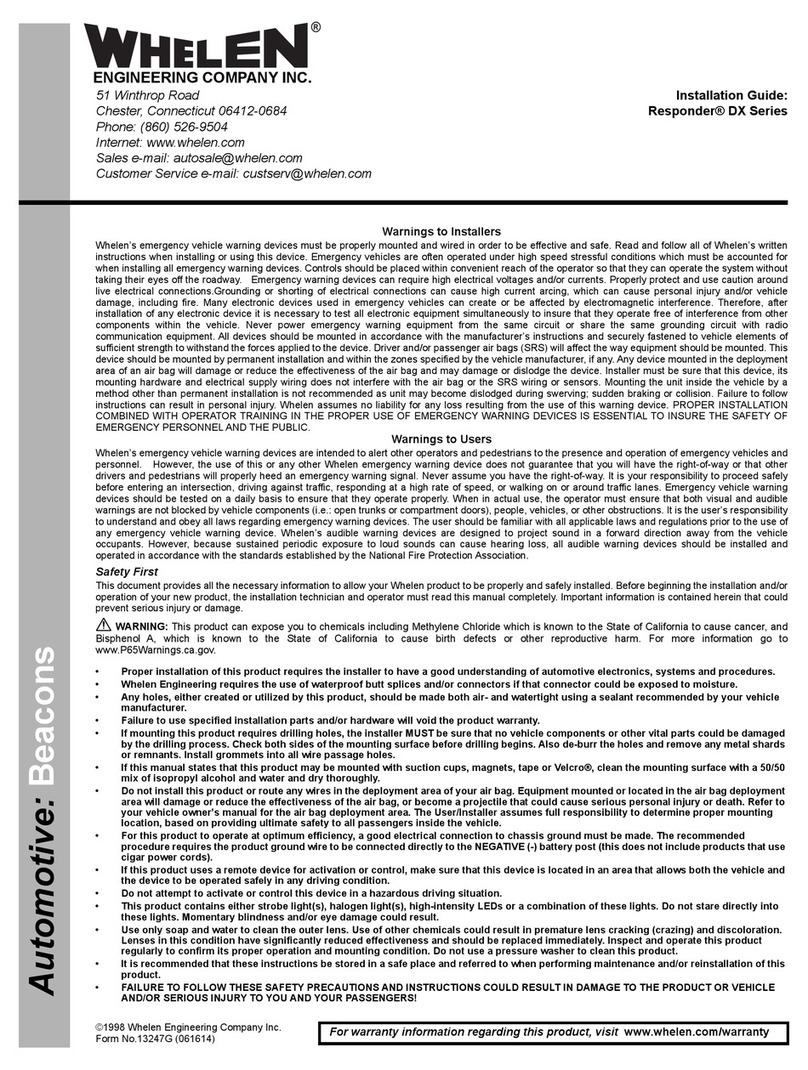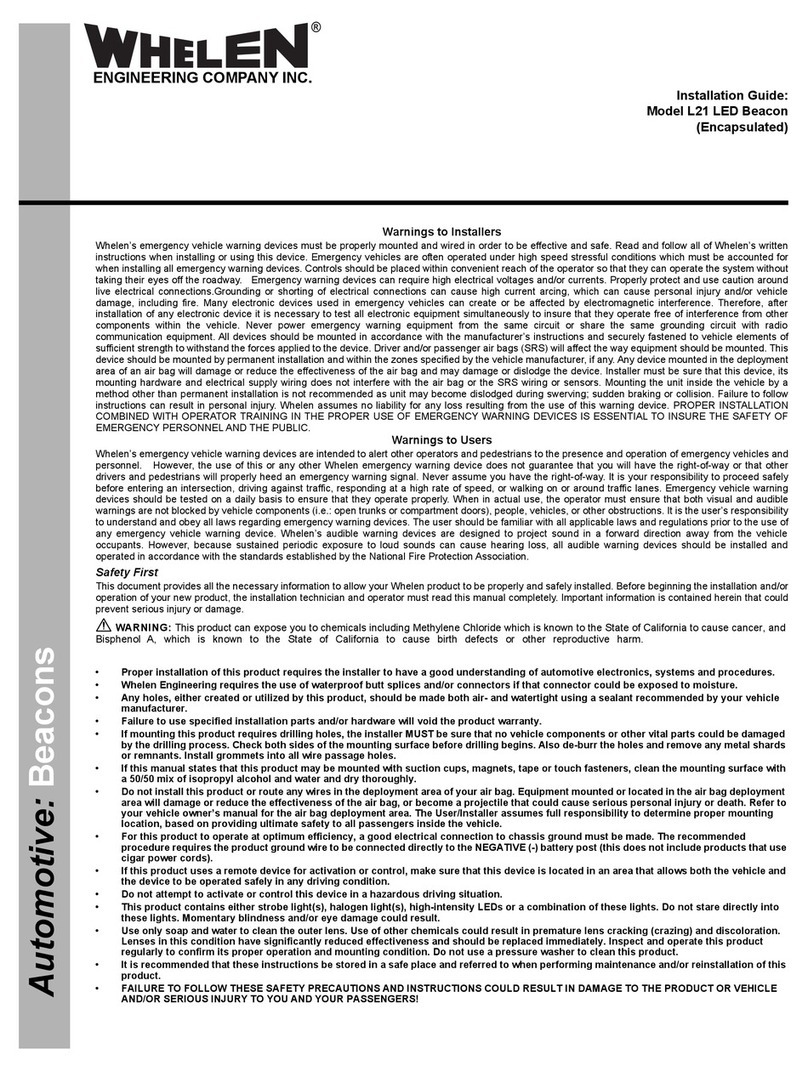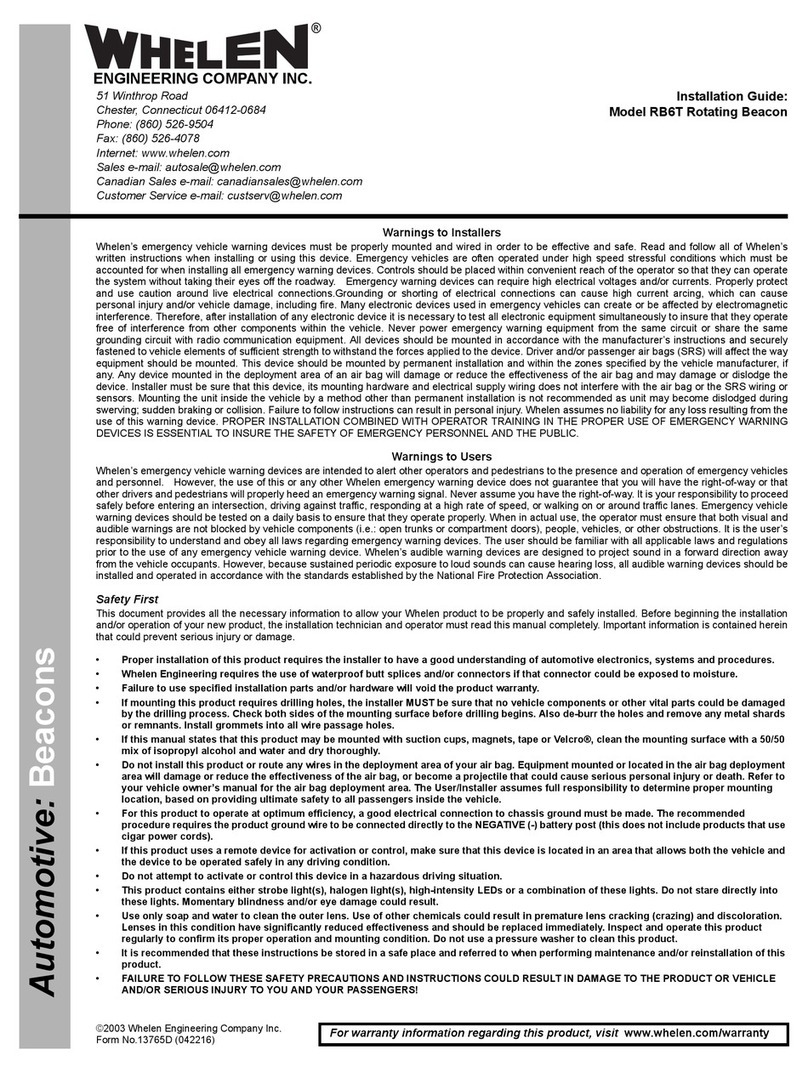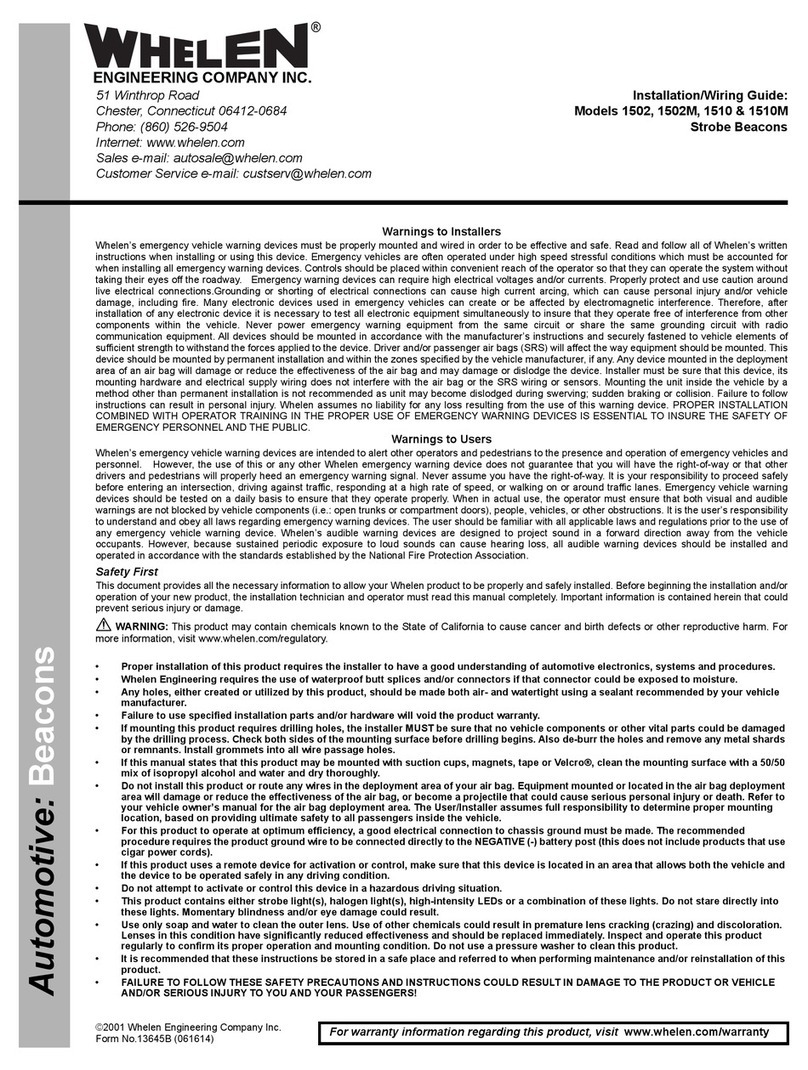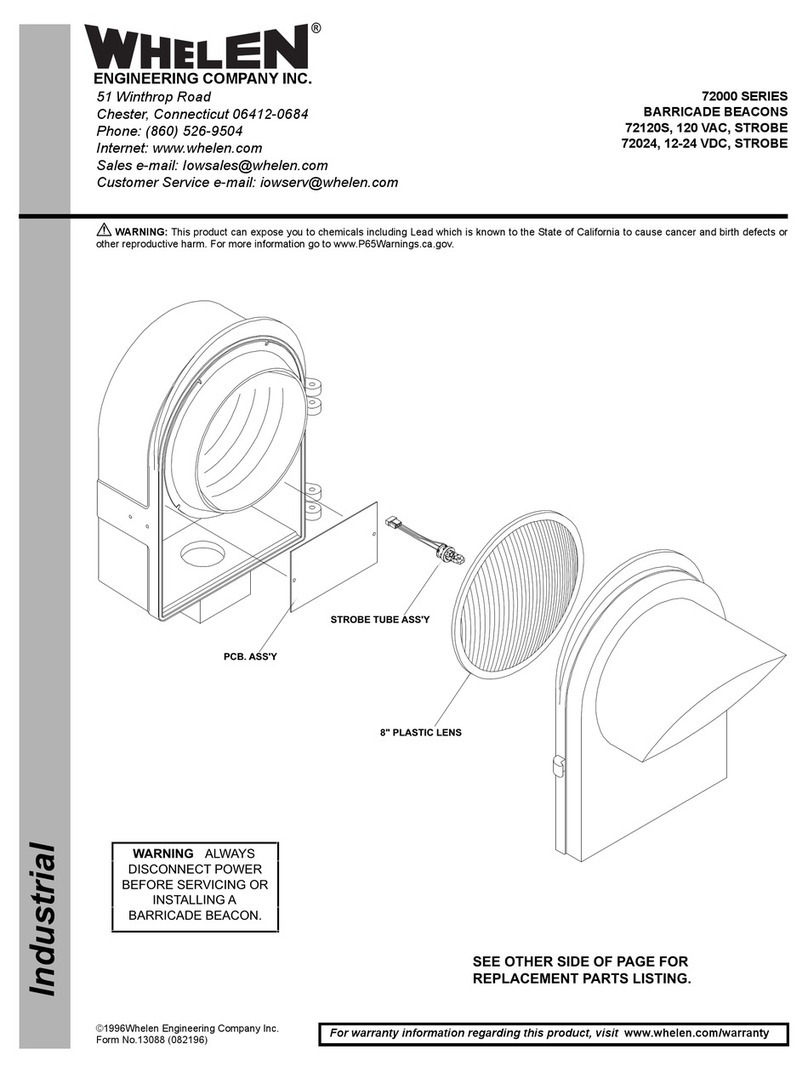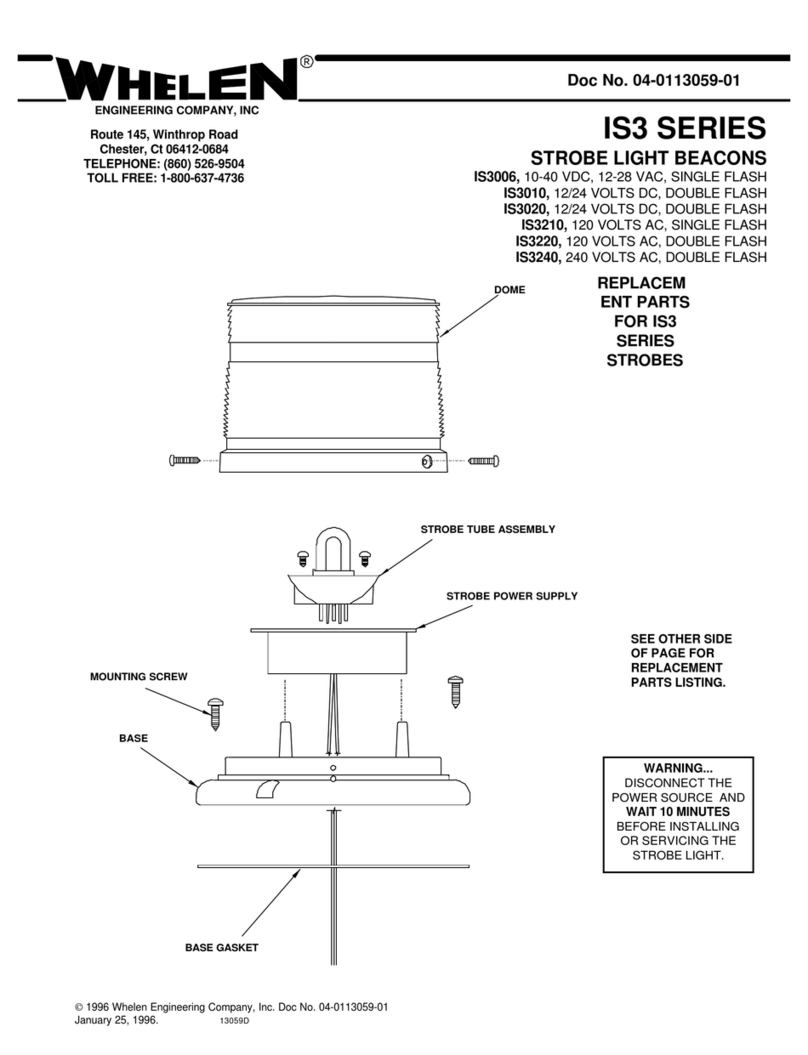Page 2
Top
Module
4
Module
3
Module
2
Module
1
RED
WHT/ORN
BLK
VIO
GRY
WHT/VIO
Patterns 1-14:
7 Patterns, each having
a Phase 1 and Phase 2.
SYNC Note:
Set both Beacons to
Phase 1 for simultaneous
display or set one to
Phase 1 and the other to
Phase 2 for alternating
display.
Patterns 22-25:
2 Patterns (Non-SYNC).
Note: Each pattern has
an Alternating (ALT) and
Simultaneous (SIM)
display.
Patterns 26-29:
4 Patterns (Non-SYNC)
Note: These patterns are
only available when both
input wires are active.
Pattern 30:
1 Pattern (Non-SYNC)
Patterns 15-21:
7 Patterns (SYNC).
Module
1+2
Top=Off
Module
1+2
Top=Off
Module
1 then 2
Top=Off
ALT:
Module
1 then 2
Top=Off
SIM:
Module
1+2
Top=Off
ALT:
Module
3 then 4
Top=Off
SIM:
Module
3+4
Top=Off
Module
3+4
Top=Off
Module
3+4
Top=Off
Module
3 then 4
Top=Off
Module
1+2+3+4
Top=On
Module
1+2+3+4
Top=Off
Module
1+2+3+4
Top=On
Module
1+3
then 2+4
Top=Off
ALT:
Module
1+3
then 2+4
Top=Off
SIM:
Module
1+2+3+4
Top=On
RED WHT/ORG RED +
WHT/ORG
INPUT WIRESDETAILSPATTERN LIST
1
2
SignalAlert™ Freedom PH 1
SignalAlert Freedom PH 2
Comet Flash® PH 1
Comet Flash PH 2
DoubleFlash 150 PH 1
DoubleFlash 150 PH 2
DoubleFlash 75 PH 1
DoubleFlash 75 PH 2
SingleFlash 375 PH 1
SingleFlash 375 PH 2
SingleFlash 150 PH 1
SingleFlash 150 PH 2
SingleFlash 75 PH 1
SingleFlash 75 PH 2
3
4
5
6
7
8
9
10
11
12
13
14
15
16
17
18
19
20
21
SignalAlert Freedom
Comet Flash
DoubleFlash 150
DoubleFlash 75
SingleFlash 375
SingleFlash 150
SingleFlash 75
22
23
24
25
ActionFlash™ ALT
ActionFlash SIM
ModuFlash™ ALT
ModuFlash SIM
26
27
28
29
50 RPM
75 RPM
118 RPM
250 RPM
30 ActionScan™
Mounting:
This beacon uses a base that may be mounted one of three ways. It is designed to
be mounted in a normal dome-up position.
Permanent surface mount:
CAUTION: Permanent mounting of this product will require drilling. It is absolutely
necessary to make sure that no other vehicle components could be damaged by this
process. Check both sides of the mounting surface before starting. If damage is
likely, select a different mounting location.
1. Remove the screws securing the dome to the base and remove the dome.
Position the beacon in its proposed mounting location (refer to safety warnings
on page 1).
2. Locate the 3, round mounting holes on the inside bottom of the base. Using the
base as a template, mark the location of the these holes onto the mounting
surface. Remove the beacon and make a mark in the center of the beacon’s
mounted position for a wire passage hole.
3. Using an appropriately sized drill bit (based on the mounting hardware used
and the thickness of the mounting surface), drill the three mounting holes
marked in step 2. The wire access hole should be drilled using a 3/8” drill bit.
Deburr all holes and install a rubber grommet (customer supplied) to protect
the wires.
4. Turn the beacon upside-down so that the bottom of the base is facing up.
Remove protective backing from the base gasket and apply to the beacon
base. It is critical that the gasket be centered on the base with its slot
aligned with the base notch! Make sure the gasket is flat against the base.
5. Feed the wires through the wire access hole in the mounting surface.
6. Align the base with the mounting holes and secure with 3 sheet metal screws.
Position the O-ring onto the base as shown and carefully return the dome to its
mounted position. After visually confirming that the gasket is properly seated,
secure the dome to the base using the hardware removed in step 1.
1” N.P.T. Pipe Mount (optional):
1. Turn the beacon upside-down so the bottom of the base is facing up. Remove
the base gasket from the base and discard. Install the grommets (included with
the kit) into the three, square mounting holes in the bottom of the base.
2. Feed the beacon wires through the pipe mount base plate. Secure the base
plate onto the beacon base using the provided hardware.
3. Feed the beacon wires through the pipe and connect the beacon wires as
outlined in the Permanent Mount section.
4. Install the plugs (included with kit) into the unused permanent mounting holes.
5. Screw the strobe beacon onto the pipe, being careful not to pinch or strain the
wires. Hand tighten the unit onto pipe.
Operation:
This beacon features low power operation, Scan-Lock pattern control and
SYNChronization capabilities. These functions operate as outlined below.
Low Power - Activate the VIO wire to put the beacon into low power operation.
Disable this wire to restore normal, high power operation.
Scan-Lock™ - Activate the RED wire to turn on the beacon. Activate the WHT/VIO
wire for less than 1 second and release to cycle forward through patterns. Activating
the WHT/VIO wire for more than 1 second will cause the lighthead to cycle backward
through patterns. When the desired pattern is displayed, allow it to run for more than
5 seconds. The lighthead will now display this pattern when active. To reset to the
factory default pattern, turn off power, activate the WHT/VIO wire, then turn power
back on.
See below for pattern information:
All lightheads configured to display the Phase 1 mode of a given pattern will flash
simultaneously. Any lightheads configured to display the Phase 2 mode of a pattern,
will alternate with any Phase 1 lightheads with the same pattern.
Sync - To sync two lightheads, configure both lightheads to display the same Phase
1 pattern. With the power off, connect the GREY wires from each lighthead together.
When the lightheads are activated, their patterns will be synchronized. To configure
the two lightheads to alternate their patterns, advance the pattern of either lighthead
to the Phase 2 mode of the current pattern.
The following example will demonstrate how to use the SYNC feature with more than
2 lightheads. In this sample system, there are 4 lightheads. 2 are mounted on the
rear, driver side of the vehicle and 2 mounted on the rear, passenger side of the
vehicle.
With all the wiring complete, turn on the 4 lightheads. As shipped from the factory, all
the lightheads will simultaneously display the same pattern (SignalAlert 75 Phase 1).
To configure, for example, the passenger side lightheads to alternate with the driver
side lightheads, change the flash patterns for either the passenger or driver side
lightheads to Phase 2 mode of the same pattern. Do not SYNC more than 8 (eight)
beacons!
The beacon wires function as outlined below:
Color Function Connect to: Switch Type Fuse @
RED . . . . . . . Power (Modules 1&2) . . . .+12VDC . . . . . . SP/ST . . . . . . . . . . . . 3 Amp
WHT/ORN . . Power (Modules 3&4) . . . .+12VDC . . . . . . SP/ST . . . . . . . . . . . . 3 Amp
VIO . . . . . . . Low Power . . . . . . . . . . . . .+12VDC . . . . . . SP/ST . . . . . . . . . . . . 1 Amp
WHT/VIO . . . Scan-Lock™ . . . . . . . . . . . .+12VDC . . . . . . MOM (N.Open) . . . . . 1 Amp
BLK . . . . . . . Ground . . . . . . . . . . . . . . . .Ground . . . . . . . n/a. . . . . . . . . . . . . . . . . N/A
GRY. . . . . . . SYNC . . . . . . . . . . . . . . . . .See text . . . . . . n/a. . . . . . . . . . . . . . . . . N/A
WARNING! All customer supplied wires that connect to the positive terminal
of the battery must be sized to supply at least 125% of the maximum operating
current and FUSED at the battery to carry that load. DO NOT USE CIRCUIT
BREAKERS WITH THIS PRODUCT!
Refer to the “Operation” section for wire function information.
Temporary Mount (Magnetic, Suction Cup, etc.)
WARNING: The use of any magnetically mounted warning device on the
outside of a vehicle in motion is not recommended and is at the sole risk
and responsibility of the user.
Magnetic/suction: Thoroughly clean the proposed mounting surface prior to
mounting. For suction cup mounting, wipe the suction cup clean, place the beacon
onto its mounting surface and apply gentle pressure to ensure a good seal has been
achieved. The Magnetic/Suction Cups mount the same way as standard suction cups
but are best suited to a flat, steel surface. Magnetic: Simply place the beacon onto
the mounting surface and plug it into the vehicle cigar lighter.
NOTE: The magnetic mount model does not offer Scan-Lock™, Cruise Light,
Low Power or SYNC.