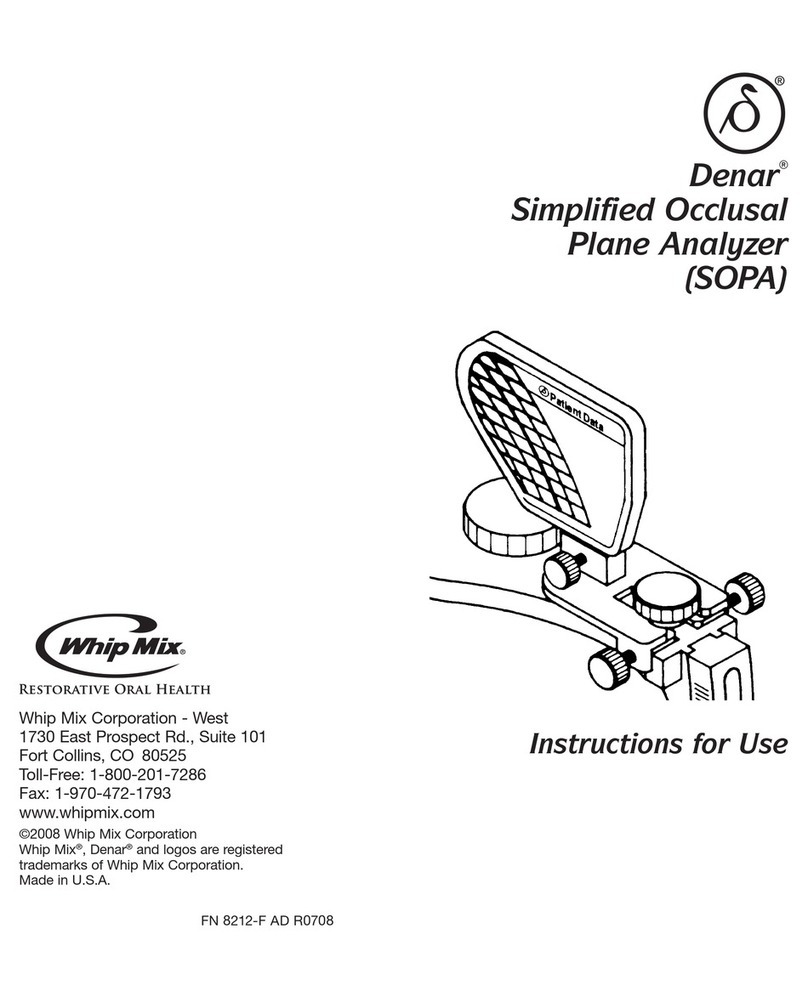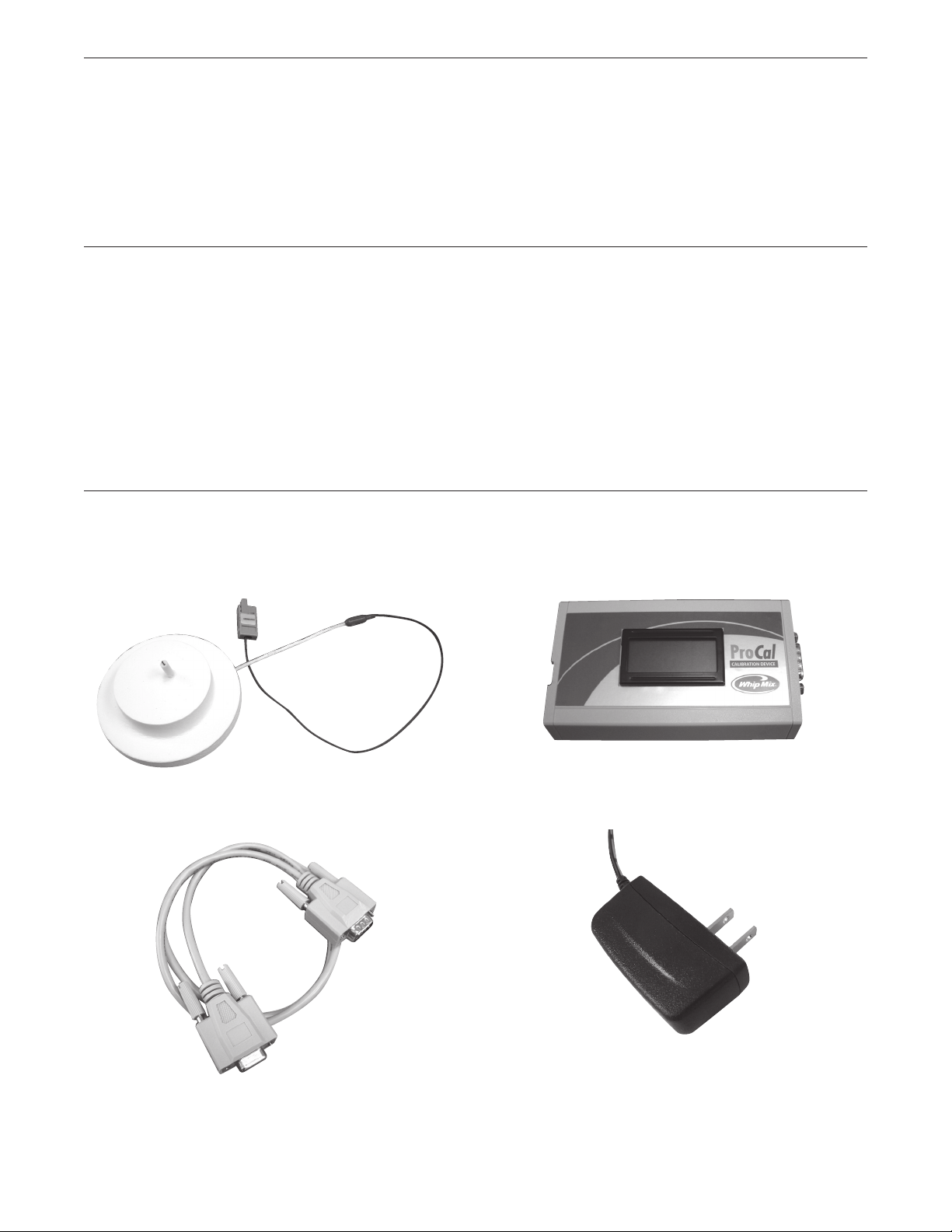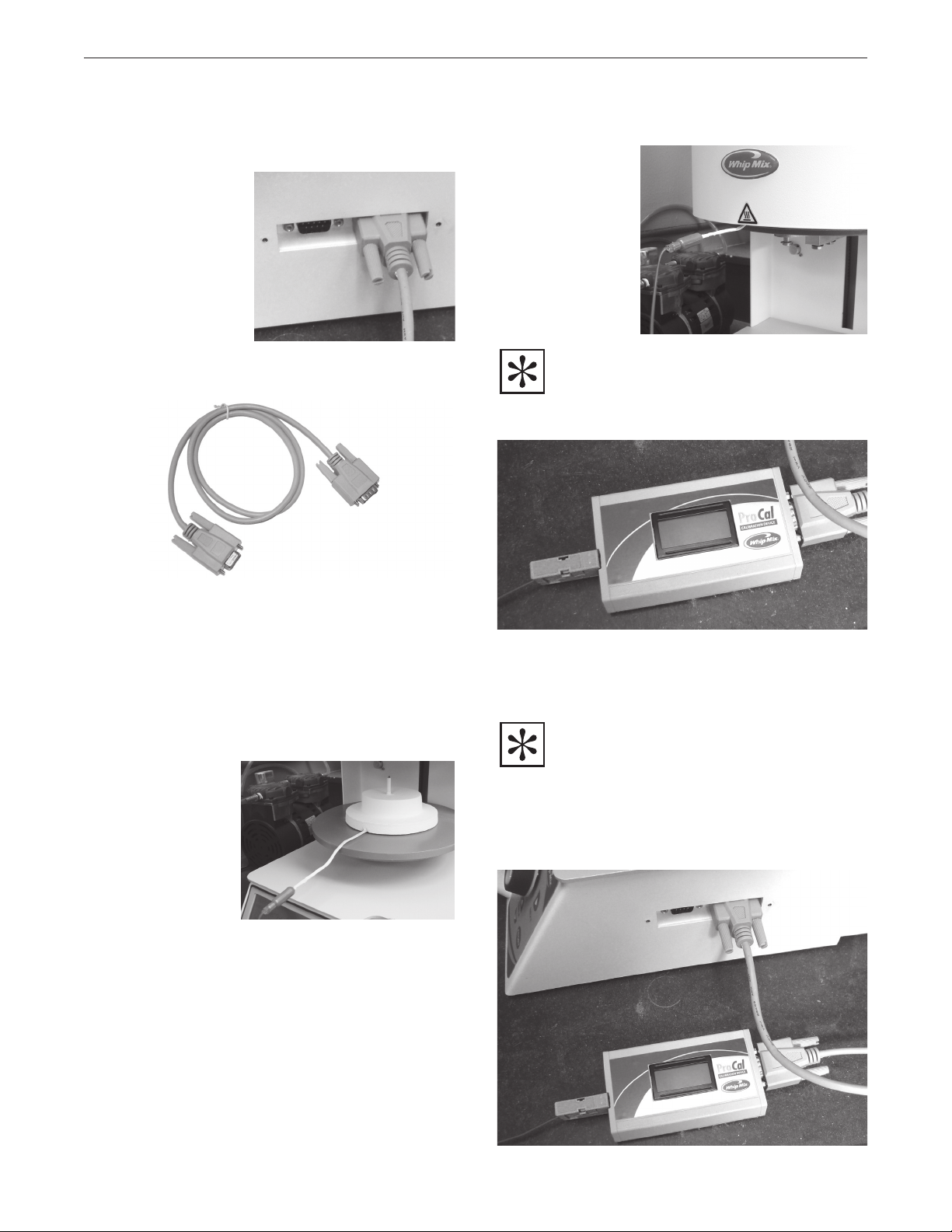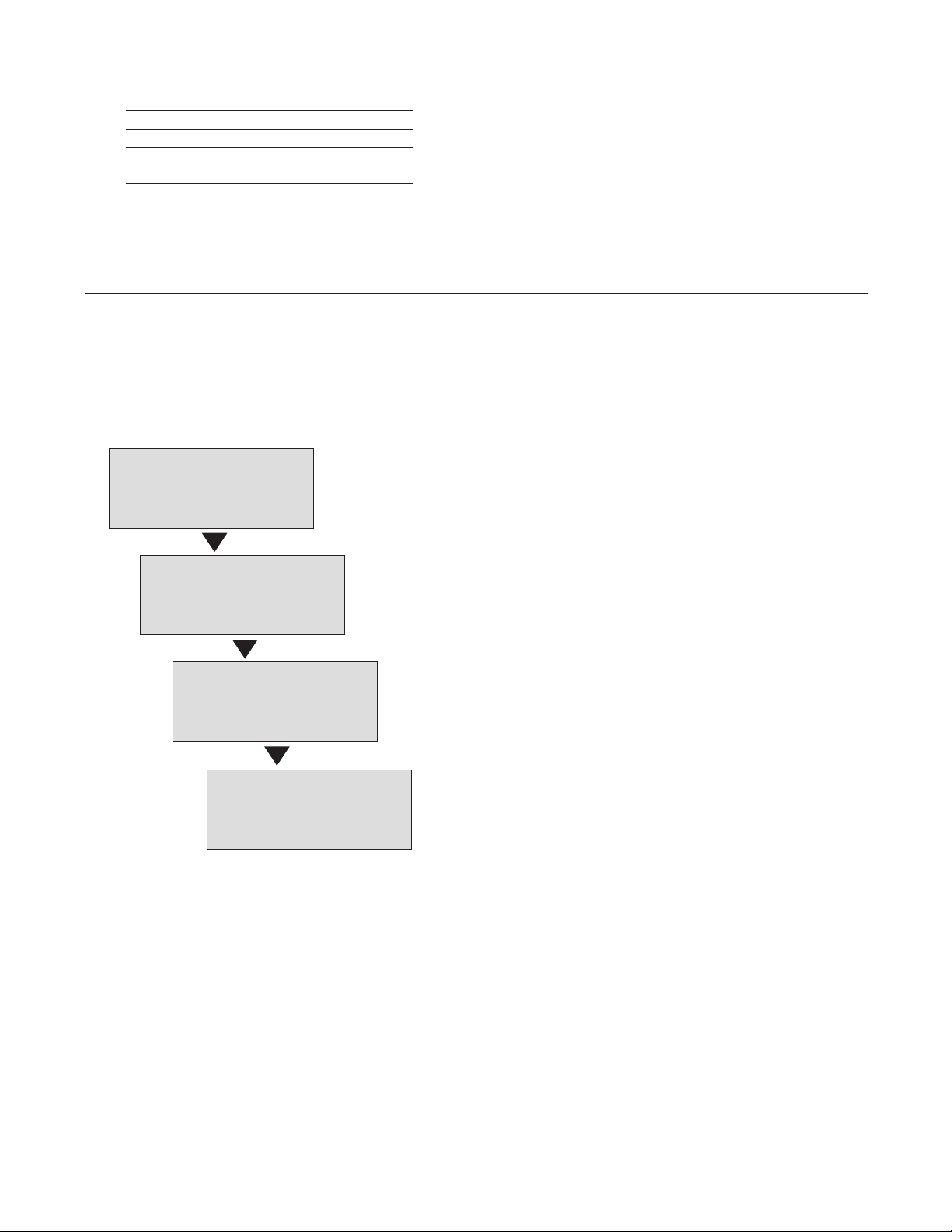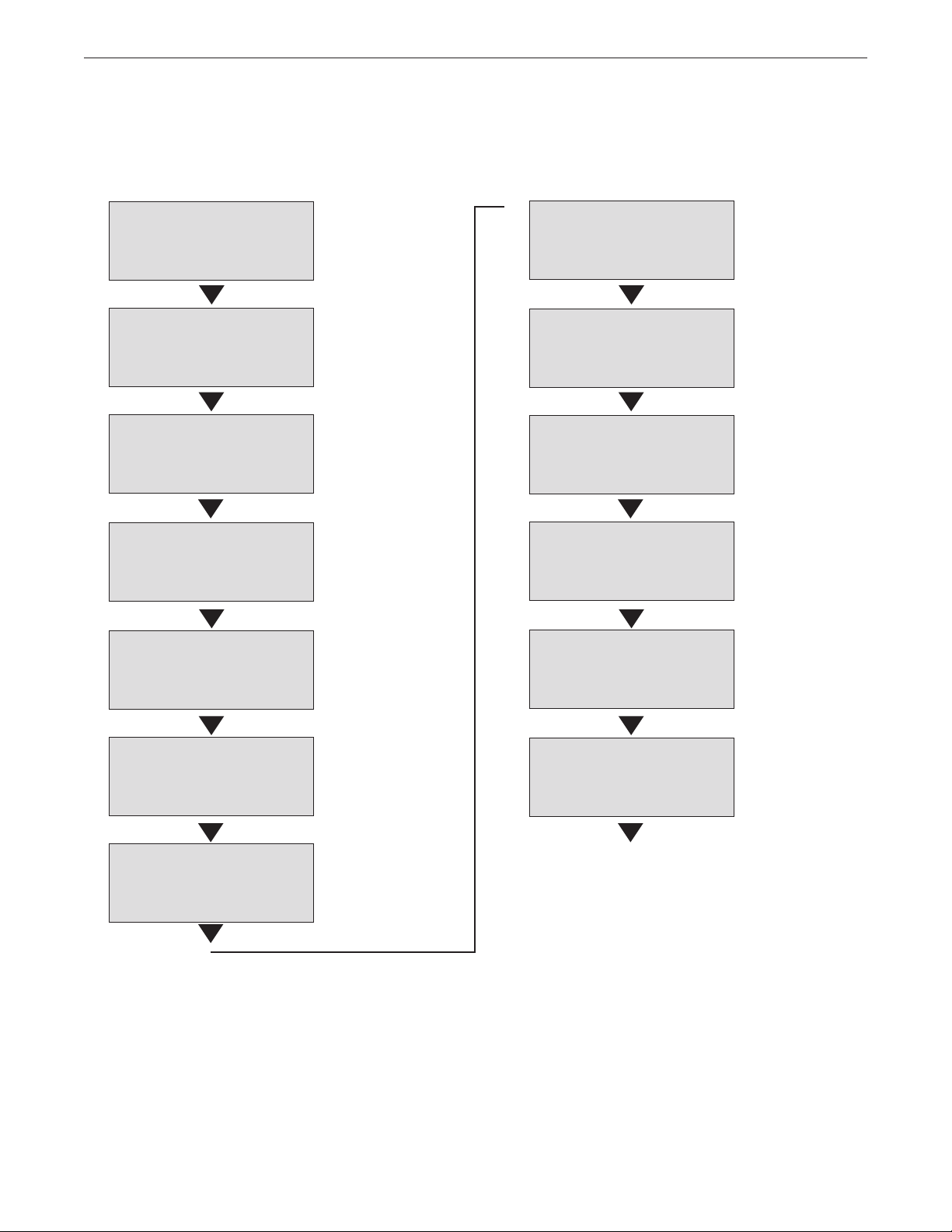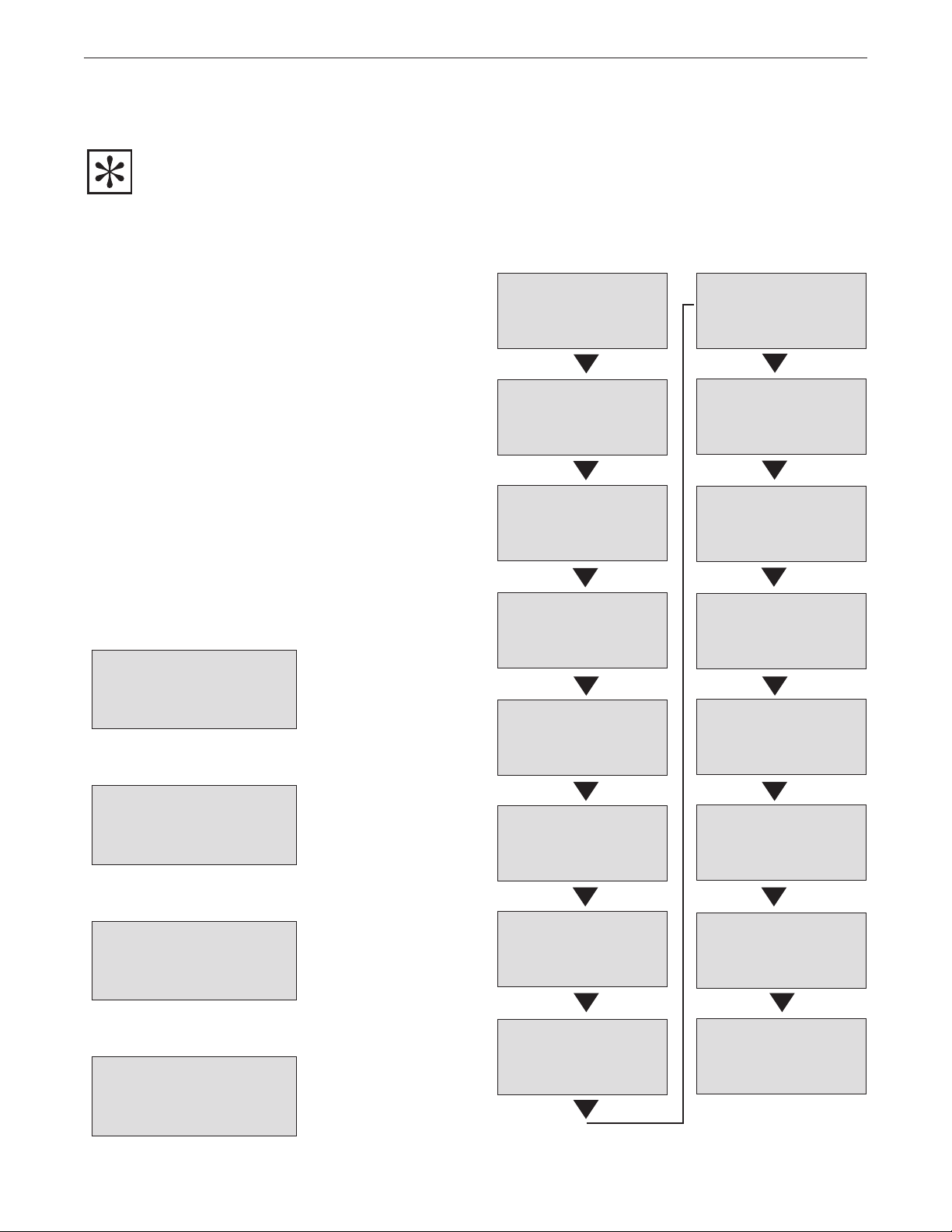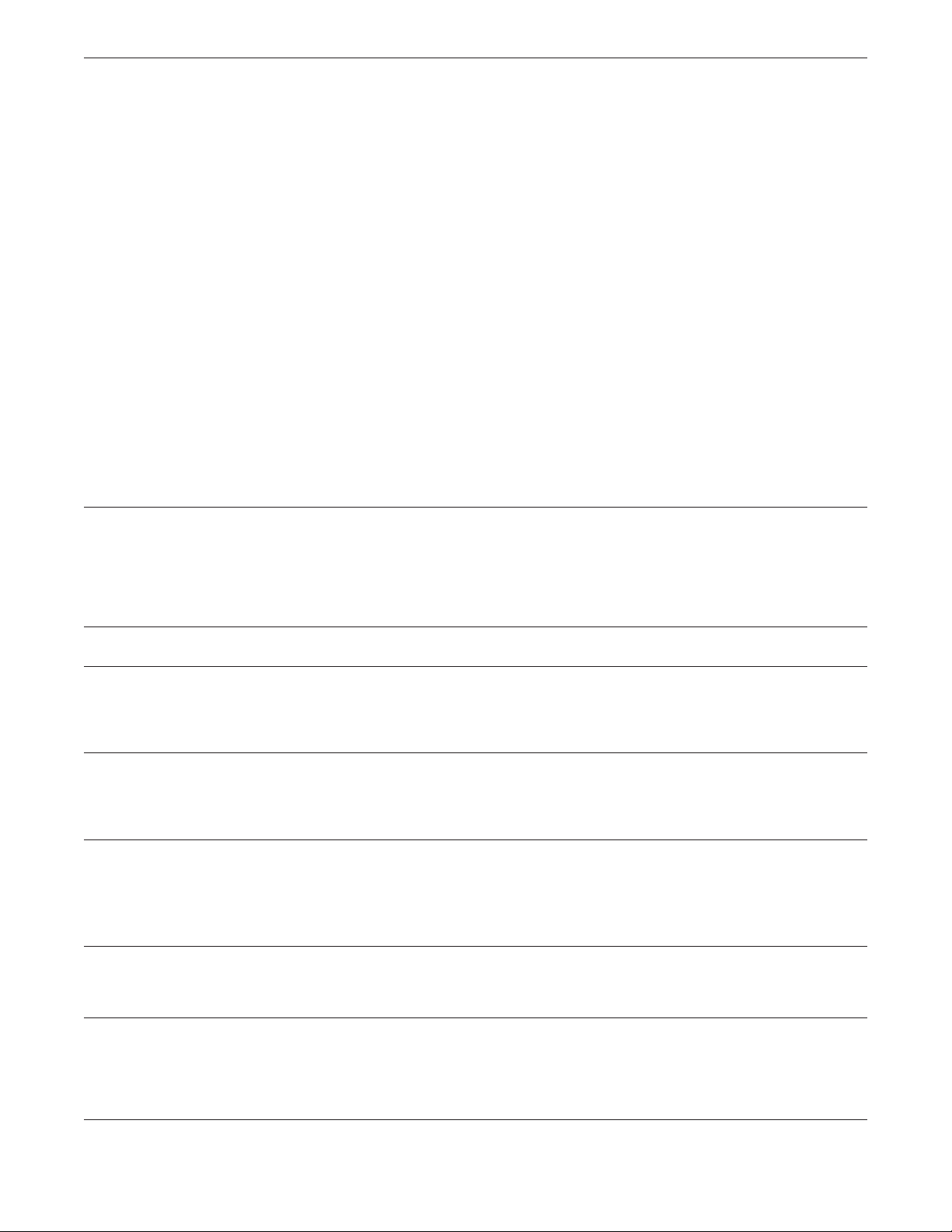ProCal
Operating Instructions
Product Overview
The Pro Cal Calibration Kit is a professional grade
instrumentation system designed to rapidly monitor the
calibration status of your furnace, and automatically
recalibrate the furnace to factory specifications.
It is recommended that you read this manual thoroughly
before using the kit as there are valuable examples of
procedures and decisions you will want to be acquainted
with in order to maximize the benefits you’ve invested in.
What You Can Do With It
QC = Quick Check (Pro 200 Series). For FireLite refer to
page 9.
The Quick Check feature allows you to rapidly spot check
the need for calibration. Simply place the Special Firing
Tray on the Lift Table, connect the Tray to the Instrument
Box and the Instrument Box to the furnace calibration
port, and dial in the desired temperature you want to
verify. The LCD readout on the ProCal box should agree
with the furnace display to within three degrees Celsius. If
not, you can choose one of several options:
1. If you check several temperatures and only one
seems to be different, you can go into the firing
programs which have hold temperatures at that
value and use the Program Level Fusing Adjust to
fine tune just those programs.
2. If you check several temperatures and they all either
overfire or underfire, you can go into the Special
Functions menu and select High Fusing Adjust for
temperatures over 800°C or Low Fusing Adjust for
temperatures under 800°C and enter the average
correction value needed.
3. You can do a fully automated calibration.
Full Recalibration (Pro 200 Series Only)
The full recalibration mode requires several hours to
complete, so you’ll want to reserve it for times when the
temperature is more than three degrees from nominal.
Why does it take so long? To get a valid calibration
which will most closely match the conditions in which it
is used every day the furnace must be fully heat soaked.
Secondly, the automatic calibration program requires
one pass at three separate temperatures to build the
calibration file. Thirdly, a second complete pass is
necessary to confirm that the calibration pass is valid.
This is exactly the same rigorous process that your
furnace went through before it left the factory originally.
Why Do Furnaces Require Periodic
Temperature Recalibration?
There are several reasons why furnaces require periodic
QC checking and recalibration:
Effluents given off by the materials fired in the furnace
can deposit on the platinum/palladium thermocouple and
in some cases, chemically react with the noble metals,
thereby affecting the temperature sensed.
Oxide layers can build up on the thermocouple
through many cycles of vacuum, then exposure to
air and chemically react with the noble metals in the
thermocouple.
Prolonged high heat exposure can eventually crystallize
the noble metals making them brittle and inhibiting the
buildup of charge on each leg. The millivolts given off by
a thermocouple to register temperature accumulate all
along the heat exposed legs of the thermocouple, not just
at the tip.
The heater wire also becomes brittle and scaly along its
surface after extended usage. This can affect the infrared
spectrum irradiated by the heater and redirect the angle
which the photons emitted by the heater such that the
ones striking the thermocouple are more diffused and
therefore create less charge buildup in the thermocouple,
affecting the calibration.
How It Works - What’s it doing in there?
The thermocouple in the Special Firing Tray monitors the
furnace activity and reports its accumulated charge back to
the Instrument Box. The Instrument Box filters the electrical
noise inherent with very low level signals in the microvolt to
millivolt range. The cleaned-up signal is then sent to a pre-
amplifier with a built in digital filter to further boost the signal
and clean it up some more. Finally, the signal is presented
to a 24 bit Analog to Digital Converter (ADC) for conversion
into digital ones and zeros to be transmitted to the furnace
computer. There is also a local “ambient” temperature
sensor inside the Instrument Box which monitors the “cold
junction” temperature at the point where the thermocouple
alloys transition into the electronics. This cold junction
temperature sensor output is automatically used by the
computer inside the Instrument Box to correct any
measurement errors as the reference signal from the
SpecialFiring Tray makes its way back to the furnace.
Once the digital reference value from the Special Firing
Tray is received back in the furnace computer its value is
compared to the internal furnace thermocouple and the
sign (relative over-firing or under-firing) and the magnitude
of the difference are stored permanently in the furnace
computer.
After the calibration process is complete, every time
the furnace temperature is commanded to a specific
temperature, the furnace computer looks at the target
temperature, determines which calibration value is
appropriate for that target value, and either adds or
subtracts the stored calibration correction value in order to
produce the accurate temperature desired, all in real-time.
1