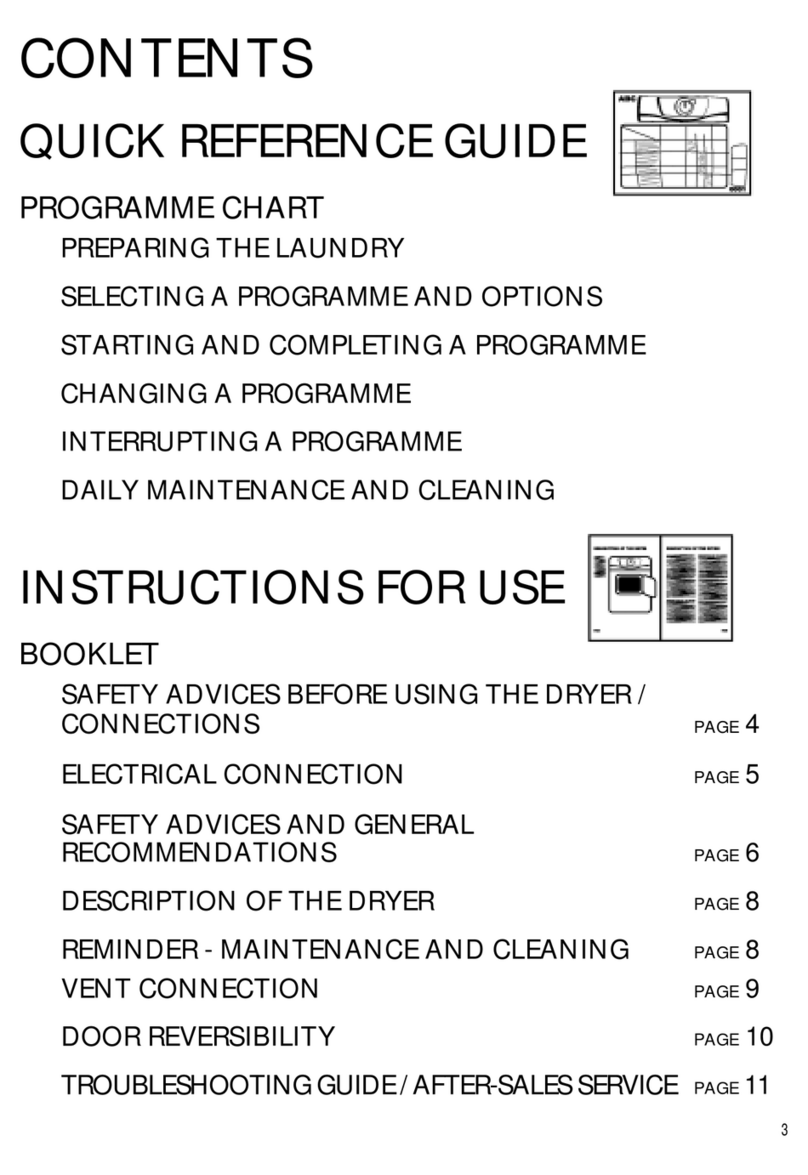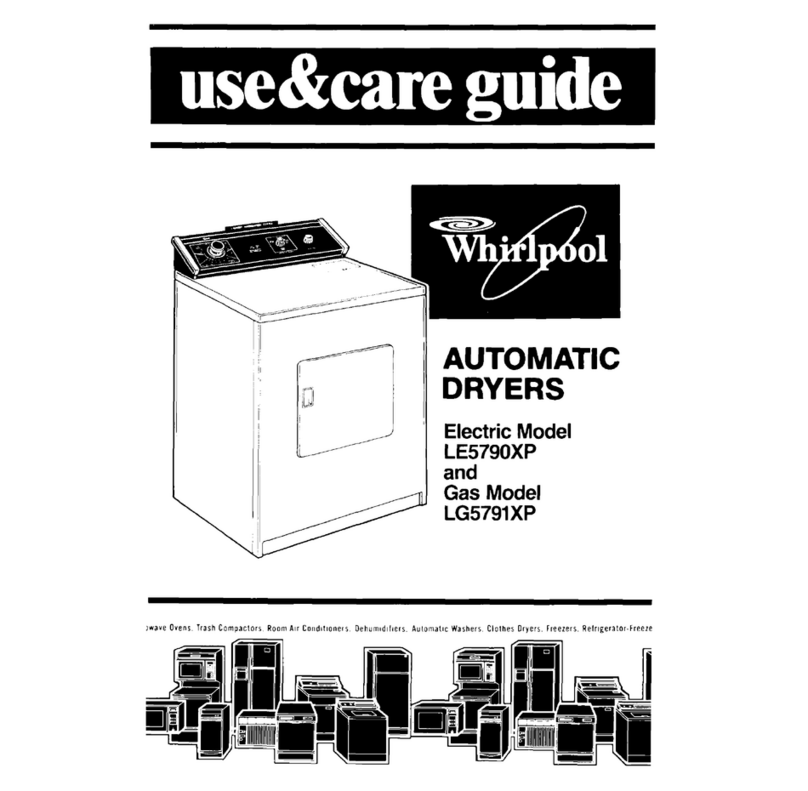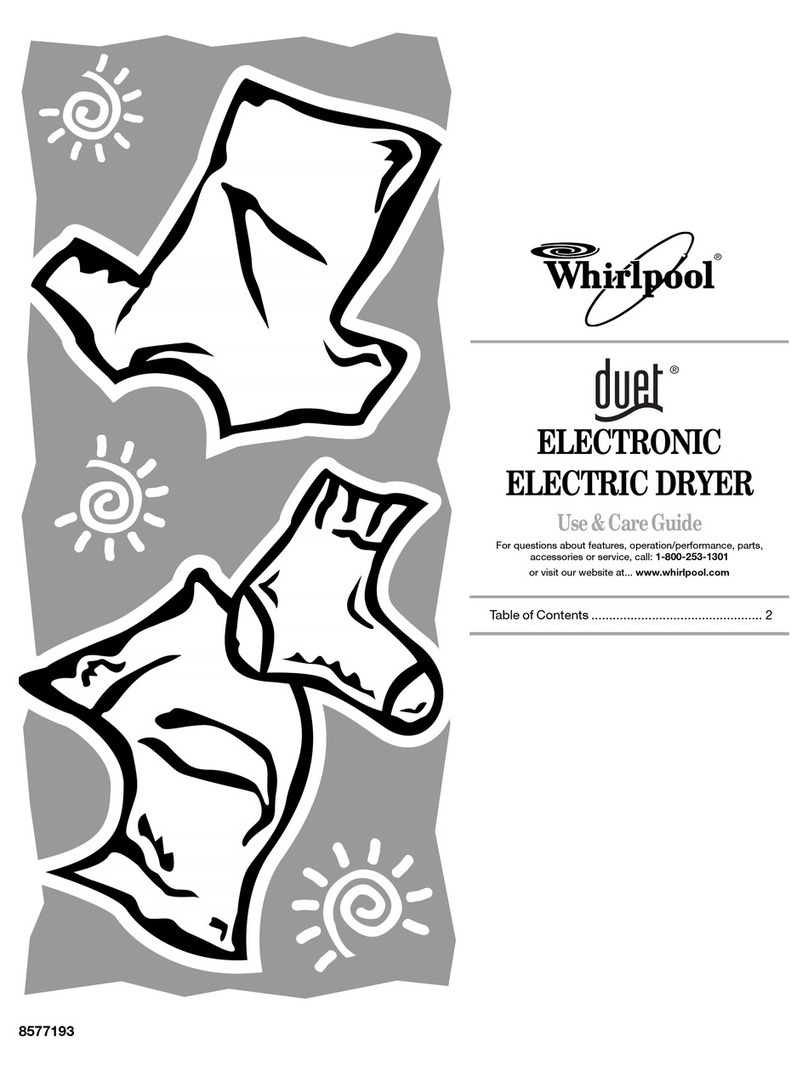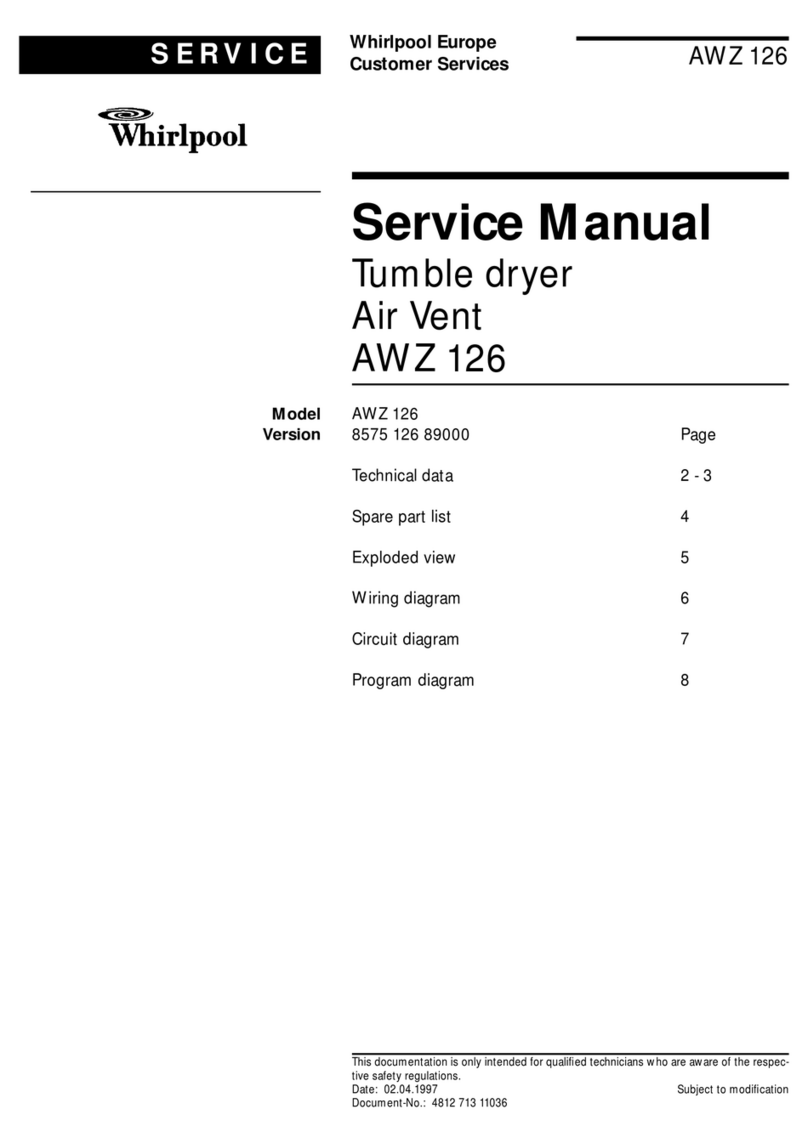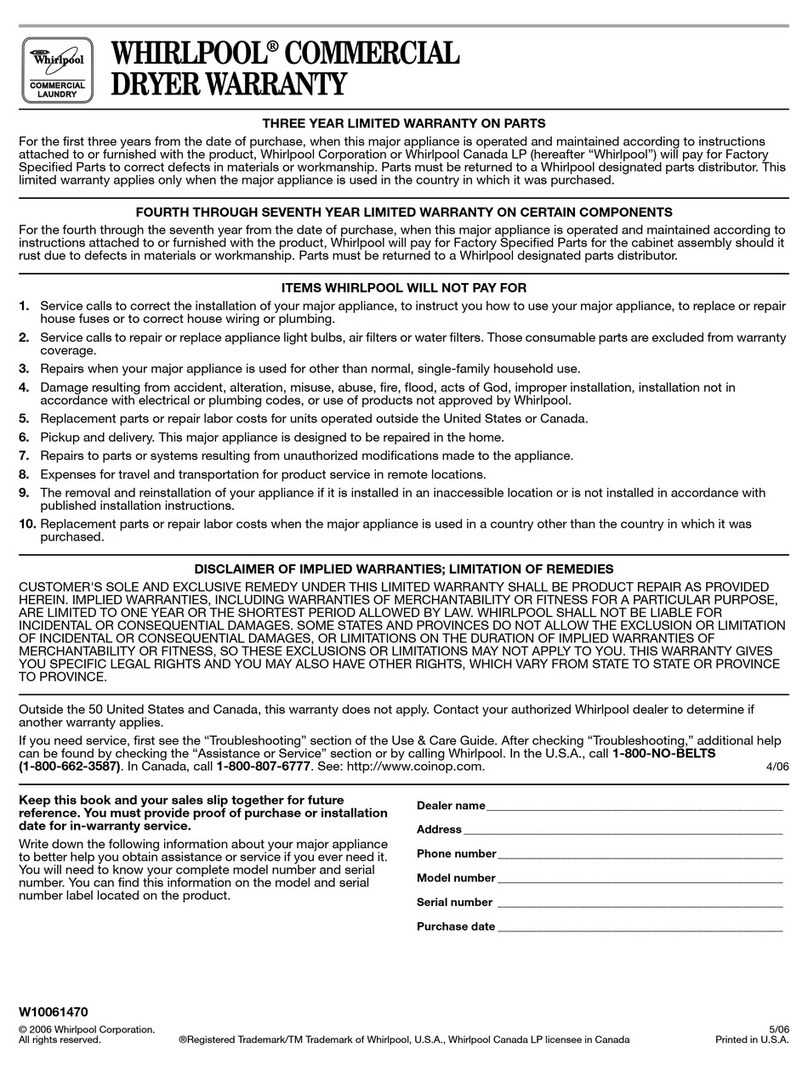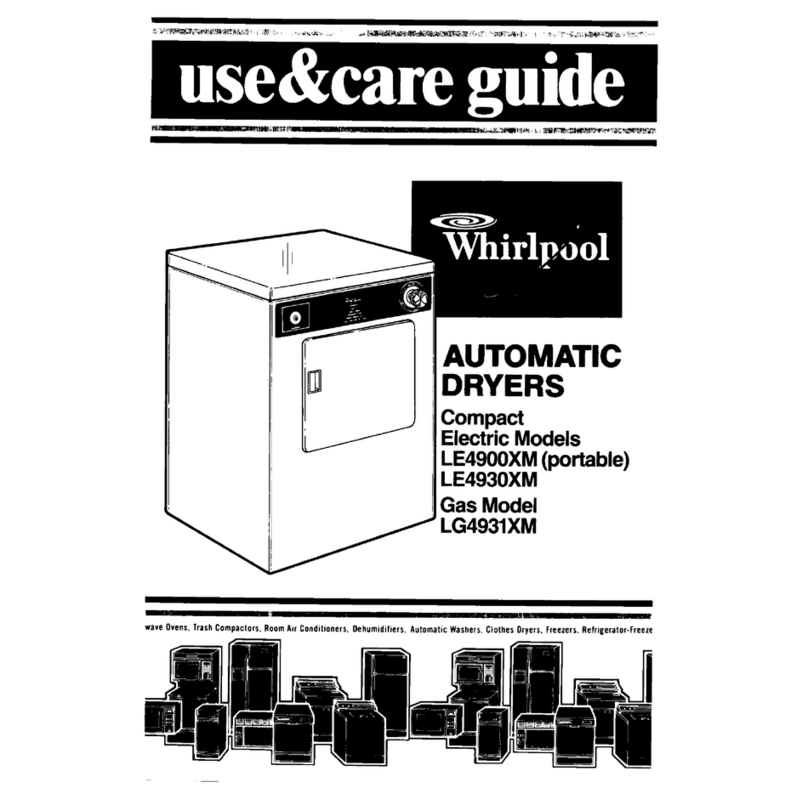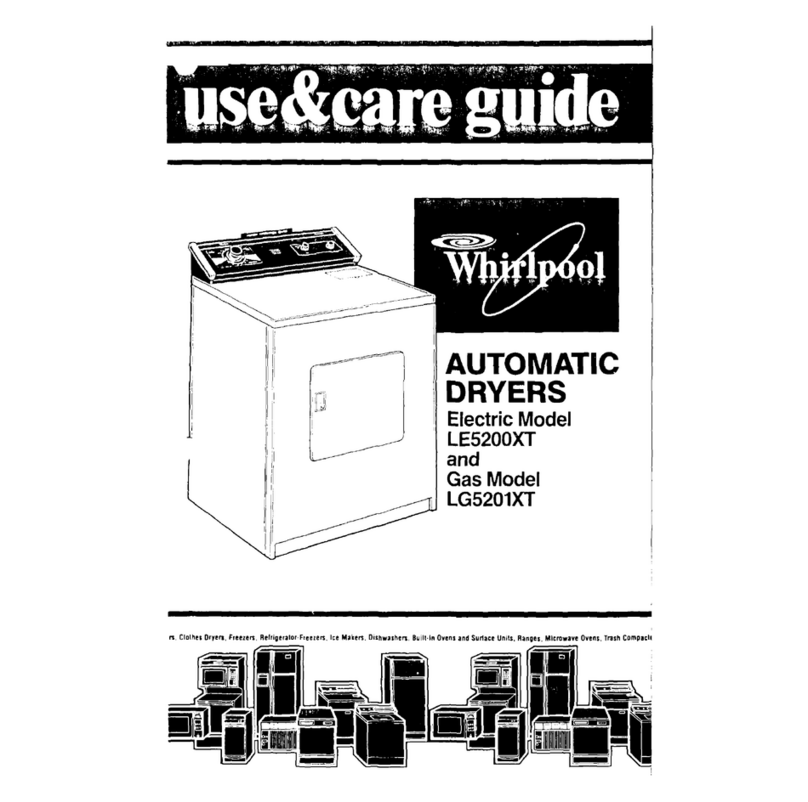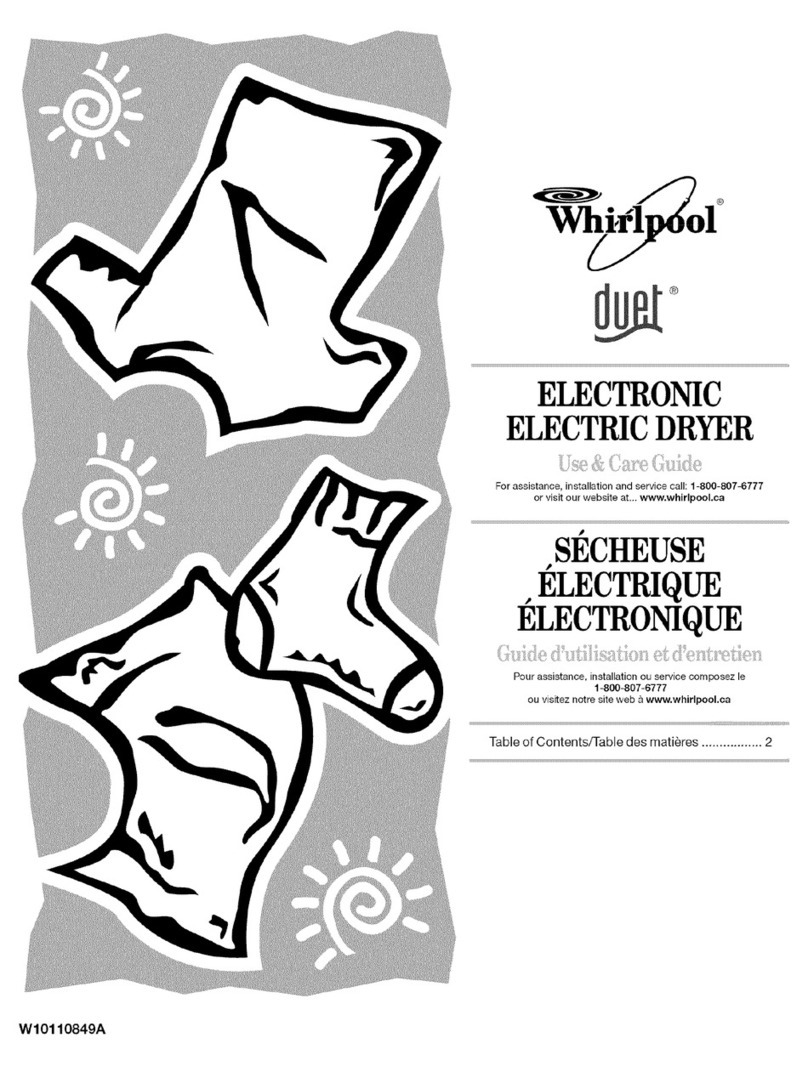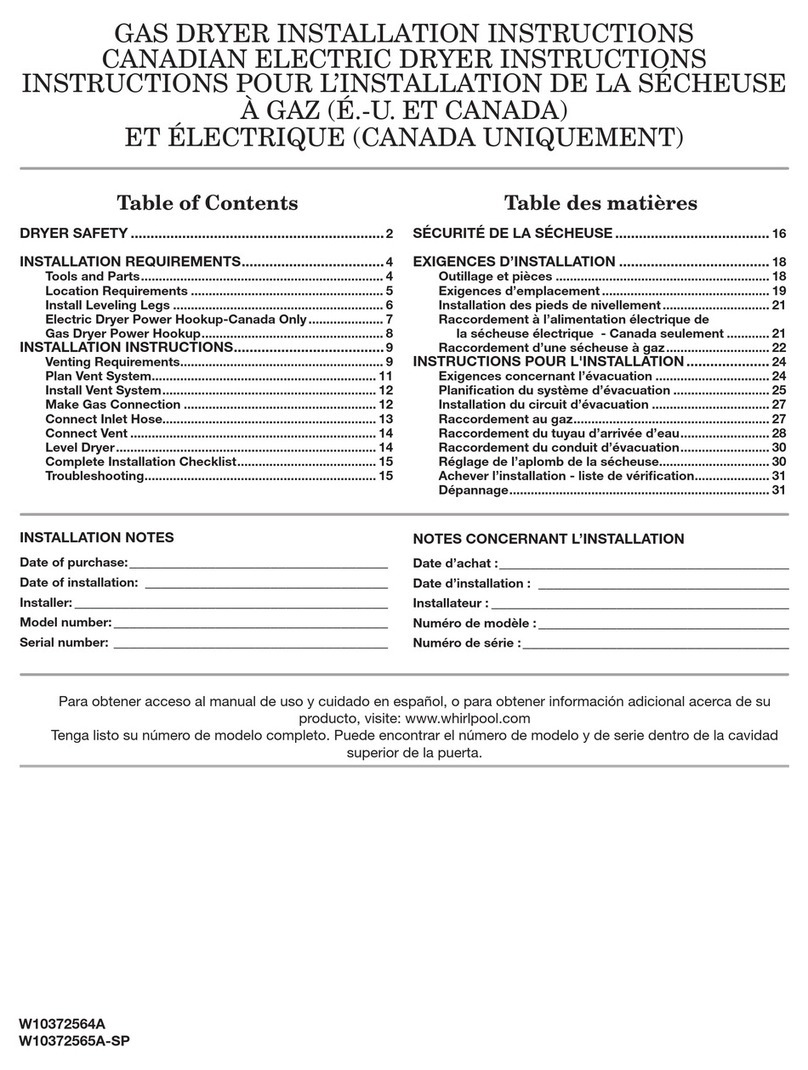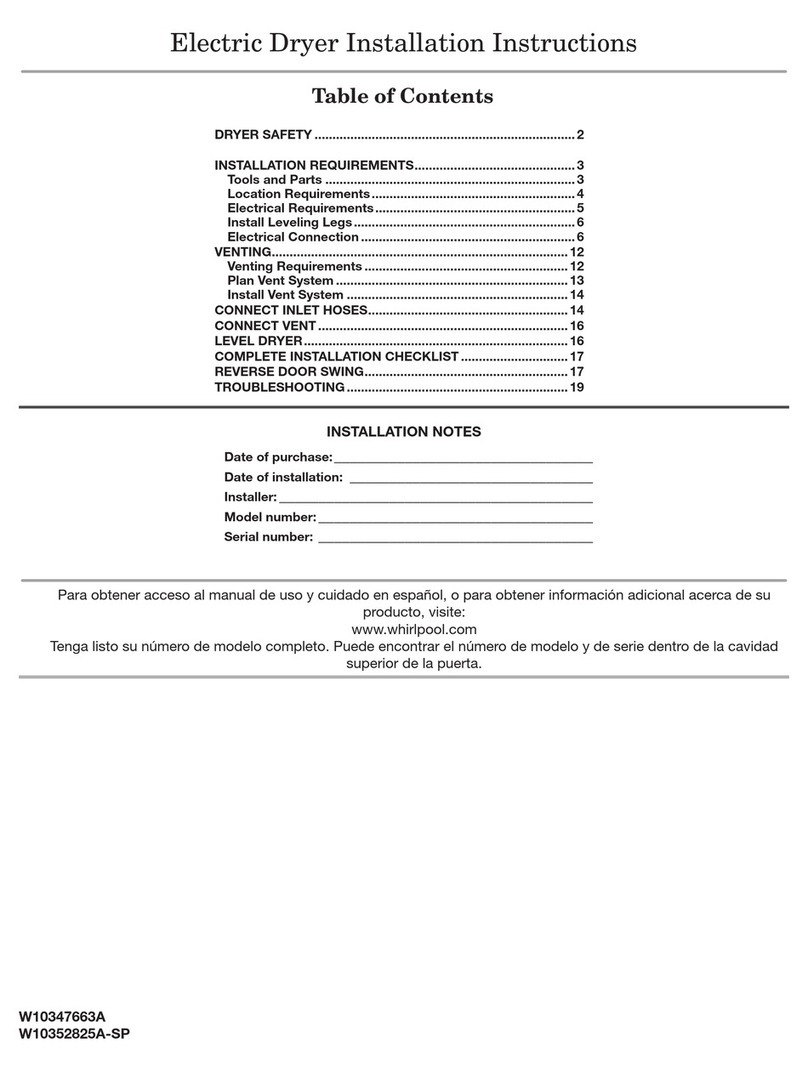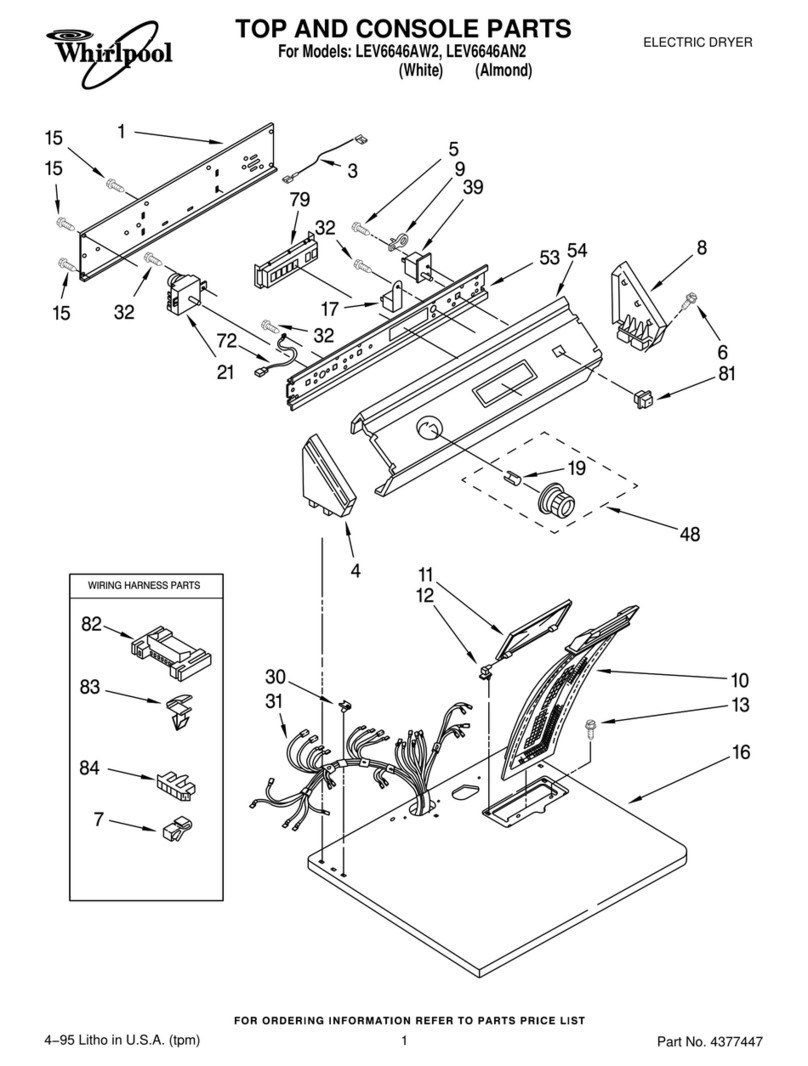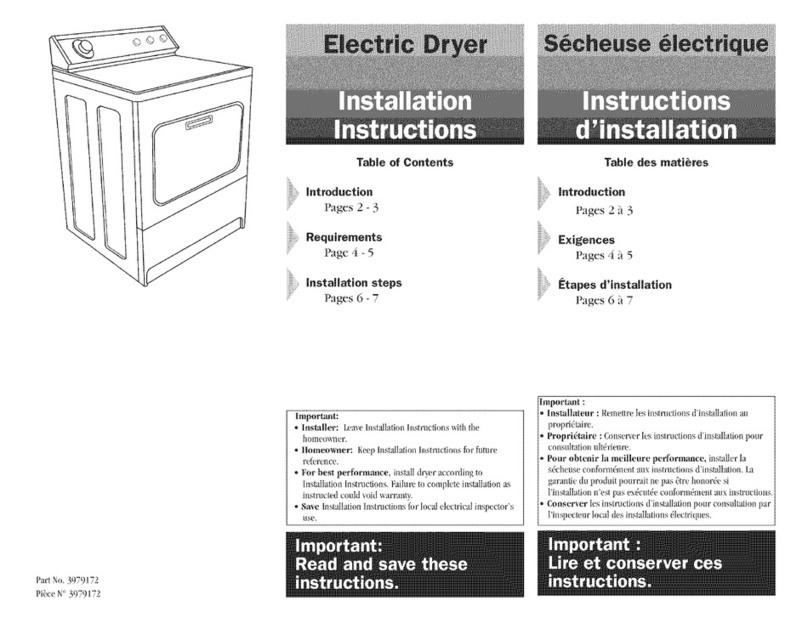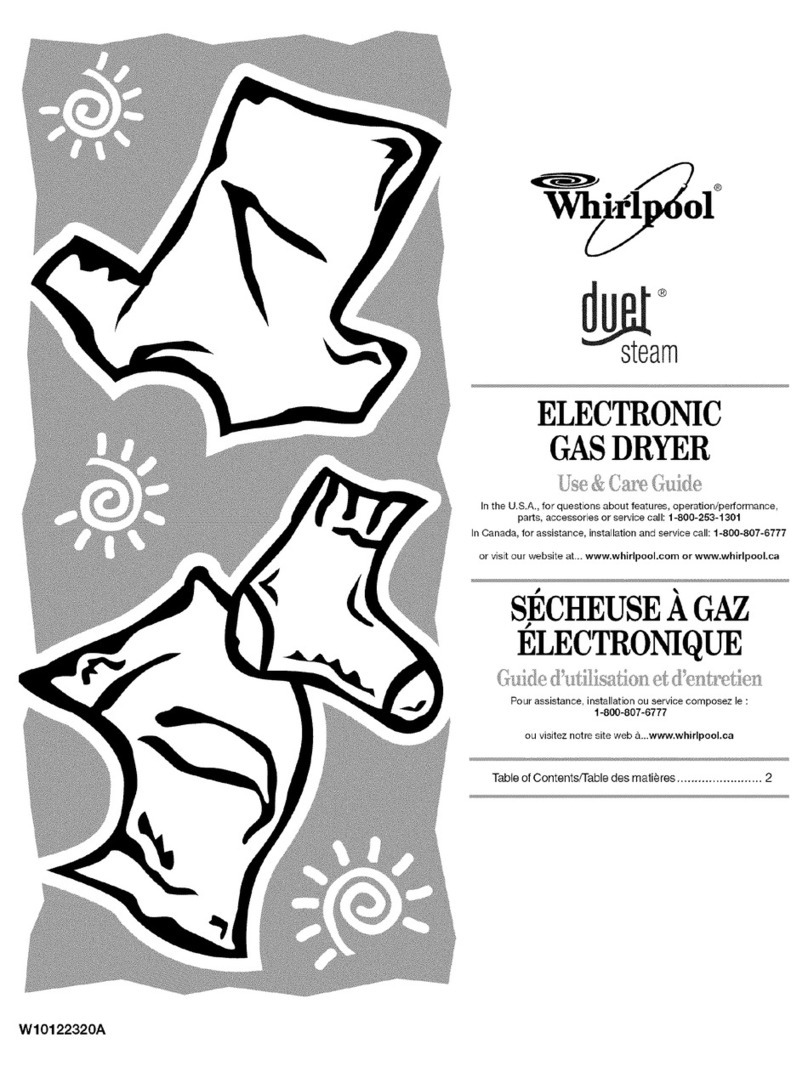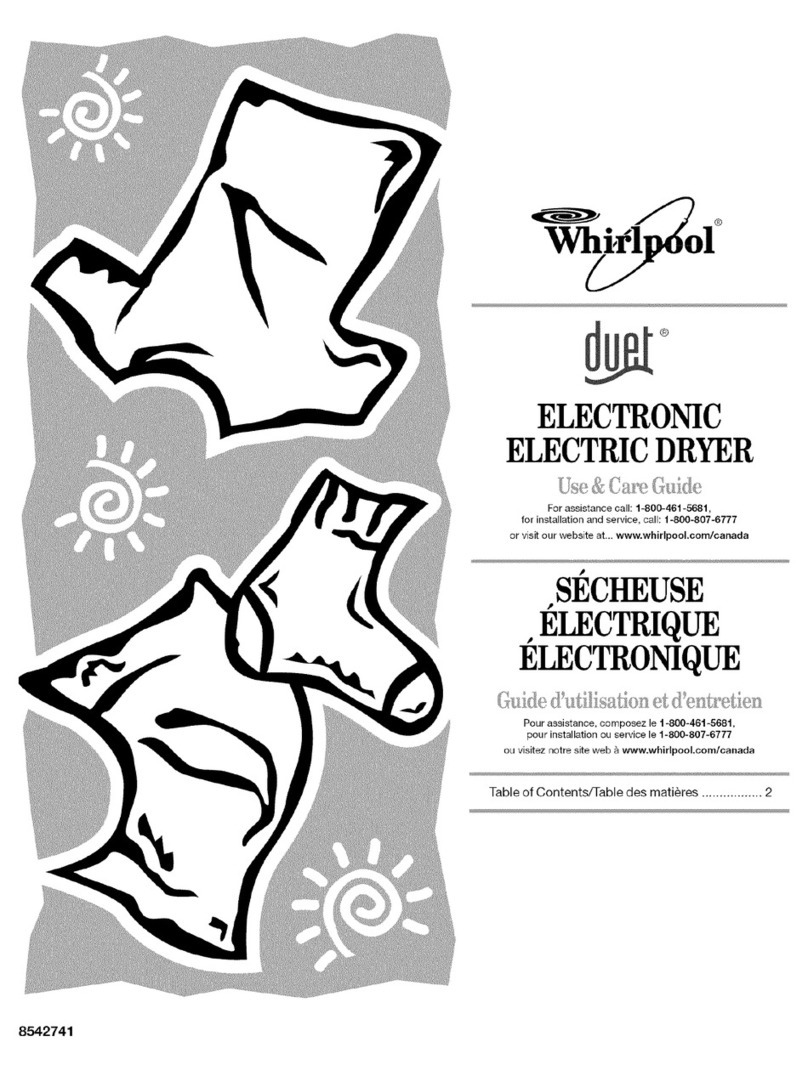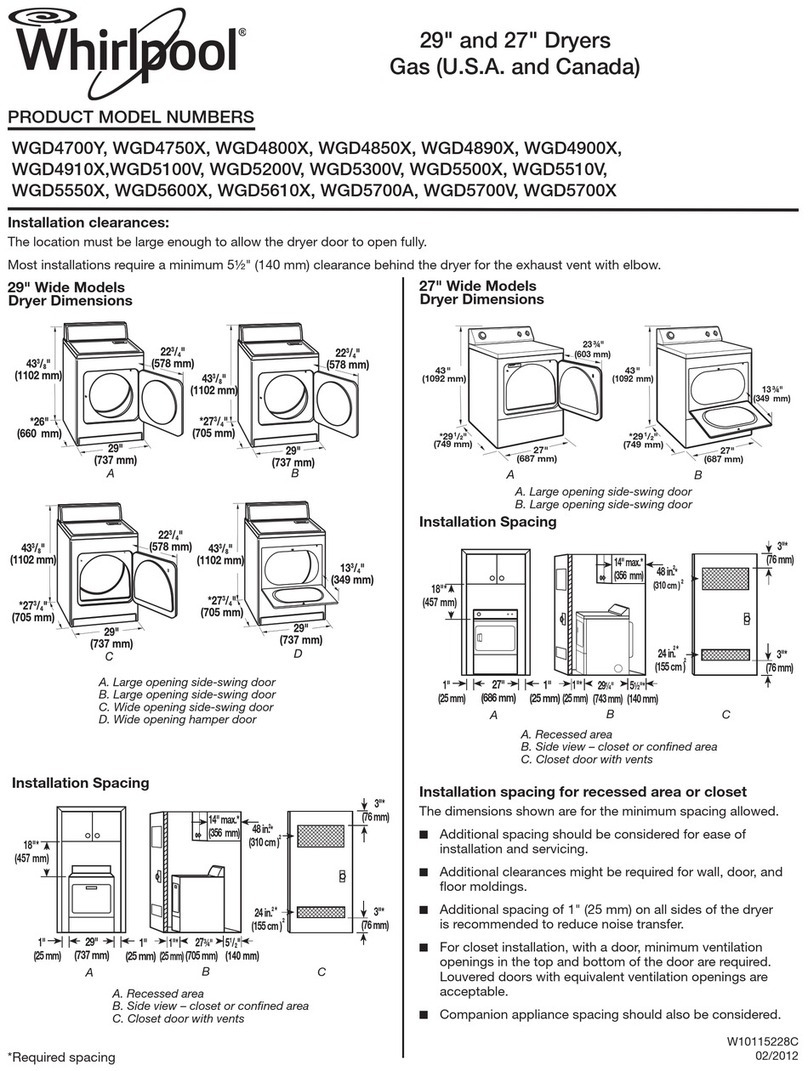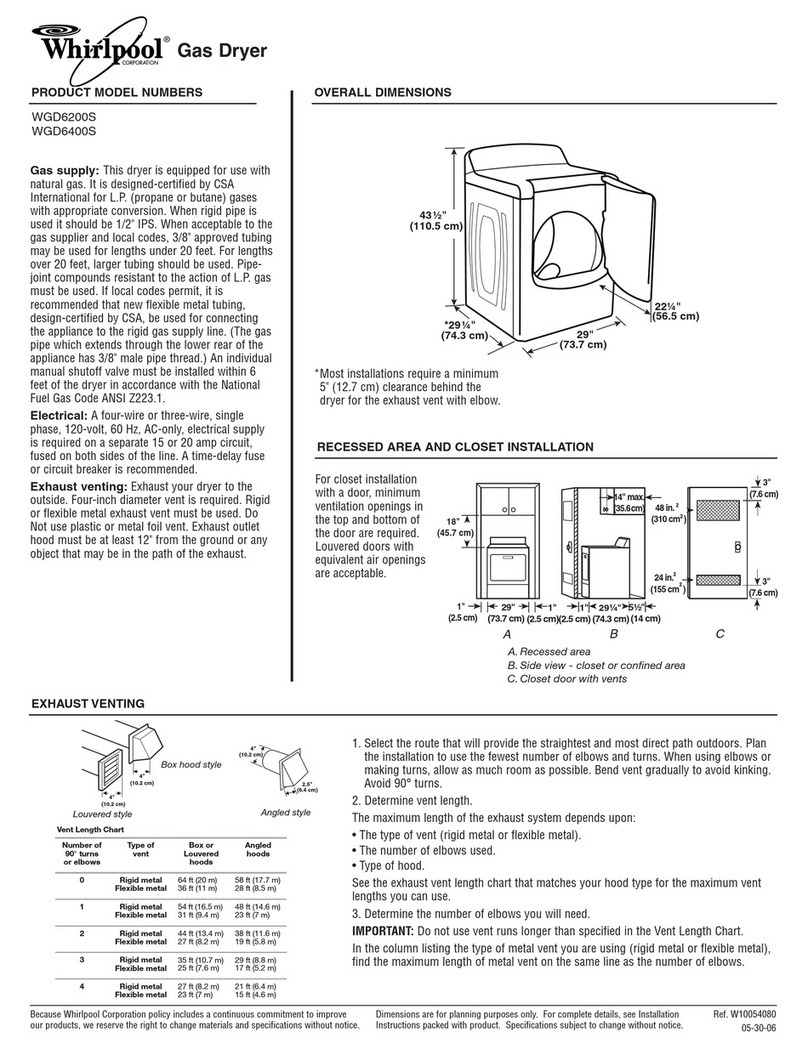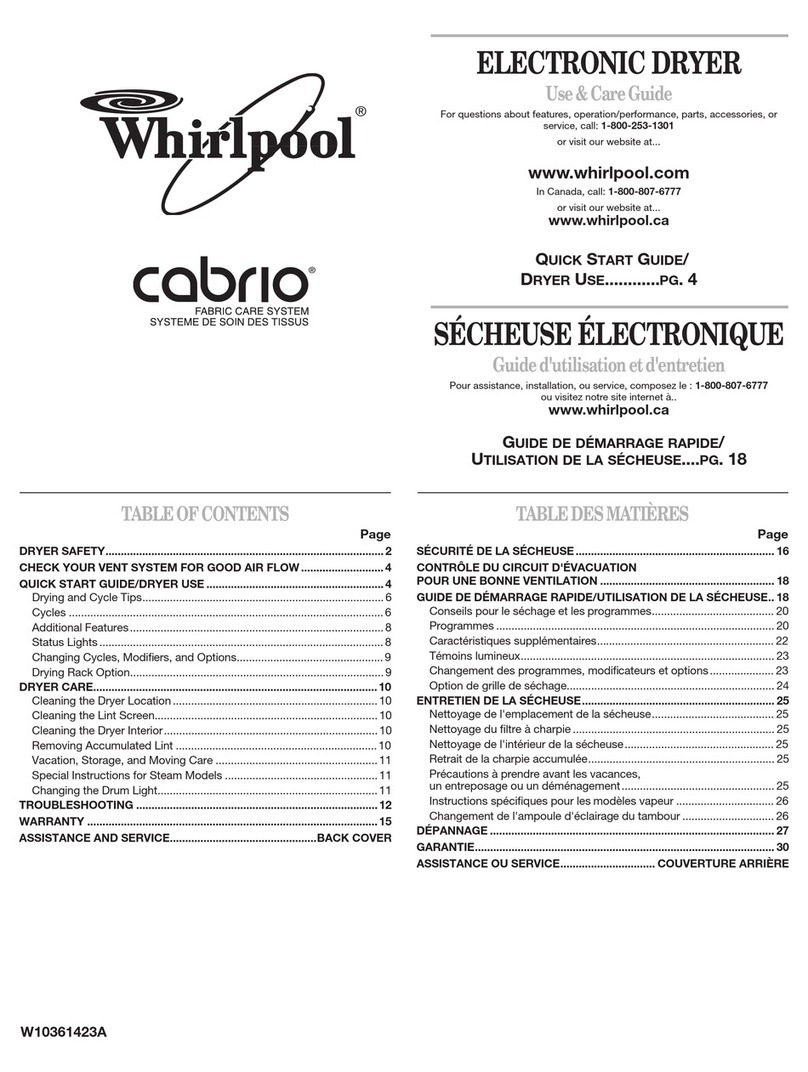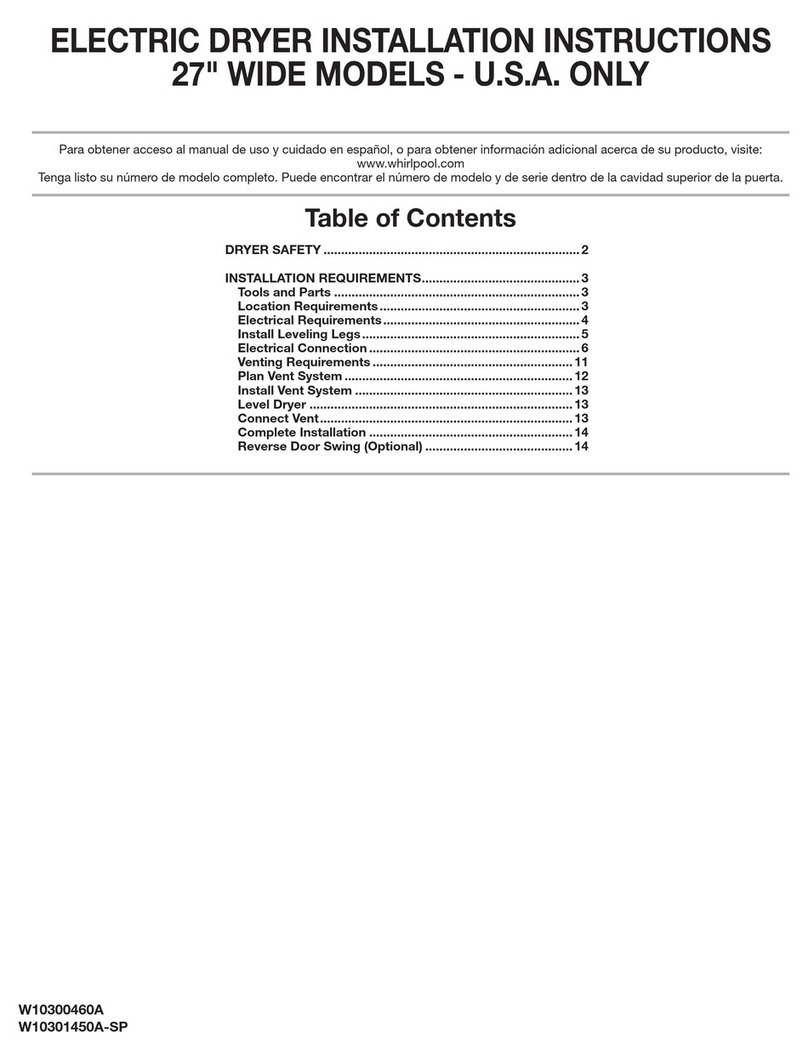Control Panel and Features
NOTE: The control panel features a sensitive surface that responds to a light touch of your finger. To ensure your selections are
registered, touch the control panel with your finger tip, not your fingernail. When selecting a setting or option, simply touch its name.
O
O
O
O
lCASUAL
DELICAIES
QUICK
DRY
TIMED DRY
POWER
Touch to turn the dryer on and off. Touch to stop/cancel
a cycle at any time.
CYCLE CONTROL KNOB
Turn the knob to select a cycle for your laundry load.
Automatic Cycles are Heavy Duty, Normal, Bulky, Casual,
Deticates, and Towels. Manual Cycles are Quick Dry and
Timed Dry. See "Cycle Guide" for detailed descriptions of
cycles.
START/PAUSE
Touch and hold until the LED comes on to start a cycle,
or touch once while a cycle is in process to pause it.
LED DISPLAY AND SETTINGS
When you select a cycle, its settings will light up and the
Estimated Time Remaining (for Automatic Cycles) or actual
time remaining (for Manual Cycles) will be displayed. On
2-digit displays, for times longer than 99 minutes, hours
will be displayed followed by minutes.
See "Cycle Guide" for available settings on each cycle.
Not all settings are available with all cycles.
Cycle Status Lights
The indicators at the top of the display will let you
know what stage of the drying cycle is in process.
For more information on each stage, see "Cycle
Status Indicators."
-/+ (Adjust Drying Time)
Touch '%" or "-" with Manual Cycles to increase or
decrease the length of a Timed Dry or Quick Dry cycle.
Temp
When using Manual Cycles, you may select a dry
temperature based on the type of load you are drying.
Use the warmest setting safe for the items in the load.
Follow garment label instructions.
NOTE: Automatic Cycles use a preset temperature that
is not adjustable.
Dryness Level
When using Automatic Cycles, you may select a
Dryness Level based on the type of load you are
drying.
NOTE: Dryness Level is for use with Automatic
Cycles only.
O
Damp Dry Signal
Touch to select the Damp Dry Signal. When selected,
a series of beeps will sound when the load is damp,
but not completely dry. This will allow you to take
clothes out of the load that do not need to dry
completely. This option is available on Heavy Duty,
Normal, Bulky, Casual, Delicates, and Towels cycles.
The Damp Dry Signal is selected as a default for the
Bulky cycle, as a reminder to manually reposition
bulky loads midway through the cycle.
Wrinkle Shield TM Option
If you will be unable to remove a load immediately,
touch Wrinkle Shield to add up to 150 minutes of
periodic tumbling to help reduce wrinkling.
Clean HybridCare TM Filter light
Reminds you to clean the HybridCare TM filter after every
5th cycle. Light will reset after filter is cleaned and filter
is put back in cabinet.
OHybridCare TM Energy OPTIONS
Use to select an available mode for your
dryer. Your HybridCare TM dryer is more
efficient in all modes than your typical dryer.
Speed
Select this option to save time, but uses more
energy.
Balanced
Use this option to blend between cycle time and
energy savings.
Eco
Eco is the default option for all cycles, which
allows you to increase your energy savings by
using a lower heat level. This will increase dry
times.
NOTE: Energy savings may vary across loads
and cycles.