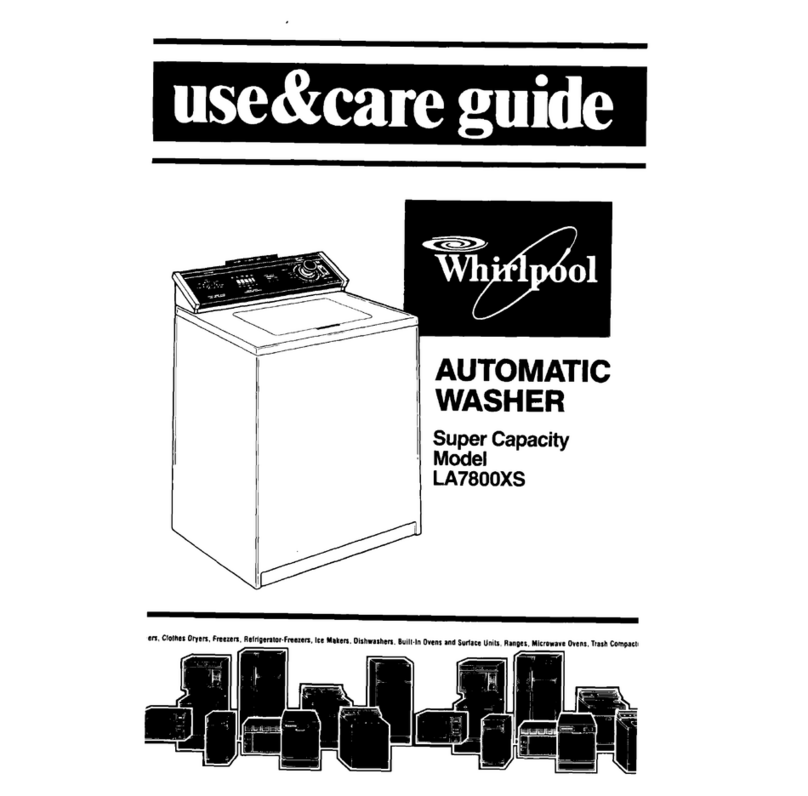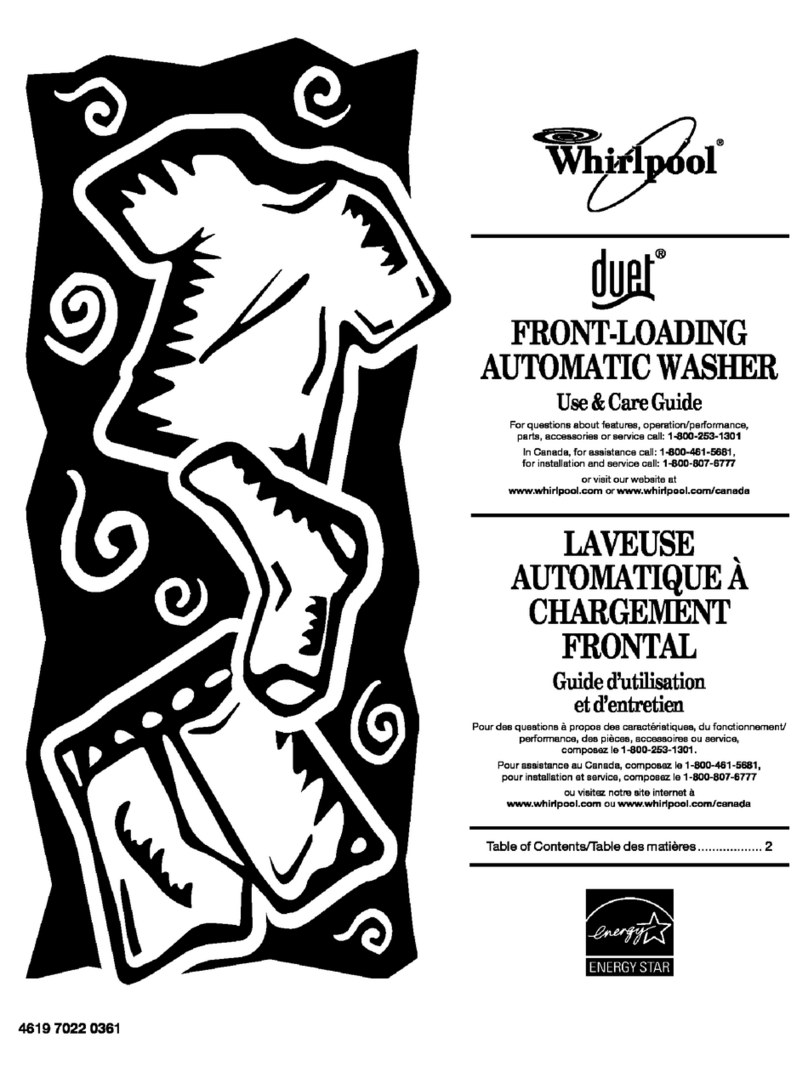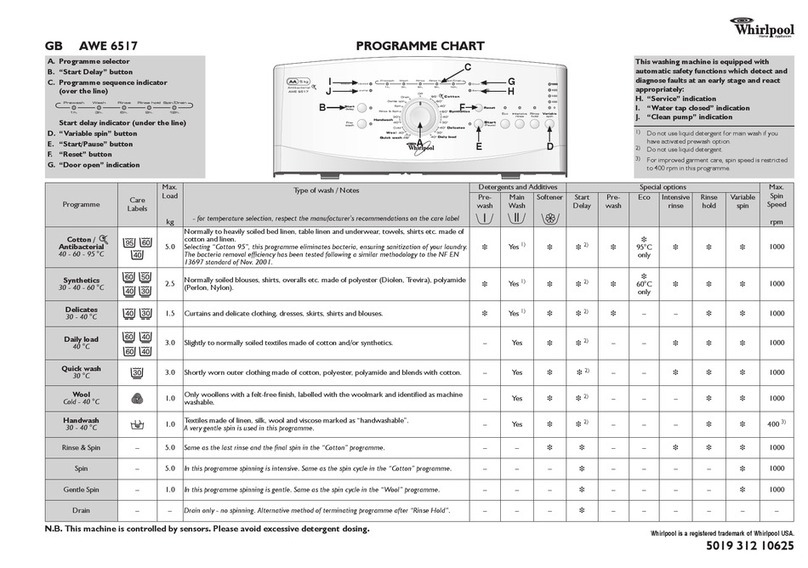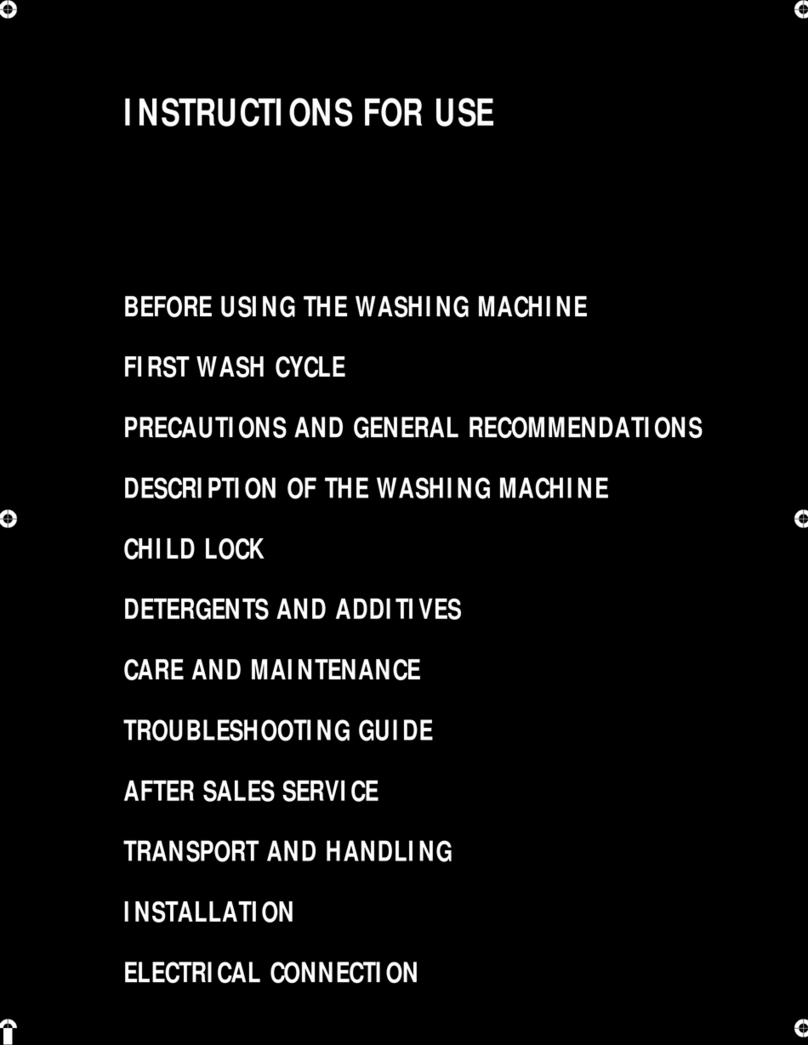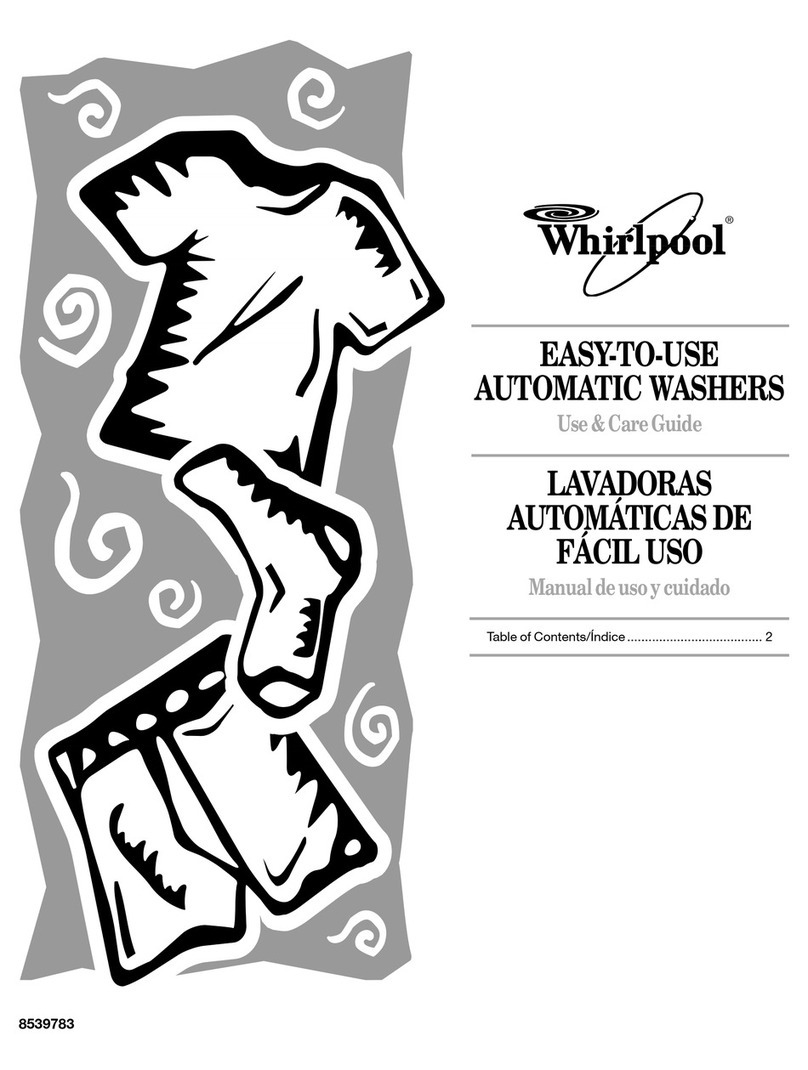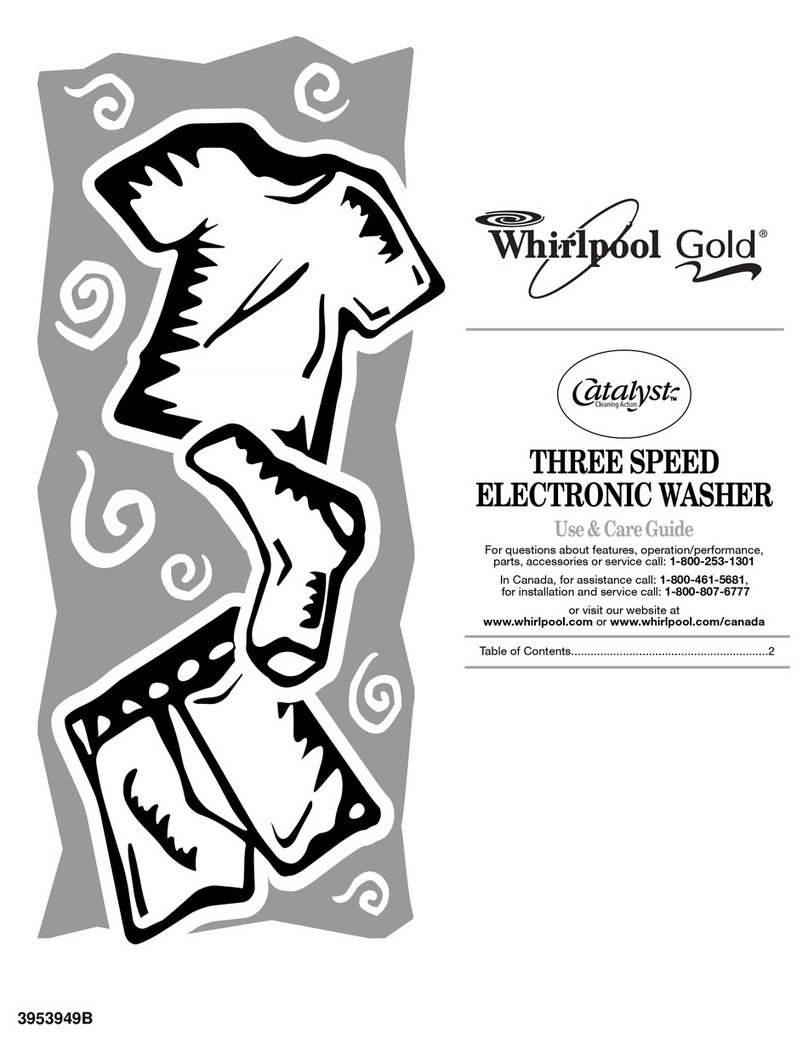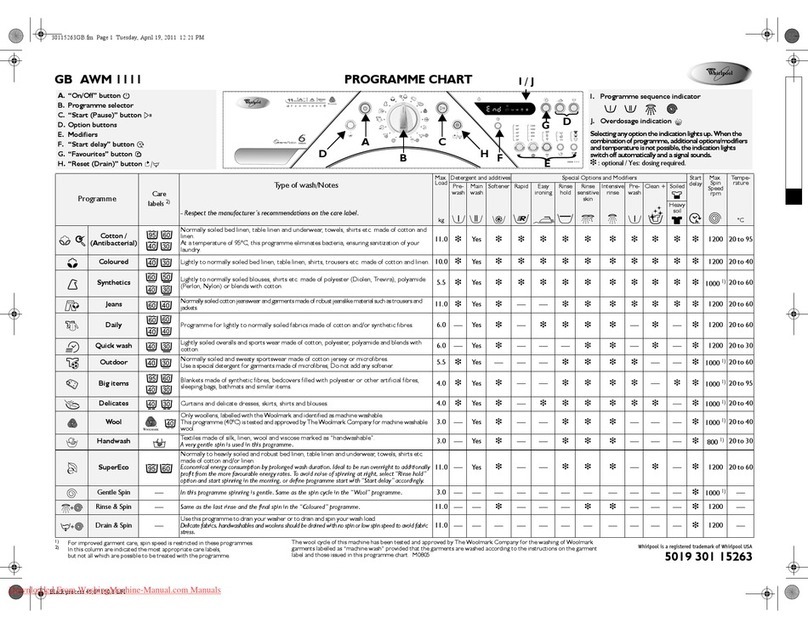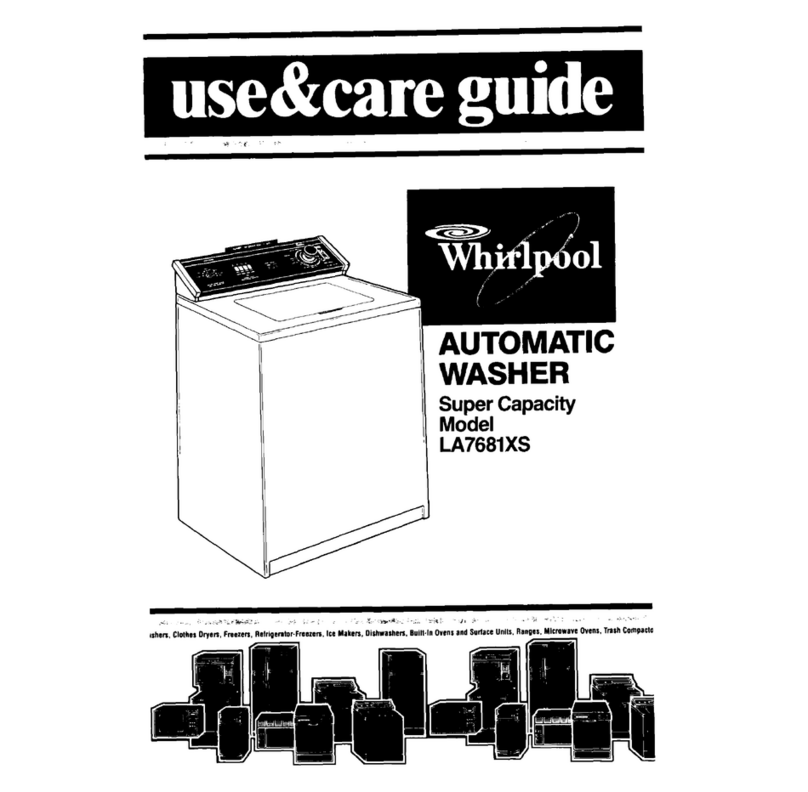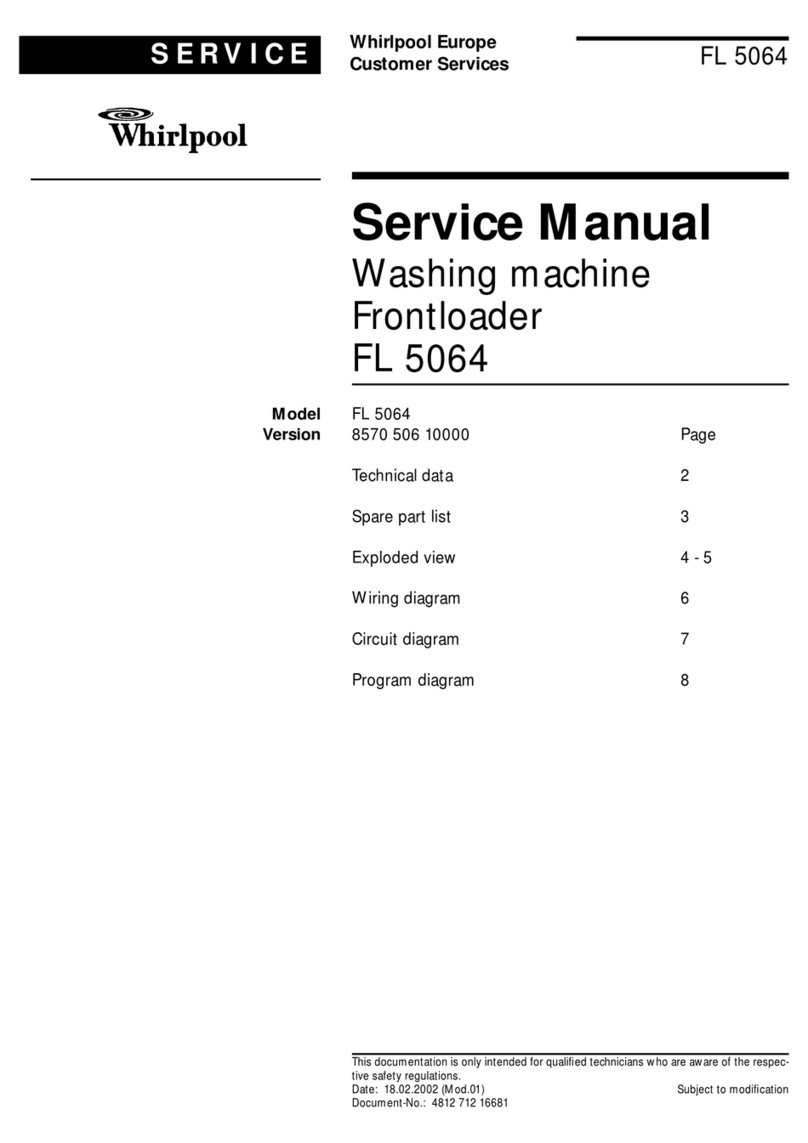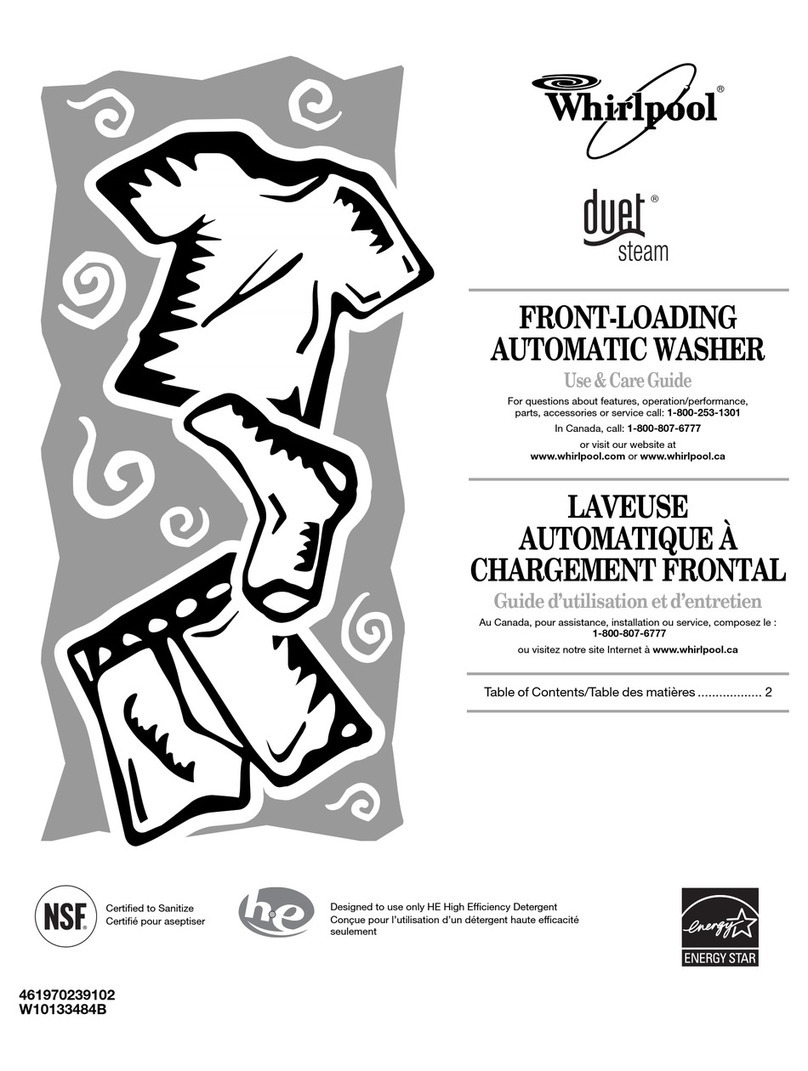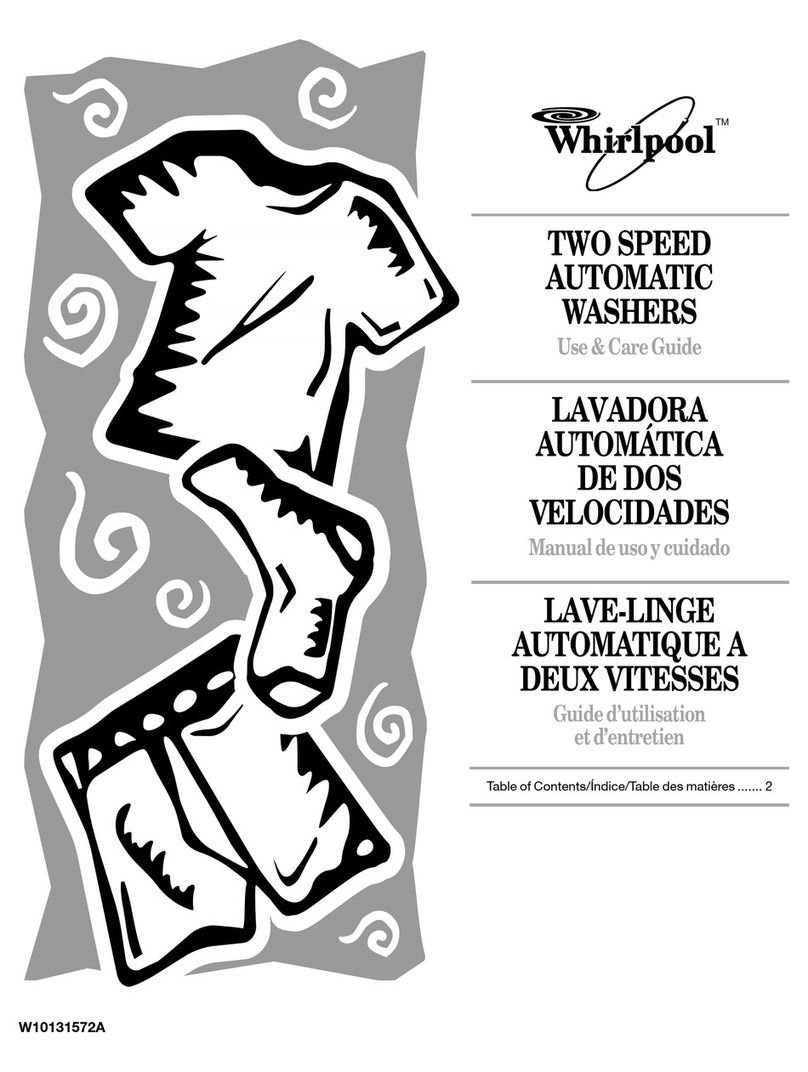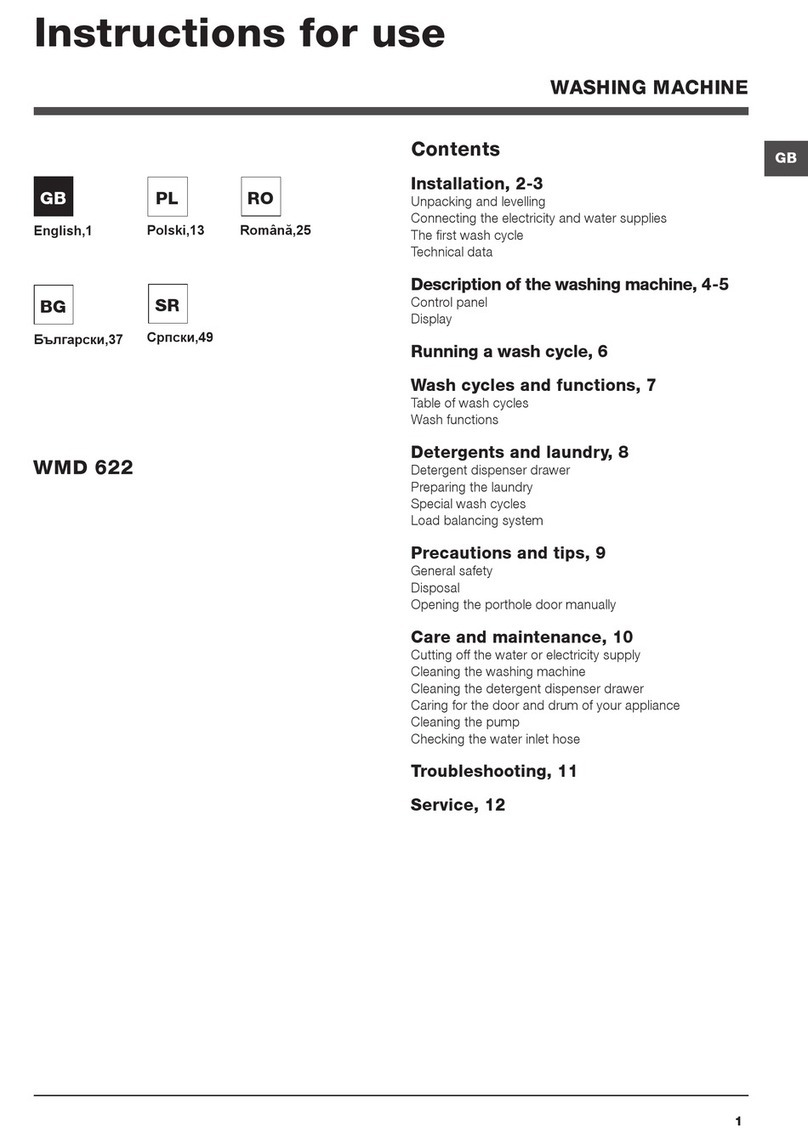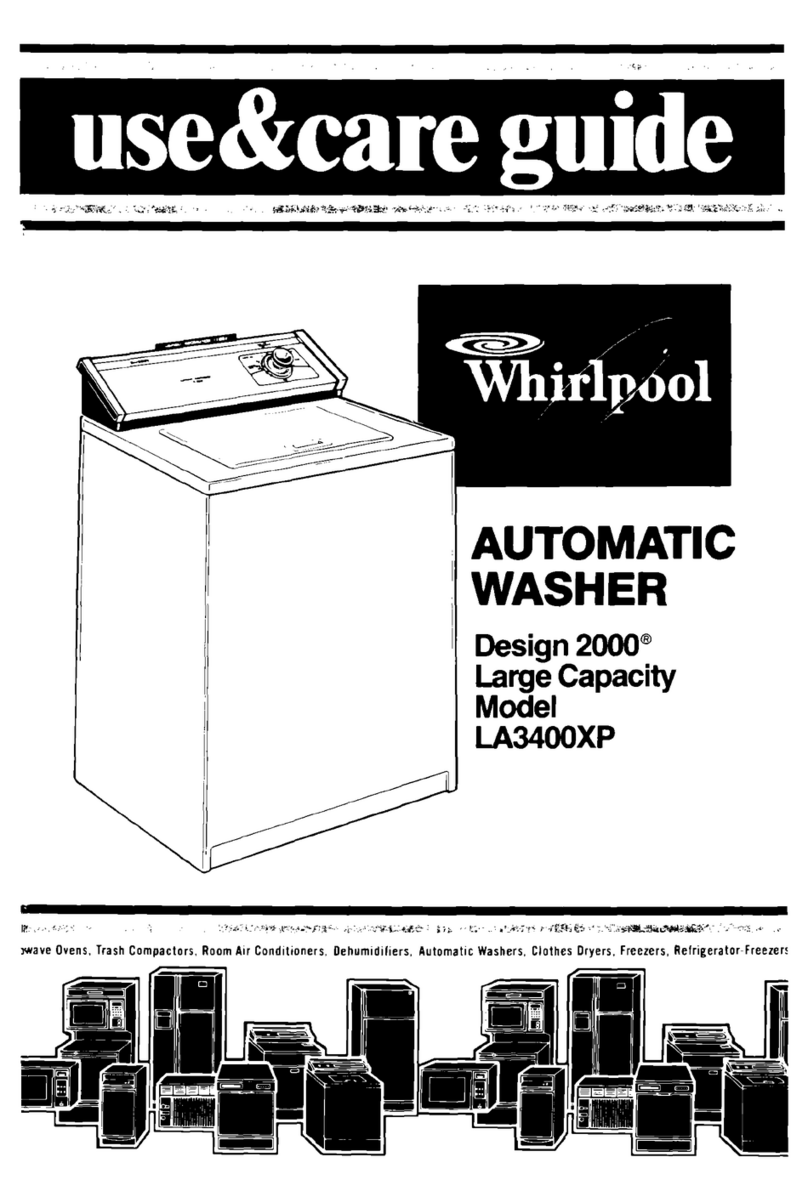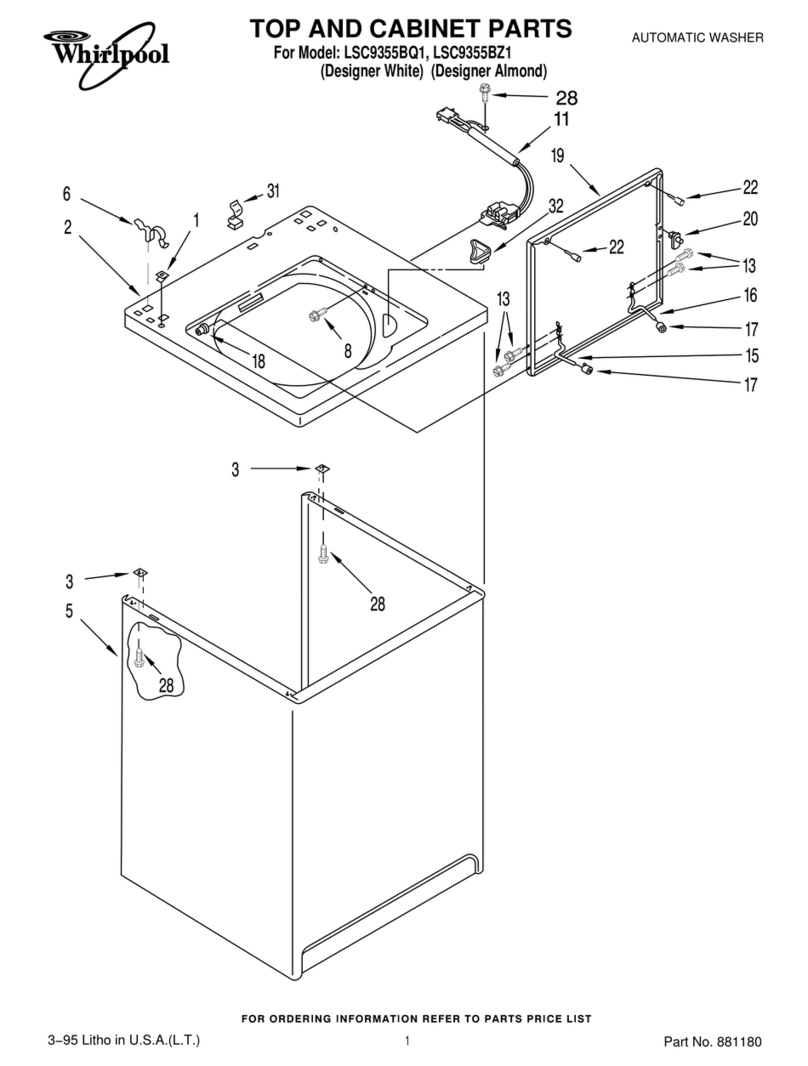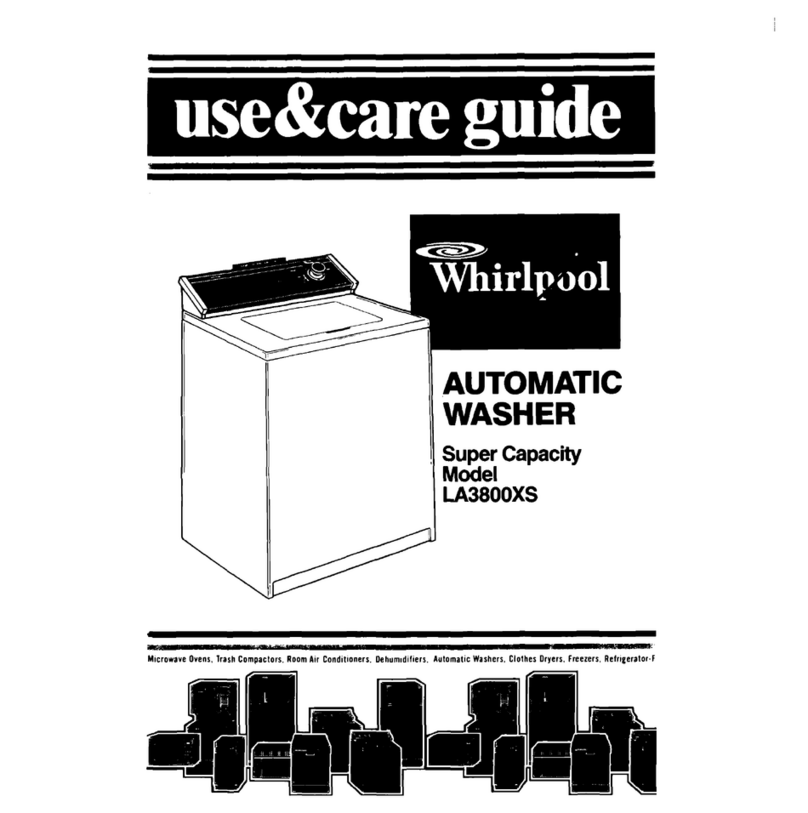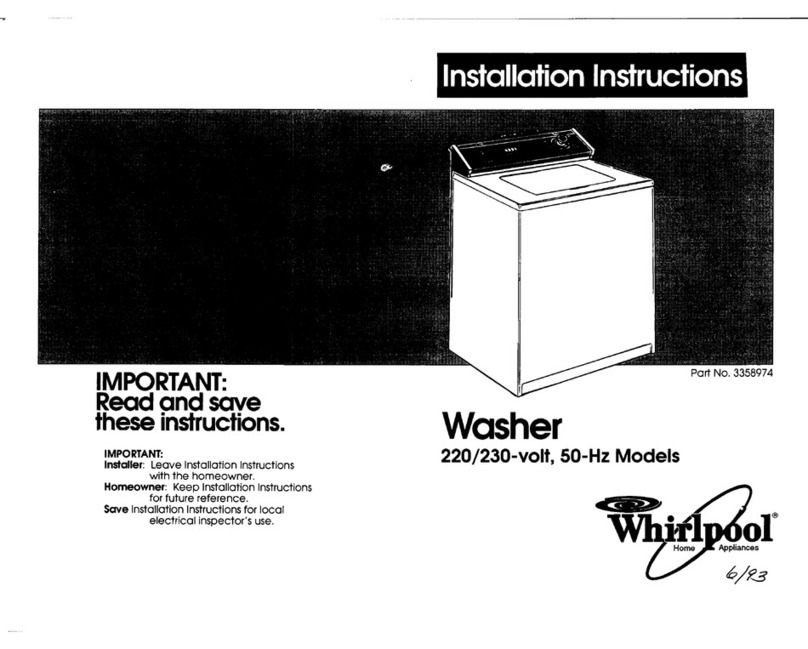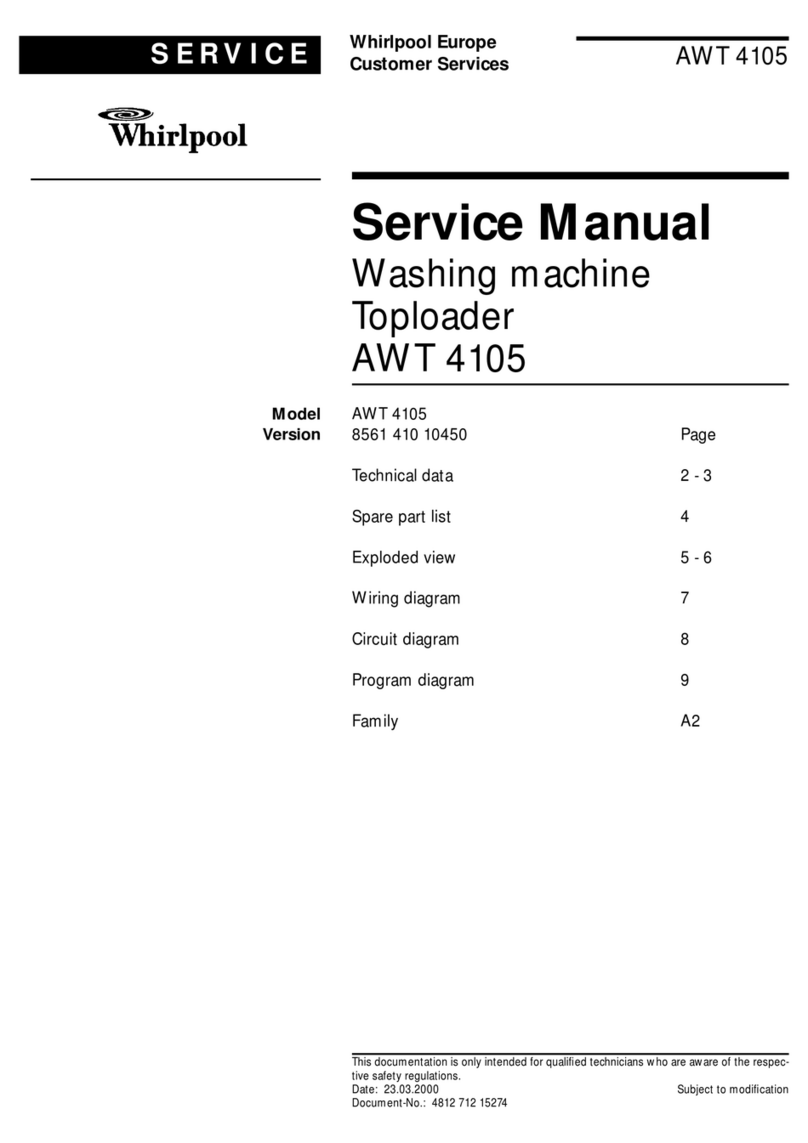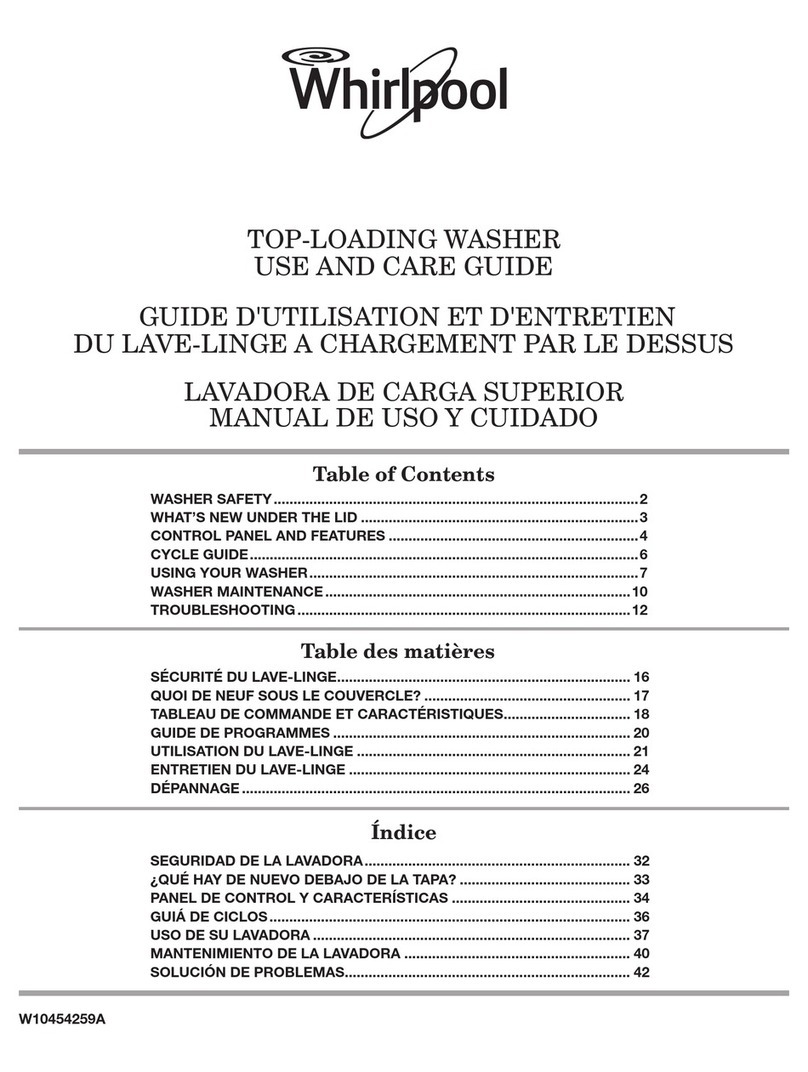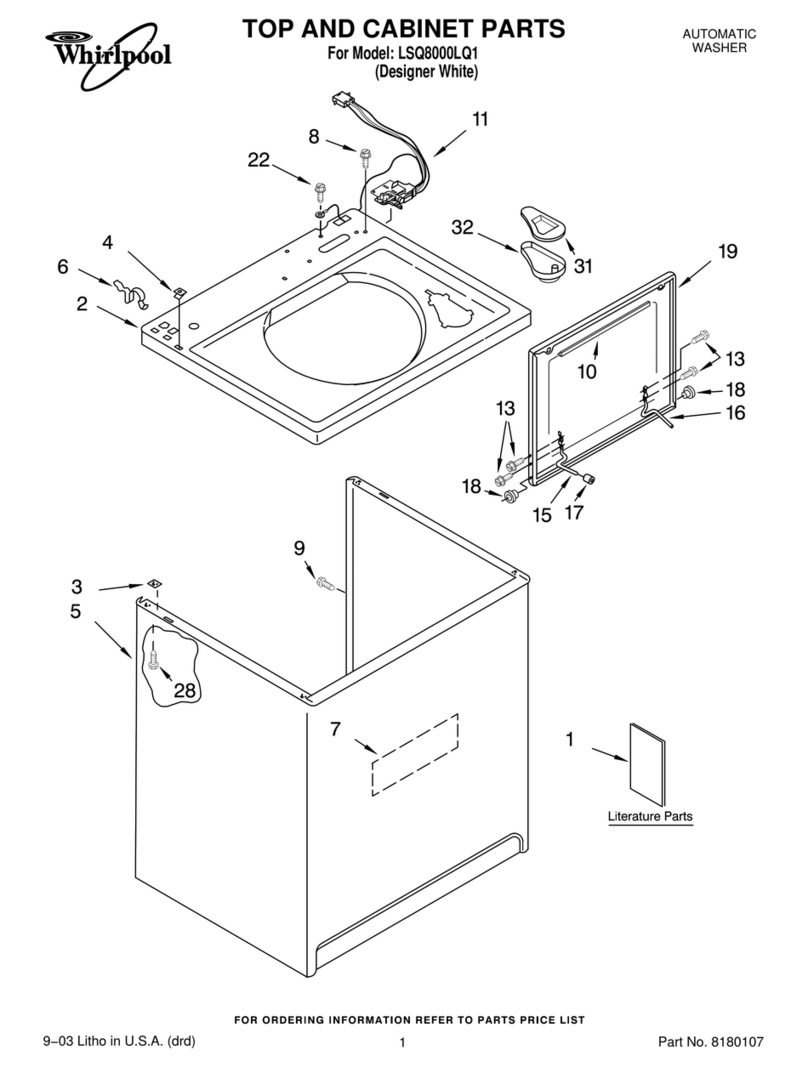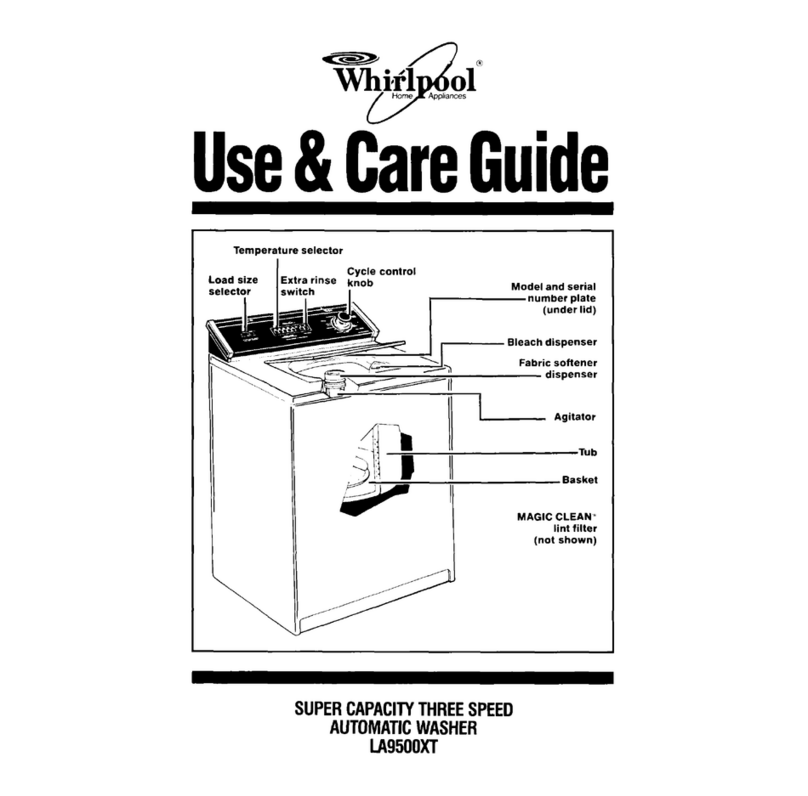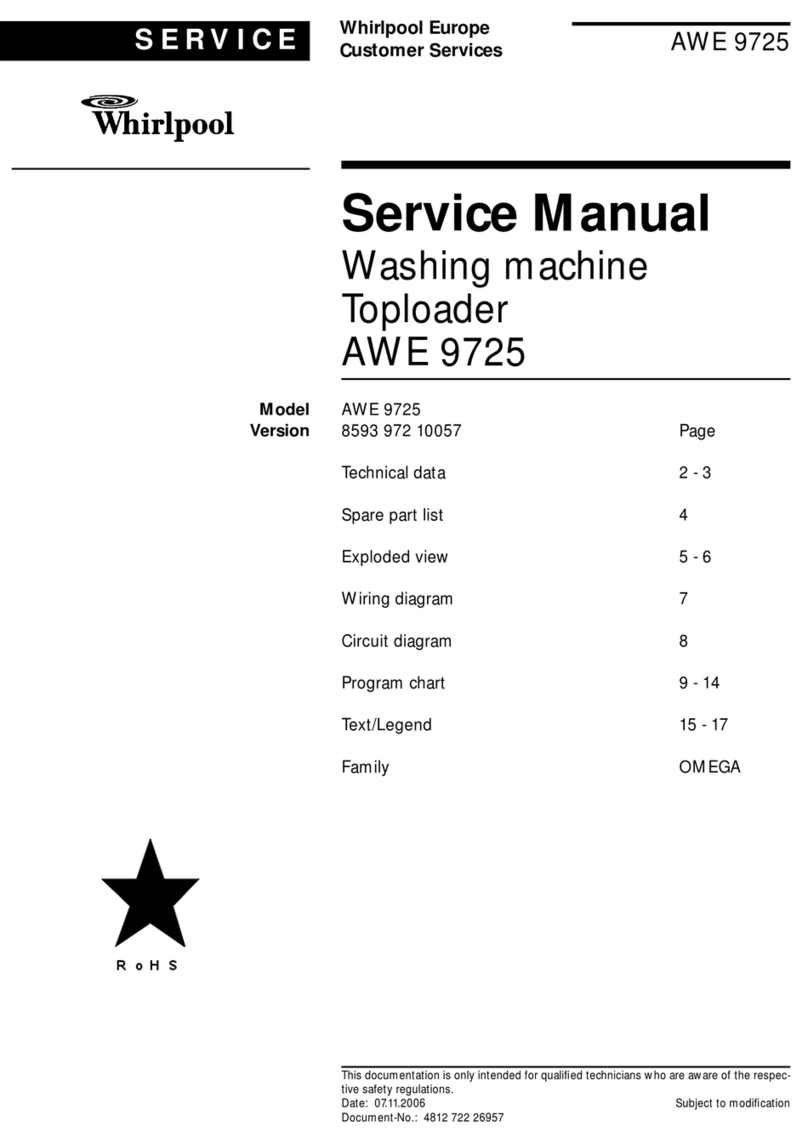W10013928
MS872F
User’s Guide
NOTES ON CONTROL PANEL
1. Power Switch
• Press the switch to connect the power; press it again to cut off power supply.
• The machine will automatically shut off in 3 minutes after completion of wash program
or when the machine is in abnormal operation mode.
• The washer will be in fuzzy logic status when switched on. When you press the
“START / PAUSE” button, the washer will start operating, autochecking, setting the
water level and completing the whole washing process. If you press other buttons
(except “POWER” & “START / PAUSE”, the washer will automatically quit the fuzzy
logic mode and enters into manual control mode.
2. Start / Pause
• Press the button to begin operation; press it again to suspend operation during the
wash process.
3. Function Selection
• “BASKET CLEANING” is only used for cleaning the drum; water level is preset at 7,
with 1 time rinsing, and in standard wash mode.
• Select “Extra Rinse” according to the degree of dirt of laundry. “Extra Rinse” is to add
one additional rinse in standard wash.
4. Wash / Spin Time
• Use these 2 buttons to change the program preset washing or draining time.
• Press button once to reduce 1 minute of time. Hold pressing the button for automatic
reduction of time in circular.
• When wash time indicates 0 minute, press once to return to 25 minutes. When spin
time indicates 0 minute, press once to return to 7 minutes.
• Press button to display program preset wash and spin time.
• When washing cycle is in progress or being paused, this button will not function.
5. Key Lock Function
• During program setting or washing cycle, press both “Time Set” and “Spin Time”
buttons together to lock all 9 buttons on control panel.
• Press both “Wash Time” and “Spin Time” buttons together again to release lock.
• Key lock function will be disabled automatically when there is functional difficulty with
the washer; function will resume when difficulty is resolved.
6. Delay Timer (to specify washing finish time)
• Press button to specify desired washing complete time from 0-12 hours. Each press
of button increases time by 1 hour.
• When the scheduled time is less than the programmed washing time, press “START /
PAUSE” button to start wash.
• The scheduled washing time will be displayed in hours indicating that washing process
will be finished at the display time. After setting the time, press the “START / PAUSE”
button. The washer will be in Start Delay mode. After 10 seconds, only the Delay
Timer indicator is lighted. When the washing cycle starts, the lights will return to their
original state. Due to different speeds of water intake, the actual finish time may vary
from the preset time.
7. Process Selection
• When the washer is paused, press button to select combination of wash process
other than preset process.
• Lights of respective programs will be on to indicate selection in progress.
• The flashing display light indicates progress of wash program.
8. Water Level Selection
• In fuzzy logic control mode, press “START / PAUSE” button, appropriate water level
will be selected automatically based on laundry load. It is unnecessary to press the
“Water Level” button.
• Press “Water Level” button for manual selection of water level, and automatically quits
fuzzy logic control mode.
• Water level indicator lights up when “Water Level” selection is Mini. 3, 5, 7, 9; indicator
blinks when selection is 2, 4, 6, 8, 10.
9. Wash Program
• Select appropriate wash programs according to fabric texture and degree of dirt of
laundry.
• Soaking cannot be use together with “Quick Wash” program.
CONSUMPTION OF WATER AND HANDLING OF COMMON FAULTS
Water Level Wash Load (kg) Water Consumed (L)
9/10 5.0-6.5 58/60
7/8 3.5-5.0 55/56
5/6 2.0-3.5 45/50
3/4 1.0-2.0 35/40
Mini/2 0-1.0 25/30
Consumption of Water
Indicating failure to attain the best water level after 30 minutes
water intake. To be treated and checked as “Malfunction of
Wash”. If problem is solved, open and close the lid again to
resume water intake. If problem is unattended, the washer
will shut down automatically after 1 hour.
After automatic adjustment for 2 times, imbalance problem
is still unresolved. Please place the laundry evenly. Or the
lid is not properly closed, or has been opened during wash
process. Close the lid to resume operation. “E1” status will
persist until faults are attended.
Indicating within the default time (5 minutes), water draining
is not completed. Problem may be the drain pipe is not put
down, or clogged, or frozen. Please put the drain pipe down
and clear pipe up. Open and close the lid once to resume
operation. If still unattended, the washer will shut down after
1.5 hours.
If above problems still remains, contact our Star Service team
for repair. Please do not disassemble the machine by
yourselves.
E1
E3
E4
Attention
Handling of Common Problems
Causes and Solutions
Manifestations
of Faults
The following symptom is not a problem:
•If the drum stops spinning during the spinning process, “b1” or “b2” will be displayed.
It means the laundry have shifted to one side while spinning creating an imbalance.
The washer will be fill with water again to attempt to redistribute the laundry and will
begin spinning again if the imbalance is corrected.
Whirlpool is committed to continued product enhancement.
Product materials and specifications is subject to changes without prior notice.
29 8 7 3 16 5 4