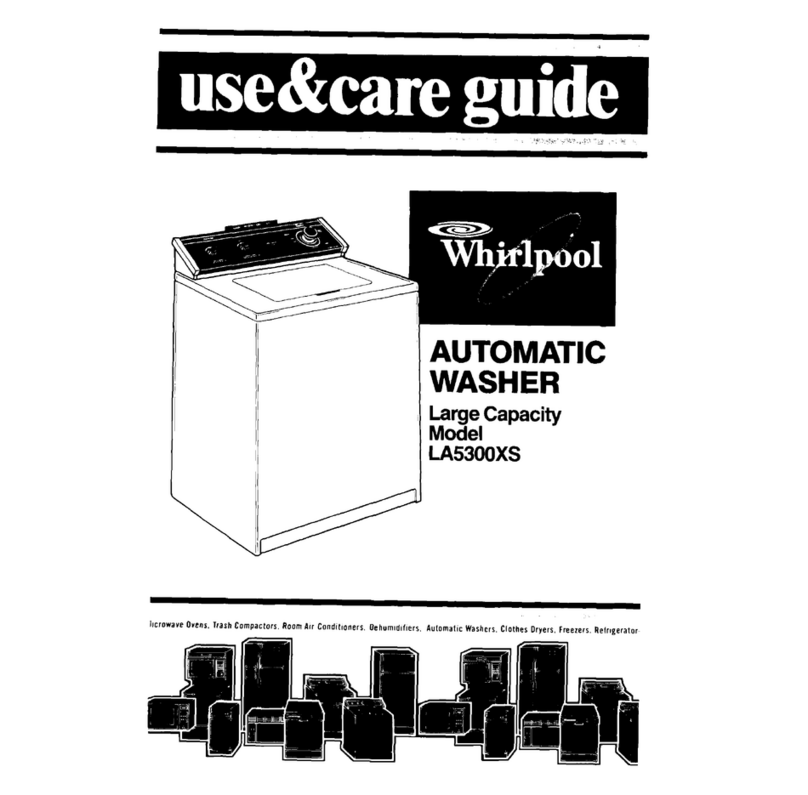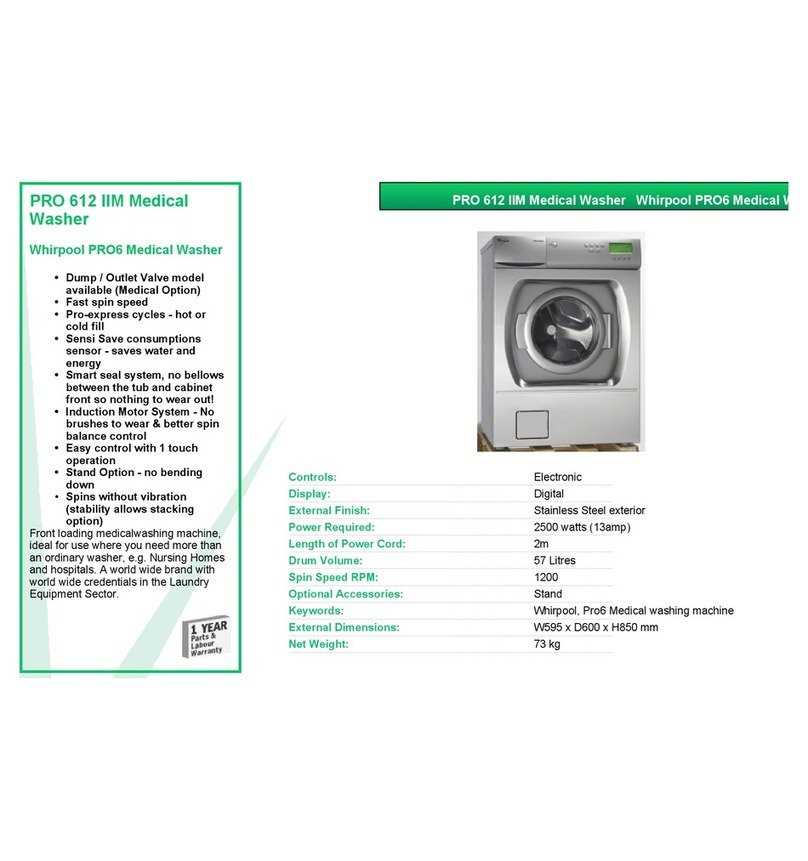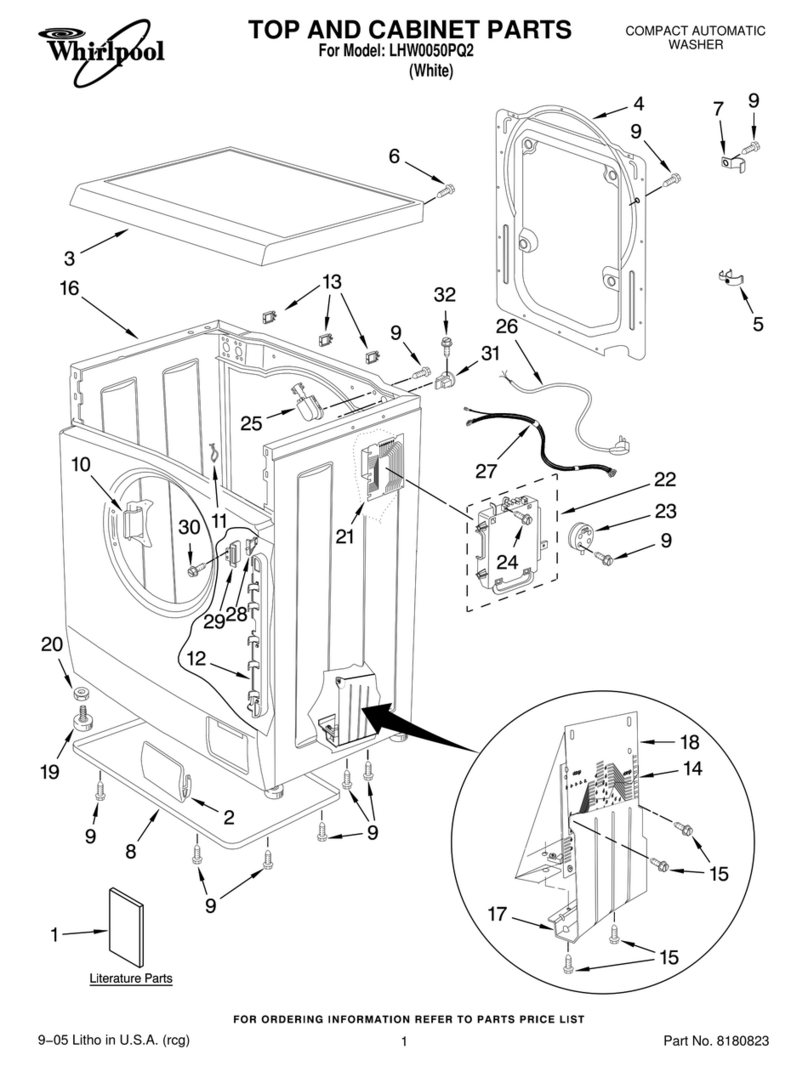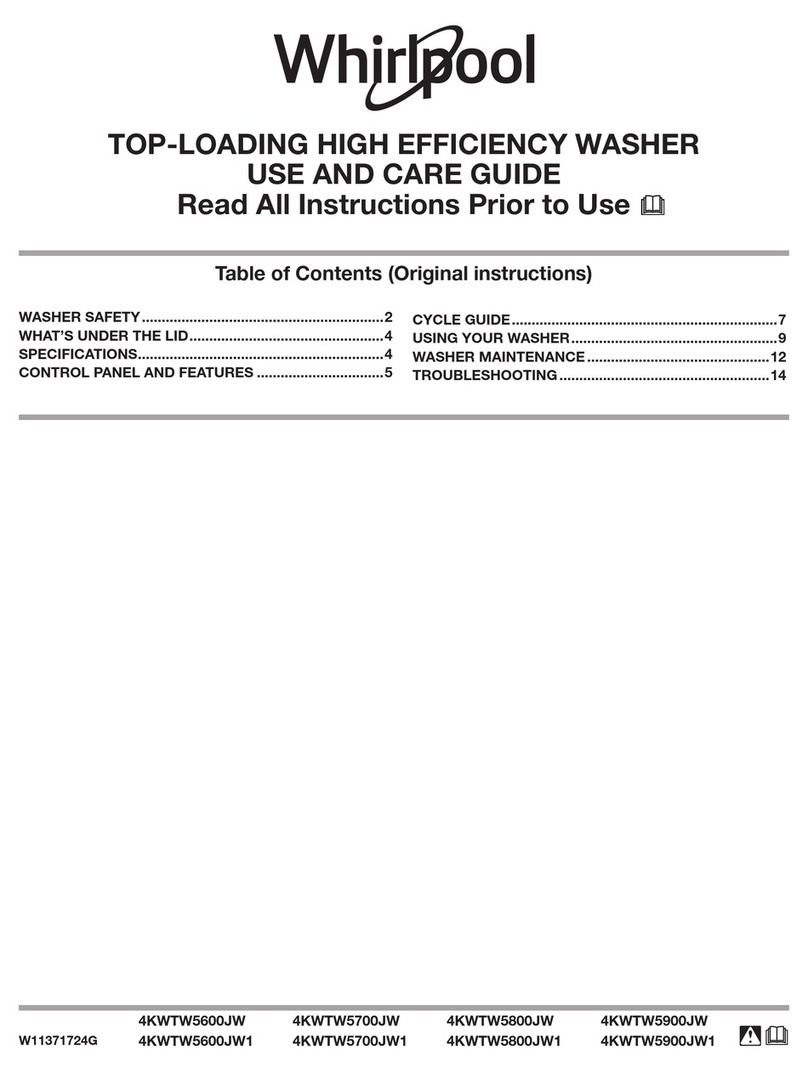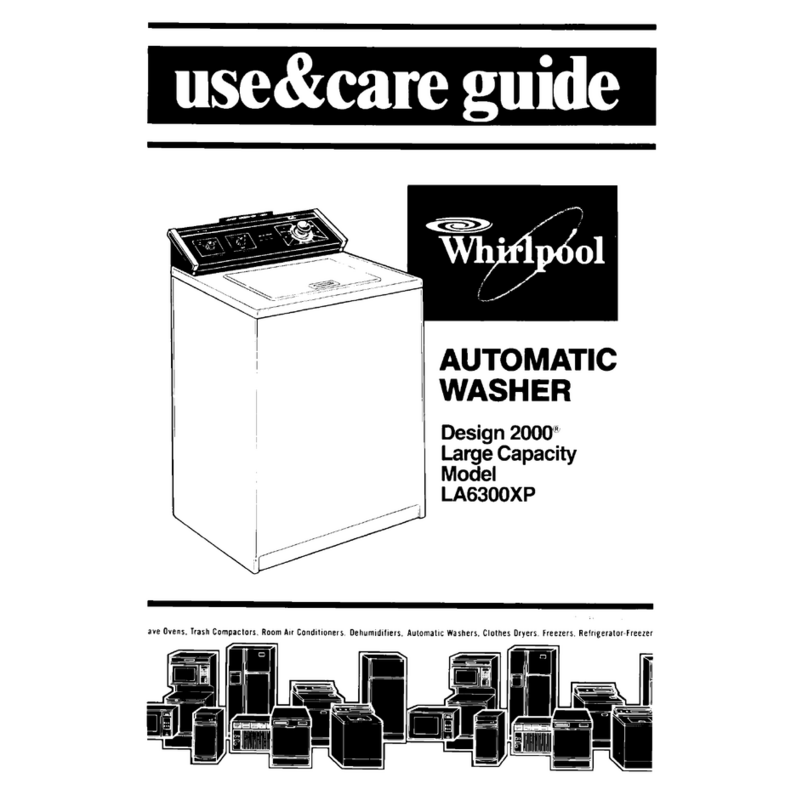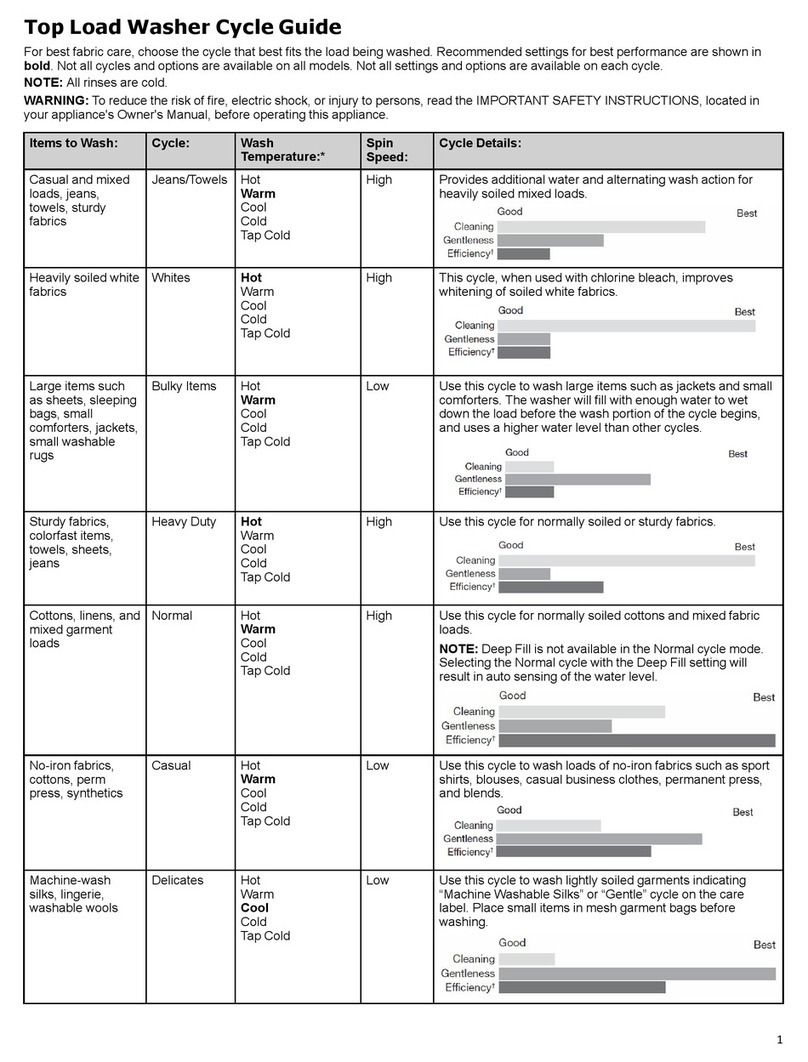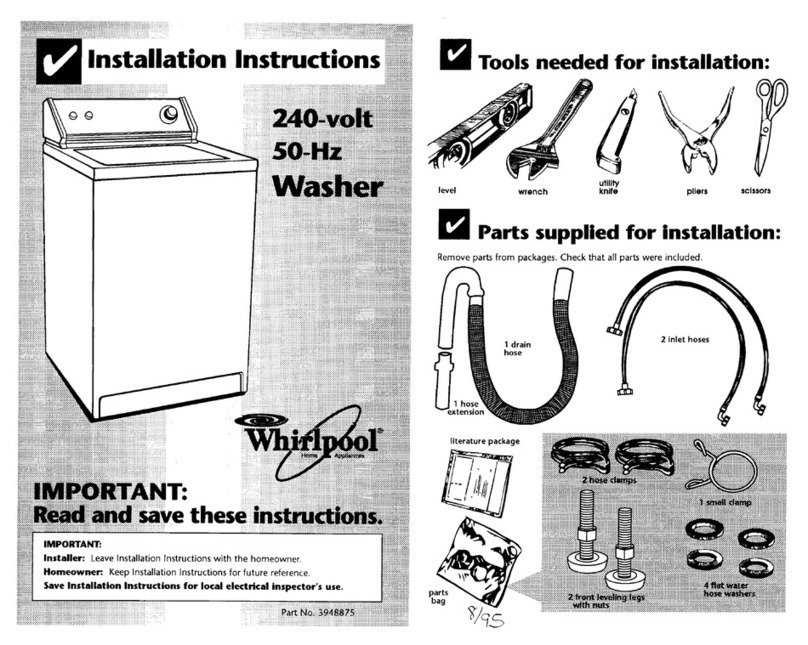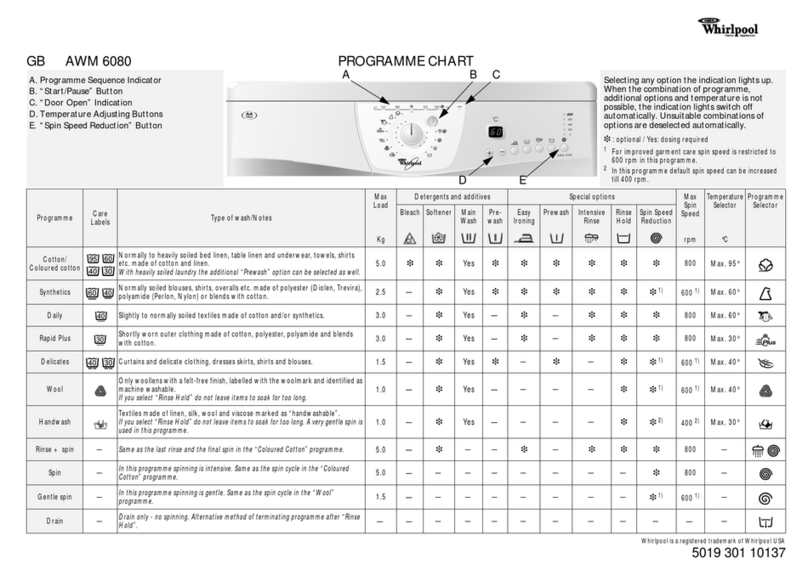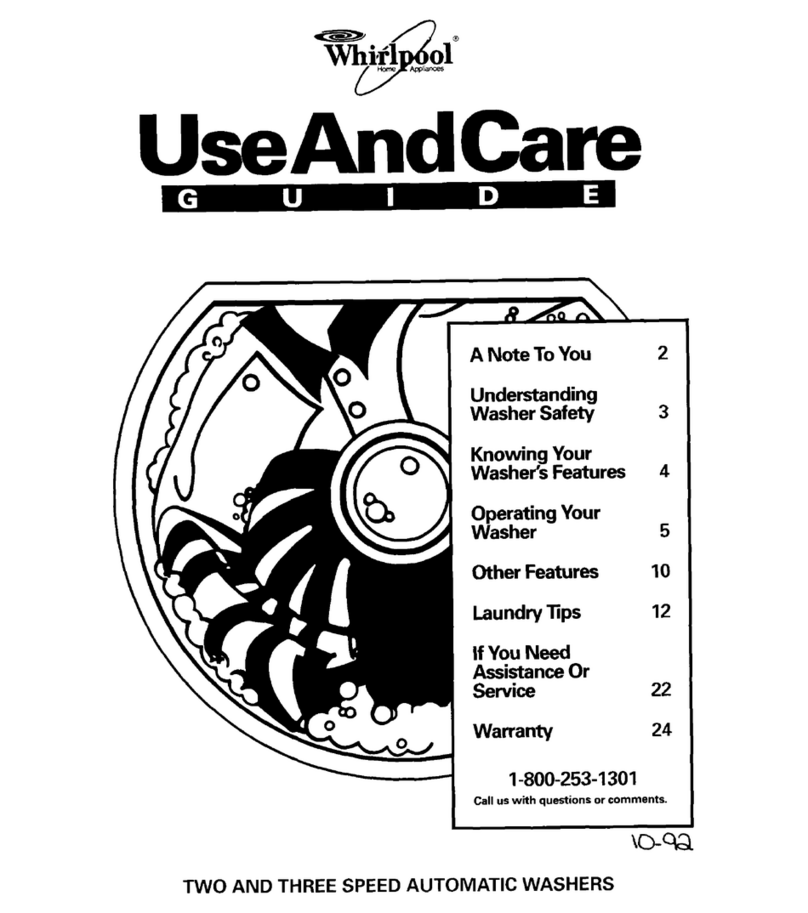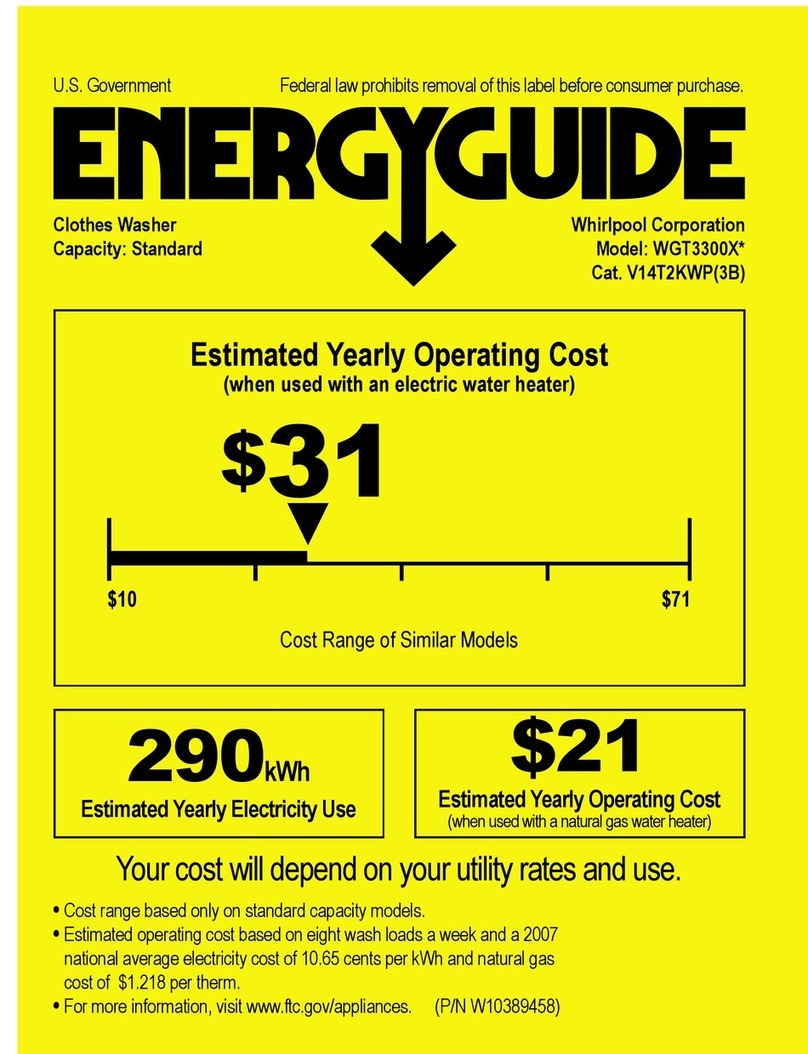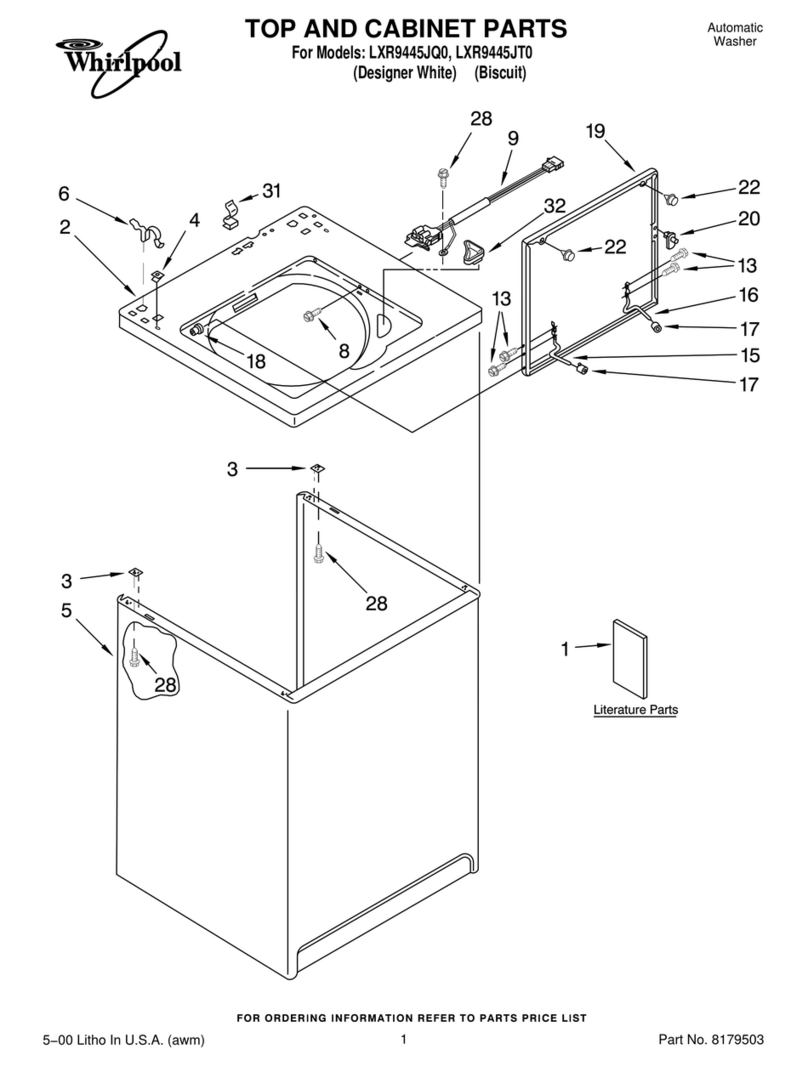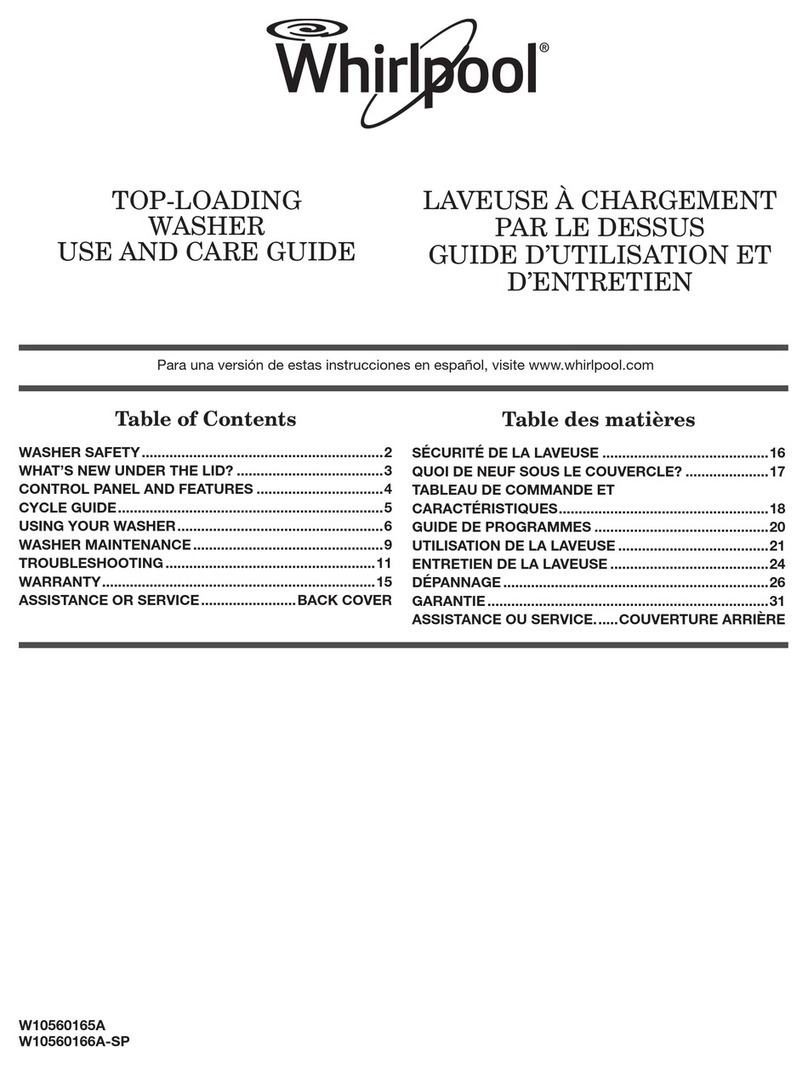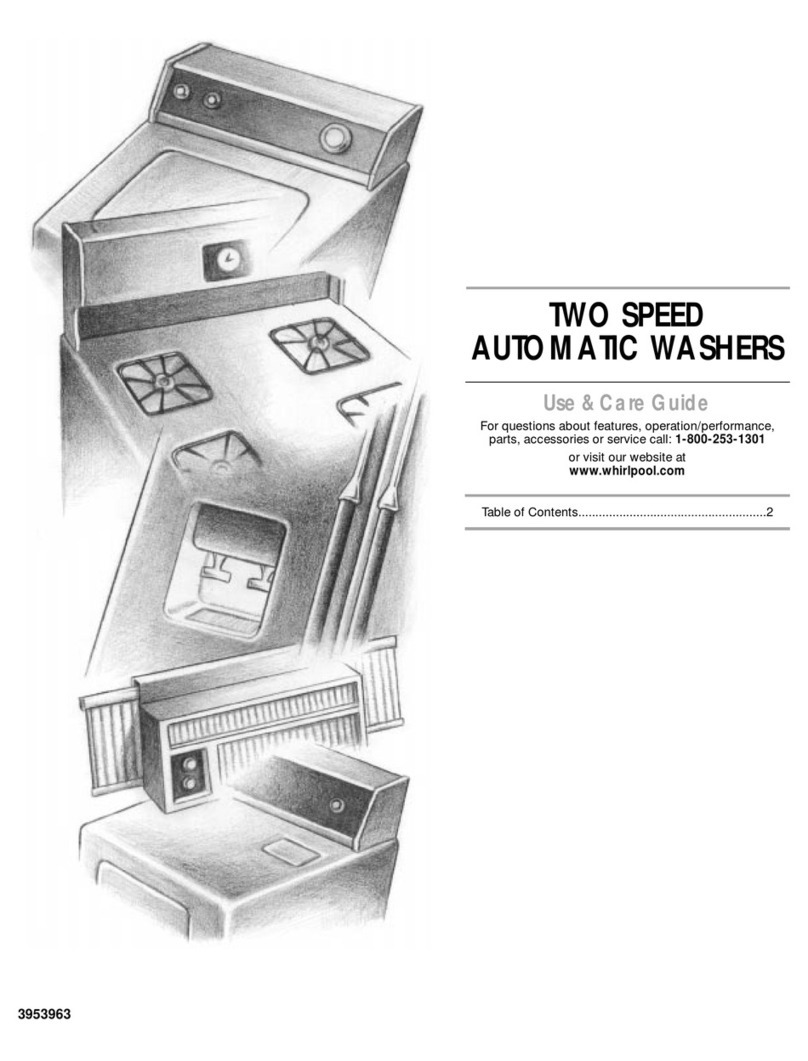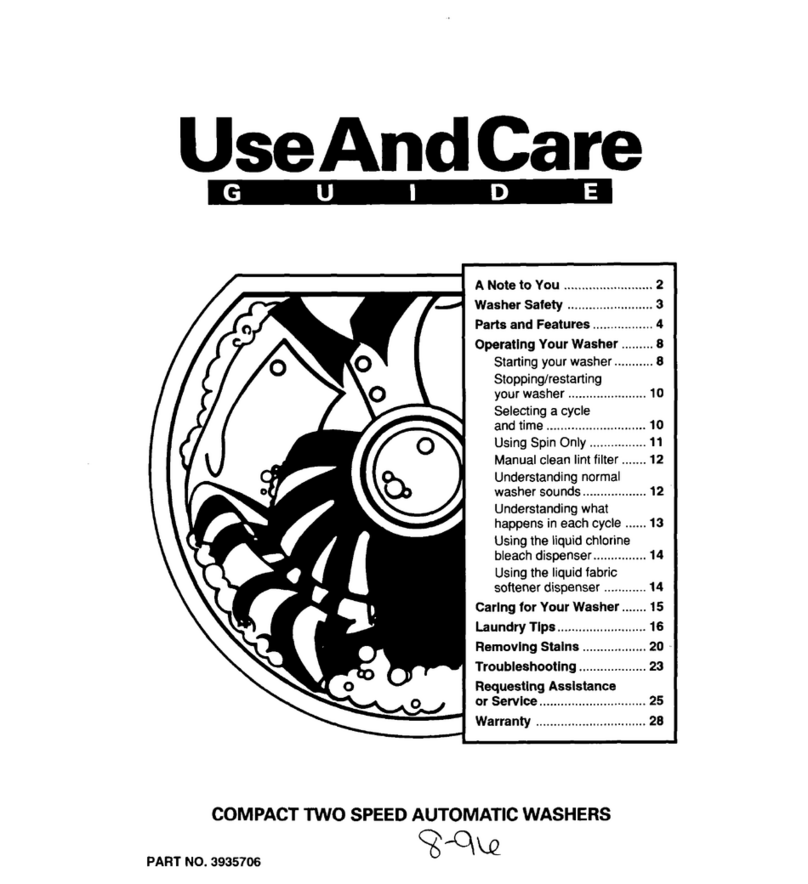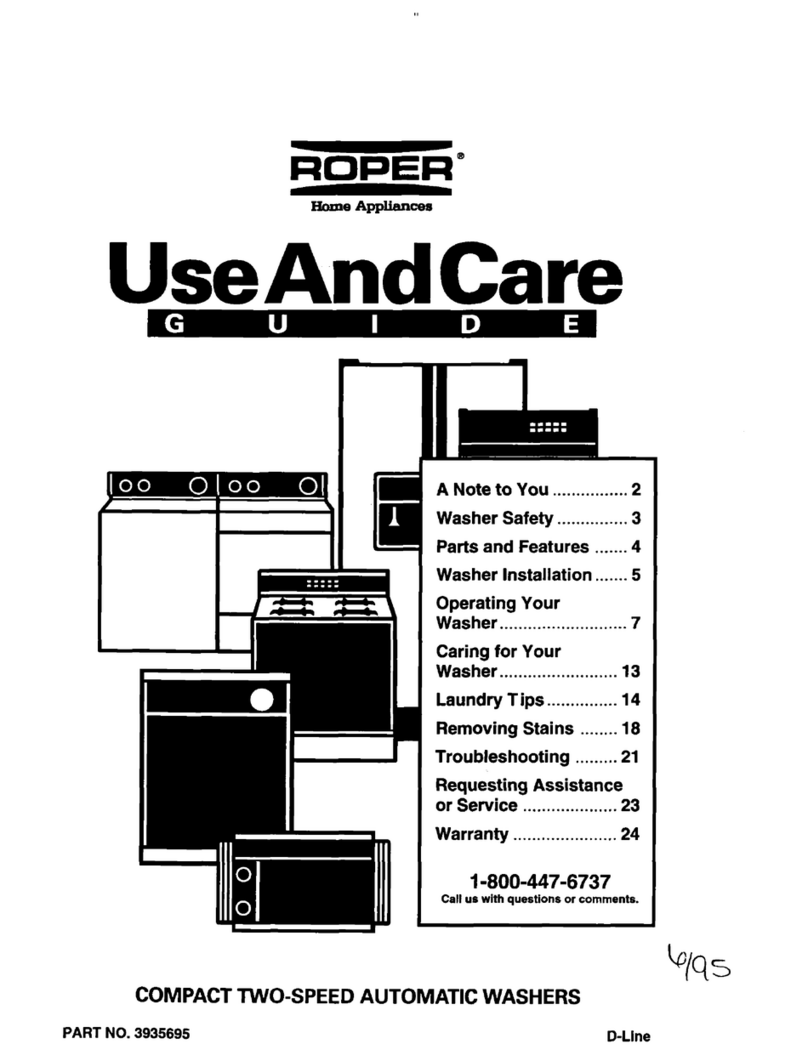Subject to change - Printed in Italy 04/11 - © Copyright Whirlpool Europe s.r.l. 2011. All rights reser ed
Dosing Aid - DAILY USE
IMPORTANT NOTES
• You have to set any options and the start delay before you start the wash programme. That is, before you press the “Start (Pause)” button
for the first time.
• If “Dosing Aid” is selected and you want to add more laundry after you have pressed the “Start (Pause)” button for the first time, proceed
as follows:
- press and hold the “Reset/Drain” button for a few seconds; the display shows the default setting of the programme.
- Wait until the door unlocks (this can take more than a minute).
- Now add your laundry and go on following the procedure as described above ("Daily Use") to get the recommended detergent quantity
displayed.
• When “Dosing Aid” is selected, you have to add the detergent into the dispenser. This also applies if you have set a start delay. You cannot
add the detergent directly to the drum using a dosing cup because the door will be locked while the dosing amount is displayed.
• If “Dosing Aid” is selected and you want to reset everything after you have pressed the “Start (Pause)” button for the first time, proceed
as follows:
- press and hold the “Reset/Drain” button for a few seconds; the display goes back to the initial state. It can take more than a minute until
the door unlocks.
• The duration of programmes with small maximum loads (like “Delicates”, “Wool/Handwash” etc. - see in separate Programme Chart) is
NOT updated according to the amount of laundry added.
• The real programme duration can differ from the time indicated on the display even after the wash load has been identified. This is
because it can be influenced by factors like reduced inlet water temperature, which leads to a longer heating time. Note also that
whenever the programme duration is recalculated, the display shows an animation.
• If you load the drum with laundry which is already wet, do not use the full amount of detergent suggested by the “Dosing Aid” function -
only use 2/3 of the recommended amount.
• The minimum wash load the “Dosing Aid” will identify is 2 kg, even for smaller loads below 2 kg.
5019 106 01494
GB
Start the wash process.Add the recommended detergent amount to
the dispenser.
After approximately ten seconds the washing
machine suggests the recommended
detergent amount.
Select “Dosing Aid” and start the washing
machine.
Press the “Dosing Aid” button.
The corresponding symbol appears on the
display.
Press “Start (Pause)”. The door locks. The
drum gently moves for about 10 seconds
while the wash load is detected. On the
display an animation is shown.
Note that for Wool and Delicates
programmes the drum will move more gently.
Load the washing
machine with laundry.
Select the desired
programme. Add any
options, and set a start delay
if desired.
The recommended detergent amount in
ml appears on the display.
If you have selected the option “Prewash”,
the display will alternately show the
detergent amount for the prewash chamber
(marked with “I”) and for the main wash
chamber (marked with “II”) of the detergent
dispenser.
Pour the recommended detergent amount
in the appropiate chamber of the dispenser
now.
Prewash
Mainwash
Press the “Start (Pause)” button again.
The washing machine recalculates the
programme duration according to the
detected wash load while the display shows
an animation.
The new wash time is displayed and the
wash programme starts automatically.