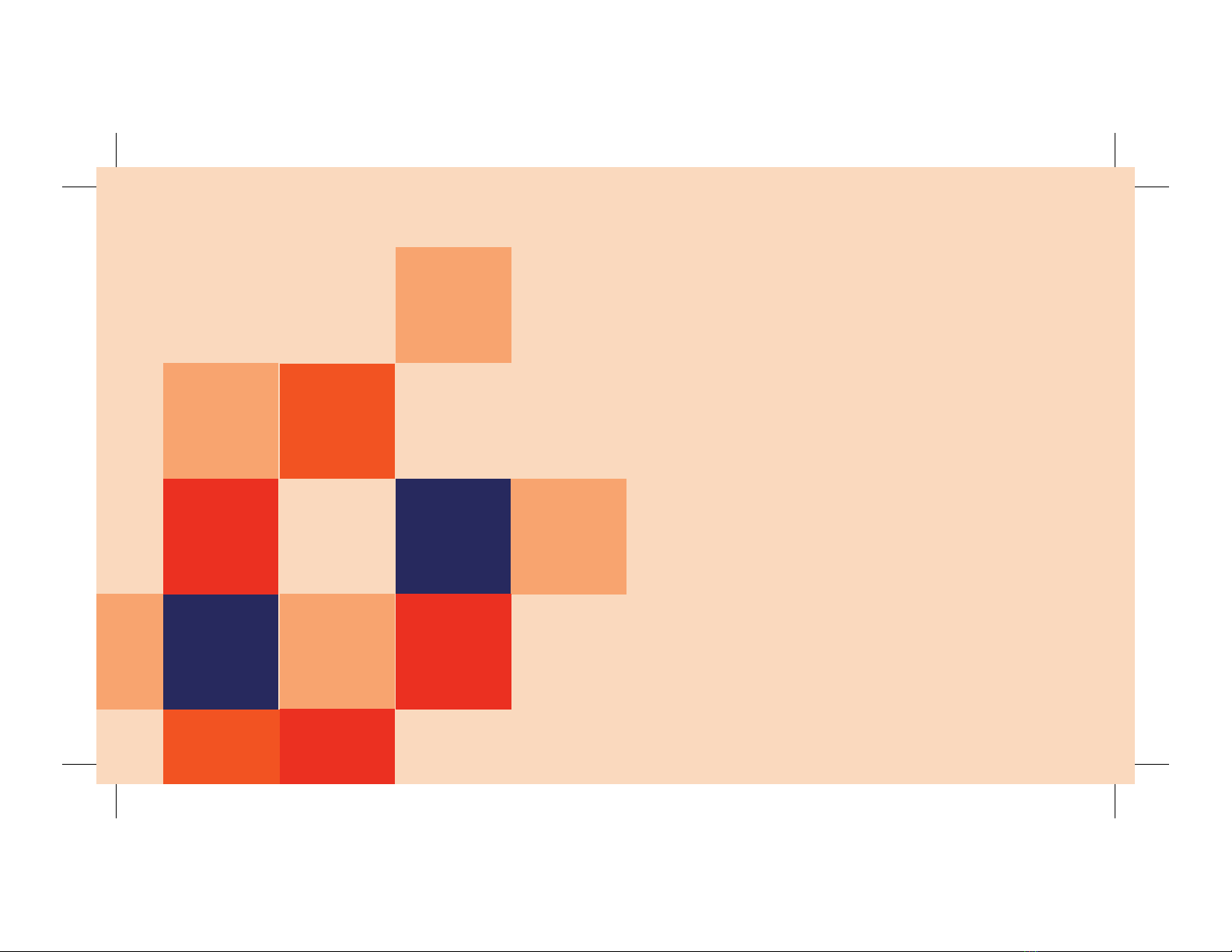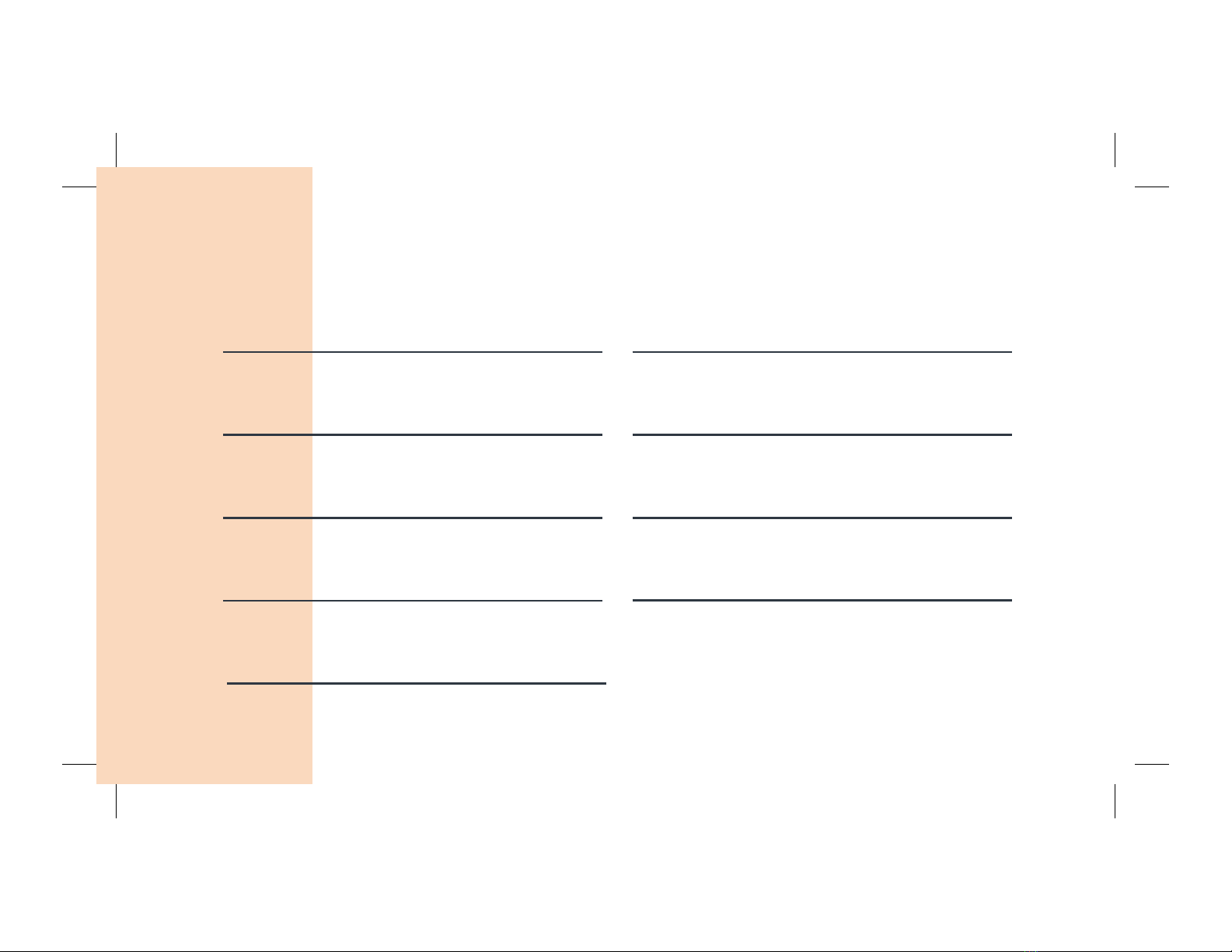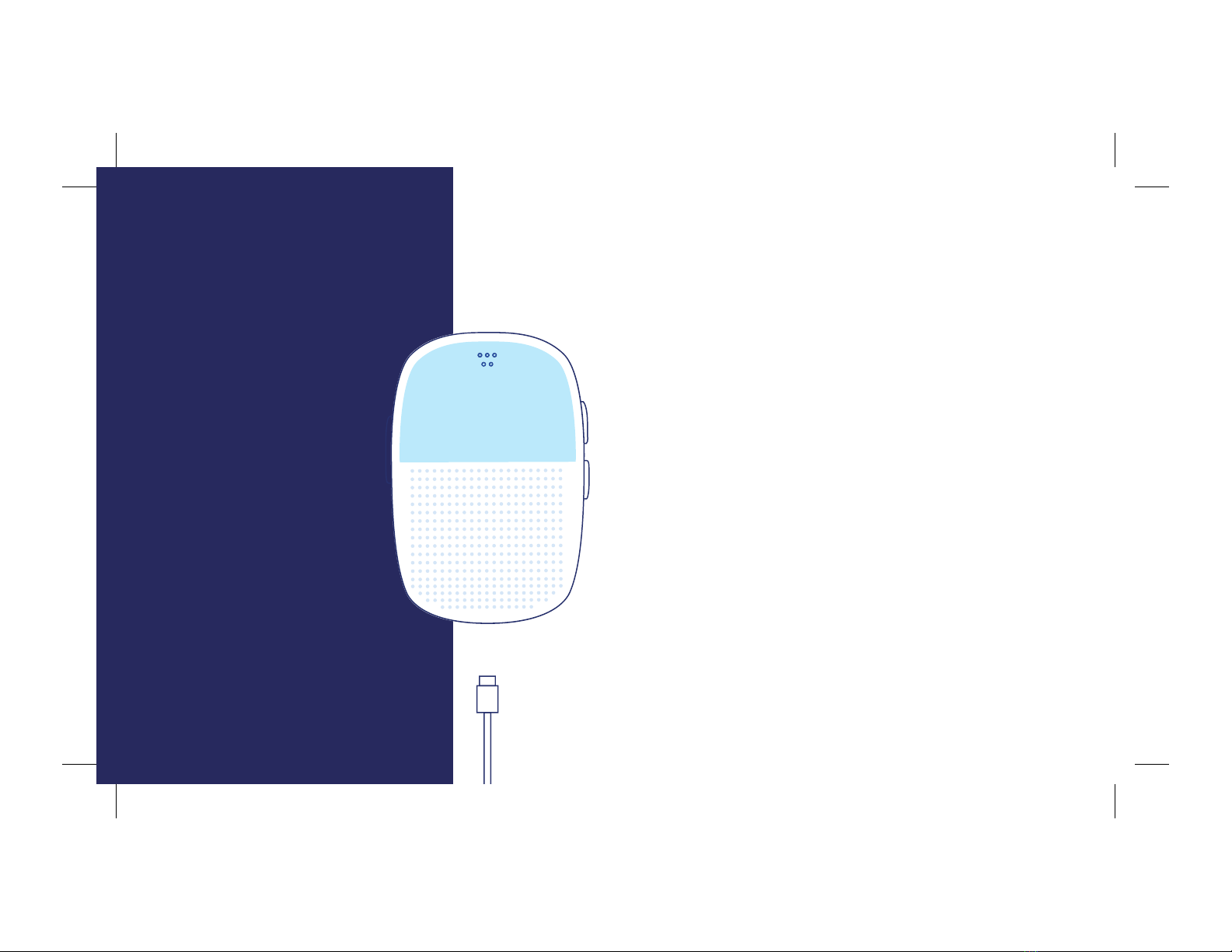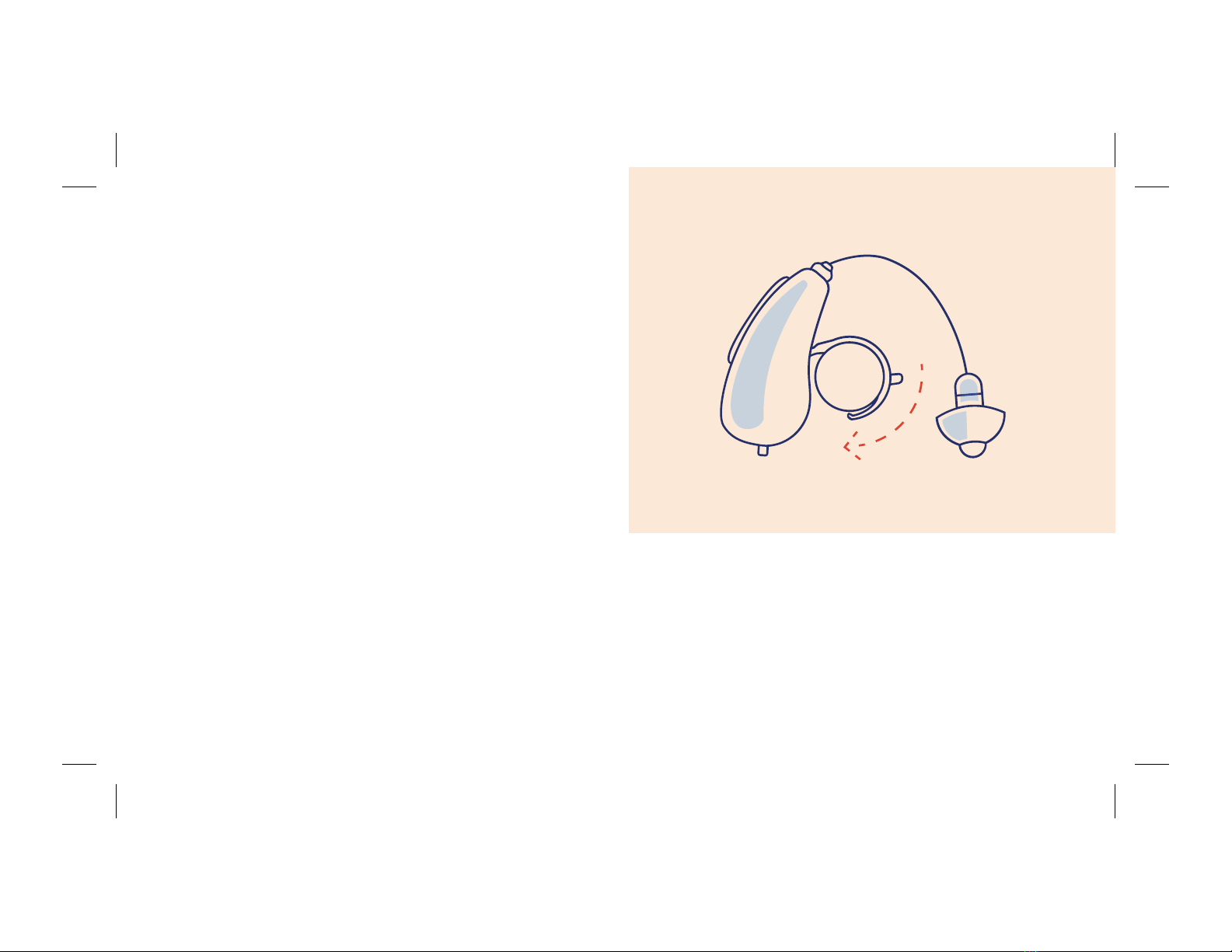How it
works
Meet your new Whisper Hearing System, the
learning hearing aid that gets better over time.
With Whisper, you’ll receive regular software
upgrades containing new features and improved
sound processing every few months.
The Whisper Hearing System has earpieces
like a traditional hearing aid, but what makes
it unique is the power and intelligence of the
Whisper Brain. The Whisper Brain is powered
by a proprietary Sound Separation Engine that
optimizes sound in real-time. Your earpieces
will work even if the Brain is not nearby, but
you won’t experience the full benefits of the
Whisper Hearing System without it.
5