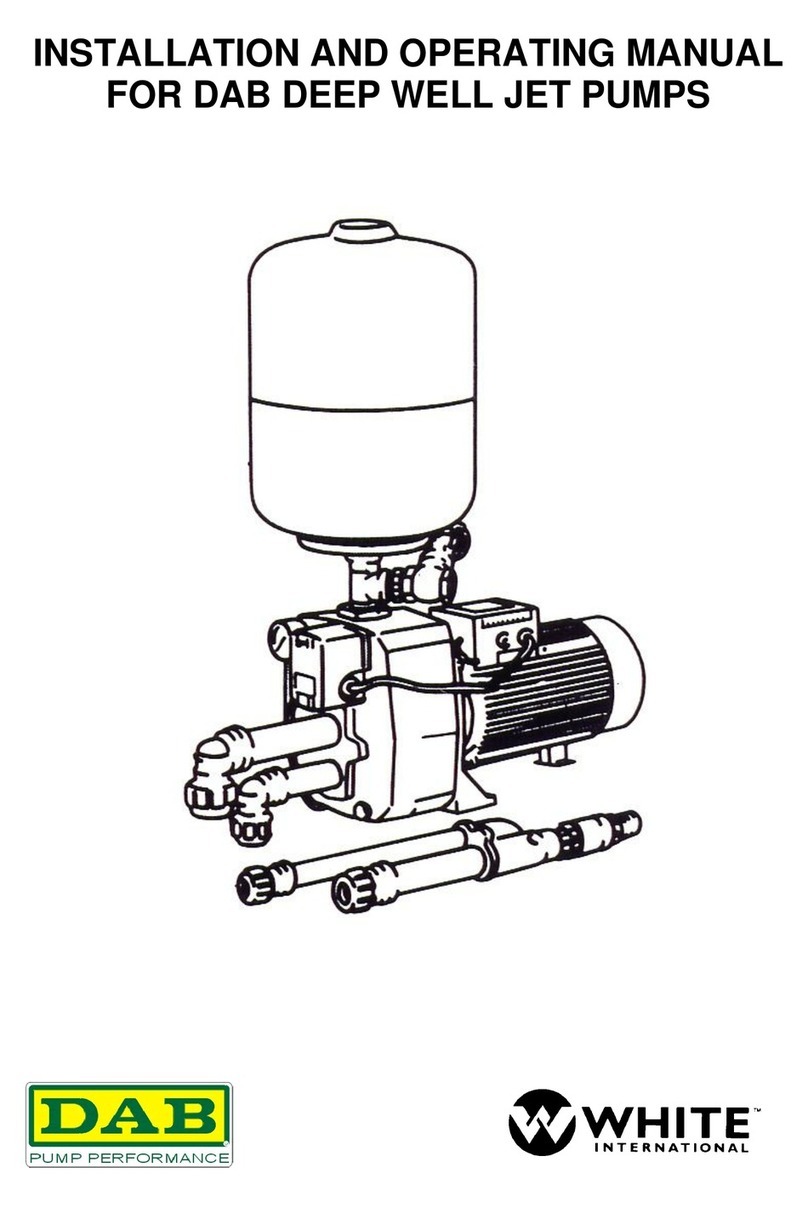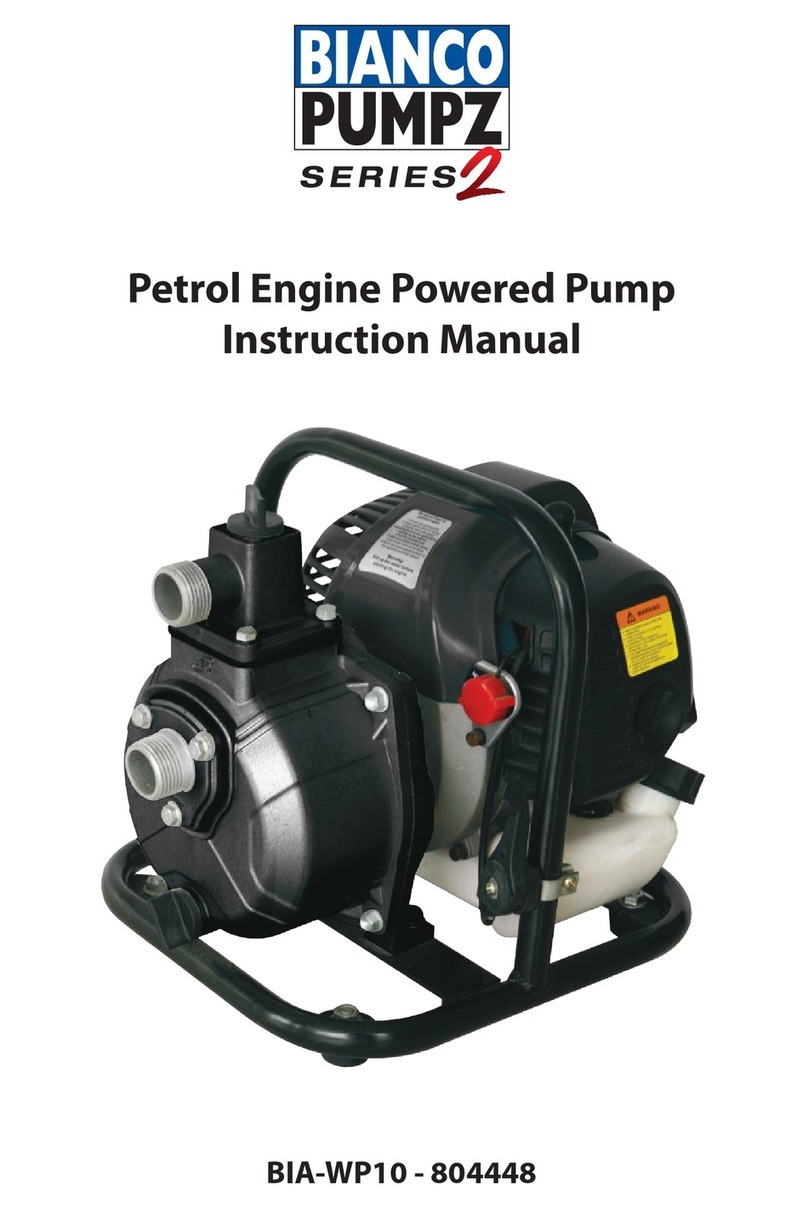Technical specication
• The iSOLAR controller is a microcontroller, designed, developed and manufactured for the
DAB ICON SOLAR pump.
• It is suitable for simultaneous AC and DC incoming power supplies.
• Manually or automatically switchable between two power supplies depending on solar irradiation.
• IP65 weatherproof enclosure.
• Suitable for up to 2.2 kW (3 hp) pumps.
• AC voltage input range 90 – 280 VAC. Terminals L N & GRD
• DC voltage input range 55 – 380VMPP (440VOC) DC for BIA-M110SOL. Terminals + - & GRD
• DC voltage input range 90 – 380VMPP (440VOC) DC for BIA-M240SOL. Terminals + - & GRD
• Input connections for 1 or 2 oat switches. TWL & WWL
• Input connection for pressure switch. WWL
• Input connection for matching ow meter. FLOW SIGNAL > REF. Setting ow meter function (on next pg)
• Indication for power on, input power, pump on, pump o, water tank full or tank empty.
• Auto operation via 1 or 2 oat switches.
• Auto operation via pressure switch.
• Auto o via ow meter.
• Auto starting of generator via volt free contacts. GEN SIGNAL
• Manual operation.
• Auto switching from AC to DC supply with DC bias. DC switching point is 55/90V depending on motor.
iSOLAR CONTROLLER
Controller Operating Instruction
1. Before operating any components in the system preform a visual inspection of the installation for damage
cause by weather events, stock, pests or human interference. Solar panels should be clean and not in shade.
All wiring terminated, no bare wires exposed.
2. Check pump is completely immersed when in a surface water source.
3. Turn any isolator switches to ON position. Open any valves.
4. Mains AC Supply present (if connected) – Indicated by LED light on controller
5. DC Supply present (Solar / Battery) - Indicated by LED light on controller
6. Generator (if connected) is topped up with fuel, generator starts and runs on demand and is connected to
iSOLAR controller via“GEN Signal” wire.
7. Select MODE the Controller is required to operate in using the TOP BUTTON on the right hand side of the
controller. Each time the button is pushed, the controller cycles through one of the operating modes
indicated by the LED light on the display panel.
i. AUTOMATIC MODE – Controller selects the power source and uses this to run the pump depending on
input signals. Bias is always DC power source. When the system is using AC power, the AC led light pulses in
30 sec intervals ,the system is using DC power, the DC led light pulses in 30 sec intervals.
ii. DC MODE - Controller only uses DC power source and uses this to run the pump depending on input
signals and available power from Solar Panels or Batteries.
iii. AC MODE - Controller only uses AC power source and uses this to run the pump depending on input signals
and available power from grid supply or generator.
a. Note, only one AC power supply can be used, either Grid Supplied AC 240V power or Generator
supplied AC 240V power.
CAUTION – When switching between modes, the motor needs to dissipate the energy stored within the
internal capacitors. This process takes 1 minute. Repeated switching between modes will restart
the dissipation cycle, causing extended delays before the pump will run.
8. Push PUMP ON button on the left hand side of the controller which is the BOTTOM BUTTON. LED light
indicates pump on. Controller will start pump using selected power supply provided,
i. The input energy is sucient to run the motor
ii. Motor has nished power dissipation cycle if required
iii. The input signal devises indicate the unit should run. This would include,
a. WWL – Well water level is“open”indicating sucient water around pump(when tted)
b. TWL – Tank water level indicates tank requires lling (when tted)
c. TWL – Pressure switch indicates system pressure is low (when tted)
d. TWL is bridged meaning pump runs when input energy sucient.
9. To stop pump, push PUMP OFF button on the right hand side of the controller which is the
BOTTOM BUTTON. LED light indicates pump o.
10. When nished with the system, turn any electrical isolating switches and valves to the o position.
Lock Out equipment from use as per your site specic procedures.