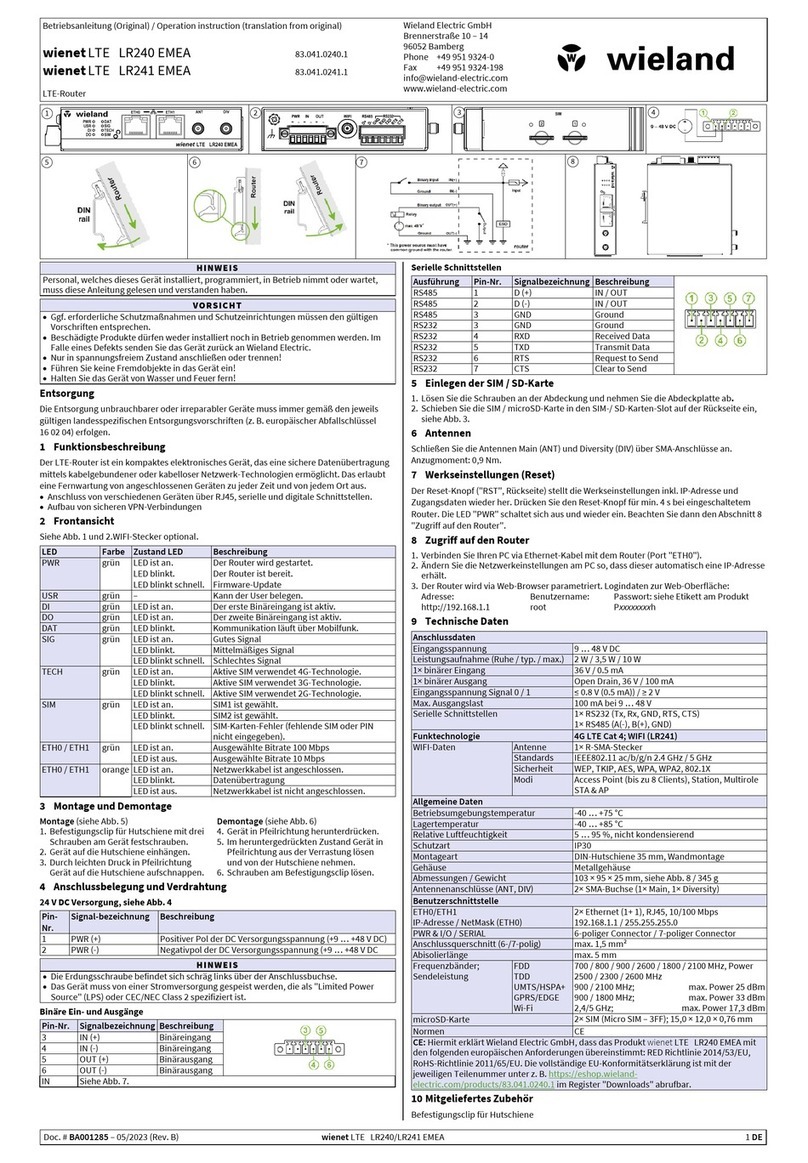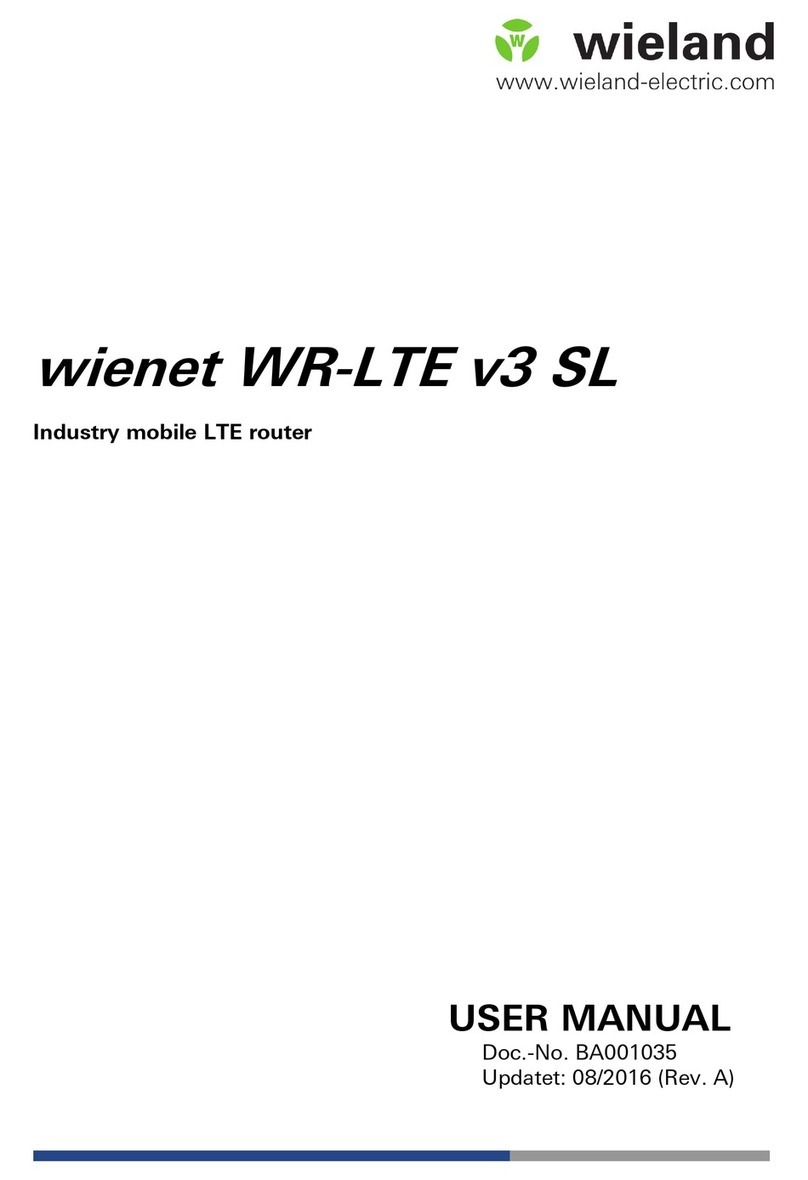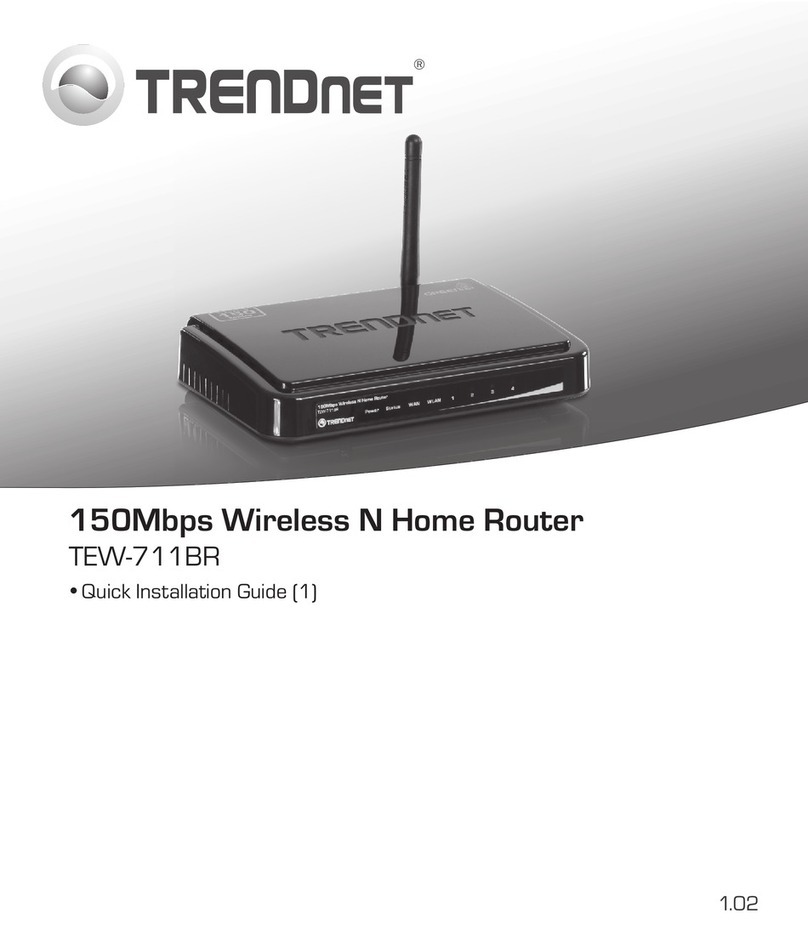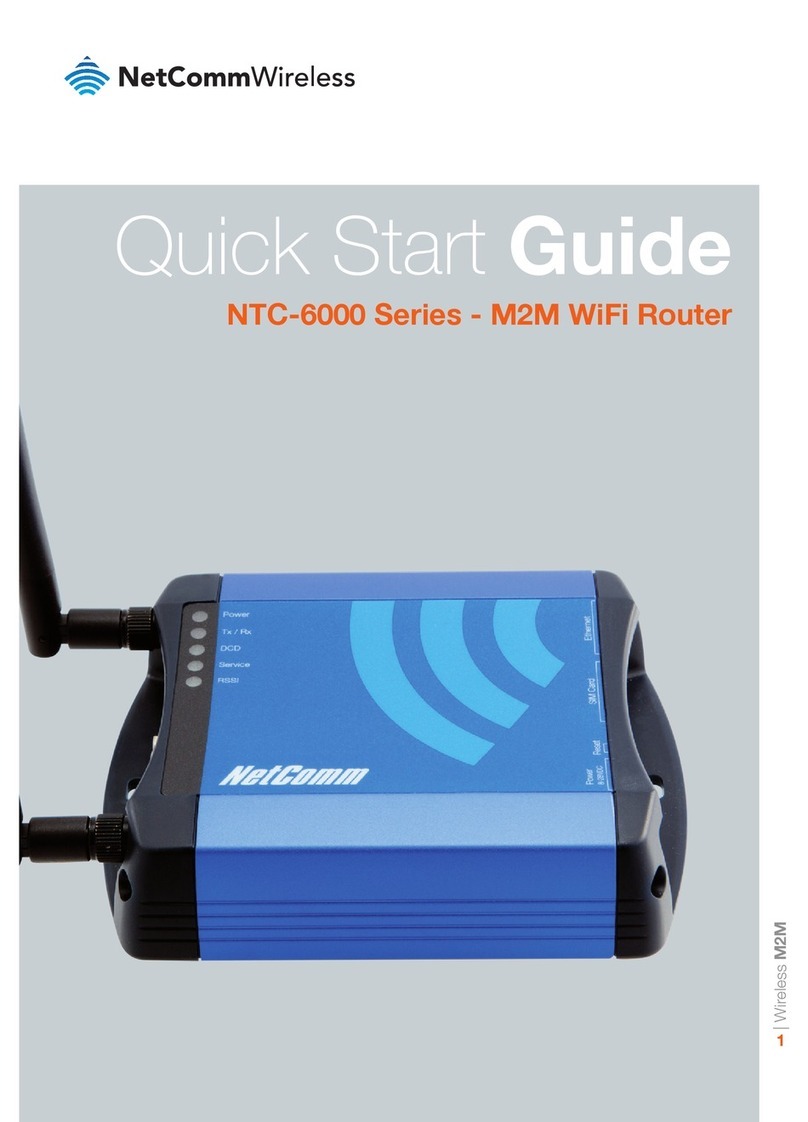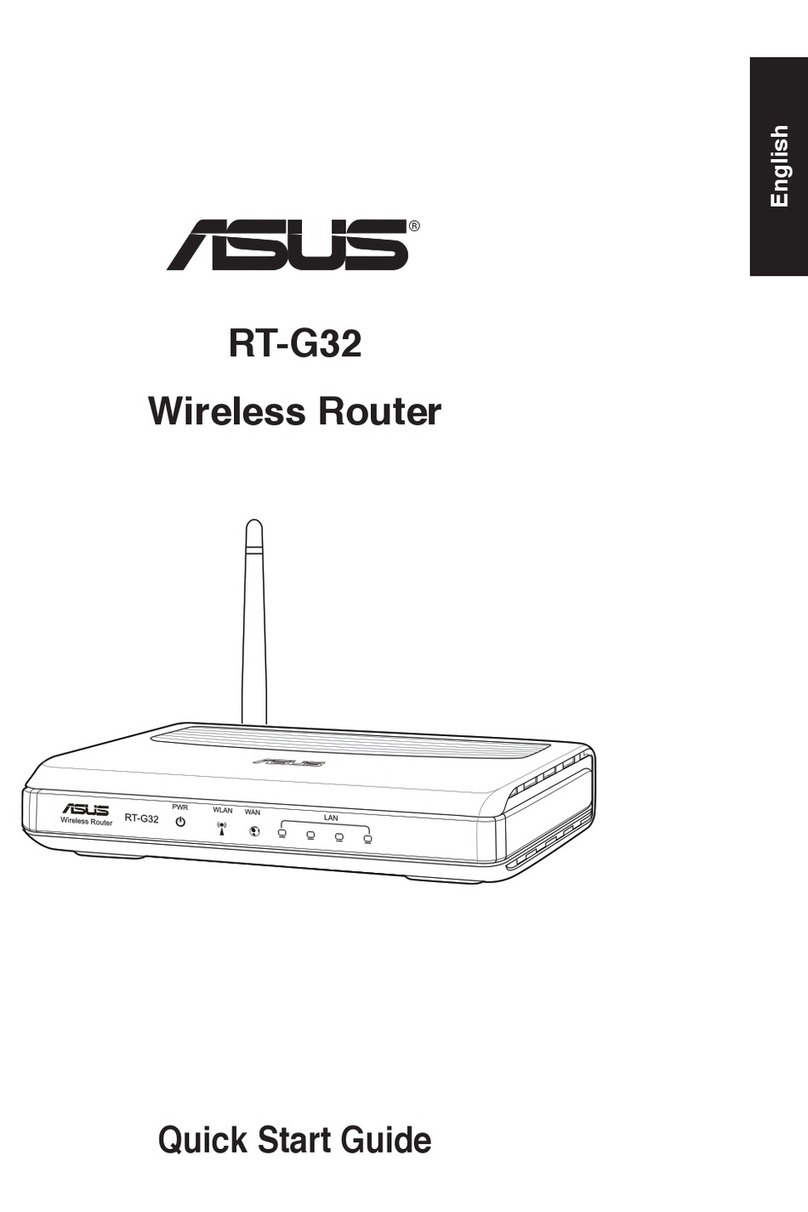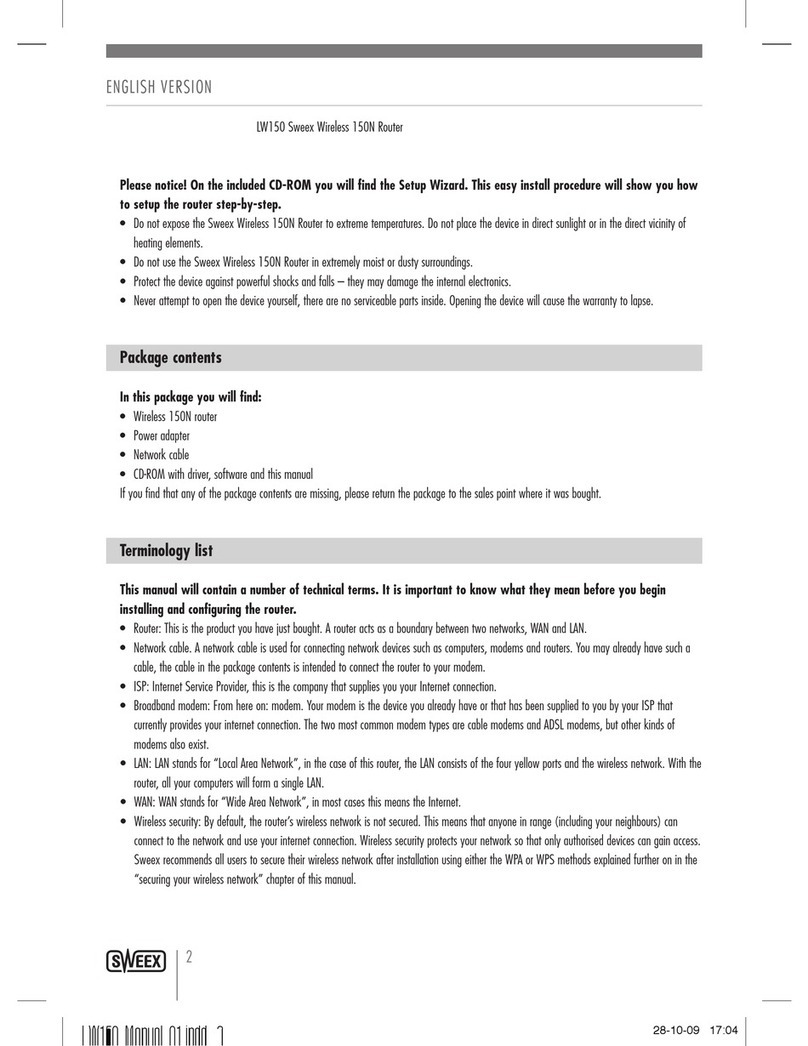Wieland wienet LR77 v2 User manual

User manual
Doc. no. BA000917
Last updated: 08/2021 (Rev. C)
wienet
Router v2
Expansion ports

Info
Wieland Electric
GmbH | BA000917 | 08/2021 (Rev. C)
2
INFO
This document is copyright-protected. The rights derived from this copyright are reserved for Wie-
land Electric. Reproduction of this document or parts of this document is only permissible within the
limits of the statutory provision of the Copyright Act. Any modification or abridgment of the docu-
ment is prohibited without the express written agreement of Wieland Electric.
wienet is a trademark of Wieland Electric. Other product or brand names mentioned in this docu-
ment are brand trademarks or registered trademarks of their respective owners. Usage of these
names and trademarks by third parties for their own purposes could violate the rights of the owners.

Table of contents
Wieland Electric
GmbH | BA000917 | 08/2021 (Rev. C)
3
TABLE OF CONTENTS
About this document 6
1.1 Function and structure of this document 6
1.2 Scope and revision level 6
1.3 Target group 6
1.4 Other applicable documents 6
1.5 Symbols and notations 7
Safety instructions 8
2.1 Qualified persons 8
2.2 Intended Use 9
2.3 Expansion port safety 9
CNT expansion port 10
3.1 Description 10
3.2 Input and output description 10
3.2.1 Analog input 10
3.2.2 Binary input 10
3.2.3 Counter input 10
3.2.4 Binary output 11
3.3 Selecting the current of binary output 11
3.4 Expansion port connection 12
3.5 Description of protocol XC-CNT MODBUS ASCII Slave 13
3.6 Port status 16
3.7 Technical specifications 16
3.8 Delivery identification 17
Expansion port ETH 18
4.1 Description 18
4.2 Expansion port connection 18
4.3 Port status 19
4.4 Technical specifications 19
4.5 Delivery identification 19

Table of contents
Wieland Electric
GmbH | BA000917 | 08/2021 (Rev. C)
4
Expansion port MBUSD 20
5.1 Description 20
5.2 Expansion port connection 20
5.3 Overload detection 21
5.4 Port status 21
5.5 Technical specifications 21
5.6 Delivery identification 22
Expansion port RS232 23
6.1 Description 23
6.2 Expansion port connection 23
6.3 Port status 24
6.4 Technical specifications 24
6.5 Delivery identification 24
Expansion port RS485/RS422 25
7.1 Description 25
7.2 Interface and power supply selection 25
7.3 Expansion port connection RS485 26
7.4 Expansion port connection RS422 27
7.5 Port status 28
7.6 Technical specifications 28
7.7 Delivery identification 28
Wi-Fi module 29
8.1 Wi-Fi module description 29
8.2 Module configuration 30
8.2.1 Wi-Fi status 30
8.2.2 Wi-Fi configuration 33
8.3 Port status 36
8.4 Technical specifications 36
8.5 Delivery identification 36
Expansion port SD 37
9.1 SD description 37
9.2 HUB 37
9.3 SWITCH 37
9.4 Compatibility with Wieland routers 38
9.5 Port status 38
9.6 Technical specifications 38
9.7 Delivery identification 38

About this document
Wieland Electric
GmbH | BA000917 | 08/2021 (Rev. C)
6
1ABOUT THIS DOCUMENT
Please read this chapter carefully before working with this user manual and the wienet mobile
router.
1.1 Function and structure of this document
In this wienet mobile router User manual, the device and the functions of it are described. Use the
User's guide, especially for the configuration of the mobile router.
This manual guides the technical staff of router installer on installation, programming, operation
and diagnosis of wienet router.
Chapter 2 Safety instructions, p. 8, contain basic safety instructions. Please read and follow these
instructions in each case.
1.2 Scope and revision level
This installation manual is valid for the products wienet VPN router, which are associated with this
installation manual. The installation instructions accompanying the product is downloadable in the
electronic catalog of Wieland. Be sure to always use the information provided in the current version
of this installation manual. The version and revision level can be seen in the title page and the
footer.
1.3 Target group
This manual is aimed at planners, engineers, installers and service personnel who are planning a re-
mote control or remote maintenance solution and put into operation.
1.4 Other applicable documents
You can also use our website eshop.wieland-electric.com. You can also download the following files:
•Product information wienet router and switches
•Data sheets wienet router
•Technical notes Wie-Service24.com VPN Server portal
Document Title Article number
User manual
User manual, wienet LR77 v2 – Mobile router LTE
BA000868
User manual
wienet v3 Configuration – Cellular router
BA001039
Installation instructions
Installation instructions wienet LR77 v
BA000866
NOTICE

About this document
Wieland Electric
GmbH | BA000917 | 08/2021 (Rev. C)
7
1.5 Symbols and notations
The symbol "DANGER" means an imminent danger. If it is not avoided, can result in death or serious
injury.
"DANGER" is used to warn of dangers at the time of the warning are already existing (e.g., hot sur-
faces, sharp edges, pinch points, etc.).
It is used exclusively in danger of personal injury!
The symbol "WARNING" indicates a possible threat. If it is not avoided, can result in death or serious
injury could result.
The symbol "CAUTION" indicates a possible threat. If it is not avoided, slight or minor injury can re-
sult.
Refer to notes for special features of a device.
Instructions also tell you about a potentially harmful situation. If it is not avoided, the system can be
damaged or something in their environment.
DANGER
WARNING
CAUTION
NOTICE

Safety instructions
Wieland Electric
GmbH | BA000917 | 08/2021 (Rev. C)
8
2SAFETY INSTRUCTIONS
This chapter is for your safety and the safety of equipment operators. Please read this chapter care-
fully before working with a VPN-Router.
General safety
•Personnel which install, program, operate or maintain this device must have read and understood
these instructions.
•The personnel must be thoroughly familiar with all warnings, instructions and requirements con-
tained in this manual.
•The applicable local safety, protection and installation requirements must be observed.
•The user is solely responsible for selecting the correct product and the technical design in accord-
ance with appropriate local regulations.
ESD component
Observe precautions for handling electro sensitive devices!
2.1 Qualified persons
wienet VPN router must be installed by competent persons only, configured in operation, commis-
sioned and maintained. Qualified is, who:
•has an appropriate technical training and
•has access to the wienet VPN router installation manuals, and this has been read and under-
stood.
WARNING
CAUTION

Safety instructions
Wieland Electric
GmbH | BA000917 | 08/2021 (Rev. C)
9
2.2 Intended Use
Please, observe the following instructions:
•The router must be used in compliance with all applicable international and national laws and
in compliance with any special restrictions regulating the utilization of the router in prescribed
applications and environments.
•To prevent possible injury to health and damage to appliances and to ensure that all the rele-
vant provisions have been complied with, use only the original accessories. Unauthorized modi-
fications or utilization of accessories that have not been approved may result in damage to the
router and in a breach of applicable regulations. Unauthorized modifications or utilization of
accessories that have not been approved may result in the termination of the validity of the
guarantee.
•The router cannot be opened.
•Turn off the router and disconnect it from power supply before handling the SIM card.
•Caution! The SIM card could be swallowed by small children.
•Input voltage must not exceed 36 V DC max..
•Do not expose the router to extreme ambient conditions. Protect the router against dust, mois-
ture and high temperature.
•The router should not be used at petrol stations. We remind the users of the duty to observe the
restrictions concerning the utilization of radio devices at petrol stations, in chemical plants, or
in the course of blasting works in which explosives are used.
•Switch off the router when travelling by plane. Utilization of the router in a plane may endanger
the operation of the plane or interfere with the mobile telephone network, and may be unlaw-
ful. Failure to observe these instructions may result in the suspension or cancellation of tele-
phone services for the respective client, or, it may result in legal sanctions; it may also result in
both eventualities.
•When using the router in the close proximity of personal medical devices, such as cardiac pace-
makers or hearing aids, you must proceed with heightened caution.
•If it is in the proximity of TV sets, radio receivers and personal computers, the telephone may
cause interference.
•It is recommended that you should create an appropriate copy or backup of all the important
settings that are stored in the memory of the device.
For any other use, or changes to the equipment – even in the context of mounting and installation –
any warranty claim against Wieland Electric GmbH expires.
2.3 Expansion port safety
•The expansion port must be used in compliance with all applicable international and national
laws and in compliance with any special restrictions regulating the utilization of the communi-
cation mod-ule in prescribed applications and environments.
•Use only the original Wieland accessories. Thus, you will prevent possible health risks and dam-
age to the devices and ensure compliance with all relevant provisions. Unauthorized adjust-
ments or use of unapproved accessories may result in damage to the expansion port and breach
of applicable laws. Use of unapproved adjustments or accessories may lead to cancellation of
guarantee, which has no effects on your legal rights.
•Do not expose the expansion port to extreme conditions. Protect it from dust, moisture and
heat.
CAUTION

CNT expansion port
Wieland Electric
GmbH | BA000917 | 08/2021 (Rev. C)
10
3CNT EXPANSION PORT
3.1 Description
The user interface CNT is for monitoring and processing analogue and binary signals and for control-
ling (settings) of binary signals. There are 2 counter and 2 binary inputs or 4 binary inputs, 2 ana-
logue inputs and 1 binary output available. The settings of binaries and counter inputs by the help of
firmware in which the single input and output is defined. Binary output is off by default configura-
tion (is not switched to ground).
At expansion port CNT including in modem, it is possible to use power supply management. At per-
manent idleness the expansion port CNT is switch to low power supply mode when demand current
is very low (100 μA). Switch time to this status is program adjustable. The module wake up is possi-
ble by PORT status variation.
3.2 Input and output description
3.2.1 Analog input
On analogy input it detected current, converted to digital 12-bits value and modified by multiplica-
tive and additive constant. Next the value is averaged on user settings and stored to PC memory.
The basic range of input current is 0 – 20 mA at input resistance 100 Ohm.
Equal of value is:
((12b value + addit. constant) * multiplic. constant)/1000
The sample period on analogy inputs is adjustable in range 0 ÷ 65535 seconds. At value 0 it is sam-
pling once per second and measurement circuit is permanent switch on. At sampling it is possible to
set time of measurement circuit switch from 16 ms to 375 ms.
On the basis of signal change about bigger value then setting upper/lower limit is generated alarm.
The alarm end is on the basis of bigger/lower signal change about set hysteresis than is upper/lower
limit.
3.2.2 Binary input
The binary input is potential-free contact which is 8x per second sampling and sampling time is
1/64 seconds. For binary inputs it is possible to set active level to either log. 0 or log. 1. Choosing ac-
tive level can generate an alarm.
3.2.3 Counter input
The counter inputs are meters maximal to 100 Hz. The ratio impulses on input can be maximal 1:10,
that means the impulse width must not be lower than 1/10 signal period. At lower width the true
evaluation of the metered signal is not guaranteed. For metering of small frequencies (about MHz) it
is important to set the multiplicative constant which multiplies metering frequency (flow) because
of true evaluation.
On the basis of signal change about bigger value then setting frequency upper limit is generated
alarm. Alarm is possible send after time after which upper limit must be overrun.
In case that it isn't any change on input, it is possible to define time after which the value on input
will zero.

CNT expansion port
Wieland Electric
GmbH | BA000917 | 08/2021 (Rev. C)
11
3.2.4 Binary output
The binary output is realized by a transistor with open collector. In inactive state (log. 0) the transis-
tor no transfer and is as switch off. In active state (log. 1) is transistor switch on and connect signal
on ground (GND).
Maximal switching current on output is 100 mA. Maximal voltage which can be on transistor collec-
tor is power supply voltage of the router.
The impulse length is possible to set in a range of 125 ÷ 8000 ms which is possible to send on output
after impulses number setting (1 ÷ 65535) on input BIN1/CNT1.
In sleep mode the all input and output values are metered and controlled.
3.3 Selecting the current of binary output
If active level is set as log. 1, electric current can be selected with jumper. When jumper J4 (see fig-
ure) is mounted on pins, electric current value is 20 mA. When jumper J4 is not mounted, electric
value is 8 μA. If current value is 20 mA, CNT has higher consumption, also it has higher resistance to
industrial noise.
Figure 1: CNT board

CNT expansion port
Wieland Electric
GmbH | BA000917 | 08/2021 (Rev. C)
12
3.4 Expansion port connection
Panel socket RJ45
Table 1: Connection of CNT connector
Pin Signal Description Direction
1
BIN1/CNT1
Binary input/counter input
Input
2
BIN2/CNT2
Binary input/counter input
Input
3
BIN3
Binary input
Input
4
BIN4
Binary input
Input
5
GND
Signal ground
6
OUT1
Binary output (open collector)
Output
7
AN1
Analogue input
Input
8
AN2
Analogue input
Input
Figure 2: CNT port connector
Typical connection of the router measuring circuits:
Figure 3: Connection of the router measuring circuits
The router does not support modifying any signals of the CNT port, for example logical functions.
NOTICE

CNT expansion port
Wieland Electric
GmbH | BA000917 | 08/2021 (Rev. C)
13
3.5 Description of protocol XC-CNT MODBUS ASCII Slave
The XC-CNT MODBUS ASCII slave protocol is a communication protocol by means of which the
router communicates with the CNT board. Using this protocol, the station configures board soft-
ware, reads the buffer, controls binary output and switches the main station supply off.
The expansion port CNT communicates by this protocol with bit rate 9600 bit/s (8N1).
Address Access Description
0x0000
R/-
Firmware type
0x0001
R/-
Upper 16 bits of firmware version
0x0002
R/-
Lower 16 bits of firmware version
0x0003
R/-
Supports firmware characteristics
•bit 0 – analogy input AN1
•bit 1 – analogy input AN2
•bit 2 – counter input CNT1
•bit 3 – counter input CNT2
•bit 4 – binary input BIN1
•bit 5 – binary input BIN2
•bit 6 – binary input BIN3
•bit 7 – binary input BIN4
•bit 8 – binary output OUT
•bit 9 – automatic feeder control
•bit 10 – fullduplex counter CNT1/CNT2
0x0004
R/-
Maximal logs number in buffer
0x0005
R/W
Marker of log launching and alarms work
0x0006
R/W
Upper 16 bits of seconds number from 1.1.1970
0x0007
R/W
Lower 16 bits of seconds number from 1.1.1970
0x0008
R/W
Upper 16 bits of log actual number
0x0009
R/W
Lower 16 bits of log actual number
0x000A
R/-
Alarms actual status
0x0100
R/-
Binary inputs status
0x0200
Binary outputs status
0x0300
R/-
Recalculate value of analogy input AN1 (with sign)
0x0400
R/-
Recalculate value of analogy input AN2 (with sign)
0x0500
R/W
Upper 16 bits of counter CNT1 value
0x0501
R/W
Lower 16 bits of counter CNT1 value
0x0502
R/-
Prompt frequency CNT1
0x0503
R/-
Average frequency CNT1
0x0504
R/-
Minimal frequency CNT1
0x0505
R/-
Maximal frequency CNT1
0x0601
R/W
Upper 16 bits of counter CNT2 value
0x0601
R/W
Lower 16 bits of counter CNT2 value
0x0602
R/-
Prompt frequency CNT2
0x0603
R/-
Average frequency CNT2
0x0604
R/-
Minimal frequency CNT2
0x0605
R/-
Maximal frequency CNT2
0x0F00
R/-
0x0000 always
0x0F01
R/-
0x0000 always
0x0F02
R/-
Upper 16 bits of seconds number from 1.1.1970
0x0F03
R/-
Lower 16 bits of seconds number from 1.1.1970

CNT expansion port
Wieland Electric
GmbH | BA000917 | 08/2021 (Rev. C)
14
Address Access Description
0x0F04
R/-
Alarm status
•bit 0 – active level on input BIN1
•bit 1 – active level on input BIN2
•bit 2 – active level on input BIN3
•bit 3 – active level on input BIN4
•bit 4 – analogy input lower limit overrun AN1
•bit 5 – analogy input upper limit overrun AN1
•bit 6 – analogy input lower limit overrun AN2
•bit 7 – analogy input upper limit overrun AN2
•bit 8 – limit frequency overrun CNT1
•bit 9 – limit frequency overrun CNT2
0x0F05
R/-
Binary inputs status
•bit 0 – level on input BIN1
•bit 1 – level on input BIN2
•bit 2 – level on input BIN3
•bit 3 – level on input BIN4
•bit 6 – level on output BOUT1
0x0F06
R/-
Recalculate AN1 value (with sign)
0x0F07
R/-
Recalculate AN2 value (with sign)
0x0F08
R/-
Upper 16 bits CNT1
0x0F09
R/-
Lower 16 bits CNT1
0x0F0A
R/-
Prompt frequency CNT1
0x0F0B
R/-
Average frequency CNT1
0x0F0C
R/-
Minimal frequency CNT1
0x0F0D
R/-
Maximal frequency CNT1
0x0F0E
R/-
Upper 16 bits of counter CNT2 value
0x0F0F
R/-
Lower 16 bits of counter CNT2 value
0x0F10
R/-
Prompt frequency CNT2
0x0F11
R/-
Average frequency CNT2
0x0F12
R/-
Minimal frequency CNT2
0x0F13
R/-
Maximal frequency CNT2
0x1000
R/-
1. log – upper 16 bits of log number
0x1001
R/-
1. log – lower 16 bits of log number
0x1002
R/-
1. log – upper 16 bits of time stamps
0x1003
R/-
1. log – lower 16 bits of time stamps
0x1004
R/-
1. log – alarms status
0x1005
R/-
1. log – binary inputs status
0x1006
R/-
1. log– recalculate value AN1 (with sign)
0x1007
R/-
1. log – recalculate value AN2 (with sign)
0x1008
R/-
1. log – upper 16 bits CNT1
0x1009
R/-
1. log – lower 16 bits CNT1
0x100A
R/-
1. log – prompt frequency CNT1
0x100B
R/-
1. log – average frequency CNT1
0x100C
R/-
1. log – minimal frequency CNT1
0x100D
R/-
1. log – maximal frequency CNT1
0x100E
R/-
1. log – upper 16 bits of counter CNT2 value
0x100F
R/-
1. log – lower 16 bits of counter CNT2 value
0x1010
R/-
1. log – prompt frequency CNT2
0x1011
R/-
1. log – average frequency CNT2
0x1012
R/-
1. log – minimal frequency CNT2
0x1013
R/-
1. log – maximal frequency CNT2
0x1100
R/-
2. log
0x1200
R/-
3. log
…
R/-
…
0xEF00
R/-
224. log

CNT expansion port
Wieland Electric
GmbH | BA000917 | 08/2021 (Rev. C)
15
Address Access Description
0xF000
-/W
Samples stores period [min]
0xF001
-/W
Allowed
•bit 0 – active level on input BIN1
•bit 1 – active level on input BIN2
•bit 2 – active level on input BIN3
•bit 3 – active level on input BIN4
•bit 4 – analogy input AN1 lower limit overrun
•bit 5 – analogy input AN1 upper limit overrun
•bit 6 – analogy input AN2 lower limit overrun
•bit 7 – analogy input AN2 upper limit overrun
•bit 8 – limit frequency CNT1 overrun
•bit 9 – limit frequency CNT2 overrun
0xF100
-/W
Binary inputs negative logical
•bit 0 – input BIN1
•bit 1 – input BIN2
•bit 2 – input BIN3
•bit 3 – input BIN4
0xF200
-/W
Binary outputs normal level
•Bit 0 – output OUT1
0xF201
-/W
Feeder – impulse number on input BIN1/CNT1
0xF202
-/W
Feeder – impulse length on output OUT1 [1/8 sec]
0xF300
-/W
AN1 – samples period [sec]
0xF301
-/W
AN1 – multiplicative constant (with sign)
0xF302
-/W
AN1 – additive constant (with sign)
0xF303
-/W
AN1 – hysteresis value (with sign)
0xF304
-/W
AN1 – lower limit (with sign)
0xF305
-/W
AN1 – upper limit (with sign)
0xF306
-/W
bits 7–3:
AN1 – metering circuit switch time
•0 → 1/64 s
•1 → 2/64 s
•…
•30 → 31/64 s
bits 2-0:
AN1 – samples number for average
•0 → 1 sample
•1 → 2 samples
•2 → 4 samples
•4 → 8 samples
5 → 16 samples
0xF400
-/W
AN2 – samples period [sec]
0xF401
-/W
AN2 – multiplicative constant (with sign)
0xF402
-/W
AN2 – additive constant (with sign)
0xF403
-/W
AN2 – hysteresis value (with sign)
0xF404
-/W
AN2 – lower limit (with sign)
0xF405
-/W
AN2 – upper limit (with sign)

CNT expansion port
Wieland Electric
GmbH | BA000917 | 08/2021 (Rev. C)
16
Address Access Description
0xF306
-/W
bits 7–3:
AN1 – metering circuit switch time
•0 → 1/64 s
•1 → 2/64 s
•…
•30 → 31/64 s
bits 2-0:
AN1 – samples number for average
•0 → 1 sample
•1 → 2 samples
•2 → 4 samples
•4 → 8 samples
5 → 16 samples
0xF500
-/W
CNT1 – multiplicative constant
0xF501
-/W
CNT1 – upper limit
0xF502
-/W
CNT1 – time of limit overrun [sec]
0xF503
-/W
CNT1 – time for metering reset [sec]
0xF600
-/W
CNT2 – multiplicative constant
0xF601
-/W
CNT2 – upper limit
0xF602
-/W
CNT2 – time of limit overrun [sec]
0xF603
-/W
CNT2 – time for metering reset [sec]
0xFFFF
-/W
Switch main supply off on set time [min]
3.6 Port status
LED port indicator
Green LED
Indicates binary input 0
Yellow LED
Indicates binary input 1
Status indication is supported from 5th revision of boards.
3.7 Technical specifications
Expansion port CNT
Power supply
Internal
3.3 V
Sleep
100 μA (counter is functional)
Operation
2 mA
Environment
Operating temperature
-30 … +60 °C
Storage temperature
-30 … +85 °C
Standards
Emission
EN 55022/B
Immunity
ETS 300 342
Safety
EN 60950
Isolation
EN 60747
Inputs/Outputs
2× counter
Max. 100 Hz, ratio max. 1:10
2× analogue inputs
0 … 20 mA,
R
in
100 Ohms
2× binary inputs
Reed contact with J4 - 20mA without
J4 8μA
1× output (open collector)
30 V / 100 mA
Others
Voltage resistance
Permanent
NOTICE

CNT expansion port
Wieland Electric
GmbH | BA000917 | 08/2021 (Rev. C)
17
Sleeping mode
Controlled
3.8 Delivery identification
Trade name Type name Power supply
XC-CNT
XC-CNT
Internal or external supply
Figure 4: Example of expansion port CNT label

Expansion port ETH
Wieland Electric
GmbH | BA000917 | 08/2021 (Rev. C)
18
4EXPANSION PORT ETH
4.1 Description
The expansion port ETH is created as expansion port which enables to use of the next hardware in-
ter-face of Wieland modems for next signal processing. This interface is physical connected on RJ45
connector on appropriate modem. The expansion port ETH is internal supplies from appropriate
modem. Against bus overload the expansion port ETH is protect.
Expansion port ETH is only possible at PORT1.
4.2 Expansion port connection
Panel socket RJ45.
Pin Signal Description Direction
1
TXD (+)
Transmit data - positive pole
Input/Output
2
TXD (-)
Transmit data - negative pole
Input/Output
3
RXD (+)
Receive data - positive pole
Input/Output
4
–
–
5
–
–
6
RXD (-)
Receive data - negative pole
Input/Output
7
–
–
8
–
–
Figure 5: ETH port connector
Port ETH is not PoE (Power over Ethernet) compatible.
ETH router connection
Figure 6: Example of router ETH connection
NOTICE
CAUTION

Expansion port ETH
Wieland Electric
GmbH | BA000917 | 08/2021 (Rev. C)
19
4.3 Port status
LED port indicator
Green LED
On
selected 100 Mbit/s
Off
selected 10 Mbit/s
Yellow LED
On
network cable is connected
Flashing
data transmission
Off
network cable is not connected
Status indication is supported from 2nd revision of boards.
4.4 Technical specifications
Expansion port ETH
Power supply
Internal
3.3 V
Environment
Operating temperature
-30 … +60 °C
Storage temperature
-30 … +85 °C
Standards
Emission
EN 55022/B
Immunity
ETS 300 342
Safety
EN 60950
Ethernet
(IEEE 802.3)
Max. bit rate
100 Mbps
Max. total cable length (300 Bd, 200 nF/km)
100 m
4.5 Delivery identification
Trade name Type name Power supply
XC-ETH
XC-ETH
Internal supply
Figure 7: Example of expansion port ETH label
NOTICE

Expansion port MBUSD
Wieland Electric
GmbH | BA000917 | 08/2021 (Rev. C)
20
5EXPANSION PORT MBUSD
5.1 Description
The expansion port MBUSD is created as expansion port which enables to use of the next hardware
interface of Wieland routers for next signal processing. The expansion port MBUS is equipment of a
MASTER type. This interface is physically connected on RJ45 connector on appropriate router. The
expansion port MBUSD is internal supplies from appropriate router. The expansion port MBUSD is
protected against inputs overload.
Expansion port MBUS is only possible at PORT1 and PORT2.
5.2 Expansion port connection
Panel socket RJ45.
Pin Signal Description Direction
1
GND
Signal and supply ground
2
GND
Signal and supply ground
3
TxRx-
M-BUS B (-)
Input/Output
4
TxRx+
M-BUS A (+)
Input/Output
5
TxRx-
M-BUS B (-)
Input/Output
6
TxRx+
M-BUS A (+)
Input/Output
7
+12 V EXT
External power supply
8
+12 V EXT
External power supply
Figure 8: MBUSD port connector
External supply is for converter M-BUS!
•Because of galvanic separation, the converter must have an external power supply.
•The signals 3 – 5 and 4 – 6 are linked inside of the modem.
Circuit example of the equipment with a router with data cable length less than 10 m
Figure 9: Circuit equipment with a router with data cable length less than 10 m
NOTICE
NOTICE
Other manuals for wienet LR77 v2
1
This manual suits for next models
4
Table of contents
Other Wieland Wireless Router manuals