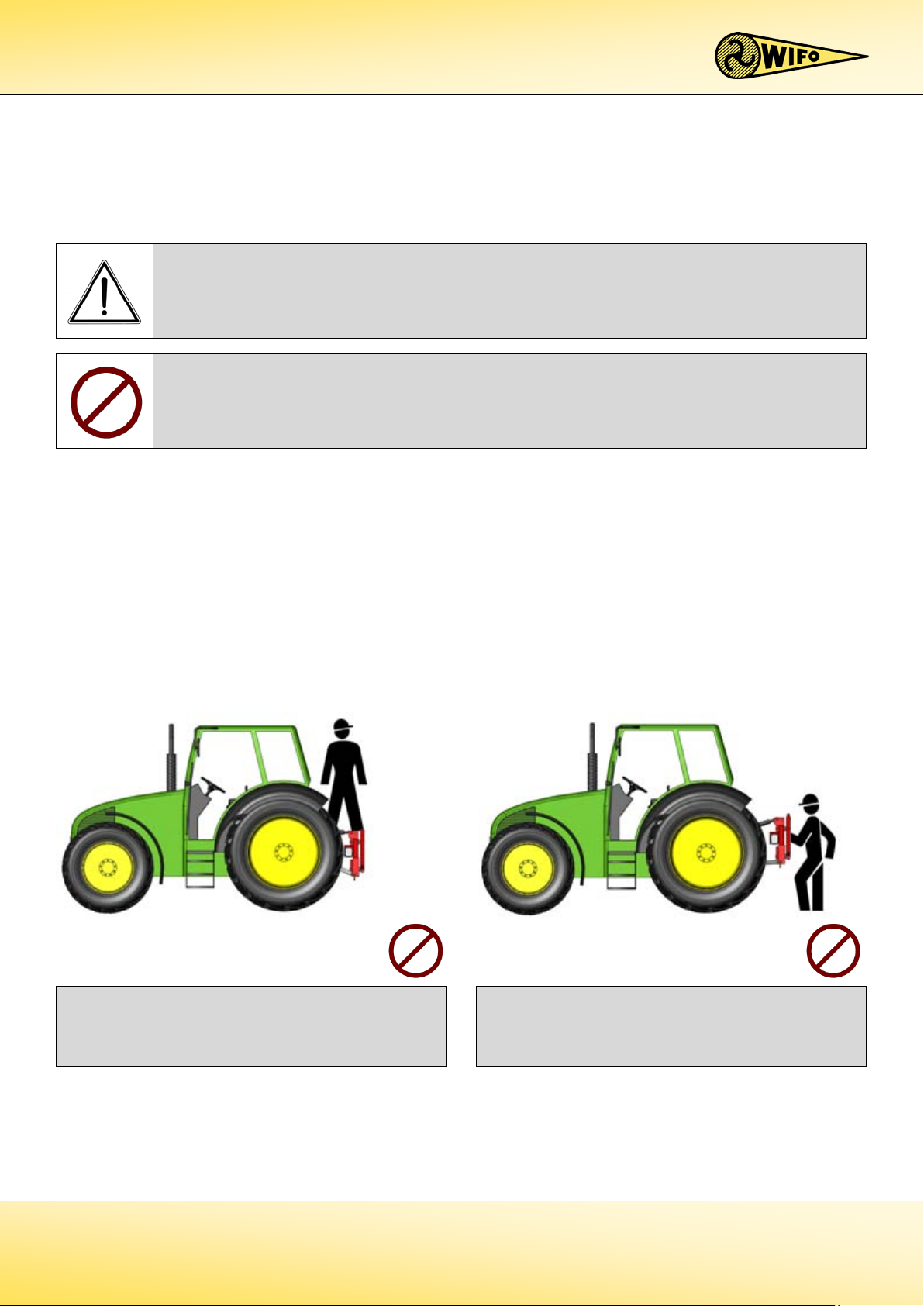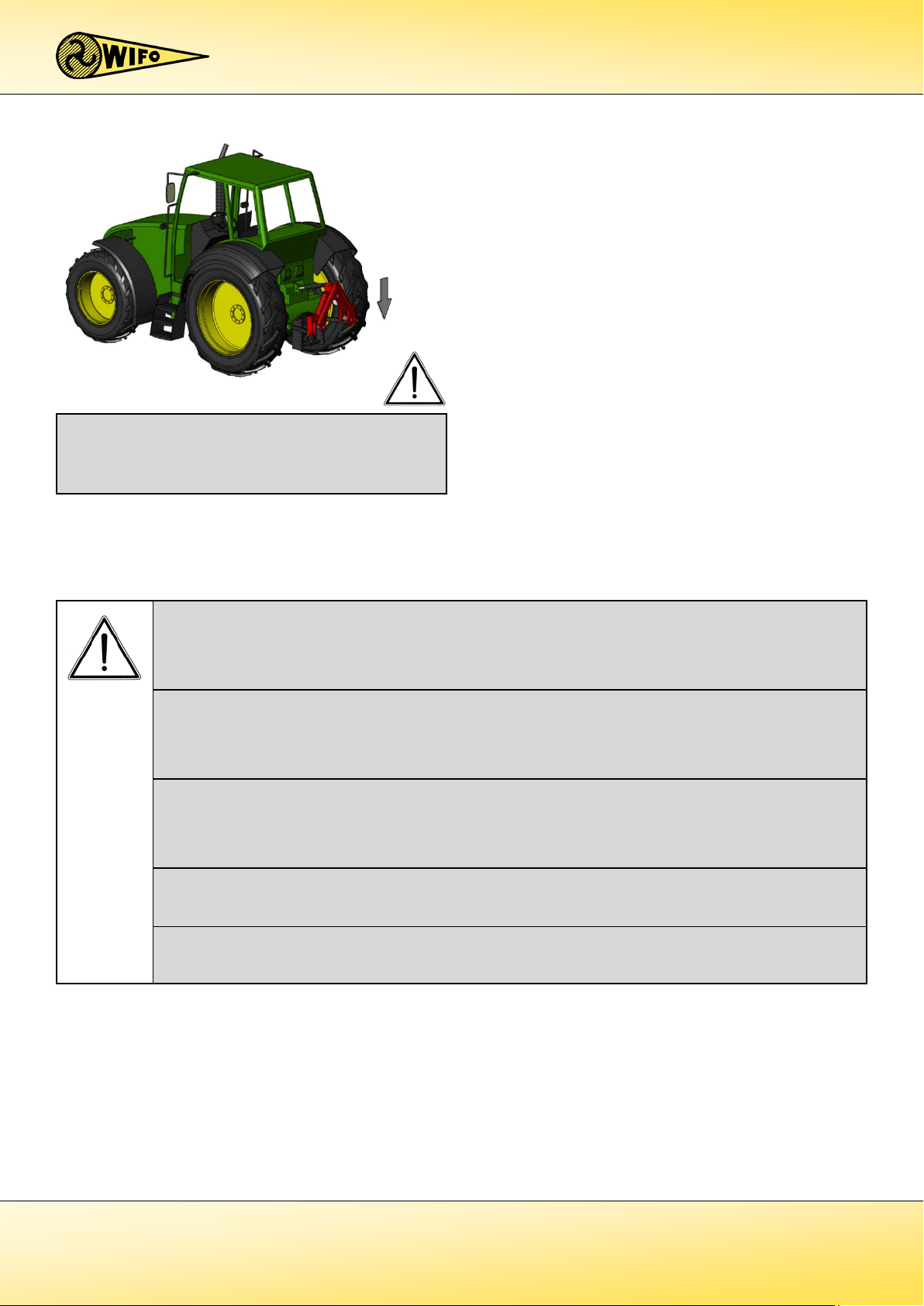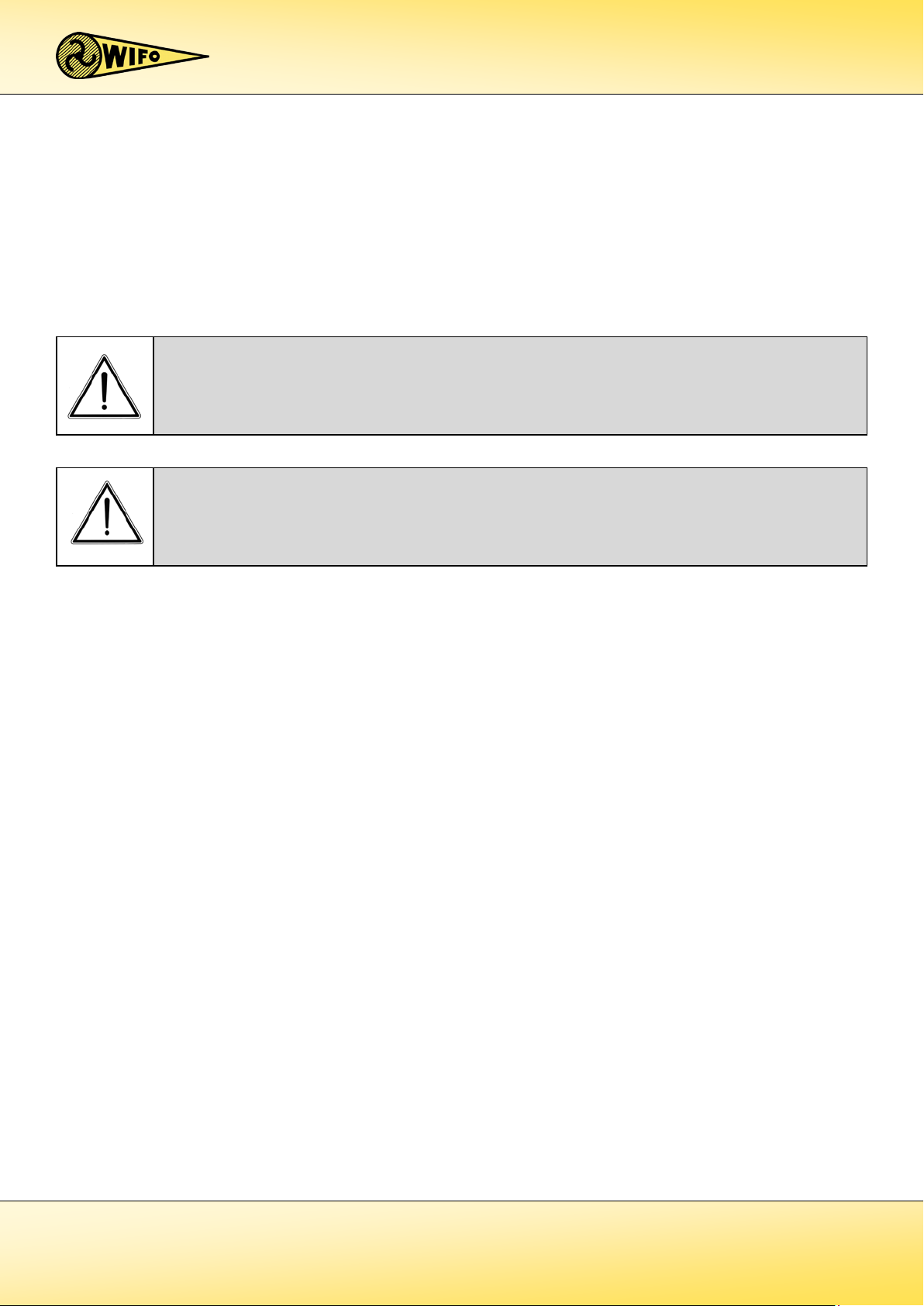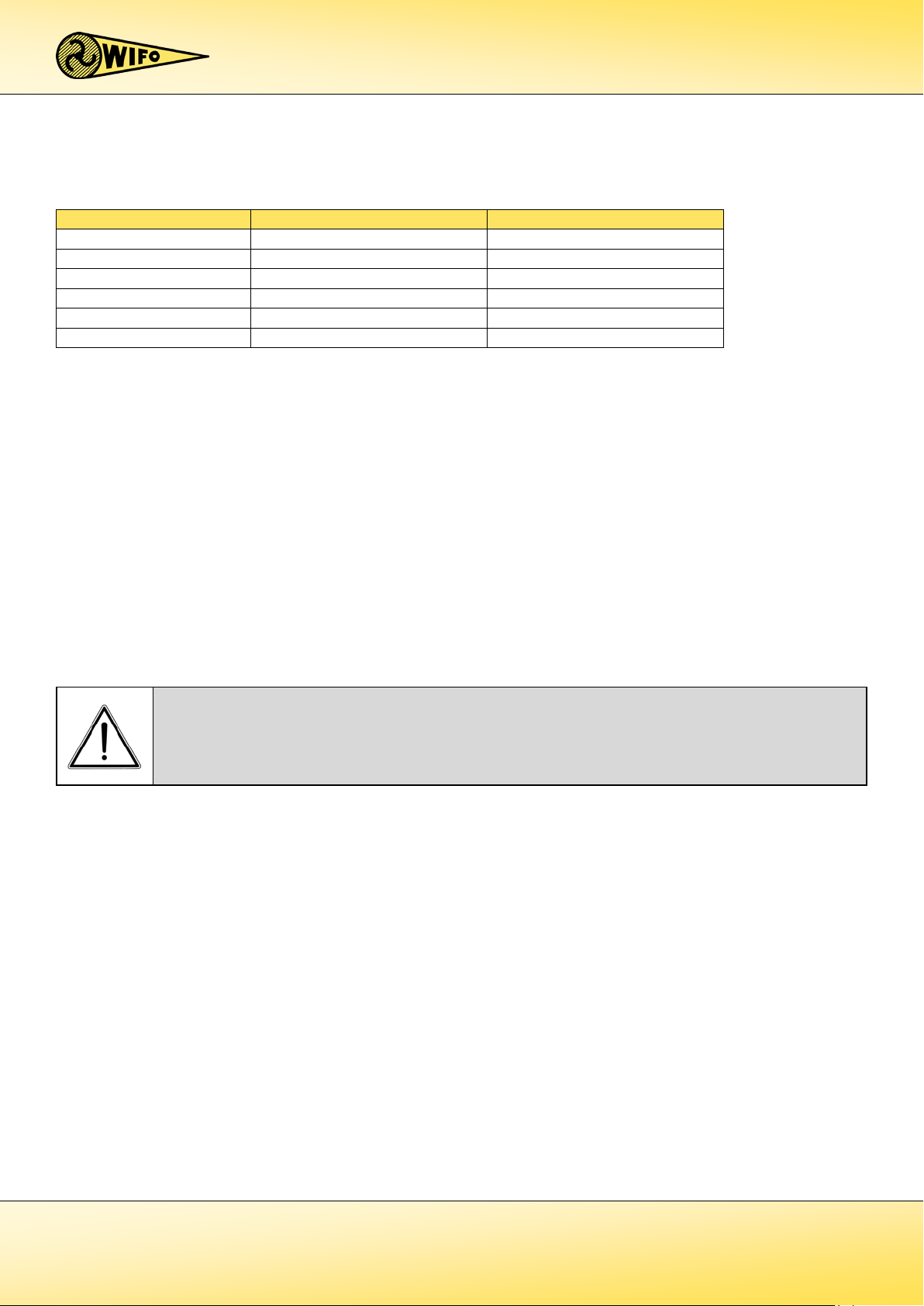1
English
Table of contents
1. TO THE USER ...................................................................................................................................................................... 2
1.1 INTRODUCTION ...................................................................................................................................................................... 2
1.2 SAFETY PRECAUTIONS AND WARNINGS........................................................................................................................................ 3
1.2.1 Safety regulations..................................................................................................................................................... 3
1.2.2 Safety stickers and warning signs............................................................................................................................. 5
1.2.3 Placement of the safety stickers on the machine ..................................................................................................... 5
1.3 PURPOSE OF USE .................................................................................................................................................................... 6
1.4 LIABILITY............................................................................................................................................................................... 7
1.5 WARRANTY ........................................................................................................................................................................... 7
2. TECHNICAL DETAILS........................................................................................................................................................... 8
2.1 GENERAL TECHNICAL DATA...................................................................................................................................................... 8
2.2 WI-5000-T ......................................................................................................................................................................... 9
2.2.1 Parts list........................................................................................................................................................................ 9
2.2.2 Commencement of operation WI-5000-T.................................................................................................................... 10
2.3 WI-5000-TS ..................................................................................................................................................................... 11
2.3.1 Parts list...................................................................................................................................................................... 11
2.3.2 Commencement of operation WI-5000-TS.................................................................................................................. 12
2.4 ACCESSORIES/OPTIONAL EXTRAS.............................................................................................................................................. 13
2.4.1 Extension triangle for WI-5000-T/WI-5000-TS ........................................................................................................... 13
2.5 REPLACEMENT COMPONENTS.................................................................................................................................................. 13
3. FAULTS AND MAINTENANCE ........................................................................................................................................... 14
3.1 TROUBLESHOOTING.............................................................................................................................................................. 14
3.2 WORK TO BE CARRIED OUT BY THE USER ................................................................................................................................... 15
3.2.1 Calibrating the weighing equipment for WI-5000-T ............................................................................................... 15
3.2.2 Calibrating the weighing equipment for WI-5000-TS ............................................................................................. 16
3.2.3 Circuit testing weighing pins for WI-5000-T/WI-5000-TS ....................................................................................... 17
3.3 WORK TO BE CARRIED OUT BY A COMPETENT WELDER/MECHANIC ................................................................................................. 18
3.3.1 Instructions for welding an extension triangle to a machine...................................................................................... 18
3.3.2 Instructions for replacing a weighing pin.................................................................................................................... 18