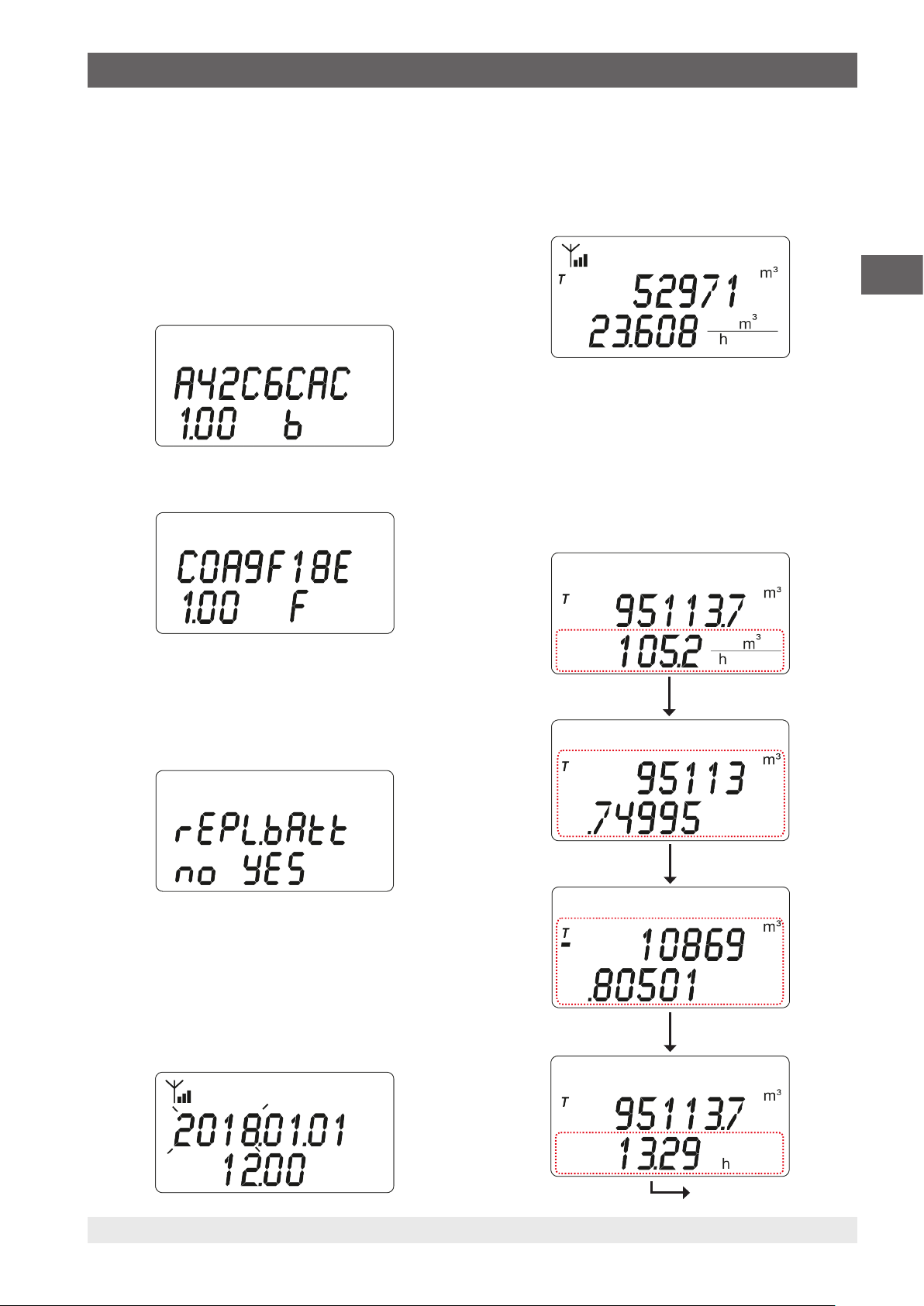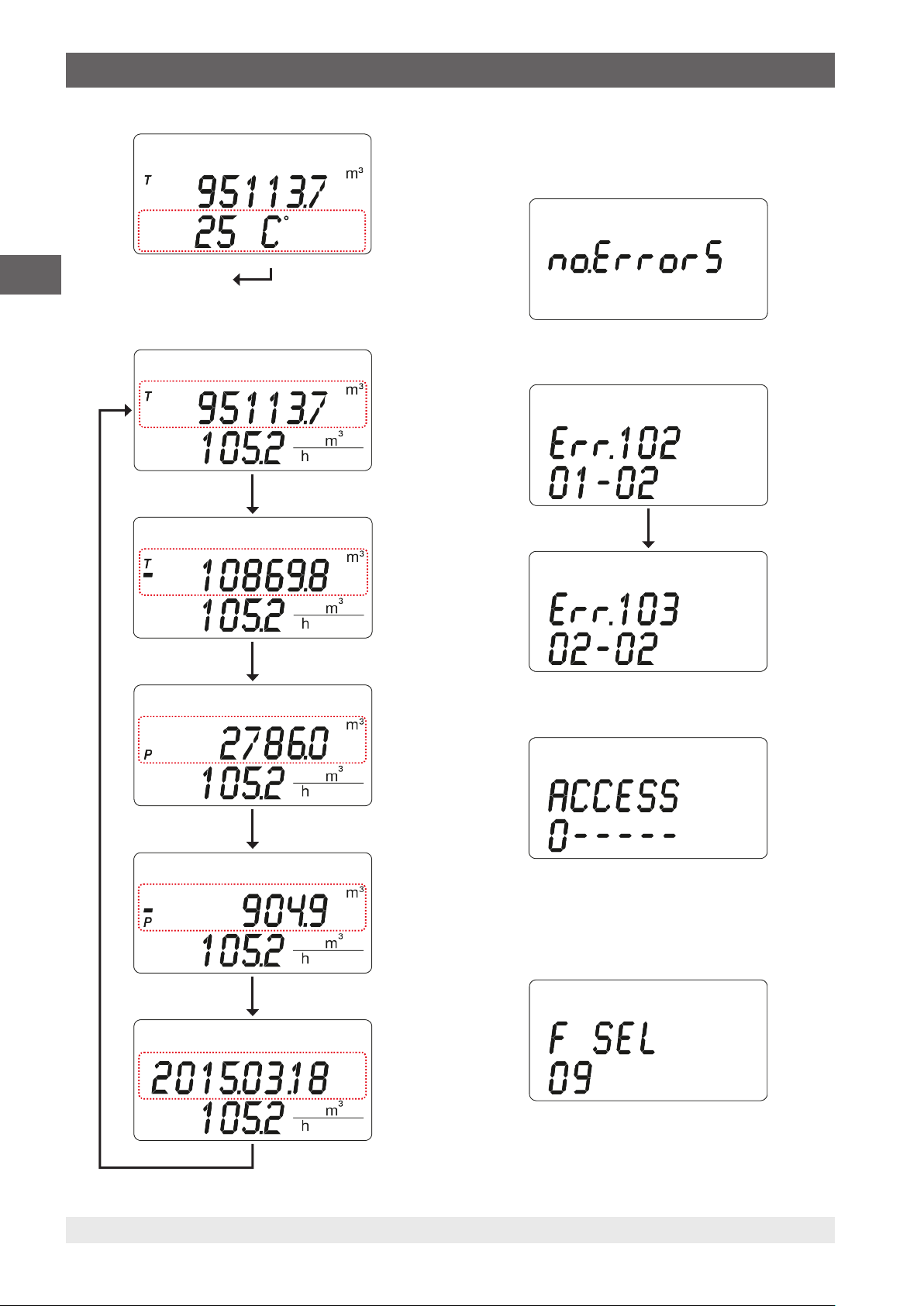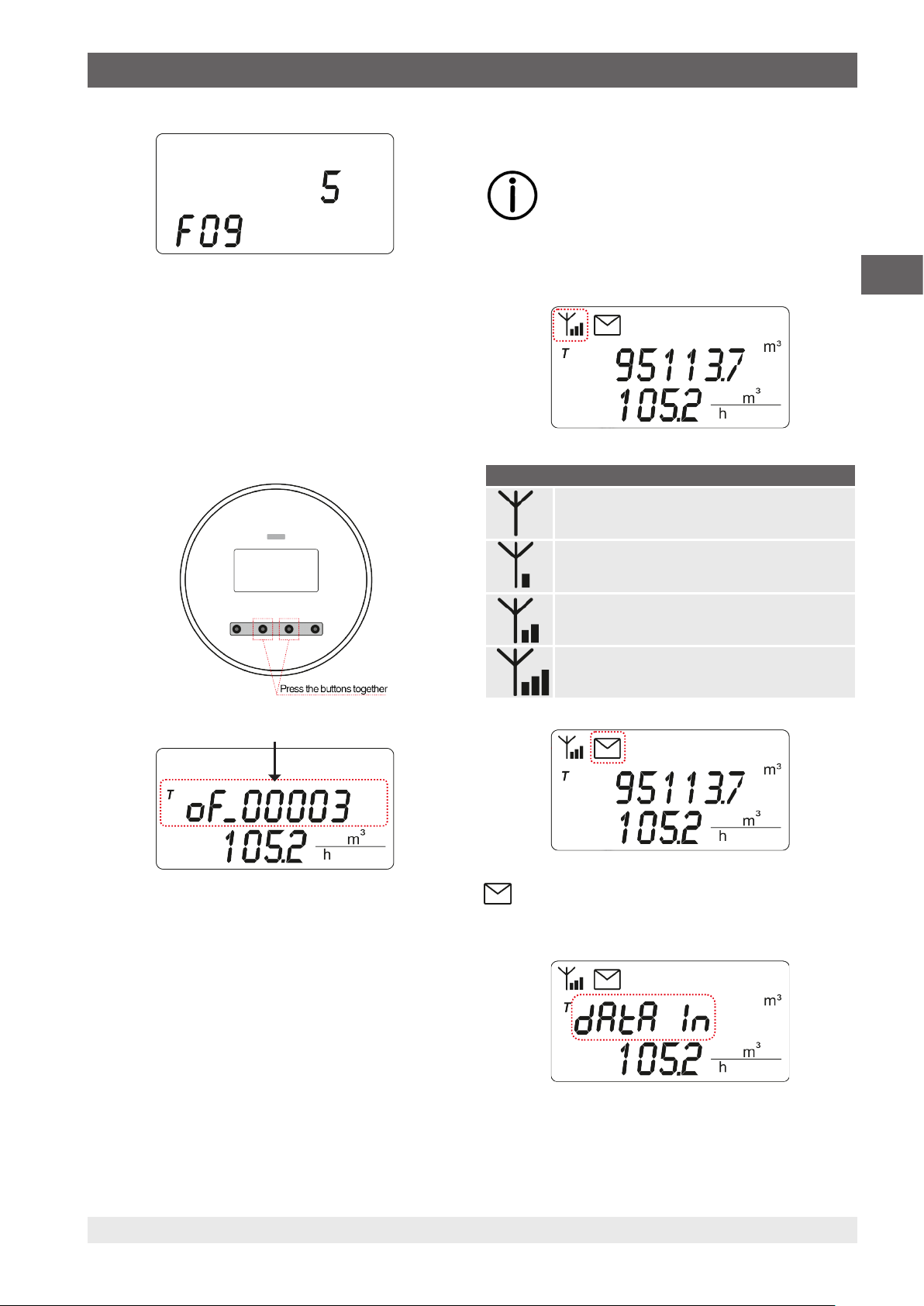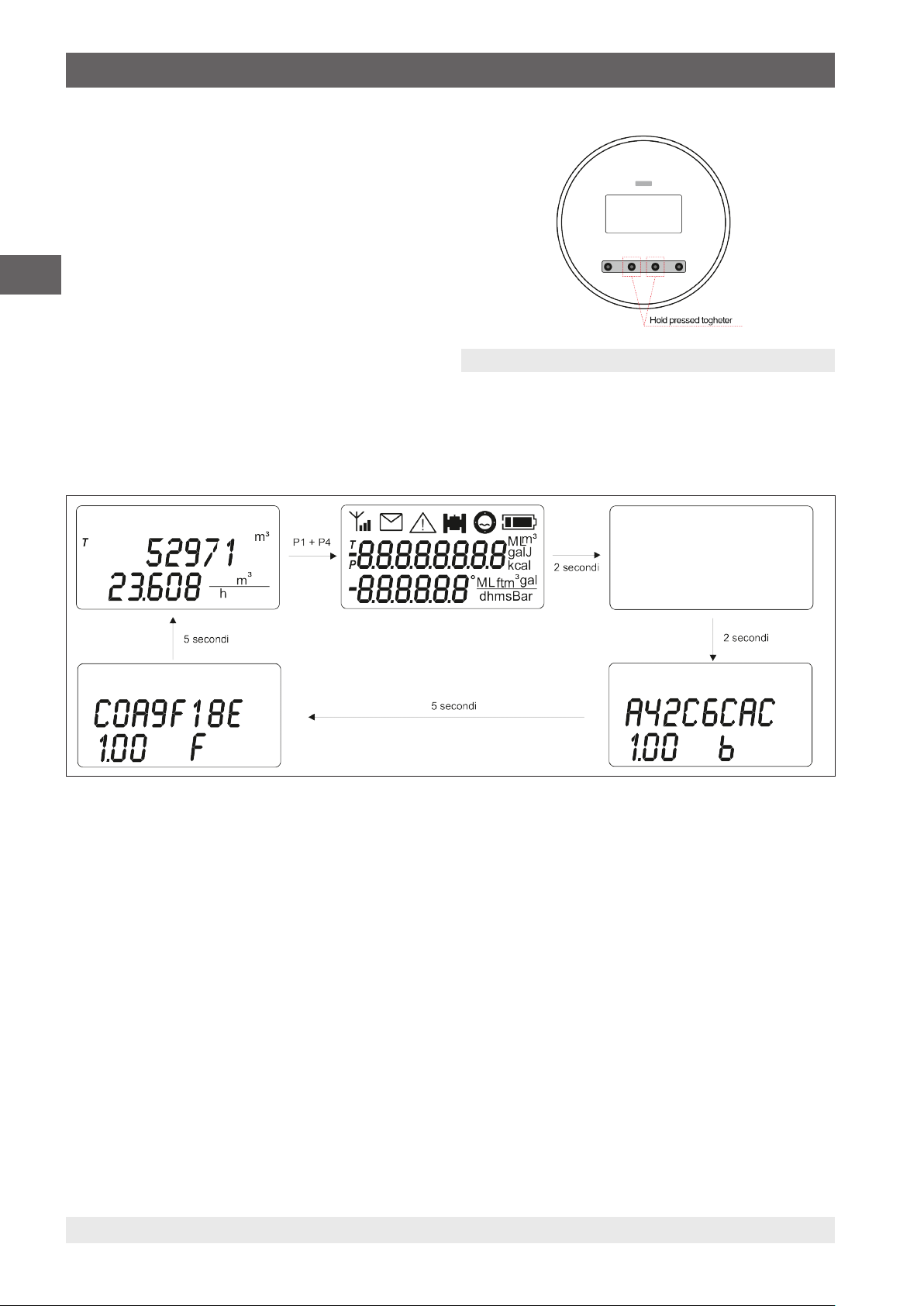4WIKA Operating Instructions - Battery-powered signal converter FLC-406
81500989 .01 06/2023 EN
EN
1. Introduction
1. Introduction
1.1 Conventions
In order to draw the attention of all personnel working with
the equipment supplied by Euromisure, the points of particular
importance described in this manual are highlighted with
graphic signs that will make them easily identifiable.
CAUTION / WARNING!
...indicates vital information and points to be
observed. Please refer to the related documents.
NOTE
...indicates information and points of particular
importance to be observed.
1.2 General information
WARNING!
It is very important that all personnel working
with the equipment have read and understood
the instructions and indications provided in this
manual, and that they follow them prior to using
the equipment itself. The manufacturer assumes
no responsibility for the consequences resulting
from improper use by the operators.
The operator shall bear responsibility for the suitability of the
device for the specific purpose.
The warranty will be considered void in cases of improper
installation and use of the devices (systems).
■The manufacturer will not be liable for any kind of damage
resulting from the use of its products, including, but
not limited to those deemed direct, indirect, incidental,
punitive and consequential.The installation, connection,
commissioning and maintenance must be performed by
staff specifically qualified and authorized for that purpose.
■The personnel in charge of the installation must make sure
that the measurement system is properly connected as
per the wiring diagram indicated in this document.
■The manufacturer shall bear no responsibility for any
damages or injuries resulting from any misunderstanding
of this manual. In order to avoid possible accidents to
persons or things caused by incorrect interpretation
of the instructions, the user must not proceed with
operations and/or interventions on the converter if there
are uncertainties or doubts regarding the operation(s)
to be performed. We recommend contacting Assistance
Service for clarifications in this regard for more precise
instructions.
For applications that require high working pressures or
substances that may be hazardous to people, environment,
equipment or anything else if a pipe breakage occurs,
Euromisure recommends to take necessary precautions,
such as adequate positioning and protection or installation of
a guard or safety valve, before installing the converter.
The device contains live electrical components, thus the
installation, monitoring and maintenance must be carried
out by qualified and experienced staff fully aware of all the
necessary precautions. Before opening any inner part,
disconnect the power supply. The flow meter consists of
metal and plastic parts, all of which must be in compliance
with local rules and requirements concerning waste disposal.
1.3 Manufacturer’s statement
■Stresses and loads possibly caused by earthquakes,
traffic, strong winds, fire damages, vibrations and natural
disasters were not taken into account in the phase of
designing.
■Do not install the device so that it acts as a focus for
pipeline stresses.Take into account any external loads in
the device configuration.
■Do not exceed the pressure and/or temperature ratings
indicated on the product lable or in this Operating Manual
during operation.
1.4 Packing check
At the moment of purchase and/or upon the receipt of the
product, the buyer is strongly advised to check the quality
of the packaging, which must be intact without visible dents,
and completely and correctly closed.
When opening the packaging, also check that the product
complies with the information on the packing list in terms of
completeness of components/accessories.
1.5 Preliminary notes
The main parts that make up the magnetic-inductive flow
meter are:
■The sensor - installed in the pipes with the use of flanges
or threaded connections.
■The converter - installed on the sensor (in the Compact
version) or in its proximity (in the Remote version)
connected by two cables.
See the following paragraphs for more detailed indications
on correct use and installation.
1.6 Product identification
Each FLC-406 converter supplied by Euromisure has an
adhesive product lable, on which the following information
are reported.
■Model: sensor and converter model;
■CE conformity mark;
■S/N: serial number that identifies the converter and the
sensor;
■Y: year of construction;
■Size: nominal diameter, standard and nominal pressure
flanges;
■Q3: nominal flow rate and ratio R (Qnom / Qmin);
■Power Supply: supply voltage and/or battery;
■MAP: instrument nominal pressure;