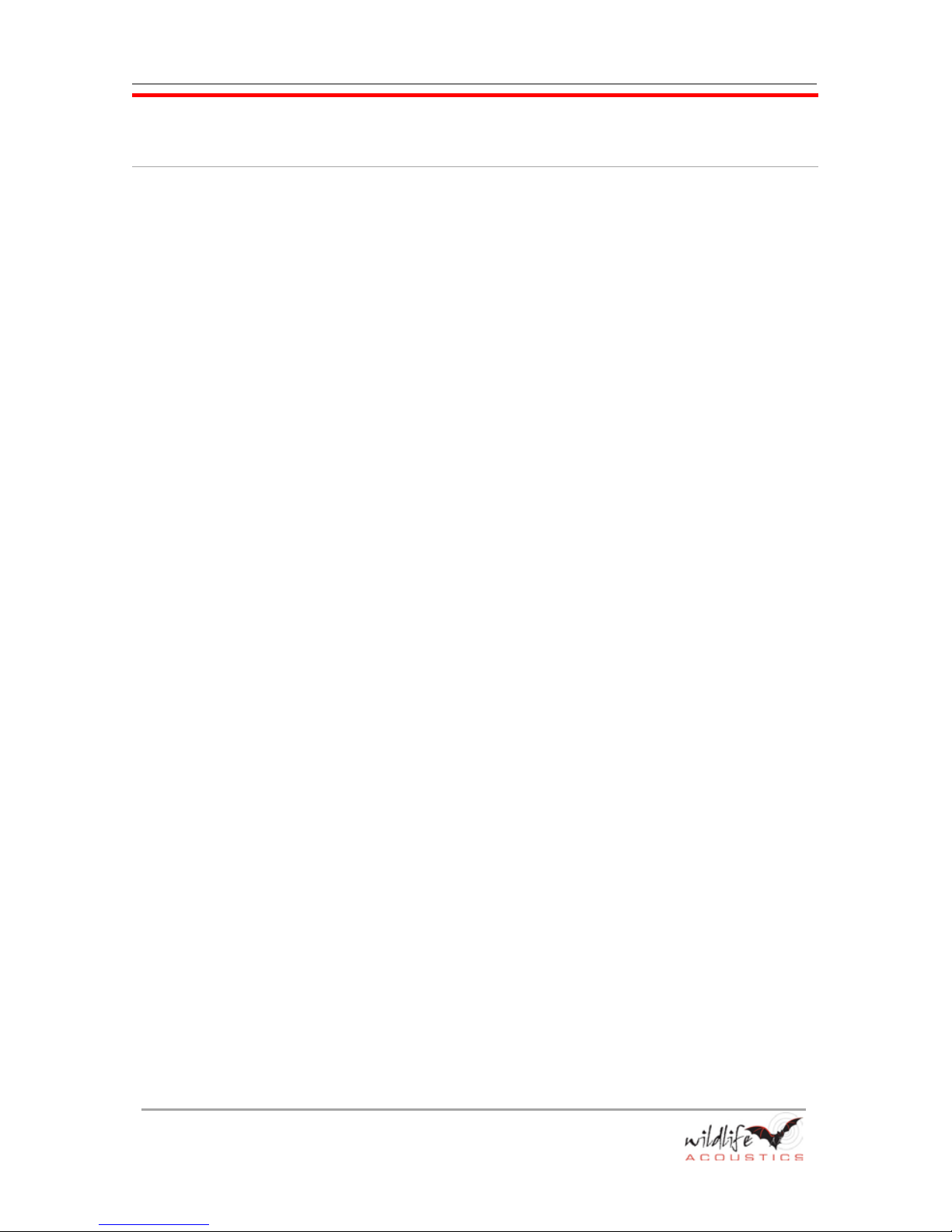SM3BAT User Guide SM3BAT Overview
page 3
BIOACOUSTIC MONITORING SYSTEMS
■The weatherproof hatch allows for memory card access without
exposing the circuit board to the elements.
■Top and bottom mounting flanges are integrated with the enclosure
and are designed to work with radiator clamps, screws, or bungee cords.
■All-in-one control panel features a weatherproof keypad for easy entry
and feedback with a dual-color LED status lamp and a backlit LCD
display.
■No more nuts to tighten. All cable connection points are on a custom
molded module.
■To showcase our confidence in the new design, your investment in the
SM3BAT is protected by a 3-year limited warranty. This is the longest
warranty in the industry and is backed by our legendary Wildlife
Acoustics support. If you experience an issue in or out of warranty, we
can help.
Improved Usability
■The SM3BAT alerts you about any warnings or errors when you load,
edit, or run a program.
■The new programming language is powerful, flexible, and easy to use.
■No more audio settings. You can control all parameters in the program.
■No more switches or jumpers. Control gain and filters programmatically.
■Automatic setup allows you to begin recording right out of the box.
Attach microphones and press PROGRAM START. You can edit the
program later.
■Recognizes microphone types to provide auto setup, warnings, or errors.
■Complete control over all internal parameters means much finer control
of trigger and scrubber settings for advanced users.
■The CHECK STATUS button lets you see the state of the unit without
interrupting recording. Check card usage, battery voltage, and more.
■Metadata is embedded in recordings and self-diagnostics to enhance
customer support. The metadata contains all information about a
recording including its source program, gain settings, and microphone
type.
New Microphone Design
■Ultrasonic SMM-U1 and Acoustic SMM-A1 microphones are available.
■The Ultrasonic SMM-U1 uses a high quality FG microphone element:
■Distributes noise more evenly and offers a superior signal-to-noise
ratio and a flat frequency response.
■Extremely resistant to water damage. The element has been used on
bat detectors for decades and has a reputation for an extended life.
■Gain is applied at the microphone to increase signal in the cables to
significantly improve resistance to electrical noise interference. This
results in much higher quality recordings when the microphone cables
are run near other cables on MET towers or in wind turbines.