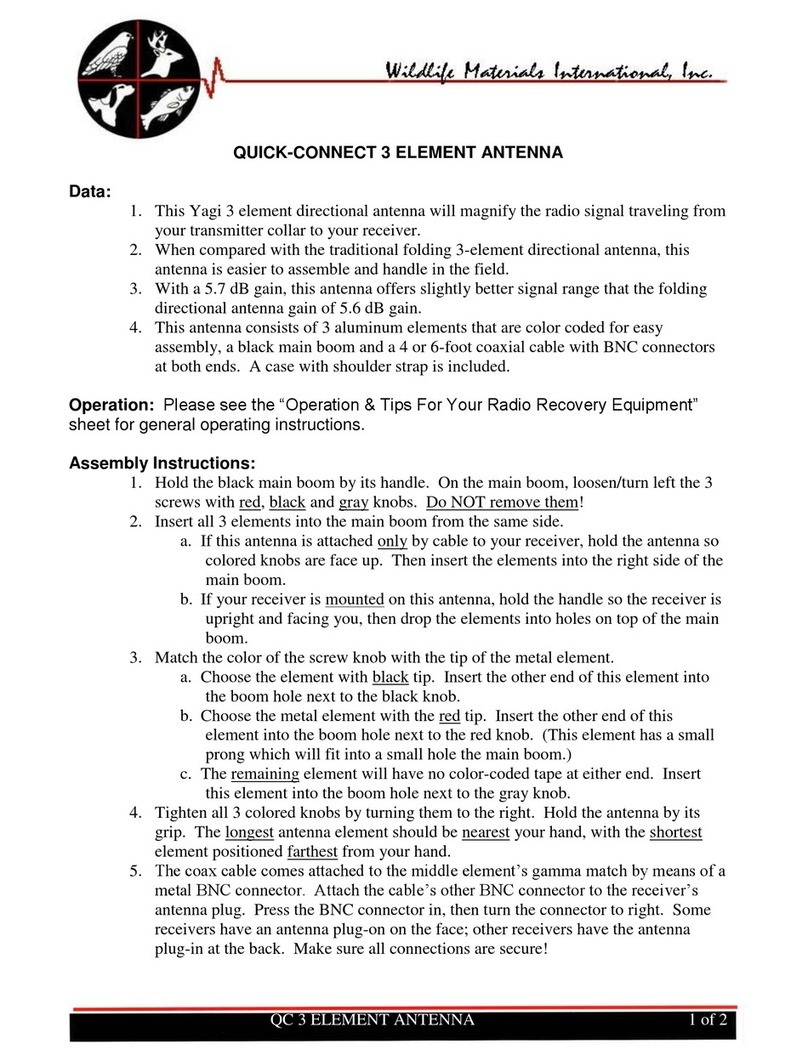MINI 2 ELEMENT ANTENNA 3 of 3
3. At the end of the antenna cable is a silver L-shaped BNC connector. Hook this
connector to the receiver back by pushing IN and twist to the RIGHT until it locks
into place.
4. If needed, remove new thumbscrews from the antenna’s hardware pack. Insert them
in the 2 screw holes on both sides of the receiver.
5. Remove the black cover form hardware pack. Fit this new larger cover over the
receiver’s battery compartment. Snug down the 4 thumb screws.
6. Now align your receiver with the antenna. Set receiver on top of antenna so back of
reciever’s larger covers fits snugly against the outside of the antenna’s back L
bracket. The two screw holes on both the receiver’s cover and the antenna’s L
bracket should line up.
7. When you have aligned the receiver / antenna correctly, lift receiver back up. On
the top of the antenna, peel white tape from the 5 Dual Lock pads at the center and 4
corners. Do not touch adhesive surfaces of Dual Lock pieces.
8. Double check you receiver / antenna alignment, as done in step #6. The two screw
holes on both the receiver’s cover and the antenna’s L bracket must line up. Now
press the receiver bottom to the antenna top so that all adhesive pads touch at the
same time. Put pressure at the 4 corners and center of the unit, where the adhesive
pads are located. You have hear a sound when they are correctly attached.
9. Allow the Dual Lock adhesive pads to set for at least 20 minutes before attempting
to separate the MINI 2 Antenna from receiver.
10. Use 2 thumscrews from the antenna’s hardware pack. Tighten the screws into the
screw holes at the back of the receiver’s battery cover. The receiver’s larger cover
now protects both the battery compartment and the connectors with cable at the
back of the receiver / antenna.
11. You may now follow the instructions for “Locate a signal,” printed above.
Wildlife Materials Int. shall not be liable for any loss or damage resulting directly or
indirectly, as a consequence of or incidental to, the use or loss of any Wildlife Materials
product including, without limitation, the original purchaser’s expensed associated with
downtime, interrupted or lost data, or damages to persons, animals or property.
WILDLIFE MATERIALS International
1202 Walnut St; Murphysboro, IL 62966 USA
TEL (618) 687-3505, (800) 842-4537 FAX (618) 687-3539