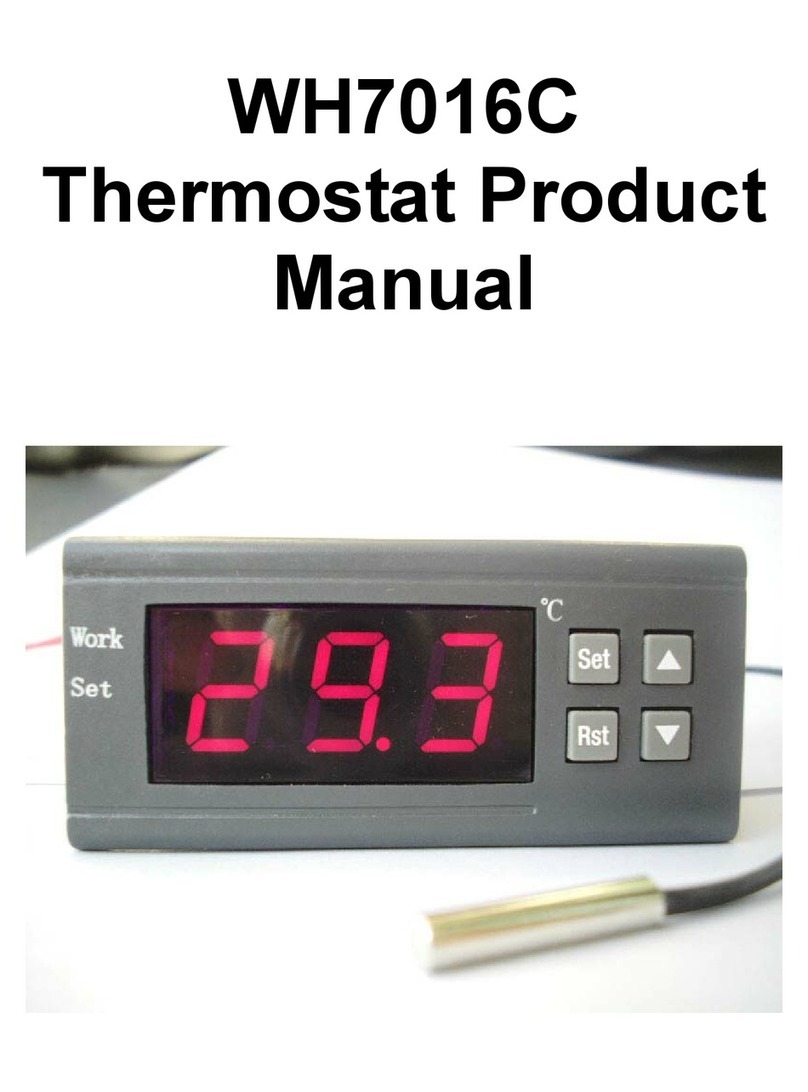◆start cool setting:
In the Standby mode, press the SET key once to enter the start cool
temperature control setting, press ▲ or ▼ button to adjust, press ▲ or ▼
button and hold on for three seconds to enter the fast adjusting mode, press
the SET key again and back to the standby mode.
stop cool = start cool seting value–CD value
◆start heat setting:
In the Standby mode, press the RST key once to enter the start heat
temperature control setting, press ▲ or ▼ button to adjust, press ▲ or ▼
button and hold on for three seconds to enter the fast adjusting mode, press
the RST key again and back to the standby mode.
stop heat= start heat seting value+HD value
◆system menu settings:
Press SET key and hold on for three seconds to enter the controlled-
parameters setting, press the ▲ or ▼ key to select the adjustment menu,
press SET key once to enter the appropriate parameter settings, press ▲ or ▼
to adjust the parameters needed to be modified. After being adjusted, press
the RST key to exit, or exit as the system delay for 5 seconds.
◆ Menu Code Selections:
Symbol Instruction Units
HD Heating difference
CD Cooling difference
LS The lower limit of setting start heat
temperature
HS The upper limit of setting start cool
temperature
CA Temperature Calibration
PT Delay close fan Minutes
AH High Temperature Alarm
AL low temperature alarm settings
◆High temperature alarm:
If the measured temperature≥ start cool temperature + AH alarm output relay.
Thermostat alarm will sound, the display alternately shows H and the current
temperature. Alarm, press any key to stop the alarm and relay output.
◆ Low temperature alarm function:
If the measured temperature <start cool temperature-AL when the alarm
output relay. Thermostat alarm will sound, the display alternately shows L and
the current temperature. Alarm, press any key to stop the alarm and relay
output.