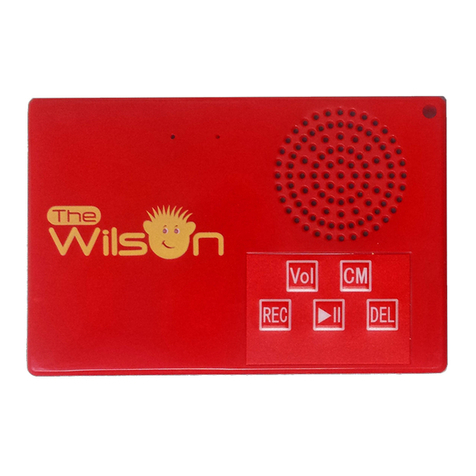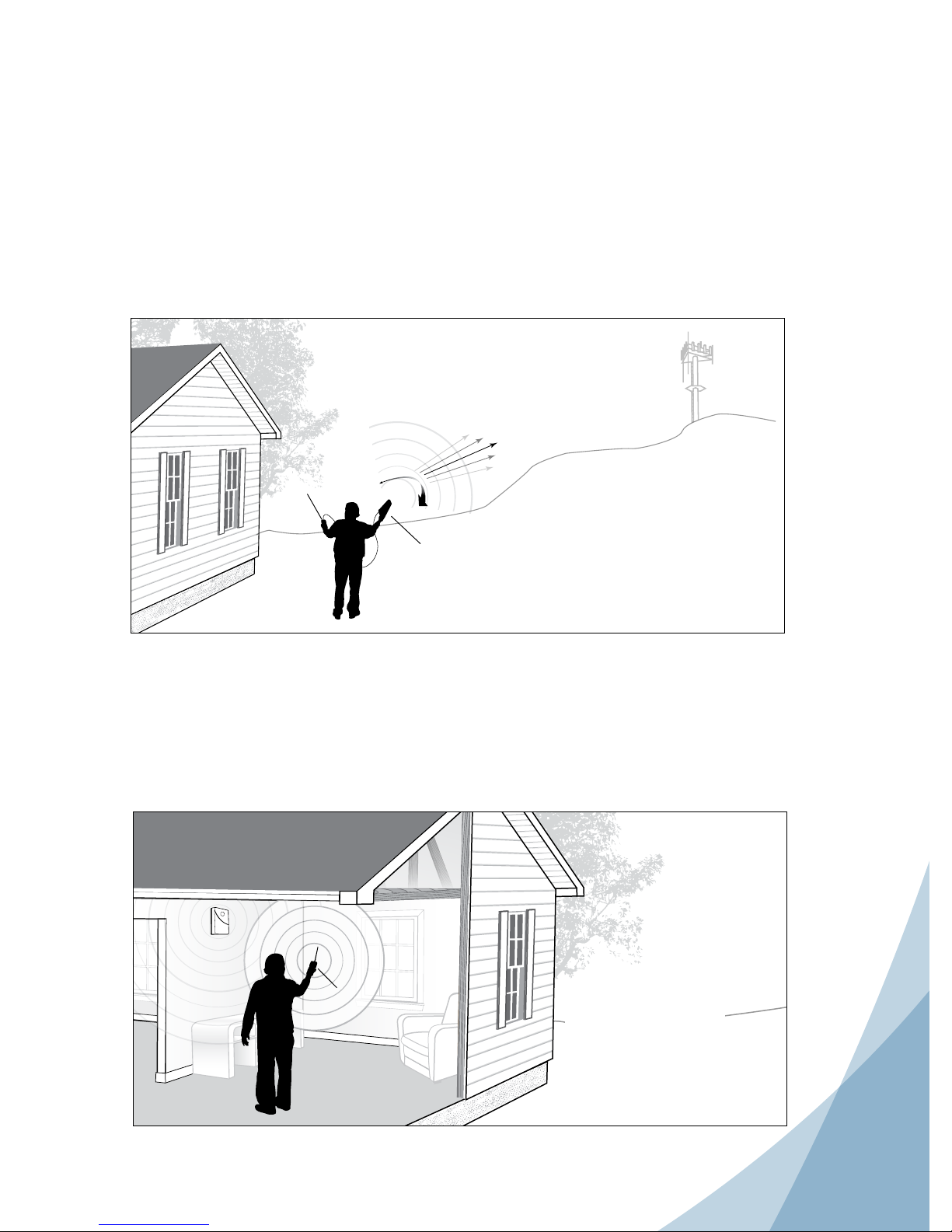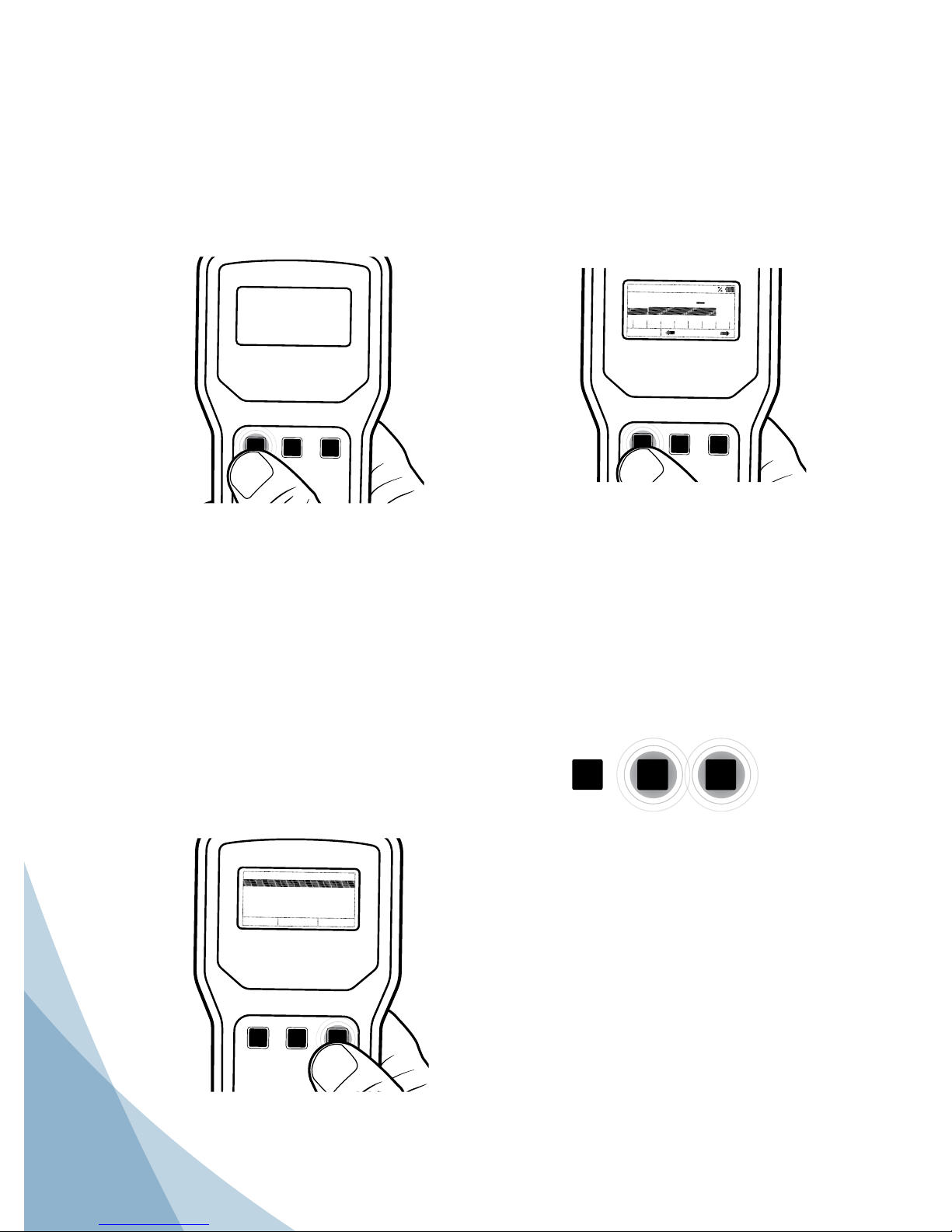6
30-Day Money-Back Guarantee
All Wilson Electronics products are protected by Wilson Electronics 30-day money-back
guarantee. If for any reason the performance of any product is not acceptable, simply return
the product directly to the reseller with a dated proof of purchase.
2-Year Warranty
Wilson Electronics Signal Boosters are warranted for two (2) years against defects in
workmanship and/or materials. Warranty cases may be resolved by returning the product
directly to the reseller with a dated proof of purchase.
Signal Boosters may also be returned directly to the manufacturer at the consumer’s
expense, with a dated proof of purchase and a Returned Material Authorization (RMA)
number supplied by Wilson Electronics. Wilson Electronics shall, at its option, either repair
or replace the product. Wilson Electronics will pay for delivery of the repaired or replaced
product back to the original consumer if located within the continental U.S.
This warranty does not apply to any Signal Booster determined by Wilson Electronics to
have been subjected to misuse, abuse, neglect, or mishandling that alters or damages
physical or electronic properties.
Failure to use a surge protected AC Power Strip with at least a 1000 Joule rating will void
your warranty.
Disclaimer : The information provided by Wilson Electronics, LLC is believed to be
complete and accurate. However, no responsibility is assumed by Wilson Electronics,
LLC for any business or personal losses arising from its use, or for any infringements of
patents or other rights of third parties that may result from its use.
Copyright © 2014 Wilson Electronics, LLC. All rights reserved.
U.S. Patent Nos. – 7,729,669; 7,486,929
RMA numbers may be obtained by contacting Technical Support