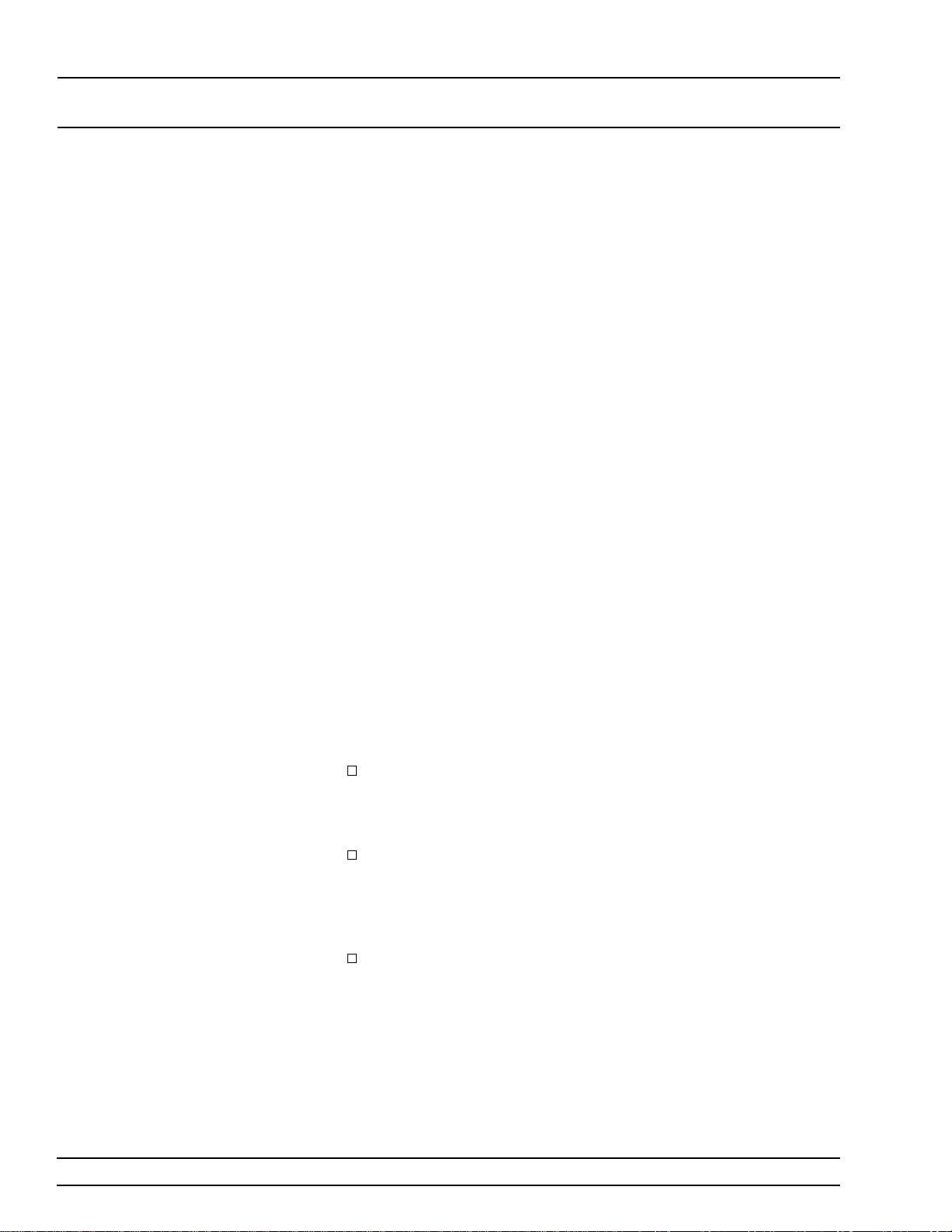1-4
IDENTIFICATION NUMBER
All WILTRON instruments are assigned a unique six-digit ID number,
such as “201001”. The ID number is imprinted on a decal that is af-
fixed to the rear panel of the unit. Special-order instrument configura-
tions also have an additional special serial number tag attached to the
rear panel of the unit.
When ordering parts or corresponding with WILTRON Customer Serv-
ice, please use the correct serial number with reference to the specific
instrument’s model number (i.e., Model 68147ASynthesized Sweep
Generator, Serial No. 201001).
1-5
RELATED MANUALS
This is one of a three manual set that consists of an Operation Manual
(OM) , a Programming Manual (PM), and a Maintenance Manual
(MM). The PM provides programming information for remote opera-
tion of the series 681XXAsweep generator via the IEEE 488 interface
bus (GPIB) . It contains a general description of the GPIB, a brief intro-
duction to Standard Commands for Programmable Instruments (SCPI)
programming, and lists and describes all SCPI commands currently im-
plemented by the sweep generator. The WILTRON part number for the
PM is 10370-10254.
The MM supplies service information for all models in the 681XXAse-
ries. The service information includes functional circuit descriptions,
block diagrams, performance verification tests, calibration procedures,
troubleshooting data, maintenance procedures, and assembly-level
drawings. The WILTRON part number for the MM is 10370-10252.
1-6
OPTIONS
The following options are available.
Option 1, Rack Mounting. Rack mount kit containing a set of
track slides (90°tilt capability), mounting ears, and front panel
handles for mounting the instrument in a standard 19-inch equip-
ment rack.
Option 2A, 110 dB Step Attenuator. Adds a 10 dB per step
attenuator with a 110 dB range for models having a high-end fre-
quency of ≤20 GHz. Output power is selected directly in dBm on
the front panel (or via GPIB) over a 122 dB range. Rated output
power is reduced by 3 dB.
Option 2B, 110 dB Step Attenuator. Adds a 10 dB per step
attenuator with a 110 dB range for models having a high-end fre-
quency of ≤40 GHz. Output power is selected directly in dBm on
the front panel (or via GPIB) over a 122 dB range. Rated output
power is reduced by 4 dB.
GENERAL IDENTIFICATION
INFORMATION NUMBER
1-4 681XXA OM