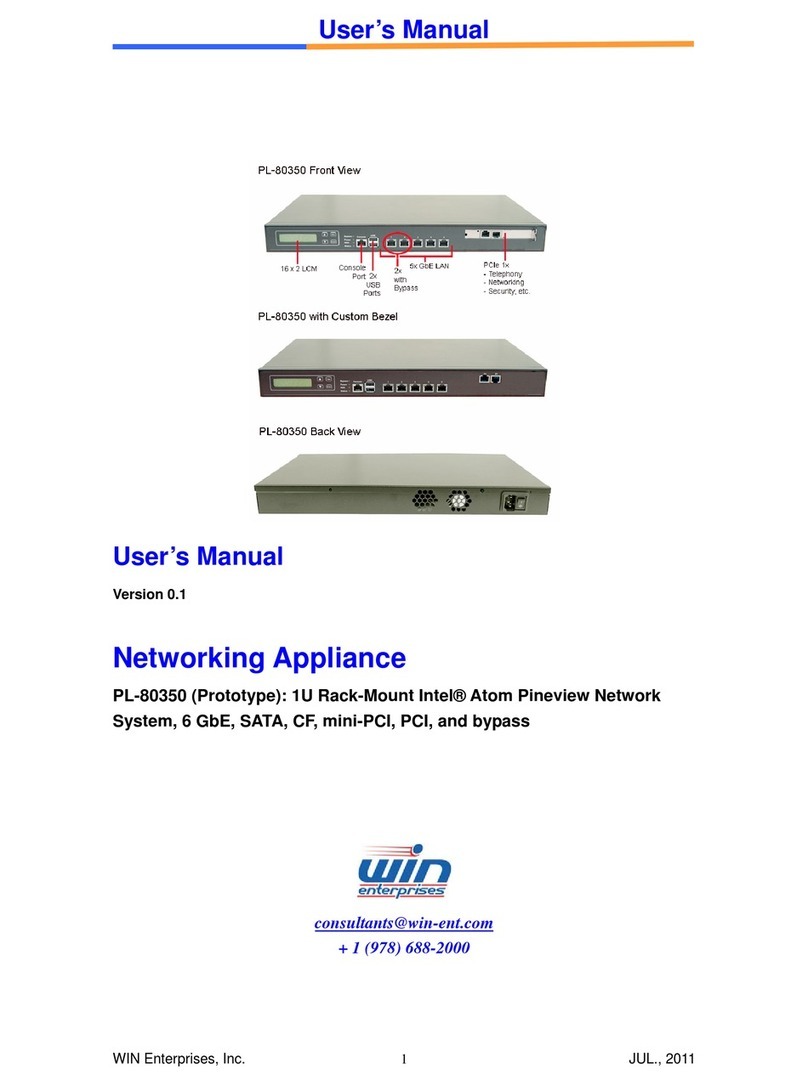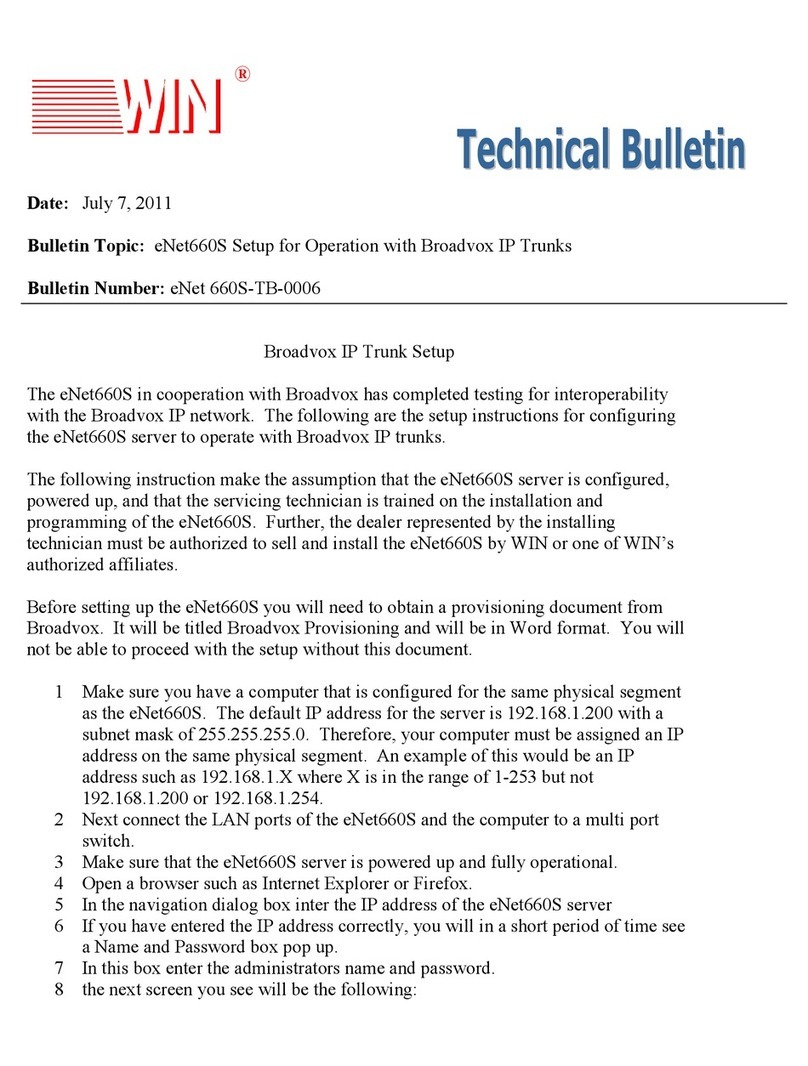User’s Manual
WIN Enterprises, Inc. Apr., 2009
3
Table of Contents
Chapter 1. General Information..............................................................................4
1.1 Introduction........................................................................................................4
1.2 Specifications.....................................................................................................4
1.3 Ordering Information.........................................................................................5
1.4 Packaging...........................................................................................................6
1.5 Precautions.........................................................................................................6
1.6 System Layout ...................................................................................................7
1.7 Board Dimensions..............................................................................................8
Chapter 2. Connector/Jumper Configuration .........................................................9
2.1 Connector/Jumper Location and Definition.......................................................9
2.2 Connector and Jumper Setting.........................................................................11
2.3 CompactFlashTM Card Socket Pin Define........................................................18
Chapter 3. Optional GbE Module & Riser Card Setting .......................................19
3.1 R-137: Ethernet module with four GbE Copper..............................................19
Chapter 4. BIOS Setup.........................................................................................20
4.1 Quick Setup......................................................................................................20
4.2 Entering the CMOS Setup Program.................................................................21
4.3 Menu Options...................................................................................................22
4.4 Advanced Menu...............................................................................................23
4.5 PCIPnP Menu...................................................................................................34
4.6 Boot Menu .......................................................................................................36
4.7 Security Menu..................................................................................................40
4.8 Chipset Menu...................................................................................................41
4.9 Power Menu ...................................................................................................44
4.10 Exit Menu .....................................................................................................46
Chapter 5. Utility & Driver Installation ...............................................................48
5.1 Operating System Support...............................................................................48
5.2 System Driver Installation ...............................................................................48
5.3 LAN Driver Installation...................................................................................49
Appendix A: Programming the Watchdog Timer .................................................50
Appendix B: System Resources............................................................................53
Appendix C: Cable Development Kit...................................................................57