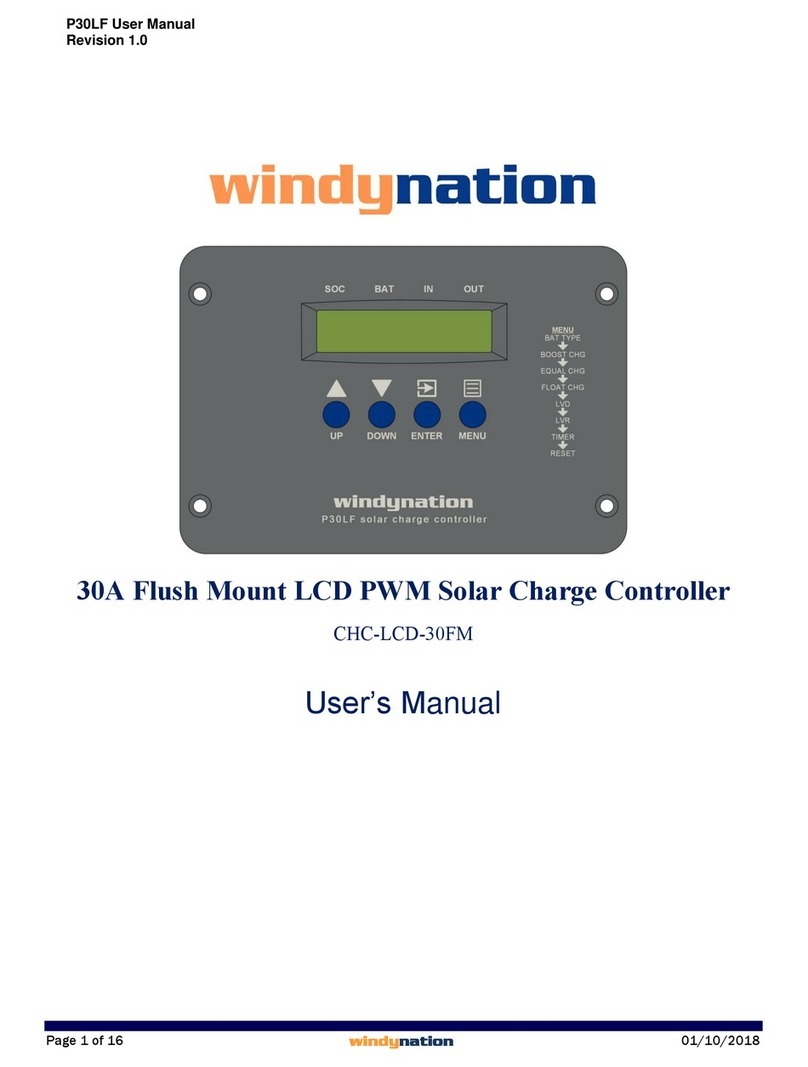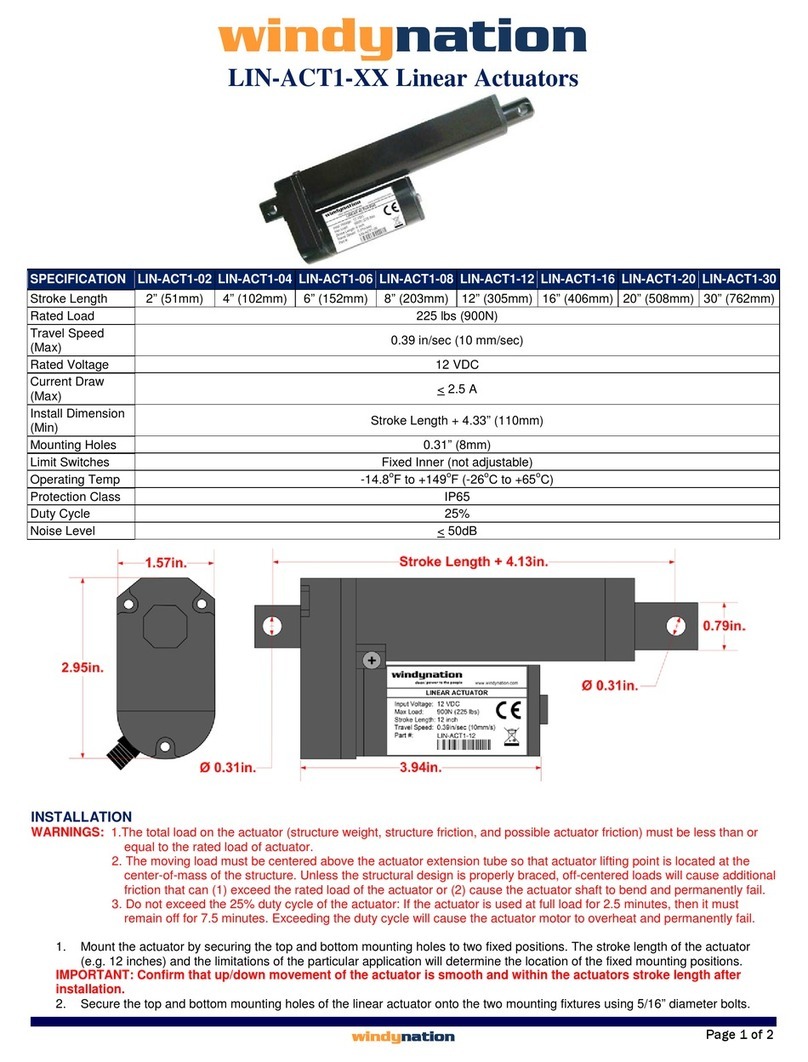TrakMax 30L User Manual
Revision 1.0
Table of Contents
1Introduction ..................................................................................................................................................3
1.1 Safety ...................................................................................................................................................... 3
1.2 Definitions................................................................................................................................................3
2Product Overview.........................................................................................................................................4
2.1 Features .................................................................................................................................................. 4
2.2 Specifications .......................................................................................................................................... 5
2.2.1 Electrical Specifications.......................................................................................................................5
2.2.2 Physical Specifications........................................................................................................................ 6
2.2.3 Regulatory Information........................................................................................................................6
3Installation....................................................................................................................................................6
3.1 Electrostatic (ESD) Precautions..............................................................................................................7
3.2 Mounting..................................................................................................................................................7
3.3 Grounding................................................................................................................................................8
3.4 Connections.............................................................................................................................................8
3.5 Overcurrent Protection ..........................................................................................................................11
3.6 Overvoltage – Reverse Polarity Protection...........................................................................................11
3.7 Parallel Connection ...............................................................................................................................11
3.8 Temperature Sensors (Optional)...........................................................................................................11
3.8.1 Temperature Compensation..............................................................................................................12
3.8.2 Battery Temperature Sensor – BTS (BAT) .......................................................................................12
3.8.3 Environment Temperature Sensor (ENV) .........................................................................................13
3.9 Remote Monitor (Optional)....................................................................................................................14
3.9.1 Communication Cable.......................................................................................................................15
3.9.2 Connections.......................................................................................................................................15
3.9.3 Mounting............................................................................................................................................15
4Operation ...................................................................................................................................................16
4.1 Maximum Power Point Tracking (MPPT)..............................................................................................16
4.1.1 How MPPT Works.............................................................................................................................17
4.2 Power ....................................................................................................................................................17
4.3 LED Modes............................................................................................................................................17
4.4 Button Definitions ..................................................................................................................................18
4.5 LCD Graphic Indicators.........................................................................................................................18
4.6 LCD Interface Cycle ..............................................................................................................................19
4.7 Interface Definitions...............................................................................................................................19
4.7.1 PV / Solar Input Interface (Main)....................................................................................................... 19
4.7.2 Battery Interface – Charge Limit Setting ...........................................................................................19
4.7.3 Load Interface....................................................................................................................................20
4.7.4 Battery Capacity Interface.................................................................................................................20
4.7.5 Battery Temperature Compensation Interface..................................................................................20
4.7.6 Battery Type Interface....................................................................................................................... 21
4.8 Charge Mode.........................................................................................................................................22
4.8.1 Three Stage Charge..........................................................................................................................22
4.9 DC Load Control....................................................................................................................................22
4.9.1 Low Voltage Disconnect....................................................................................................................23
4.9.2 Low Voltage Reconnect ....................................................................................................................23
5Error Conditions.........................................................................................................................................23
6Troubleshooting and Support.....................................................................................................................24
6.1 Care.......................................................................................................................................................24
6.2 Troubleshooting.....................................................................................................................................24
6.3 Fuse Replacement ................................................................................................................................25
6.4 Support.................................................................................................................................................. 26
6.5 Limited Warranty ...................................................................................................................................26
6.6 Restrictions............................................................................................................................................26
6.7 Warranty Claims & Return Procedures.................................................................................................26
6.8 Disclaimer..............................................................................................................................................27
Page 2 of 29 windynation 05/06/2015